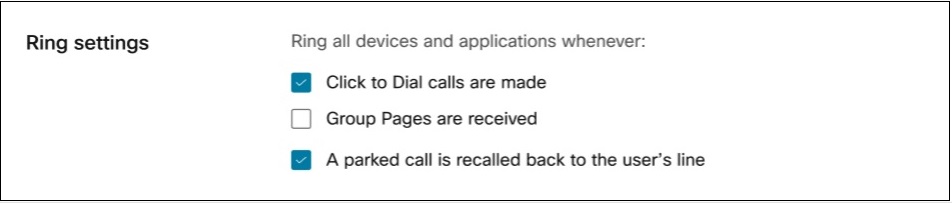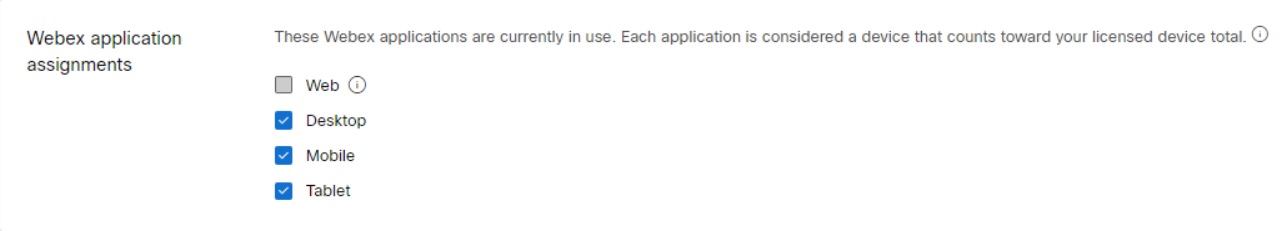管理用户的应用程序服务
 反馈?
反馈?应用程序服务允许您确定在特定情况下 向用户发出的呼叫的铃声行为,例如何时进行“单击至拨号”呼叫、接收组页面 或何时将停机呼叫召回到用户的线路中。
| 1 |
登录控制中心。 |
| 2 |
转至。 |
| 3 |
选择用户并单击呼叫。 |
| 4 |
转至用户呼叫体验 并单击应用程序线路分配。 |
| 5 |
在铃声设置下,选择以下场景中的用户设备的铃声行为:
|
| 6 |
在 Webex应用程序分配下,为用户选择Webex呼叫应用程序许可的可用设备。
|
| 7 |
单击保存 以确认您的更改。 |
这篇文章对您有帮助吗?