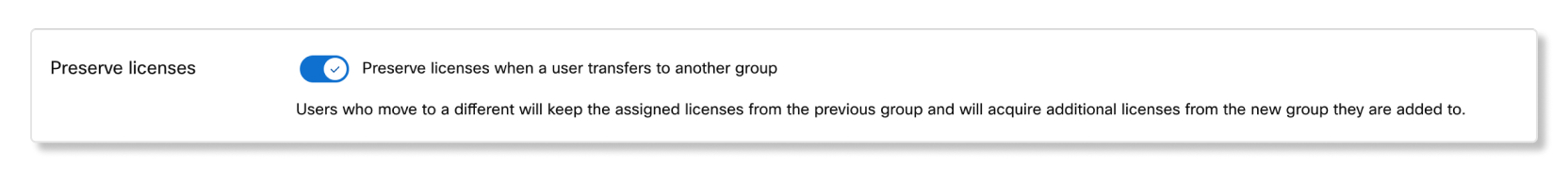- Home
- /
- Article


Basic Meetings in Control Hub and Site Administration
 In this article
In this article Feedback?
Feedback?A free version of Webex Meetings is now available to all organizations, even if your subscription doesn’t include a paid version of Webex Meetings. This article explains the differences between paid and Basic Meetings, and how Basic Meetings affect your current organization.
Free for everyone
We're making it easier for everyone to collaborate with each other by offering free Basic Meetings to all organizations, no matter what type of subscription you have. When you sign in to Control Hub, click Learn more on the New offers card to get started with setting up Basic Meetings licenses for your organization.
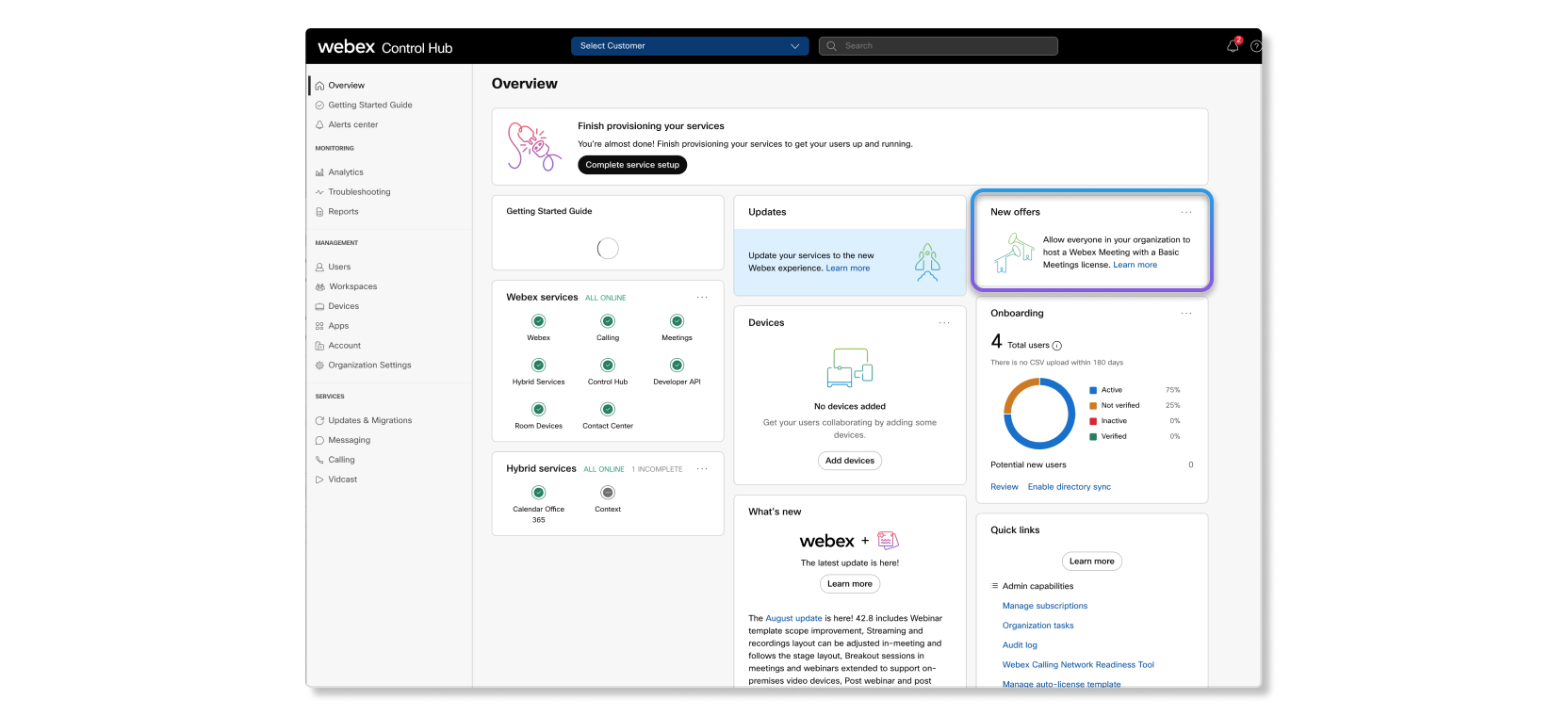
You can also navigate to the New offers page by selecting .
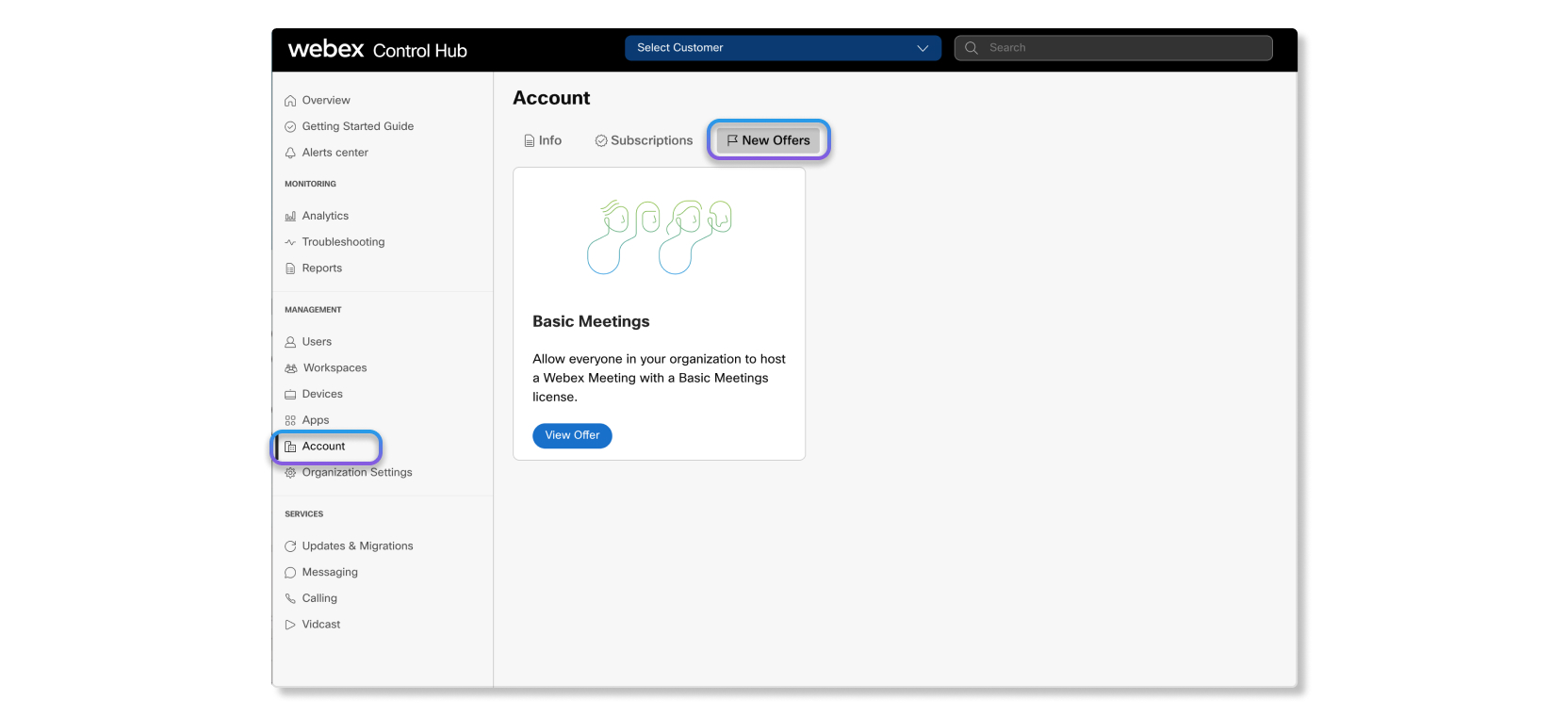
Differences between paid meetings and Basic Meetings
Users that only have a Basic Meetings license enjoy the same in-meeting experience and capabilities as users who have a Free Webex plan. For example, during a basic meeting, a pop-up window will let participants know that there are five minutes left before the meeting reaches the time limit.
Users with both Basic Meetings and Calling professional licenses can host a meeting up to 24 hours in duration.
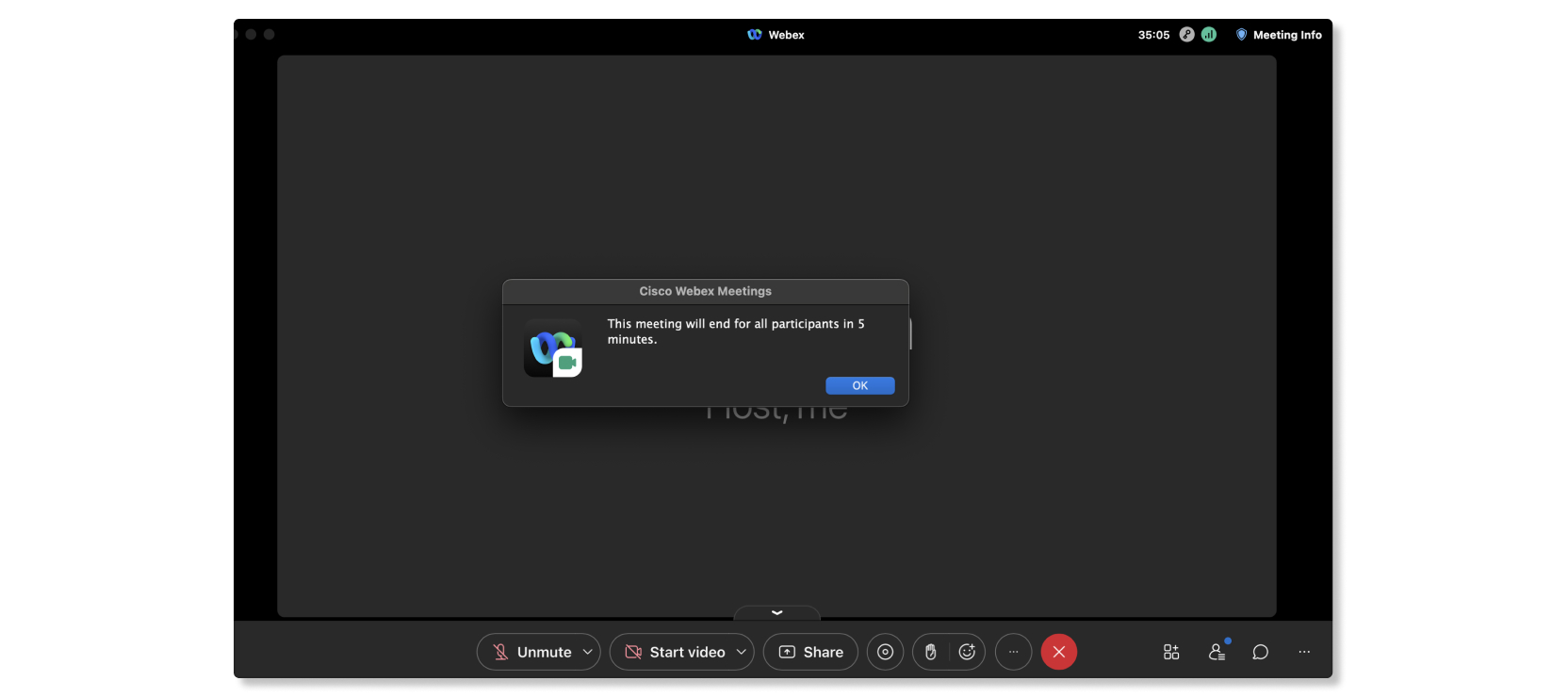
The following table outlines the features available for Basic Meetings and paid meetings.
| Feature | Basic meetings | Paid meetings |
|---|---|---|
| Meeting duration limit | 40 minutes per meeting. Meetings automatically end at 40 minutes. Users with both Basic Meetings and Calling professional licenses can host a meeting up to 24 hours in duration. |
24 hours |
| Meetings participant limit | 100 | 1000 |
| Webinar participant limit |
 N/A N/A |
5000 |
| Webinar 10k+ |
 N/A N/A |
 Add-on purchase Add-on purchase |
| Local recording |
 Available Available |
 Available Available |
| Cloud recording |
 N/A N/A |
 Available Available |
| File transfer |
 N/A N/A |
 Available Available |
| Join before host |
 N/A N/A |
 Available Available |
| Schedule on behalf |
 N/A N/A |
 Available Available |
| Alternate host/co-host |
 Available ( Available ( N/A for online meeting sites) N/A for online meeting sites) |
 Available Available |
| PMR link change |
 Available Available |
 Available Available |
| Lock room setting |
 Available Available |
 Available Available |
| Schedule PMR (calendar plugin) |
 Available Available |
 Available Available |
| Webex Assistant for Meetings |
 N/A N/A |
 Available Available |
| Closed captioning |
 N/A N/A |
 Available Available |
| Toll dial-in |
 N/A N/A |
 Add-on purchase Add-on purchase |
| Included NBR storage |
 N/A N/A |
 Available Available |
| NBR storage overage |
 N/A N/A |
 Available Available |
| Retention period for NBR |
 N/A N/A |
 1 year standard. 10 years with Pro Pack. 1 year standard. 10 years with Pro Pack. |
| Real-time translation |
 N/A N/A |
 Add-on purchase Add-on purchase |
| Simultaneous interpretation |
 N/A N/A |
 Add-on purchase Add-on purchase |
Basic meetings is a great way to let users try out what the Webex Meetings experience is like. If your users want to experience all the advanced features, you can assign them a paid license if your organization has a Webex Meetings subscription.
Users can also talk to their admins to see if they can get a paid meetings license if they find that they're enjoying what Webex Meetings has to offer for them.
Admin experience in Control Hub
Organization with a Webex Meetings subscription
Basic meetings is automatically included in all available enterprise Webex Meetings site URL. Step 1 shows you the site URLs that now support Basic Meetings.
Webex Online meeting sites, such as sitename.my.webex.com, don't support Basic Meetings.
You can choose to assign those licenses:
Existing organization without a Webex Meetings subscription
If your organization doesn't have a Webex Meetings site URL yet, then you can create a URL in Control Hub. After you create the site URL, continue following the steps to assign Basic Meetings licenses to your users.
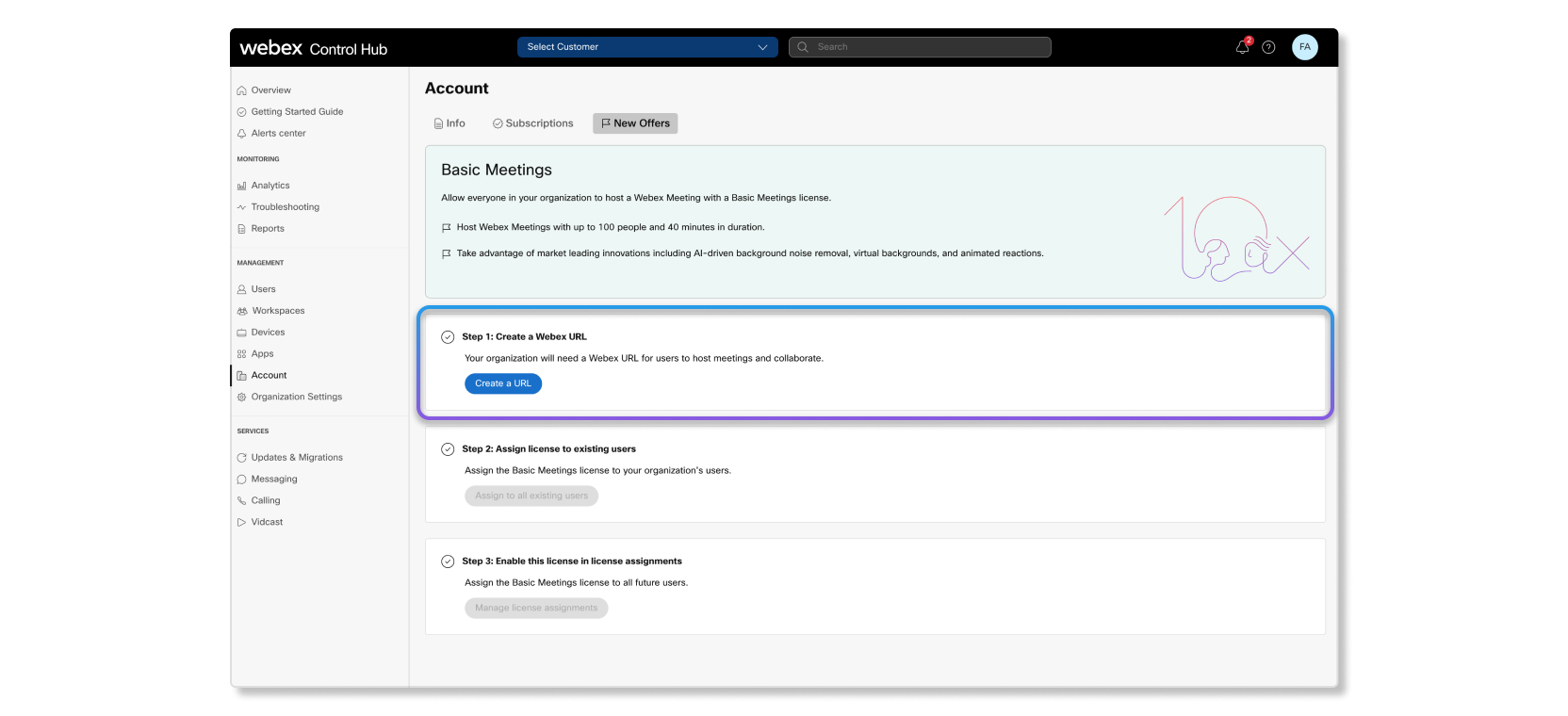
New organization without a Webex Meetings subscription
When you first provision a new subscription that doesn't include a Webex Meetings subscription, you'll have an additional setup flow to create a site URL. This is because Basic Meetings is now included for free in all subscriptions. Once you set up the site URL, you can start assigning Basic Meetings to your users so they can see what Webex Meetings is like.
Sites with only Basic Meetings can't be deleted. You can set up a license template if you want to manage access on who receives a Basic Meetings license.
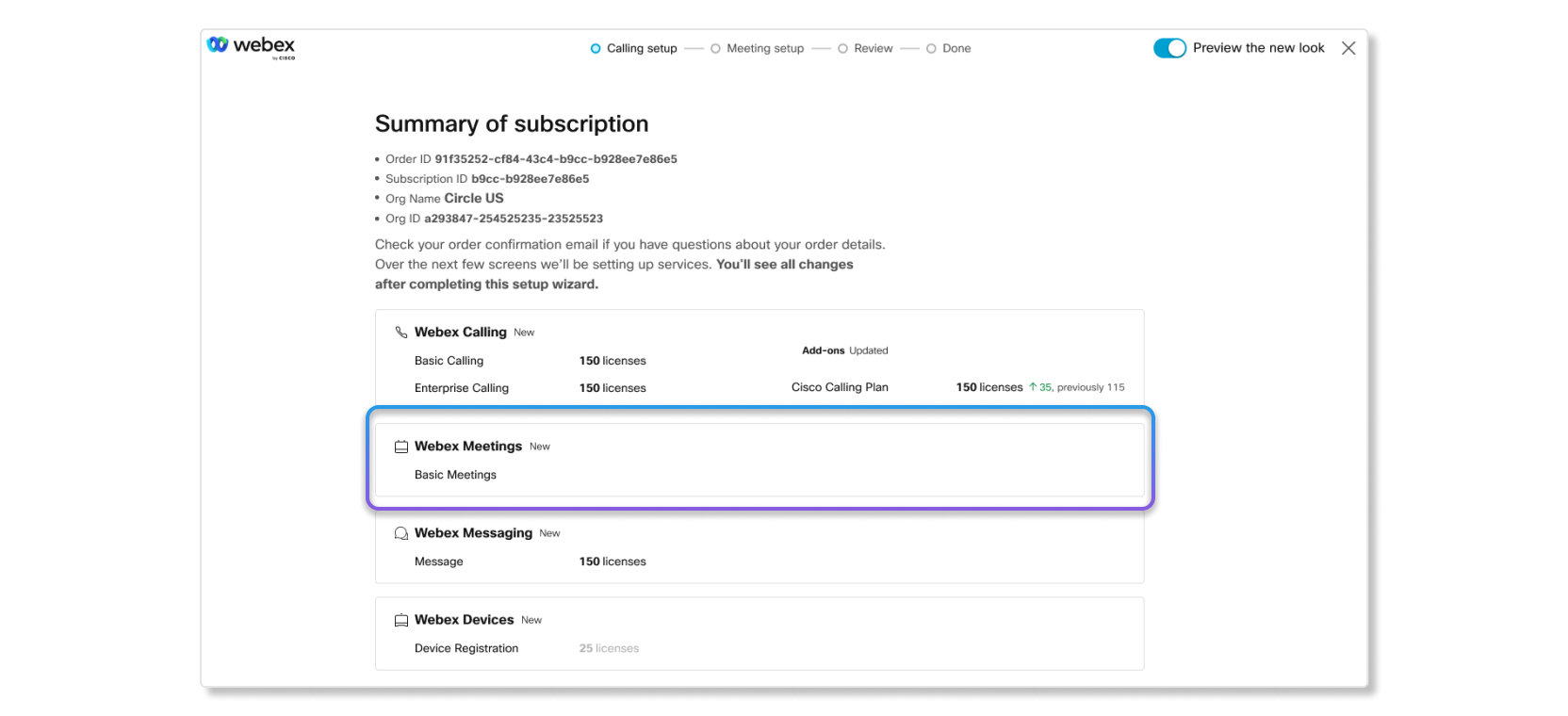
Admin experience in Site Administration
Basic meetings is also available to all enterprise Webex Meetings URL in Site Administration.
Webex Online meeting sites (e.g. sitename.my.webex.com) don't support Basic Meetings.
To assign a Basic Meetings license to a new user:
- Sign in to Webex Site Administration and go to .
- Under Account Information, check the Basic box next to License type.
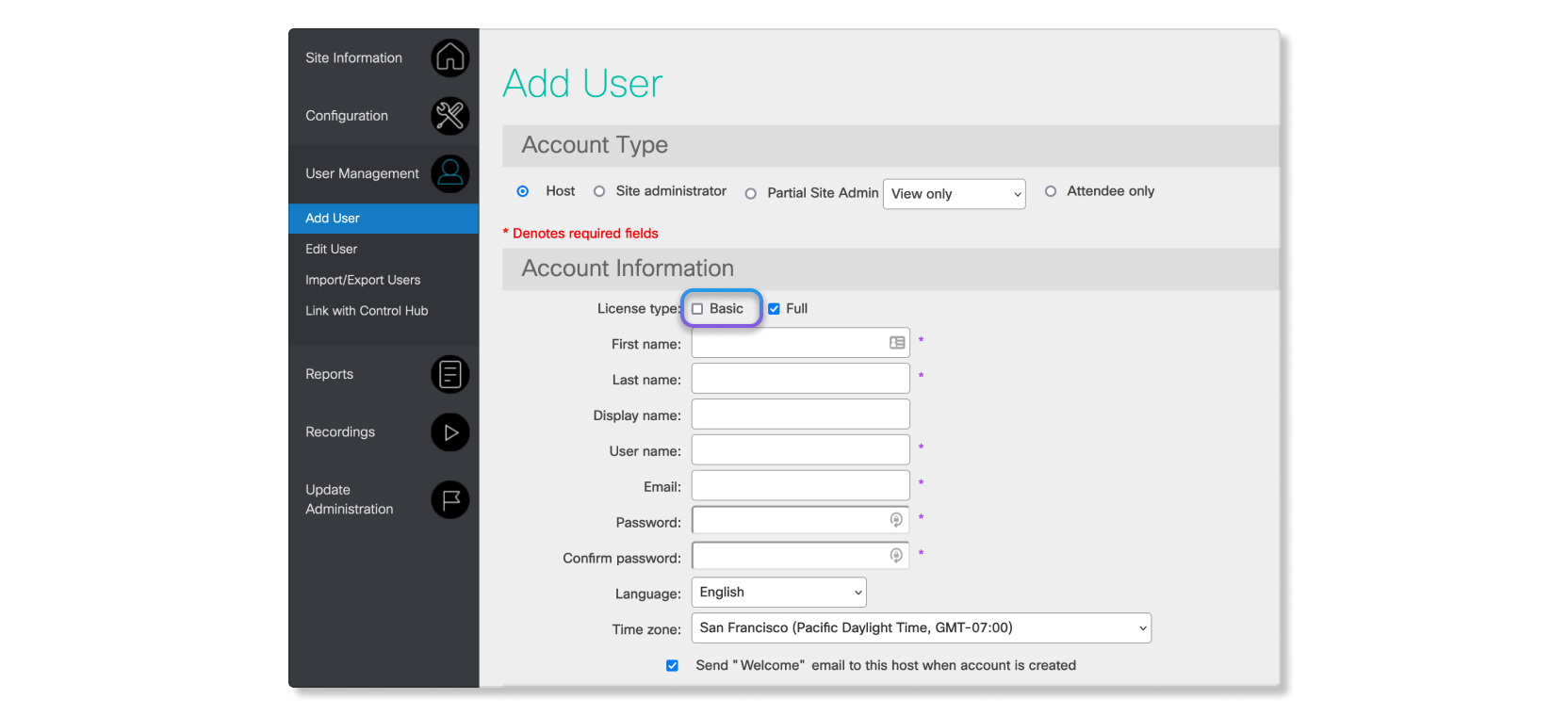
Basic and Advanced Space Meetings are going away
With Basic Meetings now available for all organizations, Basic Space Meetings and Advanced Space Meetings will be removed from Control Hub to streamline the meeting experience. An obsoleted tag next to both licenses show that admins should assign Basic Meetings or Webex Meetings Suite licenses to all users going forward.
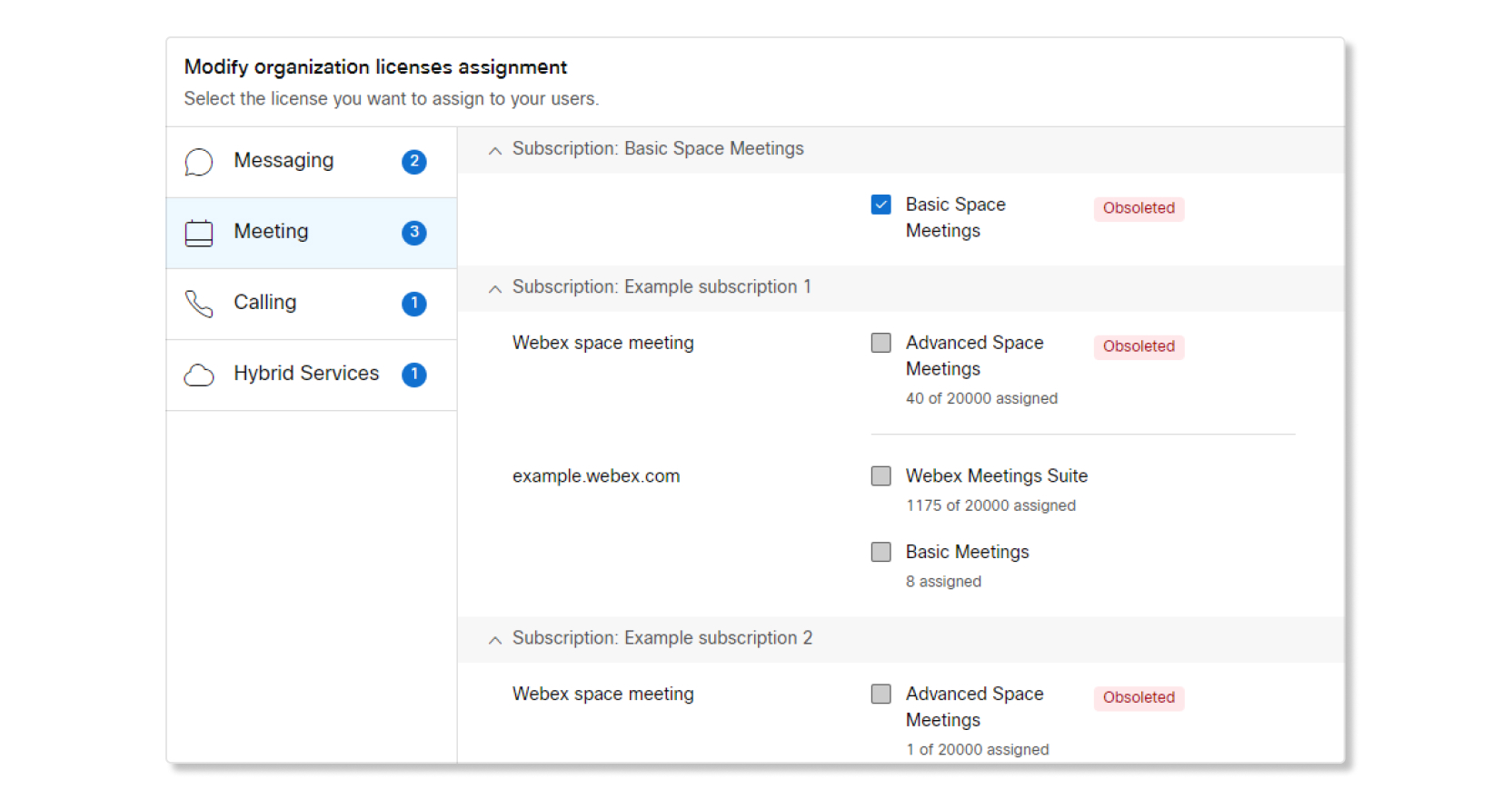
Frequently asked questions
Q: What happens to recurring meetings if my organization's paid Webex Meetings subscription expires? And what happens when I renew my subscription?
A: Users who have recurring meetings set up already will still be able to host those meetings, but will downgrade to only support features in Basic Meetings, such as a time limit of 40 minutes. Once the subscription is resumed or renewed, users will return to hosting the full-featured Webex Meetings as they did before.
Users with both Basic Meetings and Calling professional licenses can host a meeting up to 24 hours in duration.
Q: Can I schedule Webex Webinars with a Basic Meetings license?
A: Webex Webinars aren't included with a Basic Meetings license.
Q: How can I turn on Basic Meetings for my existing Webex Meetings URLs?
A: All URLs support Basic Meetings by default. You can see an additional license for Basic Meetings next to your URL when assigning licenses to your users.
Q: Can I assign Basic Meetings licenses to users outside my organization?
A: No. You must claim the users into your organization to assign Basic Meetings licenses.
Q: What is the difference between a Basic Meetings license and Basic Space Meetings license? And why is Basic Space Meetings marked as "obsoleted"?
A: Please see Improved meetings associated with a space for more details.
Q: Can I assign both a Basic Meetings license and a Webex Meetings Suite license to the same user?
A: Yes. When you assign both of these licenses to a user, then meetings hosted by that user will have the full features of Webex Meetings.
Q: I don’t currently have Webex Meetings for my organization. How do I get access to Basic Meetings?
A: Sign in to Control Hub, and on the Overview page, click New Offers (see the screenshots in the beginning of this article). You can get a Webex Meetings URL by clicking Create a URL in that section.
Q: Do users with a Basic Meetings license get sent a special welcome email?
A: Users only get one welcome email from Control Hub, and that's when they're first created. After that, no new emails are sent out to existing users whenever they're assigned a license. You can notify existing users with your own emails after you've assigned them a Basic Meetings license.
Q: Is Basic Meetings included in partner-led trials?
A: No, Basic Meetings isn't included in partner-led trials. Basic Meetings will be available once the customer purchases a paid subscription.
Q: I don't want to assign Basic Meetings licenses to users. How do I do that?
A: Use groups- or organization-based templates and uncheck the Basic Meetings option.
If you plan to use group-based license templates to not license users with Basic Meetings, make sure to also uncheck the Preserve licenses when a user transfers to another group setting.