Respond to requests for help in breakout sessions
 Feedback?
Feedback?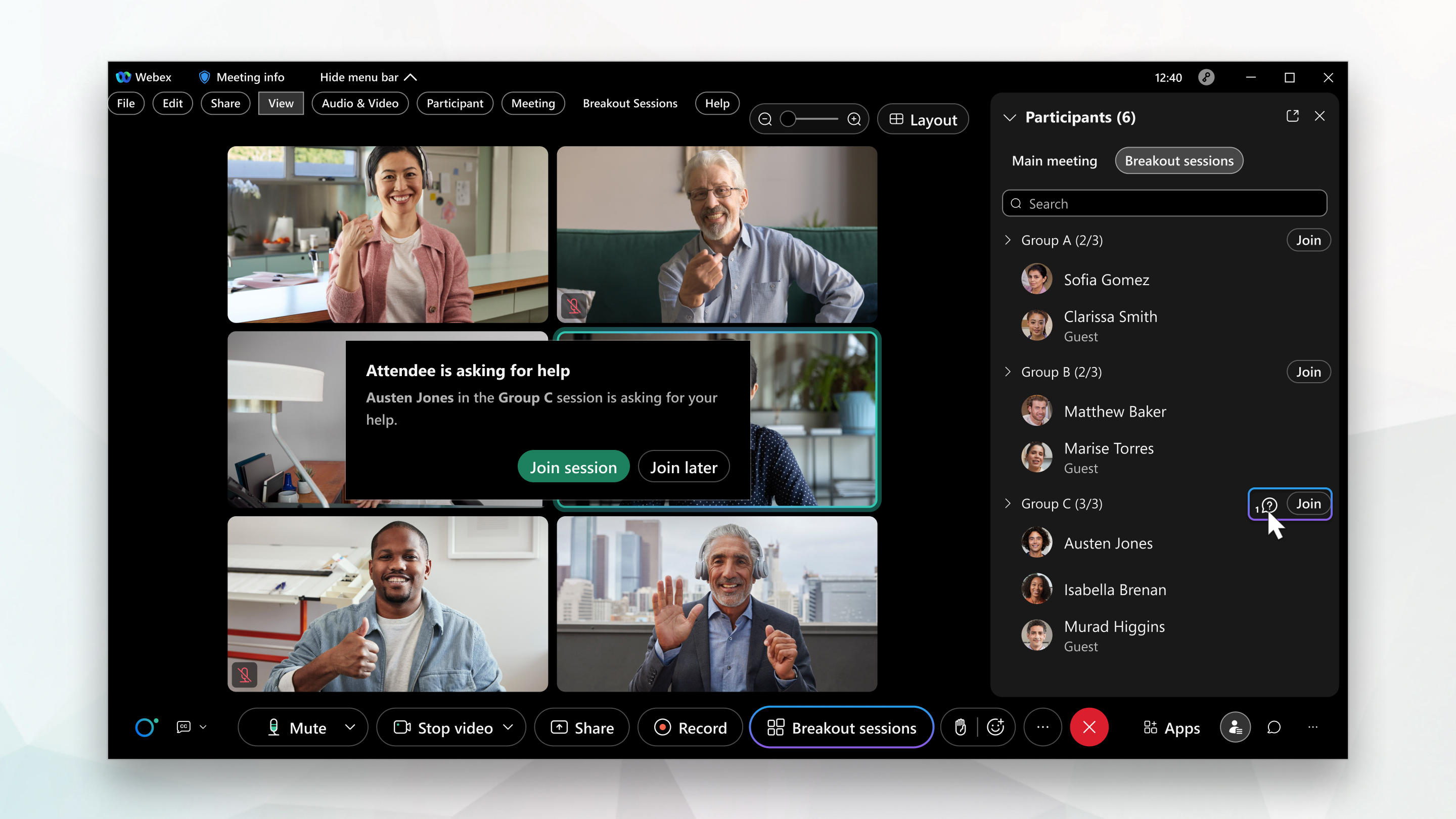
This feature is supported on Webex Meetings. On Webex App, this feature is available on our Webex Suite meeting platform.
If you use Webex Meetings on Linux, use our web app for breakout sessions.
|
When the message appears, click Join session to join the breakout session immediately. 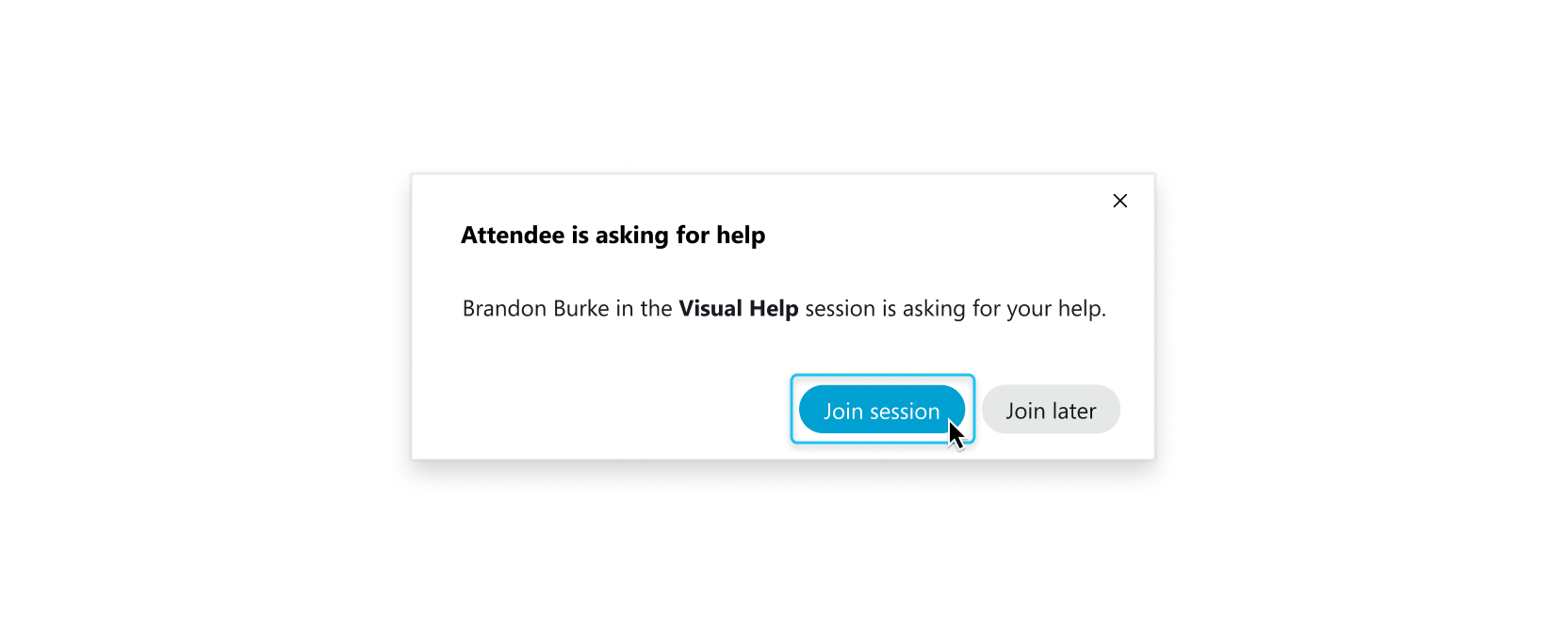 To join the session later, click Join later. When you're ready to join the breakout session, click Join next to the name of the breakout session in the Breakout sessions tab of the Participants panel. 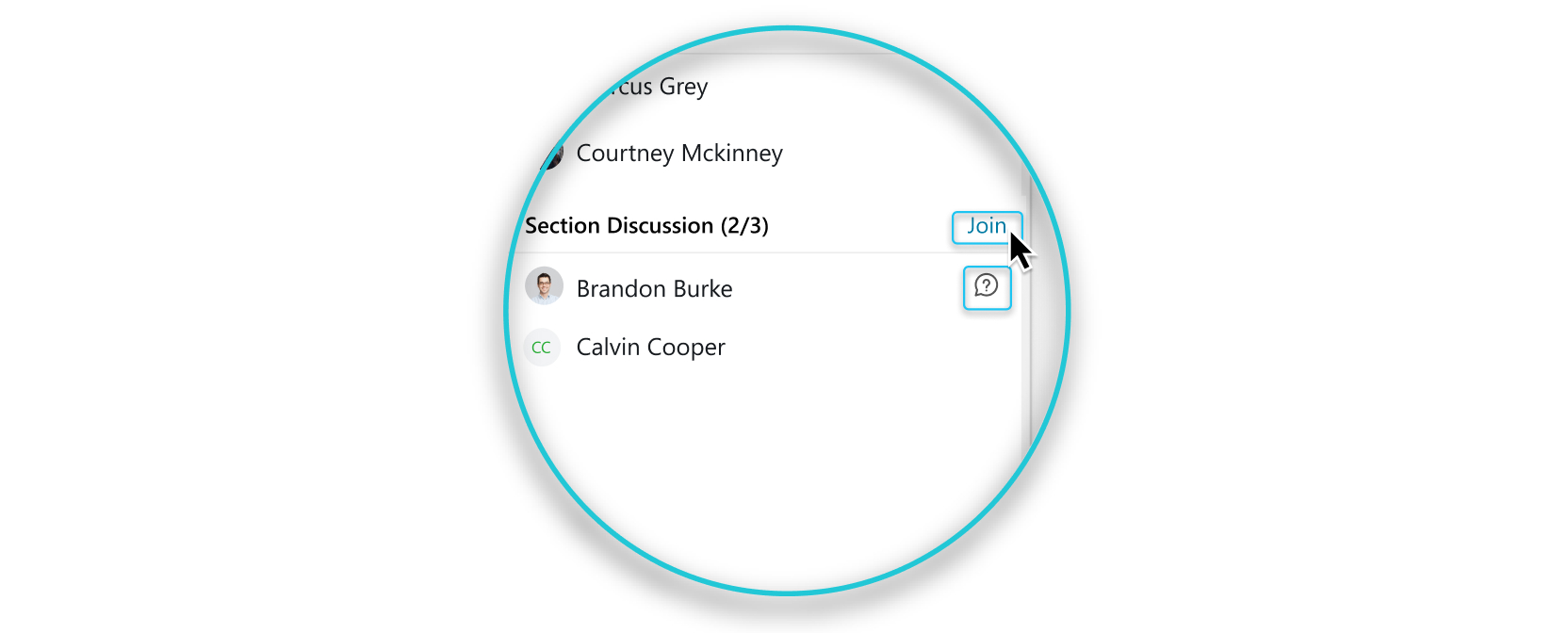 In the Breakout sessions tab, If the breakout session is collapsed, 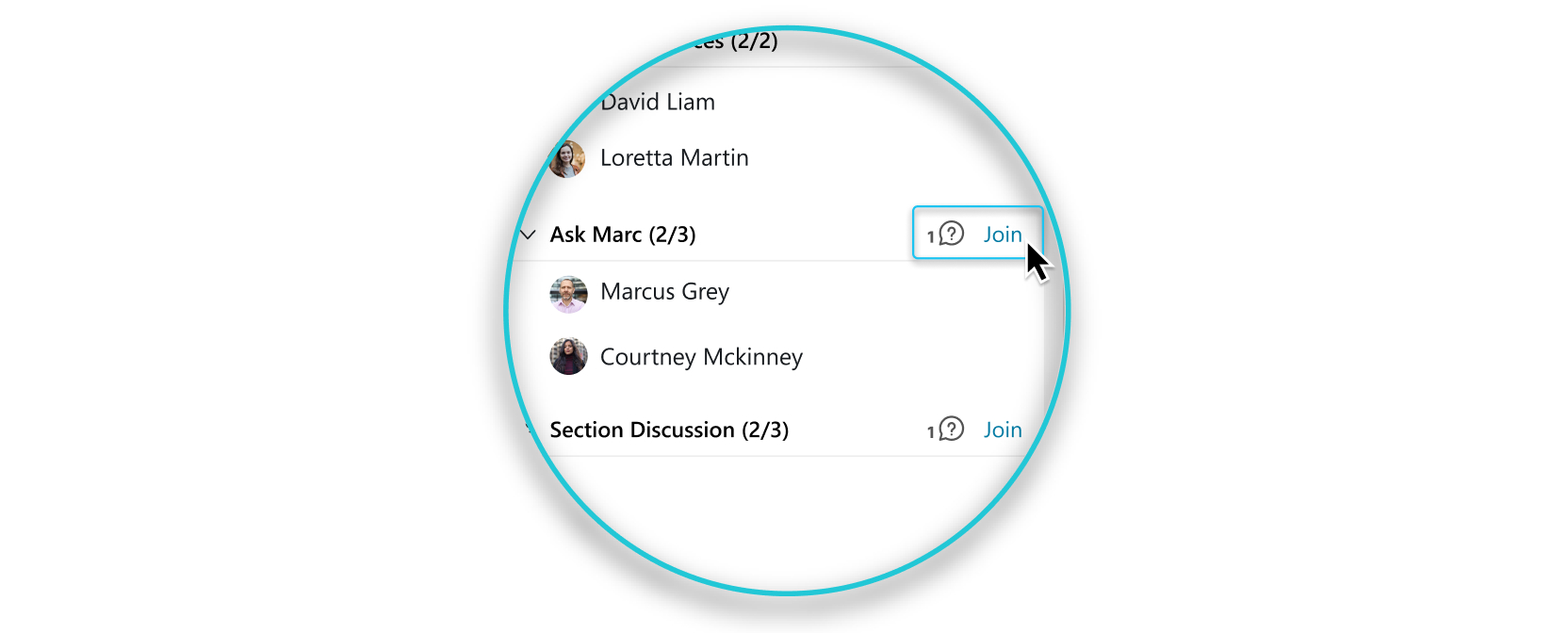 |
|
When the message appears, tap Join or Join Session to join the breakout session immediately. 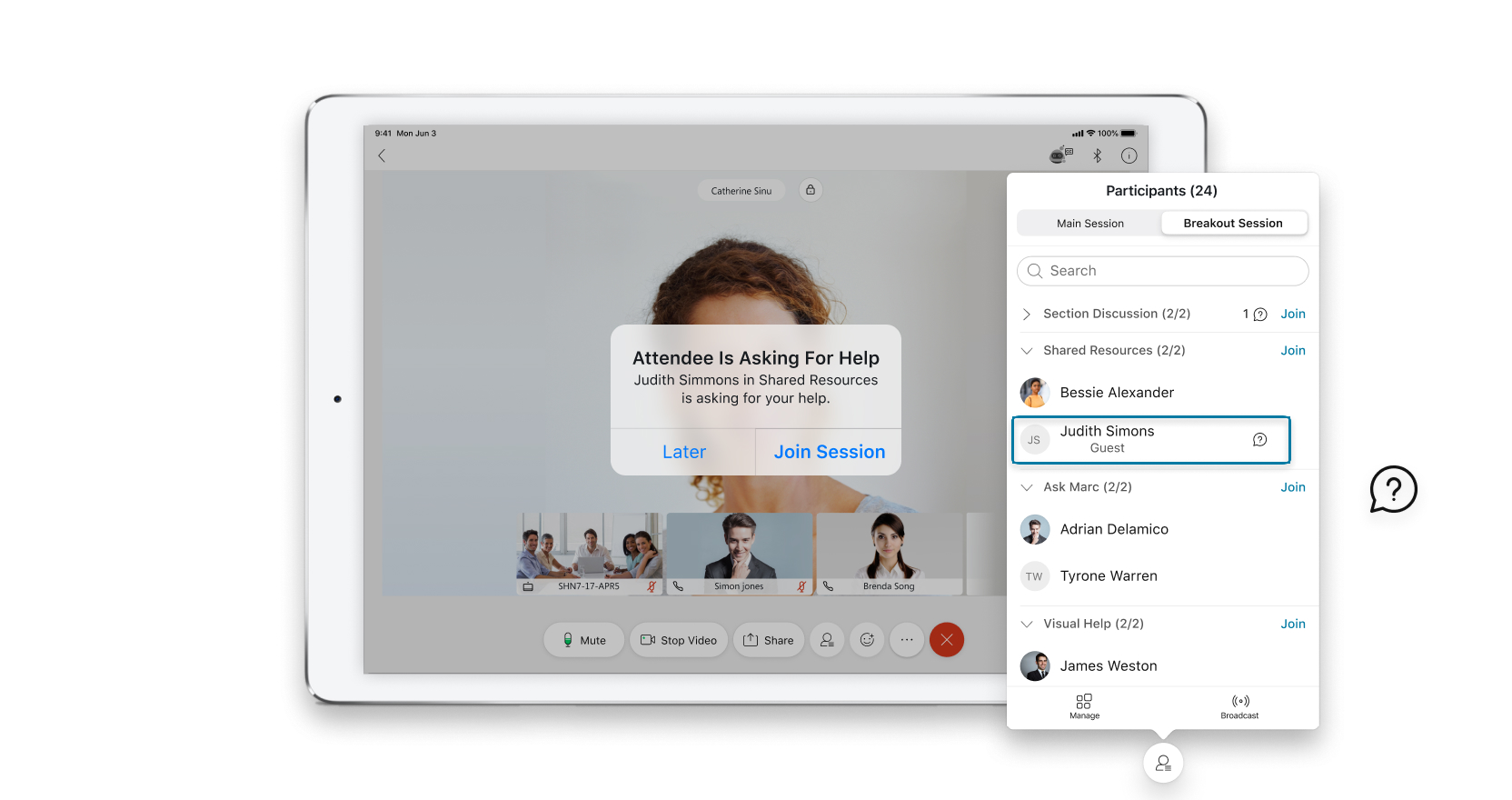 To join the session later, tap Later or Cancel. When you're ready to join the breakout session, tap Join next to the name of the breakout session on the Breakout Session tab of the Participants panel. 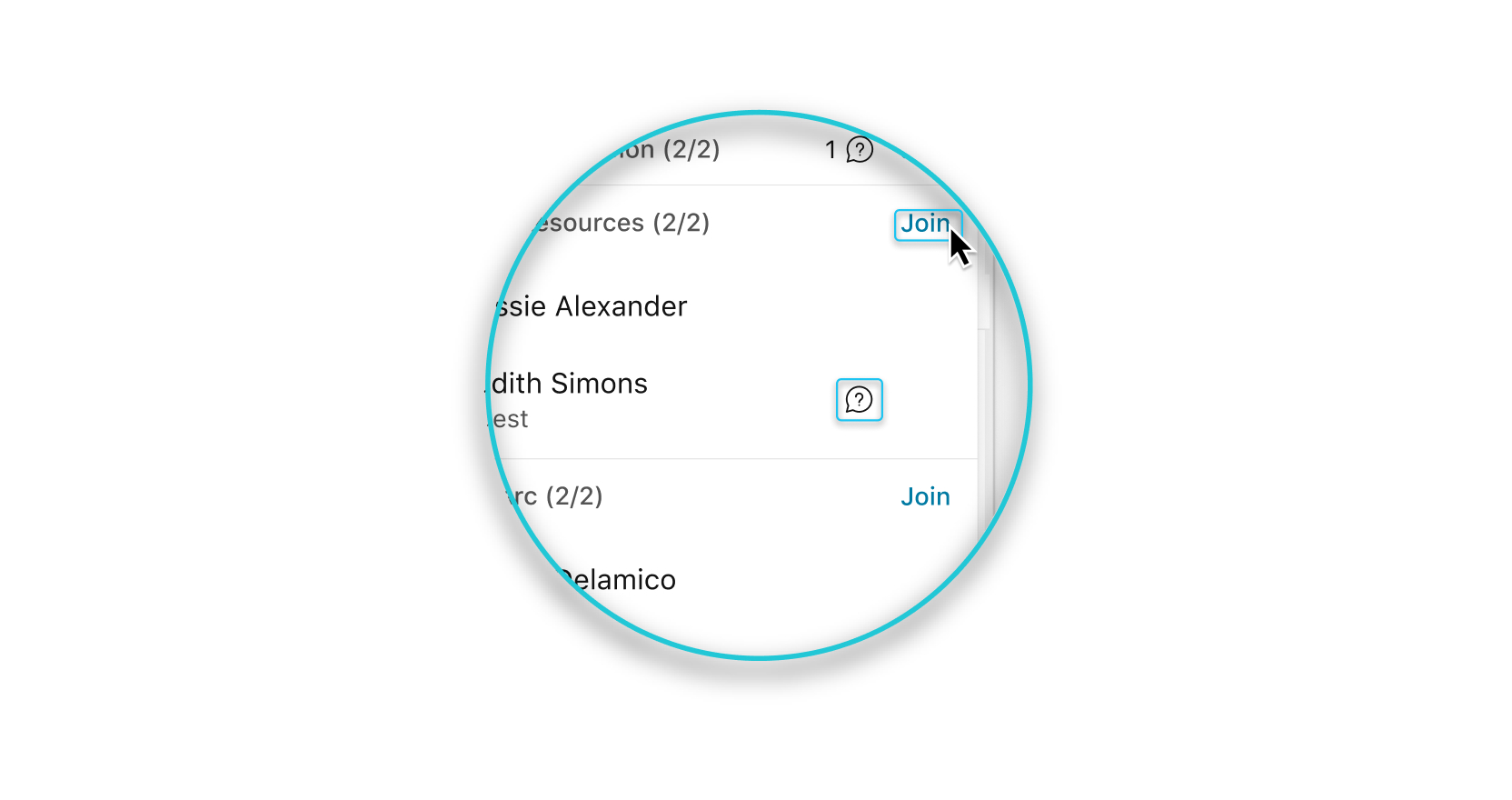 If you're using an iPad, on the Breakout Session tab, If the breakout session is collapsed, 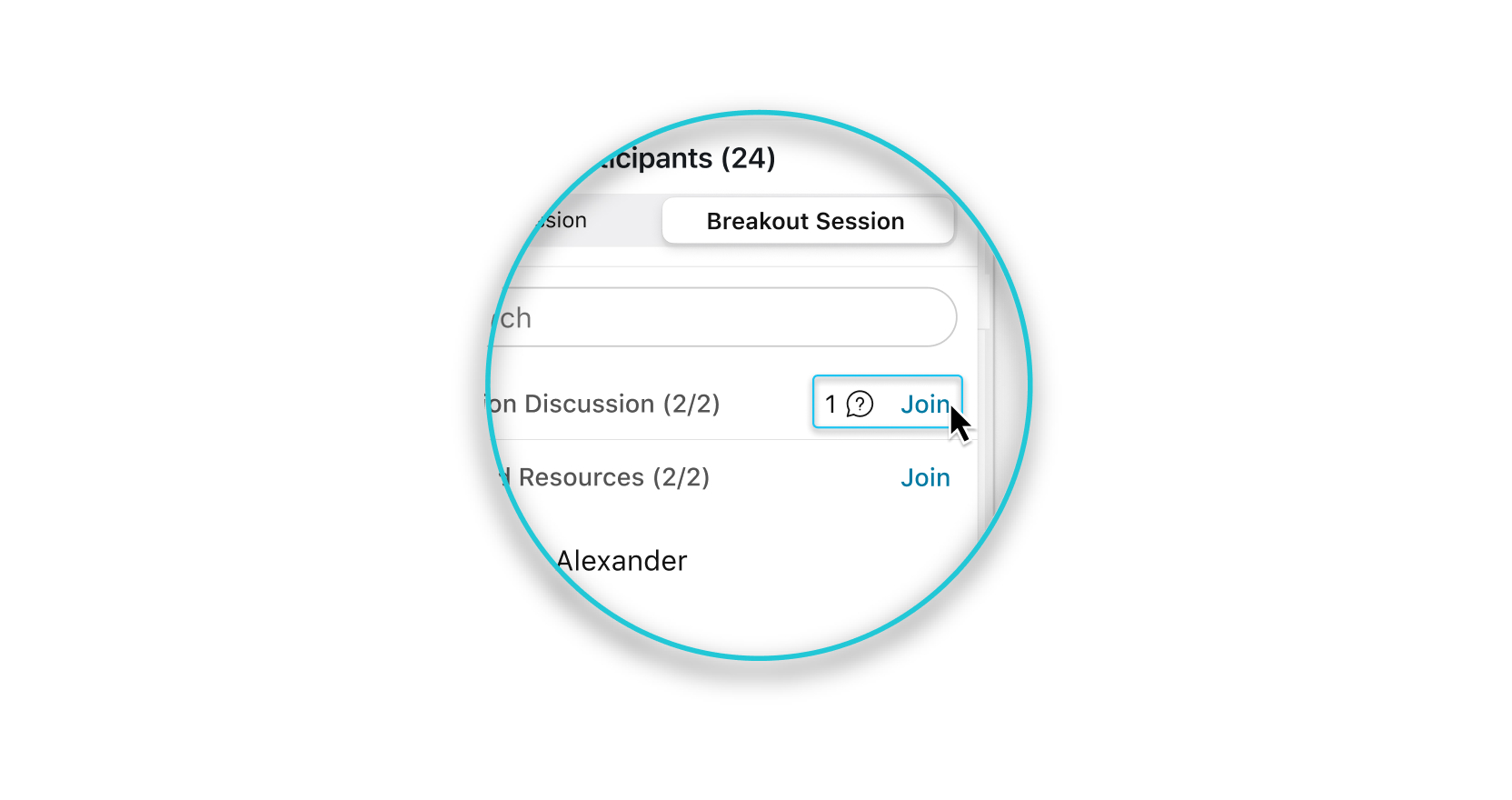 |

 appears next to the name of the attendee who asked for help.
appears next to the name of the attendee who asked for help.
