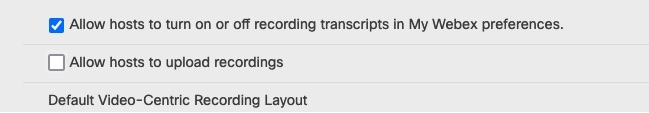Prevent Hosts from Uploading Recordings
 Feedback?
Feedback?Hosts can share links to their uploaded recordings, even with people outside of your organization. If your security policy prohibits sharing uploaded recordings outside of your organization, you can prevent hosts from uploading recordings to your Webex site.
| 1 |
Sign in to Webex Site Administration and go to . |
| 2 |
Scroll to Site Options, and uncheck Allow hosts to upload recordings.
The Add button no longer appears on the My Recorded Meetings page for hosts. To restore the button and the ability to upload recordings, check Allow hosts to upload recordings. |
| 1 |
From the customer view in https://admin.webex.com, go to Services . |
| 2 |
Under Meeting, select Sites, choose your site, and then select Configure Site. |
| 3 |
Under Common Settings, select Site Options, and then uncheck Allow hosts to upload recordings.
The Add button no longer appears on the My Recorded Meetings page for hosts. To restore the button and the ability to upload recordings, check Allow hosts to upload recordings. |
Was this article helpful?