- Home
- /
- Article


Port Reference Information for Webex Calling
 In this article
In this article Feedback?
Feedback?This article is for network administrators, particularly firewall, and proxy security administrators who use Webex Calling services within their organization. It describes the network requirements and lists the addresses, ports, and protocols used for connecting your phones, the Webex App, and the gateways to Webex Calling services.
A correctly configured firewall and proxy are essential for a successful Calling deployment. Webex Calling uses SIP and HTTPS for call signaling and the associated addresses and ports for media, network connection, and gateway connectivity as Webex Calling is a global service.
Not all firewall configurations require ports to be open. However, if you're running inside-to-outside rules, you must open ports for the required protocols to let out services.
Network Address Translation (NAT)
Network Address Translation (NAT) and Port Address Translation (PAT) functionality are applied at the border between two networks to translate address spaces or to prevent the collision of IP address spaces.
Organizations use gateway technologies like firewalls and proxies that provide NAT or PAT services to provide internet access to Webex App applications or Webex devices that are on a private IP address space. These gateways make traffic from internal Apps or Devices to the internet appear to be coming from one or more publicly routable IP addresses.
-
If deploying NAT, it’s not mandatory to open an inbound port on the firewall.
-
Validate the NAT pool size required for App or Devices connectivity when multiple app users and devices access Webex Calling & Webex aware services using NAT or PAT. Ensure that adequate public IP addresses are assigned to the NAT pools to prevent port exhaustion. Port exhaustion contributes to internal users and devices being unable to connect to the Webex Calling and Webex Aware services.
-
Define reasonable binding periods and avoid manipulating SIP on the NAT device.
-
Configure a minimum NAT timeout to ensure proper operation of devices. Example: Cisco phones send a follow-up REGISTER refresh message every 1-2 minutes.
-
If your network implements NAT or SPI, then set a larger timeout (of at least 30 minutes) for the connections. This timeout allows reliable connectivity while reducing the battery consumption of the users' mobile devices.
SIP Application Layer Gateway
If a router or firewall is SIP Aware, implying that the SIP Application Layer Gateway (ALG) or similar is enabled, we recommend you turn off this functionality for accurate operation of the service. Although all Webex Calling traffic is encrypted, certain SIP ALG implementations can cause issues with firewall traversal. Therefore, we recommend switching off the SIP ALG to ensure a high quality service.
Check the relevant manufacturer's documentation for steps to disable SIP ALG on specific devices.
Proxy support for Webex Calling
Organizations deploy an internet firewall or internet proxy and firewall, to inspect, restrict, and control the HTTP traffic that leaves and enters their network. Thus protecting their network from various forms of cyberattacks.
Proxies perform several security functions such as:
-
Allow or block access to specific URLs.
-
User authentication
-
IP address/domain/hostname/URI reputation lookup
-
Traffic decryption and inspection
On configuring the proxy feature, it applies to all the applications that use the HTTP's protocol.
The Webex App and Webex device applications include the following:
-
Webex Services
-
Customer device activation (CDA) procedures using Cisco Cloud provisioning platform such as GDS, EDOS device activation, provisioning & onboarding to Webex cloud.
-
Certificate Authentication
-
Firmware Upgrades
-
Status Reports
-
PRT Uploads
-
XSI Services
If a proxy server address is configured, then only the Signaling traffic (HTTP/HTTPS) is sent to the proxy server. Clients that use SIP to register to the Webex Calling service and the associated media aren’t sent to the proxy. Therefore, allow these clients to go through the firewall directly.
Supported Proxy Options, configuration & Authentication types
The supported proxy types are:
-
Explicit Proxy (inspecting or noninspecting)—Configure the clients either App or Device with explicit proxy to specify the server to use.
-
Transparent Proxy (noninspecting)—The Clients aren’t configured to use a specific proxy server address and don’t require any changes to work with a noninspecting proxy.
-
Transparent Proxy (inspecting)—The Clients aren’t configured to use a specific proxy server address. No HTTP's configuration changes are necessary; however, your clients either App or Devices need a root certificate so that they trust the proxy. The IT team uses the inspecting proxies to enforce policies on the websites to visit and the types of content that aren’t permitted.
Configure the proxy addresses manually for the Cisco devices and the Webex App using:
-
Platform OS
-
Device UI
-
Automatically discovered using Web Proxy mechanisms such as:
-
Web Proxy Auto Discovery (WPAD) - Web Proxy Auto Discovery Protocol
-
Proxy Auto Config (PAC) files - Proxy Auto-Config Files
-
While configuring your preferred product types, choose from the following Proxy configurations & authentication types in the table:
|
Product |
Proxy Configuration |
Authentication Type |
|---|---|---|
|
Webex for Mac |
Manual, WPAD, PAC |
No Auth, Basic, NTLM,† |
|
Webex for Windows |
Manual, WPAD, PAC, GPO |
No Auth, Basic, NTLM, †, Negotiate † |
|
Webex for iOS |
Manual, WPAD, PAC |
No Auth, Basic, Digest, NTLM |
|
Webex for Android |
Manual, PAC |
No Auth, Basic, Digest, NTLM |
|
Webex Web App |
Supported through OS |
No Auth, Basic, Digest, NTLM, Negotiate † |
|
Webex Devices |
WPAD, PAC, or Manual |
No Auth, Basic, Digest |
|
Cisco IP Phones |
Manual, WPAD, PAC |
No Auth, Basic, Digest |
|
Webex Video Mesh Node |
Manual |
No Auth, Basic, Digest, NTLM |
For legends in the table:
-
†Mac NTLM Auth - Machine need not be logged on to the domain, user prompted for a password
-
†Windows NTLM Auth - Supported only if a machine is logged onto the domain
-
Negotiate †- Kerberos with NTLM fallback auth.
-
To connect a Cisco Webex Board, Desk, or Room Series device to a proxy server, see Connect your Board, Desk, or Room Series device to a proxy server.
-
For Cisco IP phones, see Set Up a Proxy Server as an example for configuring the proxy server and settings.
For No Authentication, configure the client with a proxy address that doesn’t support authentication. When using Proxy Authentication, configure with valid credentials. Proxies that inspect web traffic may interfere with web socket connections. If this problem occurs, bypassing the not inspecting traffic to *.Webex.com might solve the problem. If you already see other entries, add a semicolon after the last entry, and then enter the Webex exception.
Proxy settings for Windows OS
Microsoft Windows support two network libraries for HTTP traffic (WinINet and WinHTTP) that allow Proxy configuration.WinINet is a superset of WinHTTP.
-
WinInet is designed for single-user, desktop client applications
-
WinHTTP is designed primarily for multiuser, server-based applications
When selecting between the two, choose WinINet for your proxy configuration settings. For details, see wininet-vs-winhttp.
Refer to Configure a list of allowed domains to access Webex while on your corporate network for details on the following:
-
To ensure that people only sign in to applications using accounts from a predefined list of domains.
-
Use a proxy server to intercept requests and limit the domains that are allowed.
Proxy Inspection and Certificate Pinning
The Webex App and Devices validate the certificates of the servers when they establish the TLS sessions. Certificate checks that such as the certificate issuer and digital signature rely on verifying the chain of certificates up to the root certificate. To perform the validation checks, the Webex App and Devices use a set of trusted root CA certificates installed in the operating system trust store.
If you have deployed a TLS-inspecting Proxy to intercept, decrypt and inspect Webex Calling traffic. Ensure that the certificate the Proxy presents (instead of the Webex service certificate) is signed by a certificate authority, and the root certificate is installed in the trust store of your Webex App or Webex device.
-
For Webex App - Install the CA certificate that is used to sign the certificate by the proxy in the operating system of the device.
-
For Webex Room devices and Cisco multiplatform IP Phones - Open a service request with the TAC team to install the CA certificate.
This table shows the Webex App and Webex Devices that support TLS inspection by Proxy servers
|
Product |
Supports Custom Trusted CAs for TLS inspection |
|---|---|
|
Webex App (Windows, Mac, iOS, Android, Web) |
Yes |
|
Webex Room Devices |
Yes |
|
Cisco IP Multiplatform (MPP) Phones |
Yes |
Firewall configuration
Cisco supports Webex Calling and Webex Aware services in secure Cisco and Amazon Web Services (AWS) data centers. Amazon has reserved its IP subnets for Cisco’s sole use, and secured the services located in these subnets within the AWS virtual private cloud.
Configure your firewall to allow communication from your devices, App's applications, and internet-facing services to perform their functions properly. This configuration allows access to all the supported Webex Calling and Webex Aware cloud services, domain names, IP addresses, Ports, and protocols.
Whitelist or open access to the following so that the Webex Calling and Webex Aware services function correctly.
-
The URLs/Domains mentioned under the section Domains and URLs for Webex Calling Services
-
The IP subnets, ports, and protocols listed under the section IP Subnets for Webex Calling Services are utilized for multiple purposes including call signaling, media traffic to and from Webex Calling, Network Time Protocol (NTP) synchronization, and CScan network readiness testing for those IP subnets.
-
If your organization uses the Webex Suite of cloud collaboration services—including Webex Meetings, Messaging, Webex Attendant Console, and other related services, then ensure that the IP subnets, domains, and URLs specified in the articles Network Requirements for Webex Services and Network requirements for Attendant console are allowed through your network. This is necessary to guarantee proper connectivity and functionality of these Webex services.
If you’re using only a firewall, then filtering Webex Calling traffic using IP addresses alone isn’t supported as some of the IP address pools are dynamic and may change at any time. Update your rules regularly, failing to update your firewall rules list could impact your users' experience. Cisco doesn’t endorse filtering a subset of IP addresses based on a particular geographic region or cloud service provider. Filtering by region can cause severe degradation to the Calling experience.
Cisco doesn't maintain dynamically changing IP address pools hence it isn’t listed in this article.
If your firewall doesn’t support Domain/URL filtering, then use an Enterprise Proxy server option. This option filters/allows by URL/domain the HTTPs signaling traffic to Webex Calling and Webex Aware services in your Proxy server, before forwarding to your firewall.
You can configure traffic using port and IP subnet filtering for call media. Since the media traffic requires direct access to the internet, choose the URL filtering option for signaling traffic.
For Webex Calling, UDP is Cisco’s preferred transport protocol for media, and it recommends using only SRTP over UDP. TCP and TLS as transport protocols for media aren’t supported for Webex Calling in production environments. The connection-orientated nature of these protocols affects media quality over lossy networks. If you have queries regarding the transport protocol, raise a support ticket.
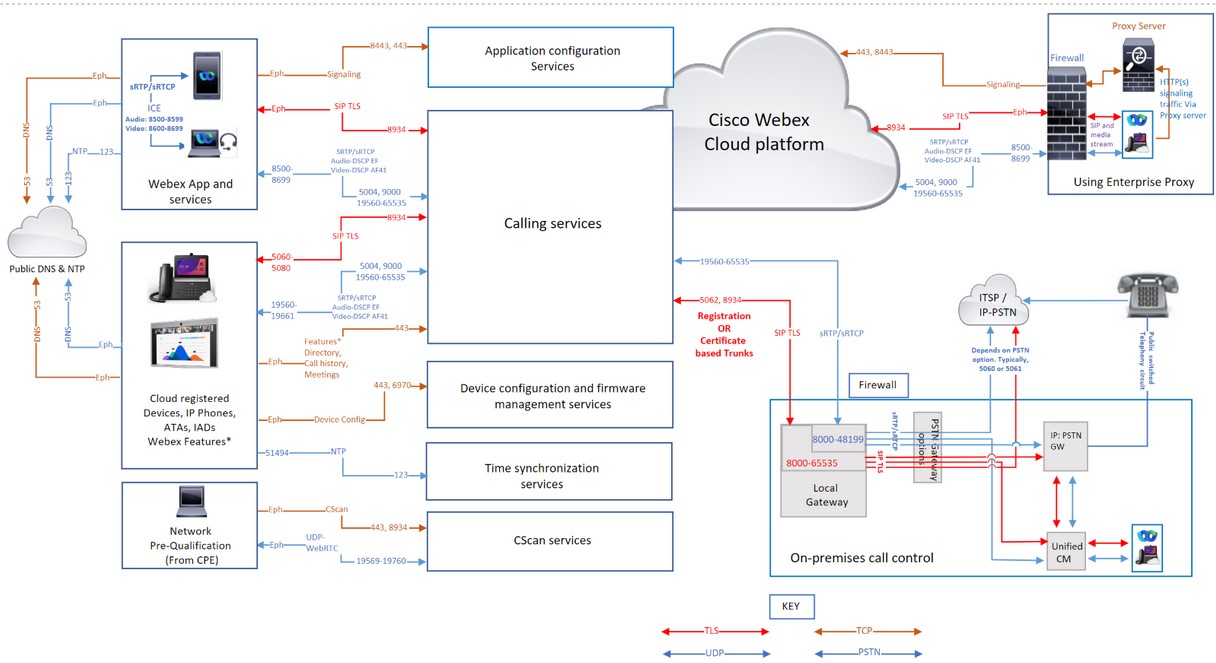
Domains and URLs for Webex Calling services
A * shown at the beginning of a URL (for example, *.webex.com) indicates that services in the top-level domain and all subdomains are accessible.
|
Domain / URL |
Description |
Webex Apps and devices using these domains / URLs |
|---|---|---|
|
Cisco Webex Services | ||
|
*.broadcloudpbx.com |
Webex authorization microservices for cross-launch from Control Hub to Calling Admin Portal. |
Control Hub |
|
*.broadcloud.com.au |
Webex Calling services in Australia. |
All |
|
*.broadcloud.eu |
Webex Calling services in Europe. |
All |
|
*.broadcloudpbx.net |
Calling client configuration and management services. |
Webex Apps |
|
*.webex.com *.cisco.com |
Core Webex Calling & Webex Aware services
When a phone connects to a network for the first time or after a factory reset with no DHCP options set, it contacts a device activation server for zero touch provisioning. New phones use activate.cisco.com and phones with firmware release earlier than 11.2(1), continue to use webapps.cisco.com for provisioning. Download the device firmware and locale updates from binaries.webex.com. Allow Cisco Multiplatform phones (MPPs) older than 12.0.3 version to access sudirenewal.cisco.com through port 80 to renew Manufacturer Installed Certificate (MIC) and have a Secure Unique Device Identifier (SUDI). For details, see Field notice. If you are not using a proxy server and only using a firewall to filter the URLs, then add |
All |
|
*.ucmgmt.cisco.com |
Webex Calling services |
Control Hub |
|
*.wbx2.com and *.ciscospark.com |
Used for cloud awareness to reach out to Webex Calling & Webex Aware services during and after onboarding. These services are necessary for
|
All |
|
*.webexapis.com |
Webex microservices that manage your Webex App applications and Webex devices.
|
All |
|
*.webexcontent.com |
Webex Messaging services related to general file storage including:
|
Webex Apps Messaging services. File storage using webexcontent.com replaced by clouddrive.com in October 2019 |
|
*.accompany.com |
People insights integration |
Webex Apps |
|
Additional Webex related services (Third-Party Domains) | ||
|
*.appdynamics.com *.eum-appdynamics.com |
Performance tracking, error and crash capture, session metrics. |
Webex App, Webex web App |
|
*.sipflash.com |
Device management services. Firmware upgrades and secure onboarding purposes. |
Webex Apps |
|
*.walkme.com *.walkmeusercontent.com |
Webex user guidance client. Provides onboarding and usage tours for new users. For more information about WalkMe, click here. |
Webex Apps |
|
*.google.com *.googleapis.com |
Notifications to Webex apps on mobile devices (Example: new message, when call is answered) For IP Subnets, refer to these links Google Firebase Cloud Messaging (FCM) service Apple Push Notification Service (APNS) For APNS, Apple lists the IP subnets for this service. | Webex App |
IP Subnets for Webex Calling services
|
IP subnets for Webex Calling services*† | ||
|---|---|---|
|
23.89.0.0/16 |
62.109.192.0/18 |
85.119.56.0/23 |
|
128.177.14.0/24 |
128.177.36.0/24 |
135.84.168.0/21 |
|
139.177.64.0/21 |
139.177.72.0/23 |
144.196.0.0/16 |
|
150.253.128.0/17 |
163.129.0.0/17 |
170.72.0.0/16 |
|
170.133.128.0/18 |
185.115.196.0/22 |
199.19.196.0/23 |
|
199.19.199.0/24 |
199.59.64.0/21 | |
|
Device configuration and firmware management (Cisco devices) | ||
|
3.14.211.49 |
3.20.185.219 |
3.130.87.169 |
|
3.134.166.179 |
52.26.82.54 |
62.109.192.0/18 |
|
72.163.10.96/27 |
72.163.15.64/26 |
72.163.15.128/26 |
|
72.163.24.0/23 |
72.163.10.128/25 |
173.37.146.128/25 |
|
173.36.127.0/26 |
173.36.127.128/26 |
173.37.26.0/23 |
|
173.37.149.96/27 |
192.133.220.0/26 |
192.133.220.64/26 |
|
Webex App configuration | ||
|
62.109.192.0/18 |
64.68.96.0/19 |
150.253.128.0/17 |
|
207.182.160.0/19 | ||
|
Connection purpose | Source addresses | Source ports | Protocol | Destination addresses | Destination ports | Notes | |
|---|---|---|---|---|---|---|---|
| Call signaling to Webex Calling (SIP TLS) | Local Gateway external (NIC) | 8000-65535 | TCP | Refer to IP Subnets for Webex Calling Services. | 5062, 8934 |
These IPs/ports are needed for outbound SIP-TLS call signaling from Local Gateways, Devices, and Webex App Applications (Source) to Webex Calling Cloud (Destination). Port 5062 (required for Certificate-based trunk). And port 8934 (required for Registration-based trunk | |
| Devices | 5060-5080 | 8934 | |||||
| Room Series | Ephemeral | ||||||
| Webex App | Ephemeral (OS dependent) | ||||||
| Call signaling from Webex Calling (SIP TLS) to Local Gateway |
Webex Calling address range. Refer to IP Subnets for Webex Calling Services | 8934 | TCP | IP or IP ranges chosen by customer for their Local Gateway | Port or port range chosen by customer for their Local Gateway |
Applies to certificate-based local gateways. It is required to establish a connection from Webex Calling to a Local Gateway. A Registration-based local gateway works on reusing a connection created from the local gateway. Destination port is customer chosen Configure trunks | |
| Call media to Webex Calling (STUN, SRTP/SRTCP, T38, DTLS) | Local Gateway external NIC | 8000-48199†* | UDP | Refer to IP Subnets for Webex Calling Services. |
5004, 9000 (STUN Ports) Audio: 8500-8599 Video: 8600-8699 19560-65535 (SRTP over UDP) |
| |
| Devices†* | 19560-19661 | ||||||
| Room Series†* | Audio 52050-52099 Video52200-52299 | ||||||
|
VG400 ATA Devices | 19560-19849 | ||||||
| Webex App†* |
Audio: 8500-8599 Video: 8600-8699 | ||||||
|
WebRTC | Ephemeral (According to the browser policy) | ||||||
| Call media from Webex Calling (SRTP/SRTCP, T38) |
Webex Calling address range. Refer to IP Subnets for Webex Calling Services | 19560-65535 (SRTP over UDP) | UDP | IP or IP range chosen by customer for their Local Gateway | Media port range chosen by customer for their Local Gateway |
Applies to certificate-based local gateways | |
| Call signaling to PSTN gateway (SIP TLS) | Local Gateway internal NIC | 8000-65535 | TCP | Your ITSP PSTN GW or Unified CM | Depends on PSTN option (for example, typically 5060 or 5061 for Unified CM) | ||
| Call media to PSTN gateway (SRTP/SRTCP) | Local Gateway internal NIC | 8000-48199†* | UDP | Your ITSP PSTN GW or Unified CM | Depends on the PSTN option (for example, typically 5060 or 5061 for Unified CM) | ||
| Device configuration and firmware management (Cisco devices) | Webex Calling devices | Ephemeral | TCP |
Refer to IP Subnets for Webex Calling Services | 443, 6970, 80 |
Required for the following reasons:
| |
| Webex App configuration | Webex App applications | Ephemeral | TCP |
Refer to IP Subnets for Webex Calling Services | 443, 8443 | Used for Id broker Authentication, Webex App configuration services for clients, Browser based web access for self-care AND Administrative interface access. The TCP port 8443 is used by Webex App on Cisco Unified CM setup for downloading configuration. Only customers who use the setup to connect to Webex Calling must open the port. | |
| Device time synchronization (NTP) | Webex Calling devices | 51494 | UDP | Refer to IP Subnets for Webex Calling Services. | 123 | These IP addresses are needed for Time Synchronization for Devices (MPP phones, ATAs, and SPA ATAs) | |
|
Domain Name System (DNS) resolution | Webex Calling devices, Webex App, and Webex Devices | Ephemeral | UDP and TCP | Host-defined | 53 | Used for DNS lookups to discover the IP addresses of Webex Calling services in the cloud. Even though typical DNS lookups are done over UDP, some may require TCP, if the query responses can’t fit it in UDP packets. | |
| Network Time Protocol (NTP) | Webex App and Webex Devices | 123 | UDP | Host-defined | 123 | Time Synchronization | |
| CScan | Web based Network readiness Pre-qualification tool for Webex Calling | Ephemeral | TCP | Refer to IP Subnets for Webex Calling Services. | 8934 and 443 | Web based Network readiness Prequalification tool for Webex Calling. Go to cscan.webex.com for more information. | |
| UDP | 19569-19760 | ||||||
| Additional Webex Calling & Webex Aware Services (Third-Party) | |||||||
| Push notifications APNS and FCM services | Webex Calling Applications | Ephemeral | TCP |
Refer to IP Subnets mentioned under the links | 443, 2197, 5228, 5229, 5230, 5223 | Notifications to Webex Apps on mobile devices (Example: When you receive a new message or when a call is answered) | |
-
†*CUBE media port range is configurable with rtp-port range.
-
†*Media ports for devices and applications that are dynamically assigned in the SRTP port rages. SRTP ports are even numbered ports, and the corresponding SRTCP port is allocated with the consecutive odd numbered port.
-
If a proxy server address is configured for your Apps and Devices, the signaling traffic is sent to the proxy. Media transported SRTP over UDP flows directly to your firewall instead of the proxy server.
-
If you’re using NTP and DNS services within your enterprise network, then open the ports 53 and 123 through your firewall.
MTU size for Webex Calling & Webex Aware services
The Maximum Transmissible Unit (MTU) is the largest size an IP packet can transmist over a network link without needing fragmentation. Problems can occur if the MTU is not set to default values. Webex Calling advises maintaining the default MTU size of 1500 bytes for all IP packets on your network.
For Webex Calling and Webex Aware services, if a packet needs fragmentation, set the Don't Fragment (DF) bit to necessitate ICMP communication.
Quality of Service (QoS)/Type of Service(ToS)
Allows you to enable tagging of packets from the local device or client to the Webex Calling cloud platform. QoS enables you to prioritize real-time traffic over other data traffic. Enabling this setting modifies the QoS markings for Apps and devices that use SIP signaling and media.
| Source Addresses | Traffic type | Destination addresses | Source ports | Destination ports | DSCP class and value |
|---|---|---|---|---|---|
| Webex App | Audio |
Refer IP subnets, Domains, and URLs for Webex Calling services | 8500-8599 | 8500-8599, 19560-65535 | Expedited Forwarding (46) |
| Webex App | Video | 8600-8699 | 8600-8699, 19560-65535 | Assured Forwarding 41 (34) | |
| Webex App | Signaling | Ephemeral (OS dependent) | 8934 | CS0 (0) | |
| Webex Devices (MPPs and Room) | Audio & Video | 19560-19661 | 19560-65535 |
Expedited Forwarding (46) & Assured Forwarding 41 (34) | |
| Webex Devices | Signaling | 5060-5080 | 8934 | Class Selector 3 (24) |
-
Create a separate QoS profile for Audio and Video/Share since they have different source port range to mark traffic differently.
-
For Windows Clients: To enable UDP Source Port Differentiation for your organization, contact your local account team. Without enabling, you cannot differentiate between the Audio and Video/Share using the Windows QoS Policies (GPO) because the source ports are the same for audio/video/share. For details, see Enable media source port ranges for Webex App
-
For Webex Devices, configure the QoS setting changes from the Control Hub device settings. For details, see Configure & modify device settings in Webex-Calling
Webex Meetings/Messaging - Network Requirements
For customers who’re using Webex Suite of cloud collaboration services, Webex cloud registered products, onboard the MPP devices to the Webex Cloud for services like Call History, Directory Search, Meetings, and Messaging. Ensure that the Domains/URLs/IP Addresses/Ports mentioned in this article are open Network Requirements for Webex Services.
Network Requirements for Webex for Government
For customers who require the list of Domains, URLs, IP address ranges and ports for Webex for Government services, information can be found here: Network requirements for Webex for Government
Network Requirements for Webex Attendant Console
For customers who are using attendant console - receptionists, attendants, and operators feature, ensure Domains/URLs/IP Addresses/Ports/Protocols are open Network requirements for attendant console
Getting started with Webex Calling Local Gateway
For customers using the Local Gateway solution with Webex Calling for premises-based PSTN and third-party SBCs interoperability, read through the article Get Started with Local Gateway
References
To know What's new in Webex Calling, see What's new in Webex Calling
For Security requirements for Webex Calling, see Article
Webex Calling Media Optimization with Interactive Connectivity Establishment (ICE) Article
Document revision history
|
Date |
We've made the following changes to this article |
|---|---|
|
December 05, 2025 |
Added the usage of the IP subnets, ports, and protocols that are listed under the IP Subnets for Webex Calling Servicessection. |
|
October 24, 2025 |
Improved the image quality and fixed the broken link to Google Firebase Cloud Messaging (FCM) service |
|
September 15, 2025 |
|
|
April 10, 2025 |
Included text to emphasize the MTU size for Webex Calling and Webex Aware services |
|
March 27, 2025 |
Updated the IP Subnet for Webex Calling services 62.109.192.0/18 to accommodate Webex Calling market expansion for the Saudi Arabia region. |
|
January 21, 2025 |
Added details for using the SIP Application Layer Gateway. |
|
January 8, 2025 |
Moved the IP subnet address related to Device configuration and Webex App configuration to the IP Subnets for Webex Calling services section |
|
December 17, 2024 |
Added support to WebRTC for the Webex Calling Media specification. |
|
November 14, 2024 |
Updated the supported port range for Webex Calling call media for VG400 series ATA device |
|
November 11, 2024 |
Added the supported port range for Webex Calling call media for VG400 series ATA device |
|
July 25, 2024 |
Added back the 52.26.82.54 IP subnet as it’s required for the Cisco ATA device configuration and firmware management. |
|
July 18, 2024 |
Updated with the following details:
|
|
June 28, 2024 |
Updated the usage of both SRTP/ SRTCP port ranges for the Webex Calling Media specification. |
|
June 11, 2024 |
Removed the "huron-dev.com" domain as it’s not used. |
|
May 06, 2024 |
Updated the usage of both SRTP/ SRTCP port ranges for the Webex Calling Media specification. |
|
April 03, 2024 | Updated the IP Subnets for Webex Calling services with 163.129.0.0/17 to accommodate Webex Calling market expansion for the India region. |
|
December 18, 2023 |
Included the sudirenewal.cisco.com URL and port 80 requirement for device configuration and firmware management of the Cisco MPP phone's MIC renewal. |
|
December 11, 2023 |
Updated the IP Subnets for Webex Calling services to include a larger set of IP addresses. 150.253.209.128/25 – changed to 150.253.128.0/17 |
|
November 29, 2023 |
Updated the IP Subnets for Webex Calling services to include a larger set of IP addresses to accommodate Webex Calling region expansion for future growth. 144.196.33.0/25 – changed to 144.196.0.0/16 The IP Subnets for Webex Calling services sections under Webex Calling (SIP TLS) and Call media to Webex Calling (STUN, SRTP) is updated for clarity on certificate-based trunking and the firewall requirements for Local Gateway. |
|
August 14, 2023 |
We’ve added the following IP addresses 144.196.33.0/25 and 150.253.156.128/25 to support increased capacity requirements for Edge and Webex Calling Services. This IP range is supported only in the U.S. region. |
|
July 5, 2023 |
Added the link https://binaries.webex.com to install the Cisco MPP Firmware. |
|
March 7, 2023 |
We've overhauled the entire article to include:
|
|
March 5, 2023 |
Updating the article to include the following:
|
|
November 15, 2022 |
We’ve added the following IP addresses for device configuration and firmware management (Cisco devices):
We’ve removed the following IP addresses from device configuration and firmware management (Cisco devices):
|
|
November 14, 2022 |
Added the IP subnet 170.72.242.0/24 for the Webex Calling service. |
|
September 08, 2022 |
The Cisco MPP Firmware transitions to use https://binaries.webex.com as the host URL for MPP firmware upgrades in all regions. This change improves firmware upgrade performance. |
|
August 30, 2022 |
Removed reference to Port 80 from Device configuration and firmware management (Cisco devices), Application configuration and CScan rows in the Port table as there’s no dependency. |
|
August 18, 2022 |
No change in the solution. Updated the destination ports 5062 (required for Certificate-based trunk), 8934 (required for Registration-based trunk) for Call signaling to Webex Calling (SIP TLS). |
|
July 26, 2022 |
Added the 54.68.1.225 IP Address, which is required for firmware upgrade of Cisco 840/860 devices. |
|
July 21, 2022 |
Updated the destination ports 5062, 8934 for Call signaling to Webex Calling (SIP TLS). |
|
July 14, 2022 |
Added the URLs that support a complete function of Webex Aware services. Added the IP subnet 23.89.154.0/25 for the Webex Calling service. |
|
June 27, 2022 |
Updated the Domain and URLs for Webex Calling services: *.broadcloudpbx.com *.broadcloud.com.au *.broadcloud.eu *.broadcloudpbx.net |
|
June 15, 2022 |
Added the following ports and protocols under IP Addresses and Ports for Webex Calling Services:
Updated information in the Webex Meetings/Messaging - Network Requirements section |
|
May 24, 2022 |
Added the IP subnet 52.26.82.54/24 to 52.26.82.54/32 for Webex Calling service |
|
May 6, 2022 |
Added the IP subnet 52.26.82.54/24 for Webex Calling service |
|
April 7, 2022 |
Updated the Local Gateway internal and external UDP port range to 8000-48198† |
|
April 5, 2022 |
Added the following IP subnets for Webex Calling service:
|
|
March 29, 2022 |
Added the following IP subnets for Webex Calling service:
|
|
September 20, 2021 |
Added 4 new IP subnets for Webex Calling service:
|
|
April 2, 2021 |
Added *.ciscospark.com under Domains and URLs for Webex Calling Services to support Webex Calling use cases in the Webex App. |
|
March 25, 2021 |
Added 6 new IP ranges for activate.cisco.com, which is effective starting May 8, 2021.
|
|
March 4, 2021 |
Replaced Webex Calling discrete IPs and smaller IP ranges with simplified ranges in a separate table for ease of understanding for firewall configuration. |
|
February 26, 2021 |
Added 5004 as destination port for Call media to Webex Calling (STUN, SRTP) to support Interactive Connectivity Establishment (ICE) that will be available in Webex Calling in April 2021. |
|
February 22, 2021 |
Domains and URLs are now listed within a separate table. IP Addresses and Ports table are adjusted to group IP addresses for the same services. Adding the Notes column to the IP Addresses and Ports table that aids in understanding the requirements. Moving the following IP addresses to simplified ranges for device configuration and firmware management (Cisco devices):
Adding the following IP addresses for Application Configuration because Cisco Webex client points to a newer DNS SRV in Australia in March 2021.
|
|
January 21, 2021 |
We’ve added the following IP addresses to device configuration and firmware management (Cisco devices):
We’ve removed the following IP addresses from device configuration and firmware management (Cisco devices):
We’ve added the following IP addresses to the application configuration:
We’ve removed the following IP addresses from the application configuration:
We’ve removed the following port numbers from the application configuration:
We’ve added the following domains to the application configuration:
|
|
December 23, 2020 |
Added new Application Configuration IP addresses to the port reference images. |
|
December 22, 2020 |
Updated the Application Configuration row in the tables to include the following IP addresses: 135.84.171.154 and 135.84.172.154. Hid the network diagrams until these IP addresses are added. |
|
December 11, 2020 |
Updated the Device configuration and firmware management (Cisco devices) and the Application configuration rows for the supported Canadian domains. |
|
October 16, 2020 |
Updated the call signaling and media entries with the following IP addresses:
|
|
September 23, 2020 |
Under CScan, replaced 199.59.64.156 with 199.59.64.197. |
|
August 14, 2020 |
Added more IP addresses to support the introduction of data centers in Canada: Call signaling to Webex Calling (SIP TLS)—135.84.173.0/25,135.84.174.0/25, 199.19.197.0/24, 199.19.199.0/24 |
|
August 12, 2020 |
Added more IP addresses to support the introduction of data centers in Canada:
|
|
July 22, 2020 |
Added the following IP address to support the introduction of data centers in Canada: 135.84.173.146 |
|
June 9, 2020 |
We made the following changes to the CScan entry:
|
|
March 11, 2020 |
We added the following domain and IP addresses to the application configuration:
We updated the following domains with additional IP addresses to device configuration and firmware management:
|
|
February 27, 2020 |
We added the following domain and ports to device configuration and firmware management: cloudupgrader.webex.com—443, 6970 |


