Enable custom options for Webex Webinars
 Feedback?
Feedback?By default, the following options are enabled in Webex Webinars:
-
Annotation tool
-
Application share
-
Application sharing remote control
-
Chat
-
Desktop share
-
Desktop sharing remote control
-
Document and presentation share
-
File transfer
-
Practice session
-
Q&A
-
Recording—local computer
-
Recording—network
-
Web browser sharing
-
Web browser sharing—remote control
-
Whiteboard
If you need to turn off or turn on webinars in webcast view for your site, see Enable webcast view.
Before you begin
| 1 |
Sign into Webex Site Administration and go to . |
| 2 |
Scroll down to Site Options and check Enable custom options for Webex Webinars. |
What to do next
After you enable this feature, you can customize the available features for existing and new users.
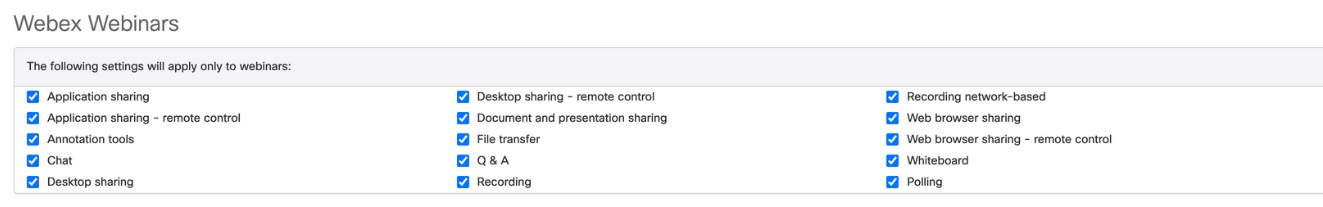
-
Existing users—
-
New users—
Alternately, you can do a user export and use the .CSV method to batch-update these settings. For more information, see Webex CSV file format reference.
Before you begin
| 1 |
From the customer view in https://admin.webex.com, go to Services, and click Meeting. |
| 2 |
Choose the Webex site, for which you want to change the settings, and then click Configure Site. |
| 3 |
Under Common Settings, select Site Options. |
| 4 |
In the Site Options section, check Enable custom options for Webex Webinars. |
What to do next
After you turn on this feature, new users automatically get all of the Webex Webinars features.
To customize the available features, click Users and then select a user to edit. Click the Meetings tab, and then choose the site. Scroll down and click Advanced User Settings and Tracking Codes.
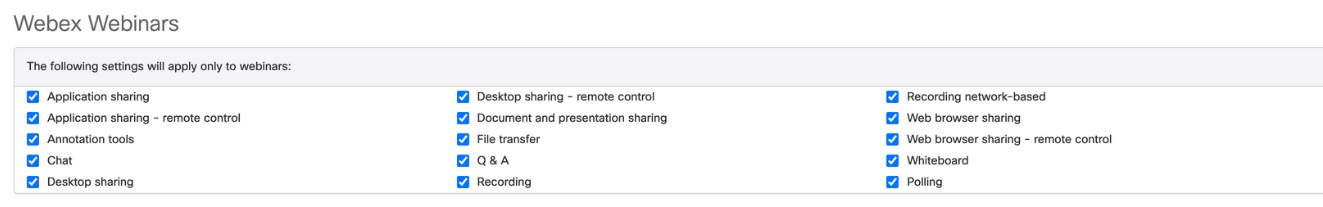
The .CSV method to batch-update users doesn't include the settings for Webex Webinars. For more information, see Webex Meetings CSV file import and export in Webex Control Hub.


