Grid view layouts for the Webex Meetings mobile app
 Feedback?
Feedback?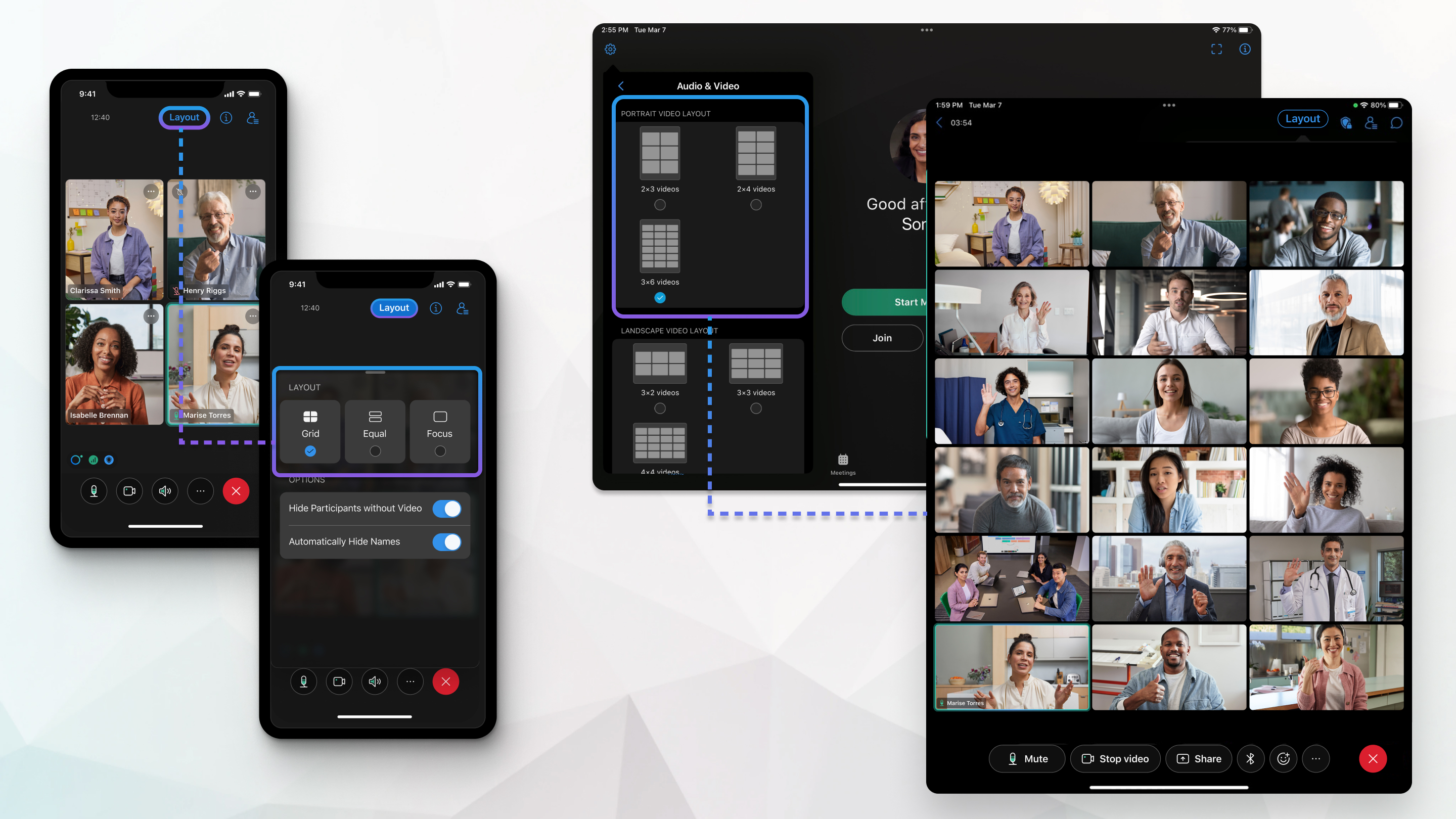
Portrait video layout—iPhone
Devices older than iPhone 5s don’t support grid views.
1×2 portrait video layout
You can view up to two participant videos at the same time. Swipe left to view more participant videos. To switch the view, see the grid view settings for iPhone.
2×2 portrait video layout
You can view up to four participant videos at the same time. Swipe left to view more participant videos. The 2×2 view is the default portrait video layout.
Landscape video layout—iPhone
2×2 landscape video layout
You can view up to four participant videos at the same time. Swipe left to view more participant videos. To switch the view, see the grid view settings for iPhone.
3×2 landscape video layout
You can view up to six participant videos at the same time. Swipe left to view more participant videos. The 3×2 view is the default landscape video layout.
3×3 landscape video layout
You can view up to nine participant videos at the same time. Swipe left to view more participant videos.
Portrait video layout—iPad
2×3 portrait video layout
You can view up to six participant videos at the same time. Swipe left to view more participant videos. To switch the view, see Grid view settings for iPad.
2×4 portrait video layout
You can view up to eight participant videos at the same time. Swipe left to view more participant videos. The 2×4 view is the default portrait video layout.
3×7 portrait video layout
If you're using an iPad Pro with a 12.9 inch display, you can view up to 21 participant videos at the same time. Swipe left to view more participant videos. To switch the view, see Grid view settings for iPad.
Landscape video layout—iPad
3×2 landscape video layout
You can view up to six participant videos at the same time. Swipe left to view more participant videos. To switch the view, see Grid view settings for iPad.
3×3 landscape video layout
You can view up to nine participant videos at the same time. Swipe left to view more participant videos. The 3×3 view is the default landscape video layout.
5×5 landscape video layout
If you're using an iPad Pro with a 12.9 inch display, you can view up to 25 participant videos at the same time. Swipe left to view more participant videos. To switch the view, see grid view settings for iPad.
Set the grid view layout
Set the grid view layout that you want to use as the default.
| 1 |
Tap and scroll down to Portrait video layout and Landscape video layout. |
| 2 |
Choose the layouts that you want to use for the portait and landscape orientation. |
Portrait video layout—Android phone
1×2 portrait video layout
View up to two participant videos at the same time. Swipe left to view more participant videos.
2×2 video layout
View up to four participant videos at the same time. Swipe left to view more participant videos. The 2×2 view is the default portrait video layout.
Landscape video layout—Android phone
2×2 landscape video layout
View up to four participant videos at the same time. Swipe left to view more participant videos.
3×2 landscape video layout
View up to six participant videos at the same time. Swipe left to view more participant videos. The 3×2 view is the default landscape video layout.
Portrait video layout—Android tablet
2×3 portrait video layout
View up to six participant videos at the same time. Swipe left to view more participant videos.
2×4 portrait video layout
View up to eight participant videos at the same time. Swipe left to view more participant videos. The 2×4 view is the default portrait video layout.
3×7 portrait video layout
View up to 21 participant videos at the same time. Swipe left to view more participant videos.
To use the 3×7 portrait video layout, your device must have a processor with 4 or more cores and at least 3 GB of RAM.
Portait video layout—Fold and flip phone
3×4 portrait video layout
View up to 12 participants at the same time. This layout works well with devices that have folding screens or that are larger than the average phone, but smaller than the average tablet.
Landscape video layout—Fold and flip phone
4×3 landscape video layout
View up to 12 participants at the same time. This layout works well with devices that have folding screens or that are larger than the average phone, but smaller than the average tablet.
Landscape video layout with shared content—Fold and flip phone
3×3 landscape video layout
When someone shares content, the shared content appears below the grid view for the participants. Up to six particiapants appear in grid view.
Set the grid view layout
Set the grid view layout that you want to use as the default.
| 1 |
Tap and scroll down to Grid View Layout. |
| 2 |
Choose the layouts that you want to use for the portait and landscape orientation. |


