Detection Tool for Webex Meetings Applications
 Feedback?
Feedback?The Detection Tool detects Webex Meetings application browser plug-in .dll files in your local folders that may be vulnerable to security issues. The tool is a console application that generates a list of potentially vulnerable files that you should remove from your computer.
-
Download the Detection Tool file from the bottom of this page.
-
Run
DetectTool.exe -
Open the resulting XML data file, which can be found in the data folder.

Example output is shown here:
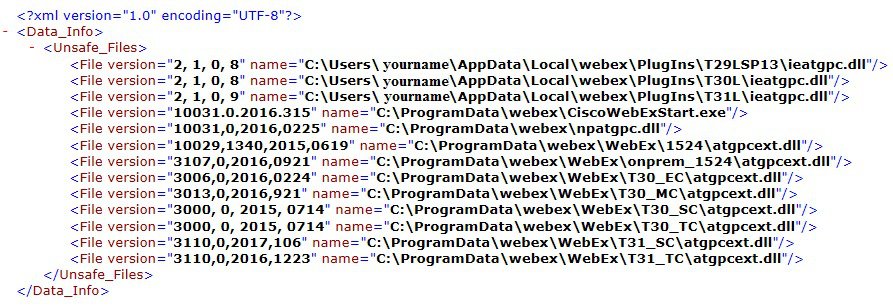
-
Review the output, looking for the files listed under
<Unsafe_Files>. These are older, insecure versions of the meeting application files. -
Go to the folder locations for each of the files listed under
<Unsafe_Files>and remove the files from your computer immediately.
Download The Detection Tool for Cisco Webex Meetings Applications.


