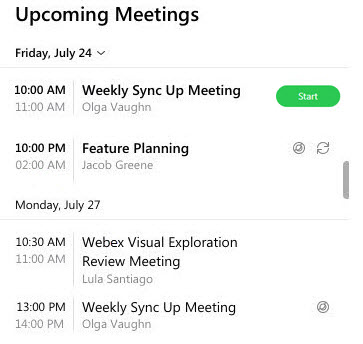Start a Meeting in the Cisco Webex Meetings Virtual Desktop App
 Feedback?
Feedback?You can start meetings directly from the Webex Meetings Virtual Desktop App, without having to go to your Webex site.
Start a Meeting in Your Personal Room
| 1 |
Open the virtual desktop app and sign in. |
| 2 |
Click the Start Meeting
The Start Meeting can only start a Personal Room meeting. 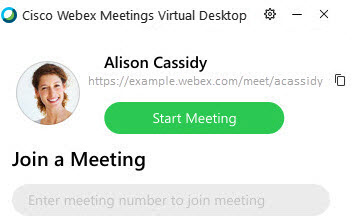
|
Start a Scheduled Meeting
| 1 |
Open the virtual desktop app and sign in. |
| 2 |
Select the Start
|
Was this article helpful?

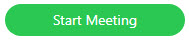 button.
button. button to start the meeting that you're the host of.
button to start the meeting that you're the host of.