Choose the color theme in Webex Meetings and Webex Webinars
 Feedback?
Feedback?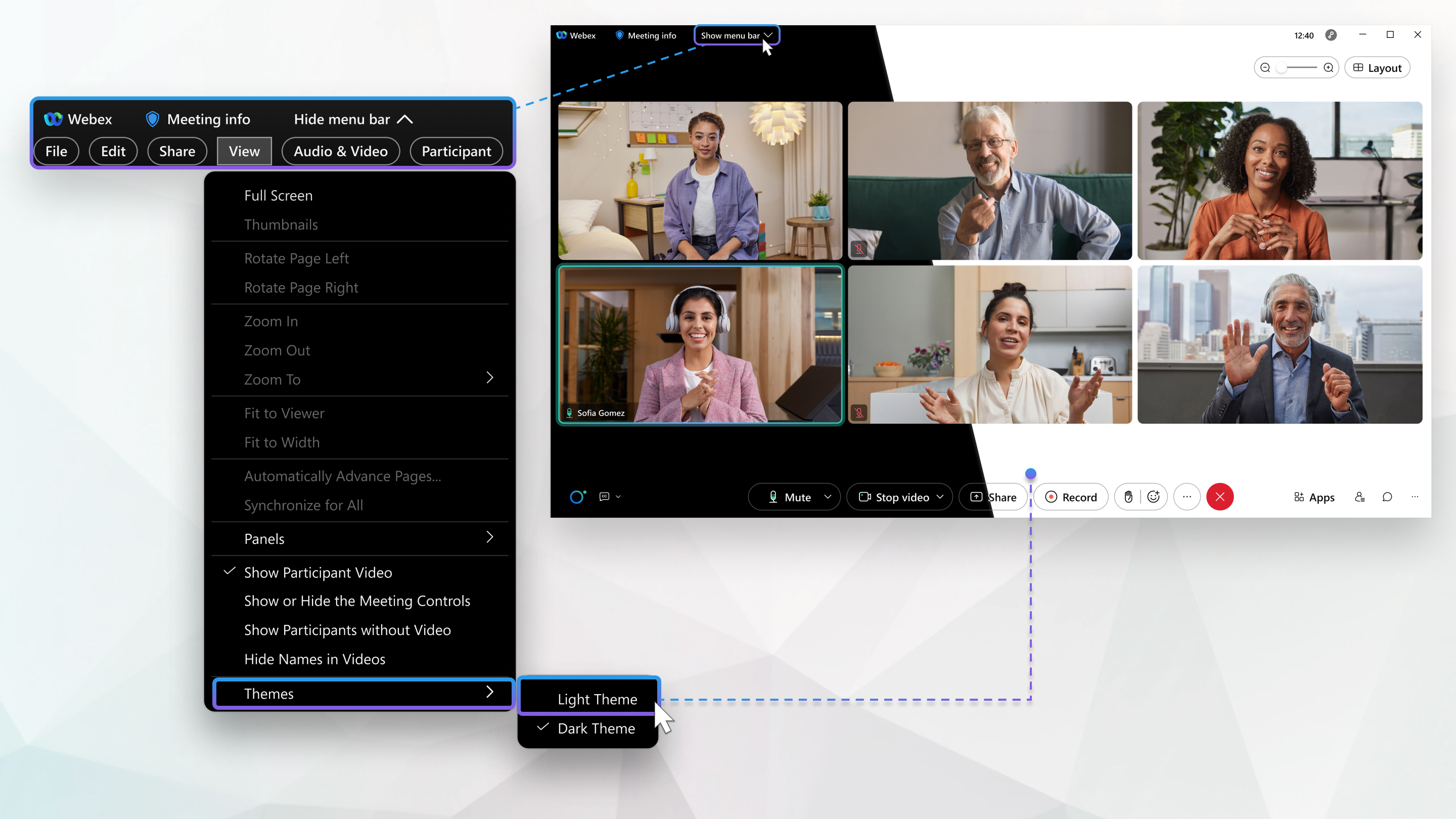
| 1 |
During the meeting, select the View menu. |
| 2 |
Go to Themes and select your preferred theme. The options are Light Theme and Dark Theme. We'll remember your choice the next time that you use the Windows desktop app. This setting does not affect the color theme in your Meetings web app or mobile app. |
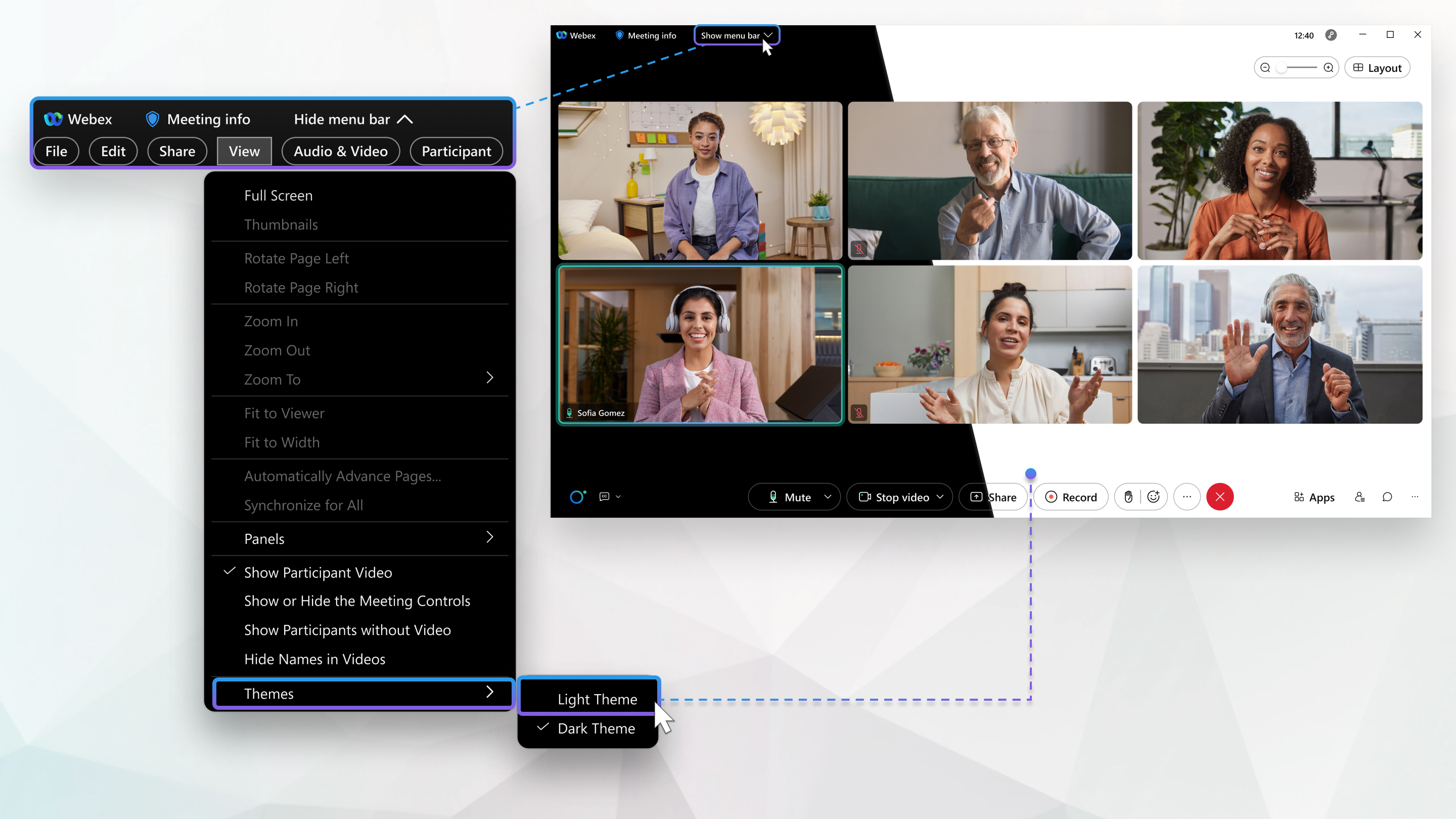
This feature is available for Mac operating system versions 10.14 or later.
| 1 |
During the meeting, select the View menu. |
| 2 |
Go to Themes and select your preferred theme. The options are Light Theme and Dark Theme. We'll remember your choice the next time that you use the Mac desktop app. This setting does not affect the color theme in your Meetings web app or mobile app. |
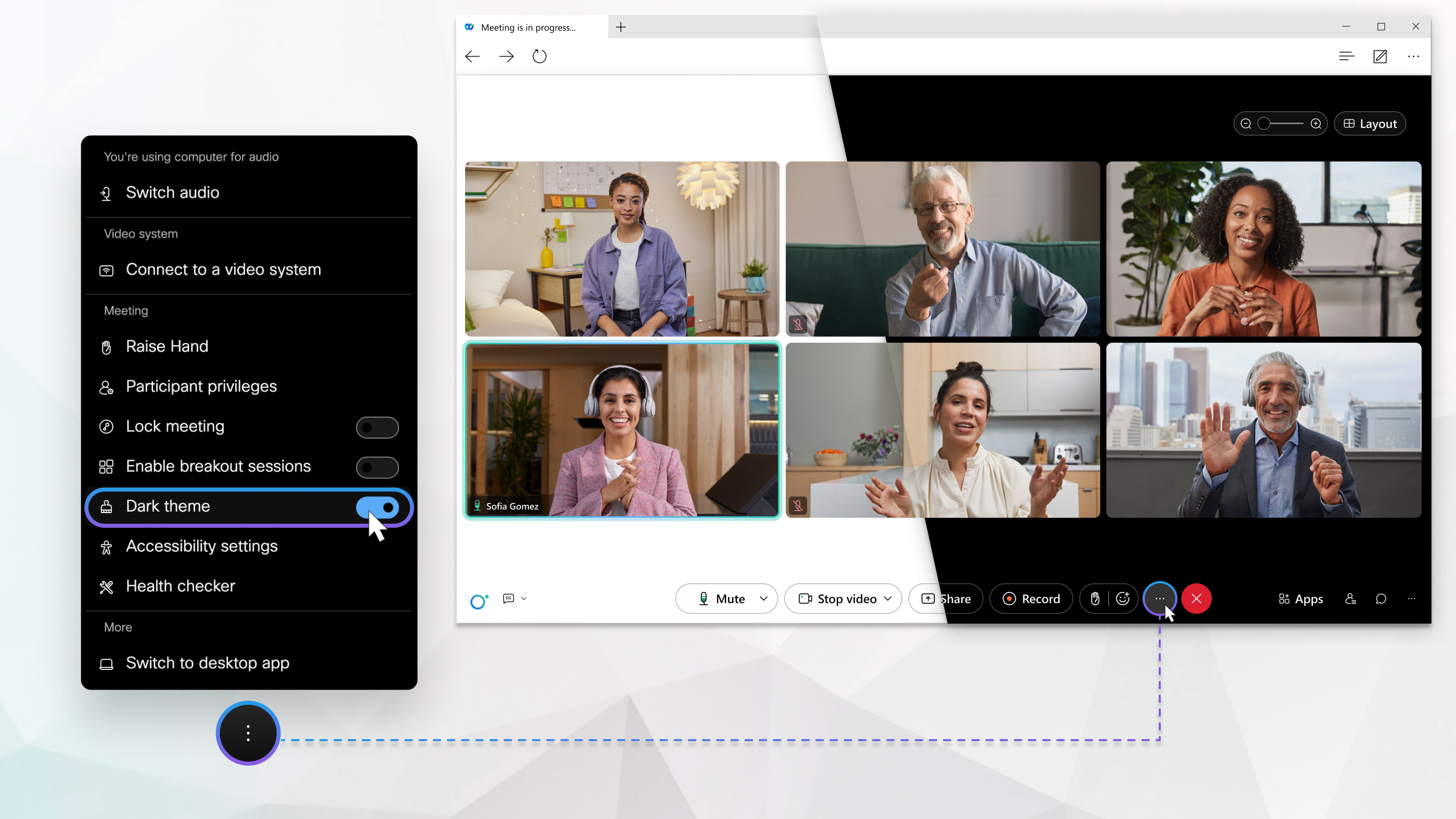
| 1 |
During the meeting, select the |
| 2 |
In the Meeting section, use the toggle to turn Dark theme on or off. We'll remember your choice the next time that you use the web app. This setting does not affect the color theme in your Meetings desktop app or mobile app. |
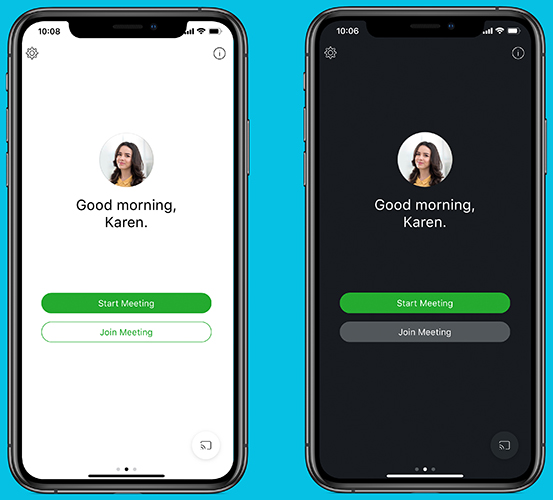
| 1 |
Tap your profile picture to open your Settings. |
| 2 |
Go to Appearance and under Theme, choose your preferred theme. The options are Dark Theme and Dark Theme. This setting does not affect the color theme in your Meetings desktop app, web app, or Android app. |
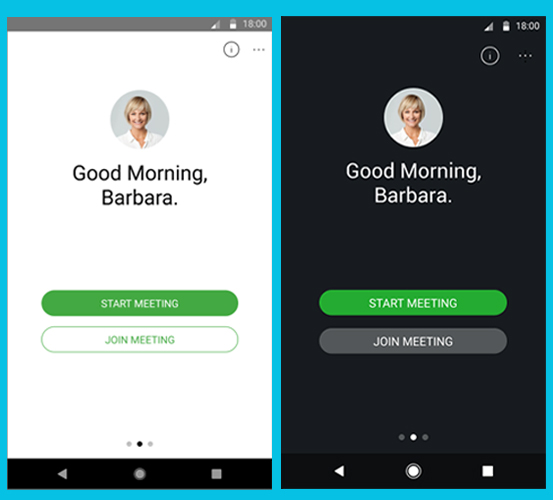
This setting is available for Android versions 10 and later.
| 1 |
Go to . |
| 2 |
Under Appearance, choose your preferred theme. The options are Light and Dark. This setting does not affect the color theme in your Meetings desktop app, web app, or iOS app. |



