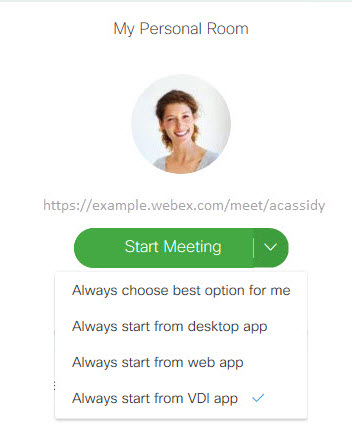Start or Join a Meeting in the Virtual Desktop App from Your Cisco Webex Site
 Feedback?
Feedback?You can start or join a meeting in the Cisco Webex Meetings Virtual Desktop App from the Modern View in your Cisco Webex site. Contact your administrator to set you up to use the virtual desktop app.
| 1 |
Sign in to your Webex site. |
| 2 |
From the My Personal Room tile, select the downward arrow on the right side of the Start Meeting or Join Meeting button. |
| 3 |
Select Always start from VDI app to open the meeting in the virtual desktop app.
When you select Always choose best option for me, the first choice is to open the Webex virtual desktop app (VDI). The second choice is to open the desktop app, and the third choice is to open the web app. |
Was this article helpful?