- Home
- /
- Article
In this article

Limitations
Webex App | Open a Website Shortcut in a Space
 In this article
In this article Feedback?
Feedback?If someone's added a website shortcut to a space, you can click on the tab to open that website directly in the space.
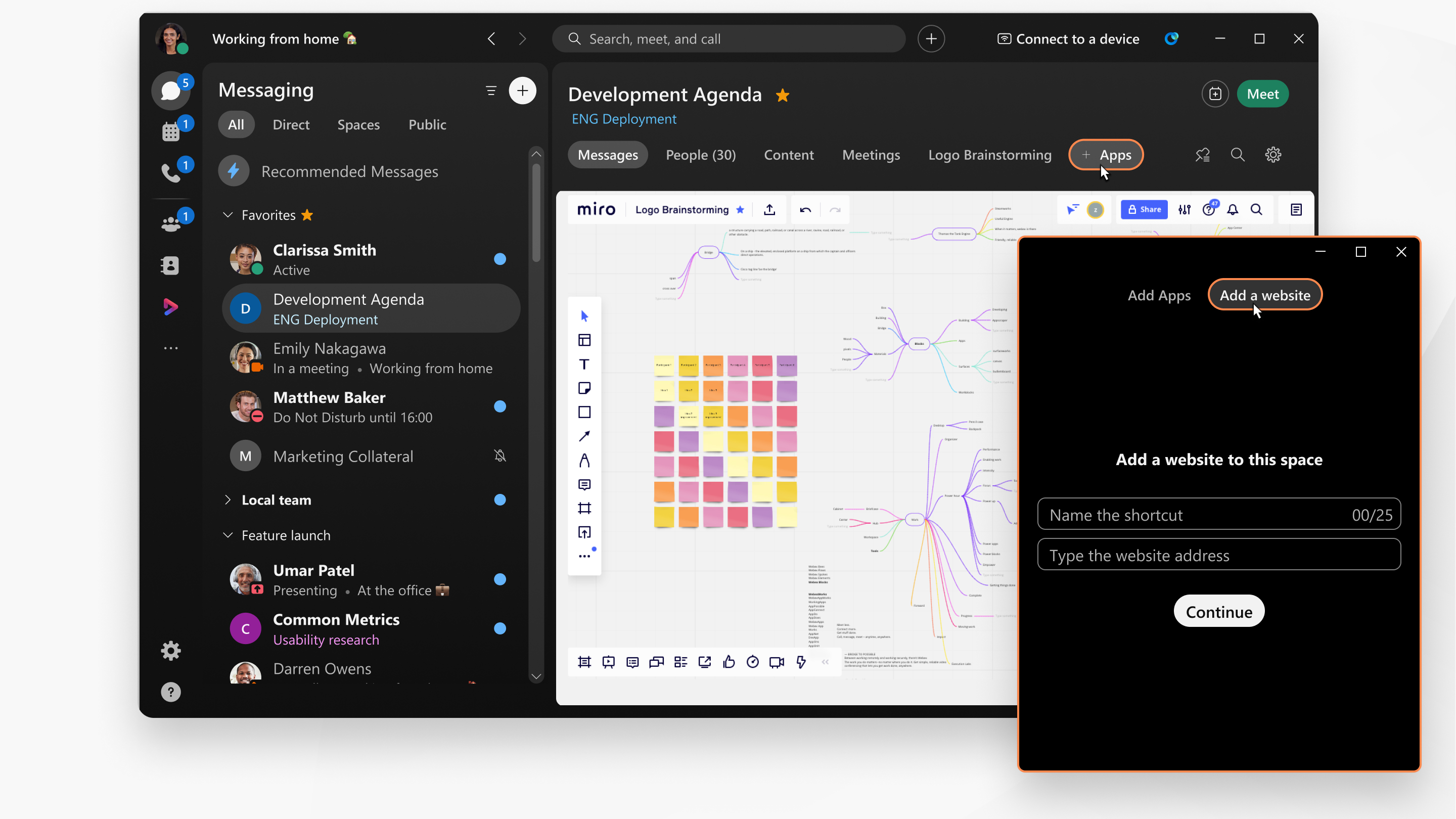
When you're using a website tab:
-
Websites you visit can't access the microphone or camera.
-
You can't authenticate with some websites, depending on their policies.
| 1 |
Go to Messaging
|
| 2 |
Click the tab with the website you want to open. If the space has two or more website shortcuts, you can find more shortcuts by clicking the last tab, which has a drop-down list of other shortcuts. |
Limitations
When adding or accessing a website from a space, the following authentication options to access the site are not supported:
- Non-web-based authentication, for example, Kerberos.
- Authentication with bring your own device (BYOD) management, for example, Microsoft Intune, Duo.
- Single-sign-on (SSO) authentication that prevents the embedded browser from authentication.
- OKTA multi-factor authentication (MFA) on Mac.
Was this article helpful?

 and select the space.
and select the space.
