Webex App | Choose your call me phone numbers
 Feedback?
Feedback?Enter the phone numbers that will be listed when you use the Call me option to connect to meeting audio.
Then, it'll be easy to select which one of the saved phone numbers you want the meeting to call when you choose Call me.
| 1 | |
| 2 |
Select Join options. |
| 3 |
For Call me phone numbers, select Manage my Call me phone numbers. 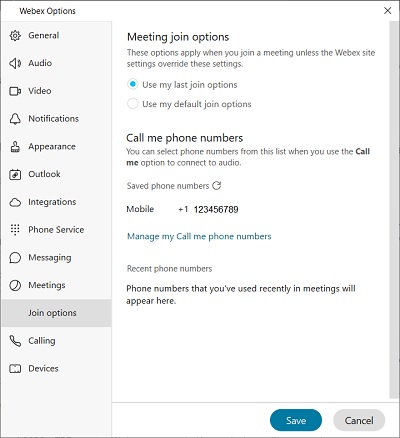 The app opens the Audio and Video preferences page on your Webex site. |
| 4 |
For My phone numbers, enter your phone number and check Show in Call me numbers list. Repeat for each phone number that you want to show in the list. |
| 5 |
Click Save. |
| 1 | |
| 2 |
Select . |
| 3 |
For Call me phone numbers, select Manage my Call me phone numbers. 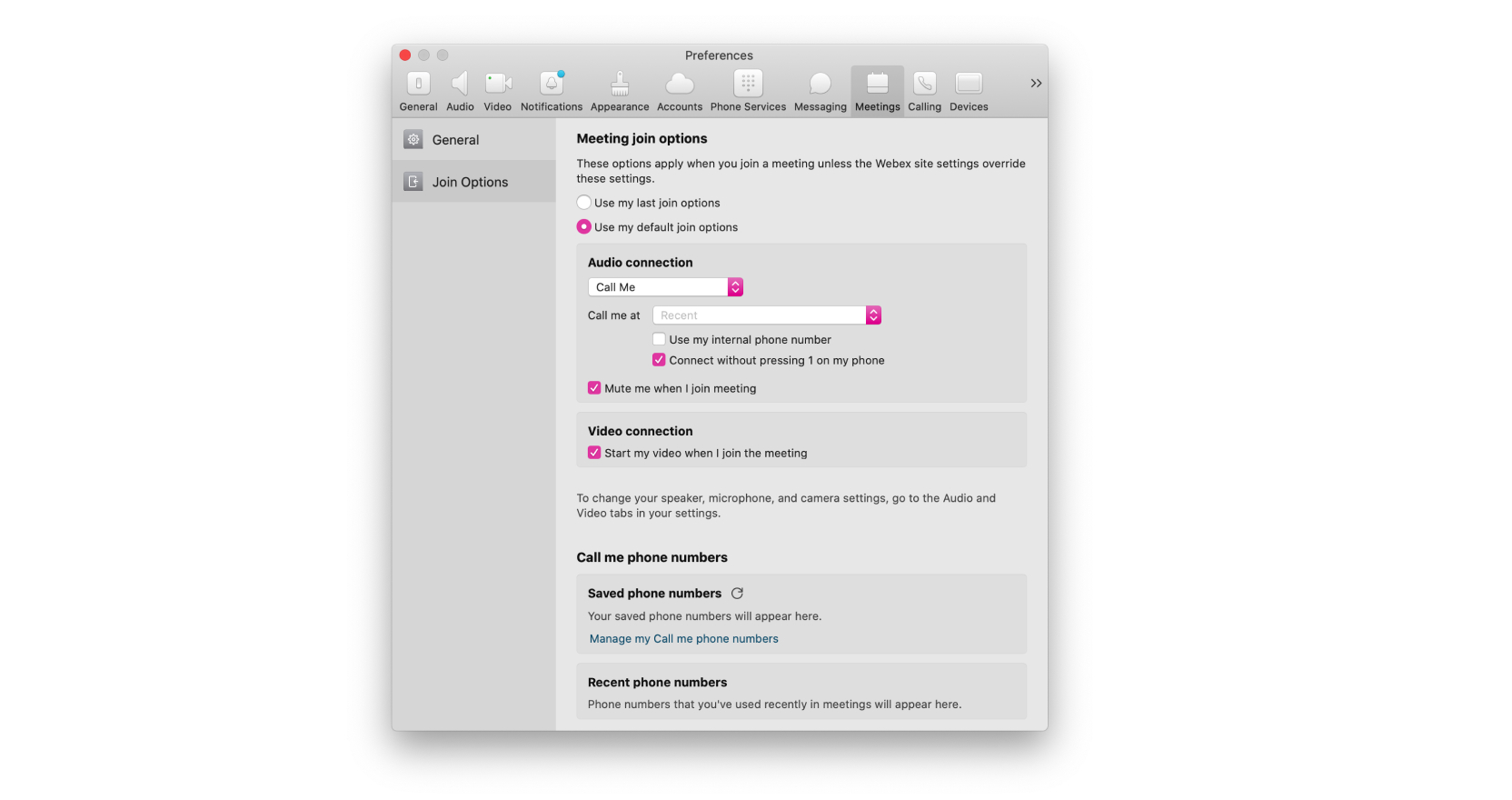 The app opens the Audio and Video preferences page on your Webex site. |
| 4 |
For My phone numbers, enter your phone number and check Show in Call me numbers list. Repeat for each phone number that you want to show in the list. |
Was this article helpful?


