Webex App | Select a virtual camera for calls or meetings
 Feedback?
Feedback?The right virtual camera software can turn a regular screenshare into a virtual presentation. Customize your background, add filters to your webcam stream, or stream multiple video sources at once. Virtual cameras show up in your camera options along with other hardware.
| 1 |
Join your meeting, then select
|
| 2 |
Under Camera , select your virtual camera from the list. Mac users: Virtual cameras may or may not be enabled by your system administrator. 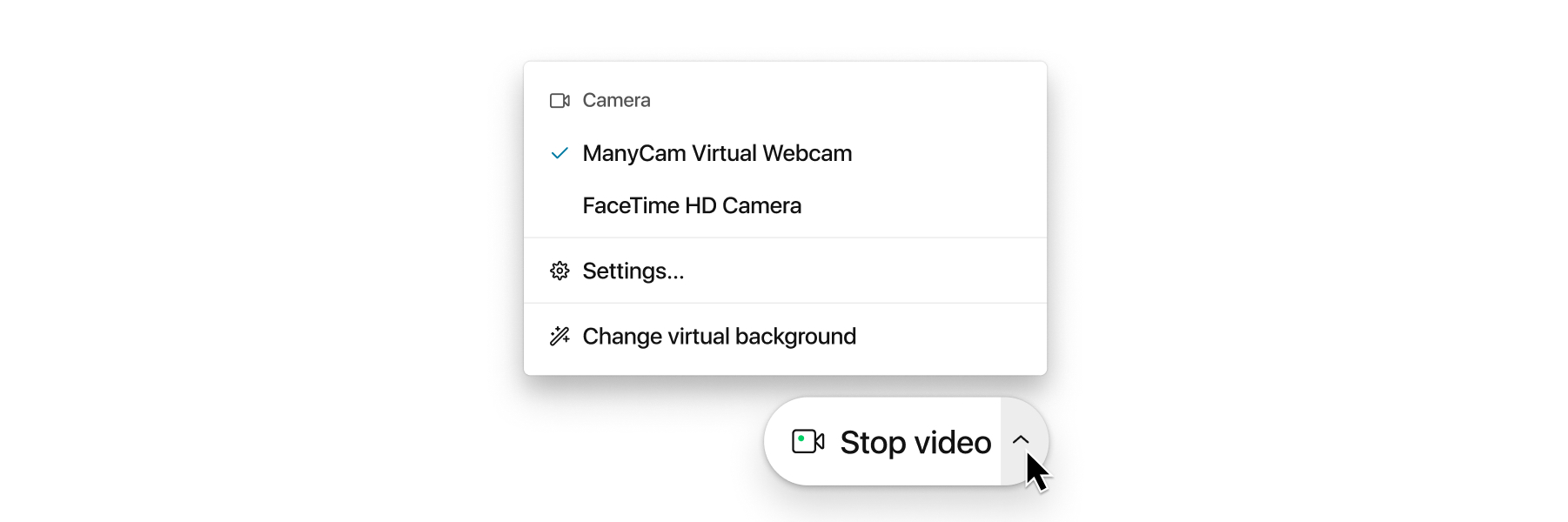
Camera options can also be managed prior to a call or meeting from your video settings . |
Was this article helpful?


