Налаштування єдиного номера (Office Anywhere)
 Надіслати відгук?
Надіслати відгук?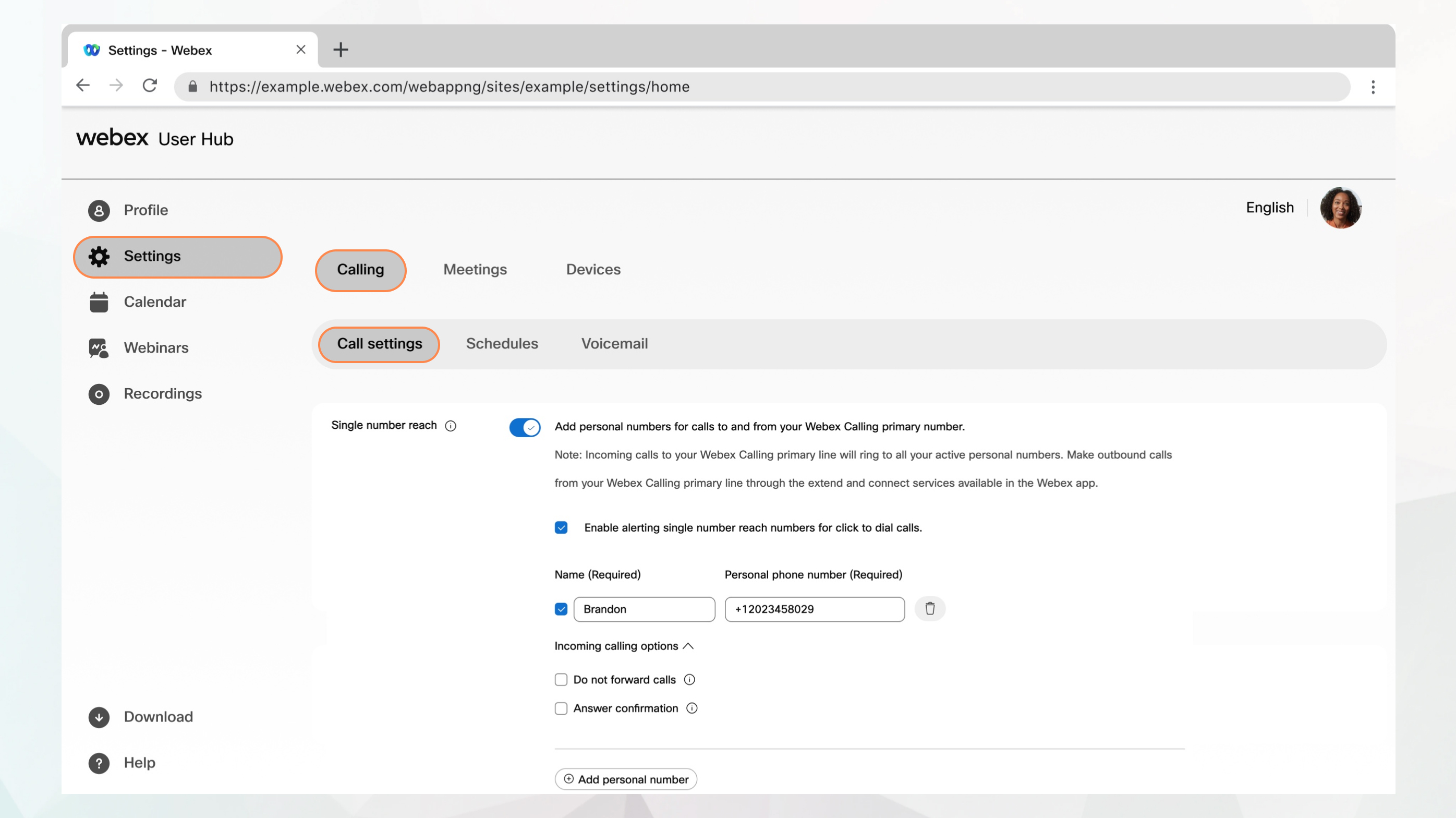
Перш ніж почати
-
Адміністратор повинен встановити один досяжність номера (офіс у будь-якому місці) для вашого розташування.
-
Адміністратор має ввімкнути цю функцію, щоб ви могли отримати доступ до неї й налаштувати її. Якщо це налаштування не відображається, зверніться до адміністратора.
-
Усі налаштування викликів можна налаштувати в користувацькому центрі, перейшовши до розділу .
Параметр Calling доступний лише користувачам із ліцензією Webex Calling. Якщо параметр Calling не відображається, це означає, що у вас немає ліцензії Webex Calling.
Щоб дізнатися, за допомогою якої служби викликів налаштовано, перегляньте програму Webex. Додаткову інформацію див. в розділі Дізнатися, яка у вас служба викликів.
| 1 |
Увійдіть у Користувацький центр. |
| 2 |
Перейдіть до розділу . |
| 3 |
Перейдіть до розділу Єдиний номер (офіс будь-де) і ввімкніть перемикач. |
| 4 |
Виберіть Ім’я та особистий номер телефону , щоб додати ім’я та номер телефону для використання як єдиний номер. Після того, як ви додаєте номер телефону, номер активується. Щоб відключитися, зніміть прапорець поруч з номером телефону. |
| 5 |
Виберіть будь-який із таких параметрів вхідних викликів:
|
| 6 |
Клацніть Зберегти. Можна додати інший особистий номер, натиснувши кнопку Додати інший особистий номер і виконавши попередні кроки. |


