- Головна
- /
- Стаття



Налаштування та керування послугами керівника та його помічника
 У цій статті
У цій статті Надіслати відгук?
Надіслати відгук?Як керівник, ви можете додавати помічників до свого пулу керівників для керування дзвінками, тоді як як помічник керівника ви можете здійснювати, відповідати на дзвінки, перехоплювати їх та спрямовувати належним чином від імені свого керівника.
Налаштування служби керівника
Як керівник, ви можете встановити, коли і які типи дзвінків може обробляти помічник. Помічники можуть за потреби вмикати або вимикати цю функцію.
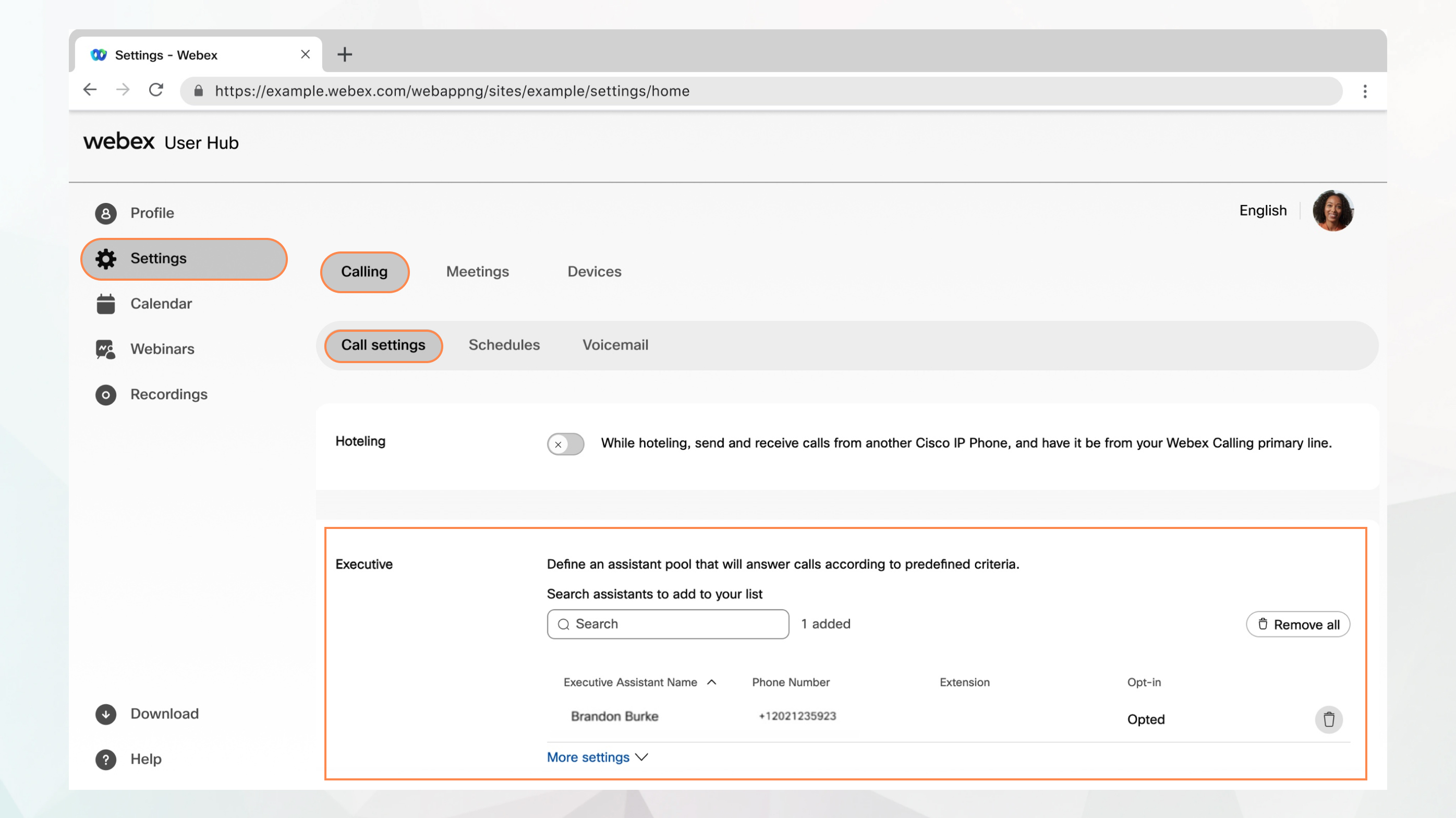
Перш ніж почати
-
Ваш адміністратор повинен увімкнути послуги керівника та керівника-помічника, щоб ви мали до них доступ та налаштували їх. Якщо ви не бачите цього налаштування, зверніться до адміністратора.
-
Керівник повинен призначити вас до свого пулу помічників.
-
Ви можете налаштувати всі параметри викликів з Центру користувача, перейшовши до .
Опція Виклики доступна лише для користувачів із ліцензією Webex Calling. Якщо ви не бачите опції Виклики, це означає, що у вас немає ліцензії Webex Calling.
Якщо ви хочете дізнатися, яку службу викликів у вас налаштовано, ви можете перевірити це в застосунку Webex. Для отримання додаткової інформації див. Дізнайтеся, яка у вас послуга дзвінків.
Налаштуйте параметри дзвінка, перекидання та презентацію ідентифікатора абонента
За допомогою функції сповіщення можна налаштувати параметри дзвінка для вхідних дзвінків, параметри перекидання та презентацію ідентифікатора абонента.
| 1 |
Увійдіть до Центру користувача. |
| 2 |
Перейдіть до . |
| 3 |
Перейдіть до розділу Виконавчий директор та натисніть Додаткові налаштування. |
| 4 |
Виберіть один із наступних Режим сповіщення:
|
| 5 |
Виберіть, як оброблятимуться дзвінки, якщо ніхто не відповідає.
Ви можете вказати час (у секундах), після якого переадресовуватимуться невідповідні дзвінки. |
| 6 |
Виберіть ім 'я та номер ідентифікатора абонента, який відображатиметься на телефоні помічника для вхідних дзвінків з вашого телефону. |
| 7 |
Клацніть Зберегти. |
Що далі
Увімкнути сповіщення про дзвінки в інші місцезнаходження
Ви можете вибрати сповіщення про додаткові місцезнаходження за допомогою виконавчої служби. Також можна додати кільцевий сплеск до цих сповіщень.
| 1 |
Увійдіть до Центру користувача. |
| 2 |
Перейдіть до . |
| 3 |
Перейдіть до розділу Виконавчий директор та натисніть Додаткові налаштування. |
| 4 |
Увімкніть Розташування для дзвінка. |
| 5 |
Виберіть Тип сповіщення з випадаючого меню:
|
| 6 |
Виберіть місця, про які потрібно подати сповіщення:
|
| 7 |
Клацніть Зберегти. |
Фільтрувати дзвінки, надіслані вашому помічнику
Використовуйте фільтрацію викликів, щоб вирішити, які виклики мають надходити вашому помічнику.
| 1 |
Увійдіть до Центру користувача. |
| 2 |
Перейдіть до . |
| 3 |
Перейдіть до розділу Виконавчий директор та натисніть Додаткові налаштування. |
| 4 |
Увімкнути фільтрацію викликів. |
| 5 |
Виберіть один із наведених нижче параметрів.
|
| 6 |
Клацніть Зберегти. Ви можете активувати або деактивувати опцію фільтрації дзвінків за допомогою настільного телефону. Використовуйте наступні коди доступу до функцій (FAC), які можна ввести за допомогою клавіатури телефону для керування певними функціями, щоб активувати або деактивувати параметри фільтрації викликів, налаштовані в Центрі користувача.
|
Призначити помічників до вашого пулу помічників
| 1 |
Увійдіть до Центру користувача. |
| 2 |
Перейдіть до . |
| 3 |
Перейдіть до розділу Виконавчий директор. |
| 4 |
Знайдіть і виберіть користувачів, яких потрібно додати до пулу помічників. |
| 5 |
Клацніть Зберегти. |
Керування службою помічника керівника
Якщо ваш адміністратор призначив вас помічником із функцією «Помічник керівника» (також відомою як «Бос-адміністратор»), ви можете здійснювати та відповідати на дзвінки від імені свого менеджера. Якщо у вас кілька менеджерів, ви можете вибрати відповідну лінію під час здійснення дзвінка.
Увімкнення або вимкнення функції помічника керівника
| 1 |
Увійдіть до Центру користувача. |
| 2 |
Перейдіть до . |
| 3 |
Перейдіть до розділу Помічник керівника. Відображається список керівників, яким вас призначено як помічника, а також можливість підключитися або відмовитися від цієї функції.
|
| 4 |
Щоб скористатися послугою помічника керівника, виберіть керівника, а потім поставте позначку Підписатися. Щоб відмовитися, поставте позначку Відмова. |
| 5 |
Клацніть Зберегти. Ви можете підключитися до послуги керівника-асистента або відмовитися від неї, ввівши відповідні коди доступу до функцій (FAC) на клавіатурі телефону.
|
Переадресація дзвінків вашого помічника керівника
| 1 |
Увійдіть до Центру користувача. |
| 2 |
Перейдіть до . |
| 3 |
Перейдіть до розділу Помічник керівника. |
| 4 |
Введіть номер телефону, на який потрібно переадресовувати дзвінки, у полі «Встановити номер телефону » та виберіть «Переадресовувати відфільтровані дзвінки». |
| 5 |
Клацніть Зберегти. |


