Join a Microsoft Teams meeting from Webex App
 Feedback?
Feedback?
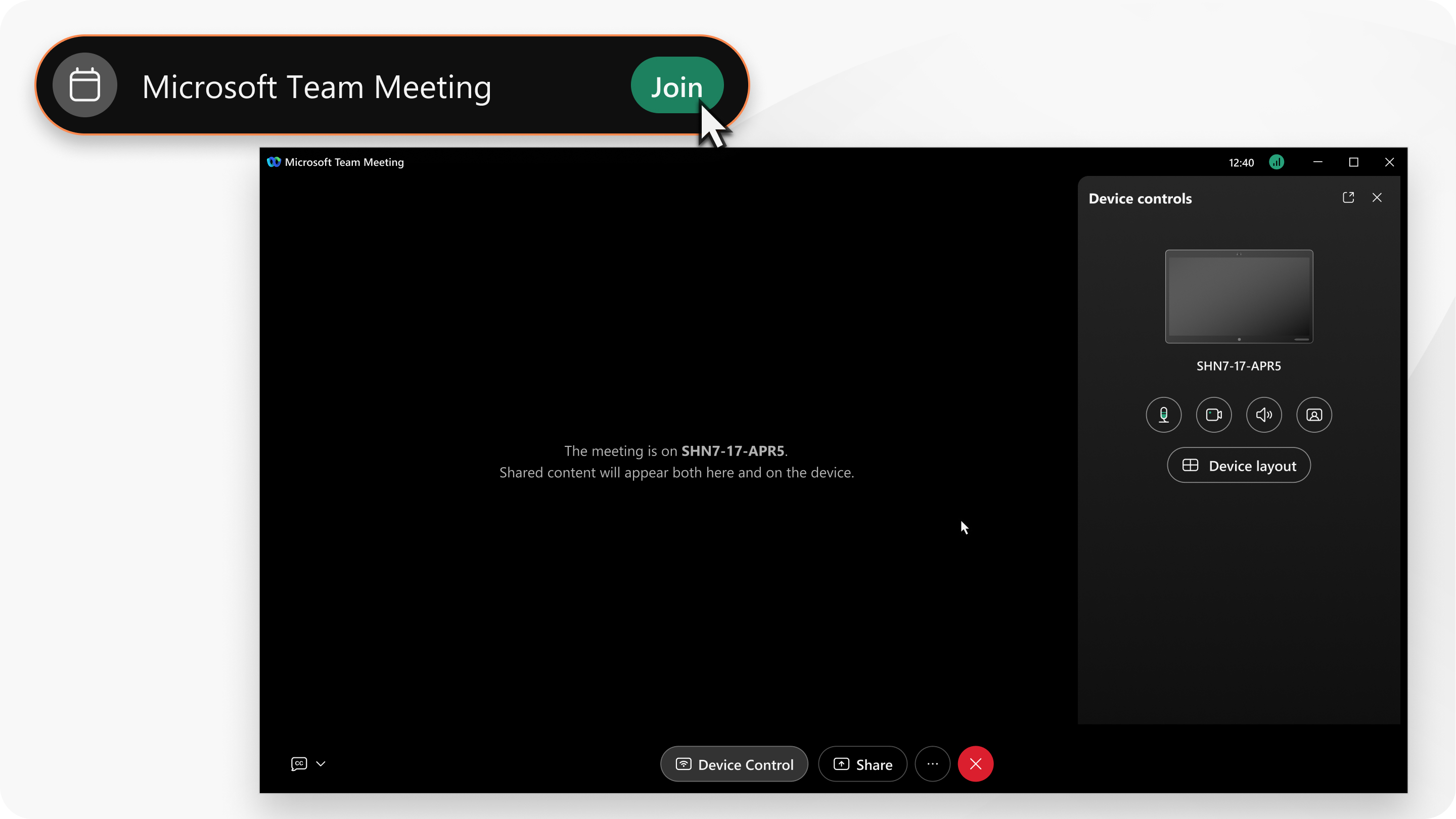
Before you begin
Make sure your app is connected to a Webex Room Device.
This feature is available on our Webex Suite meeting platform. Find out if your meetings use the Webex Suite meeting platform.
| 1 |
Open Webex and sign in. |
| 2 |
Join the meeting from Webex App by clicking the green join button in your spaces list. You see a Device controls panel on the right of the meeting window. |
| 3 |
In the Device controls panel, adjust the following on the device:
|
| 4 |
If you close the Device controls panel, in the meeting controls, click Device controls to open the panel again. |
| 5 |
To share content, share it from the meeting window. |
| 6 |
To leave the meeting, click Leave meeting |








