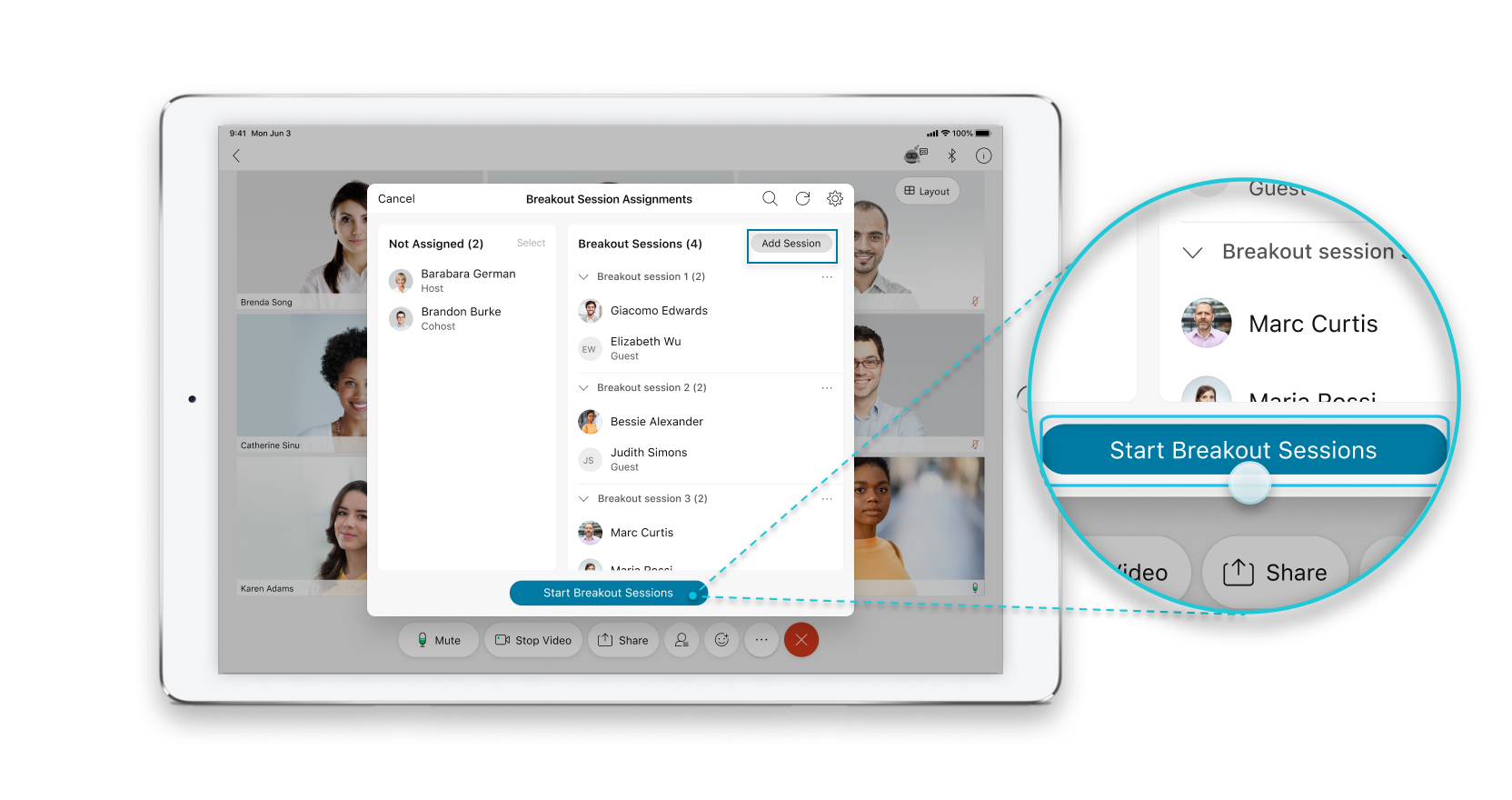End all breakout sessions
 Feedback?
Feedback?Alternatively, you can set breakout sessions to end automatically after a specified number of minutes when you create them.
If a timer is set to count down until the breakout sessions end, the timer counts down after you end all sessions.
This feature is supported on Webex Meetings and Webex Webinars. On Webex App, this feature is available on our Webex Suite meeting platform. Find out if your meetings use the Webex Suite meeting platform.
If you use Webex Meetings or Webex Webinars on Linux, use our web app for breakout sessions.
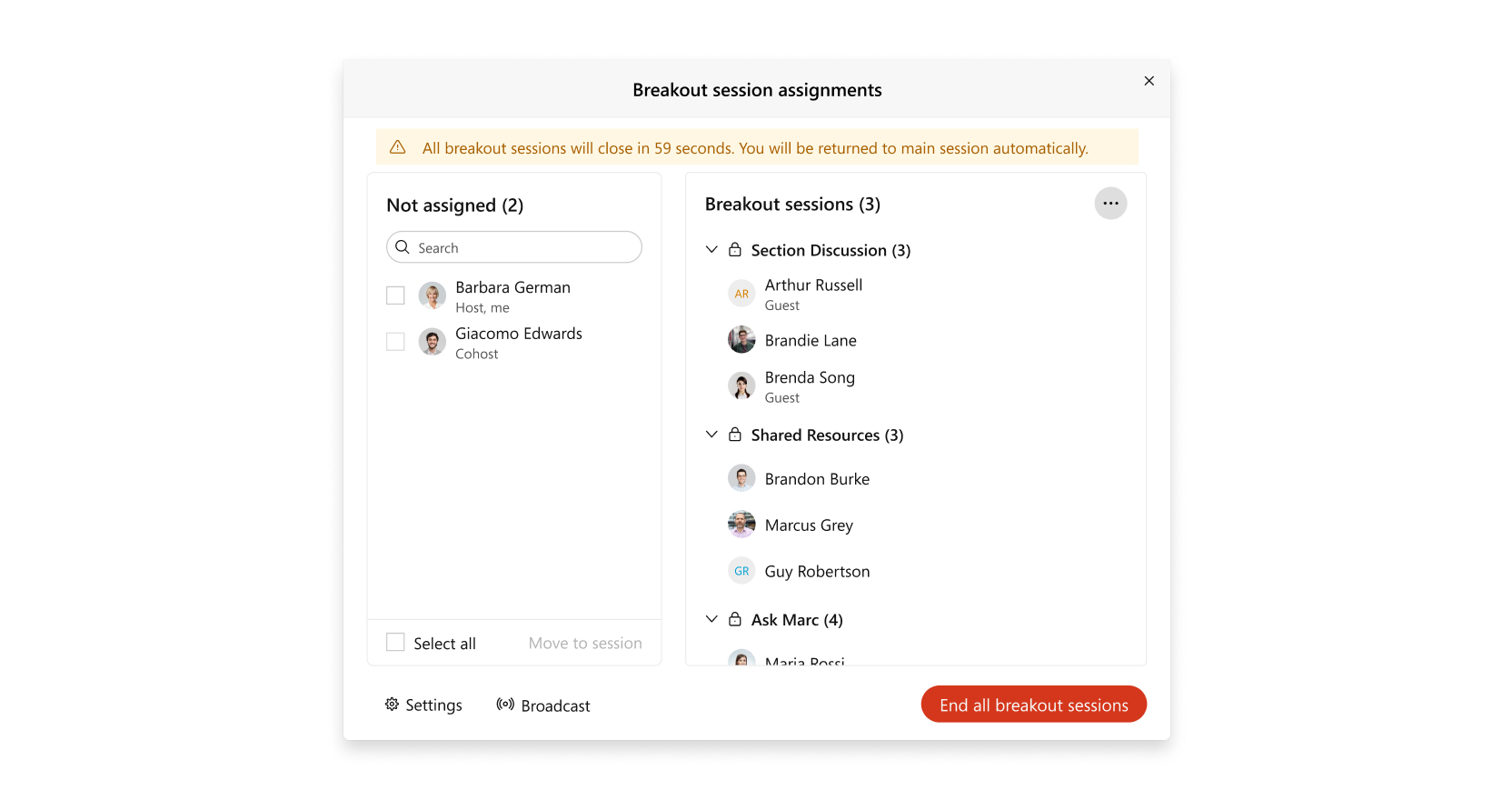
| 1 |
If the Breakout session assignment dialog box isn't already open, click Breakout to open it.  Only one host or cohost can have the Breakout session assignment dialog box open at a time. |
| 2 |
Click . 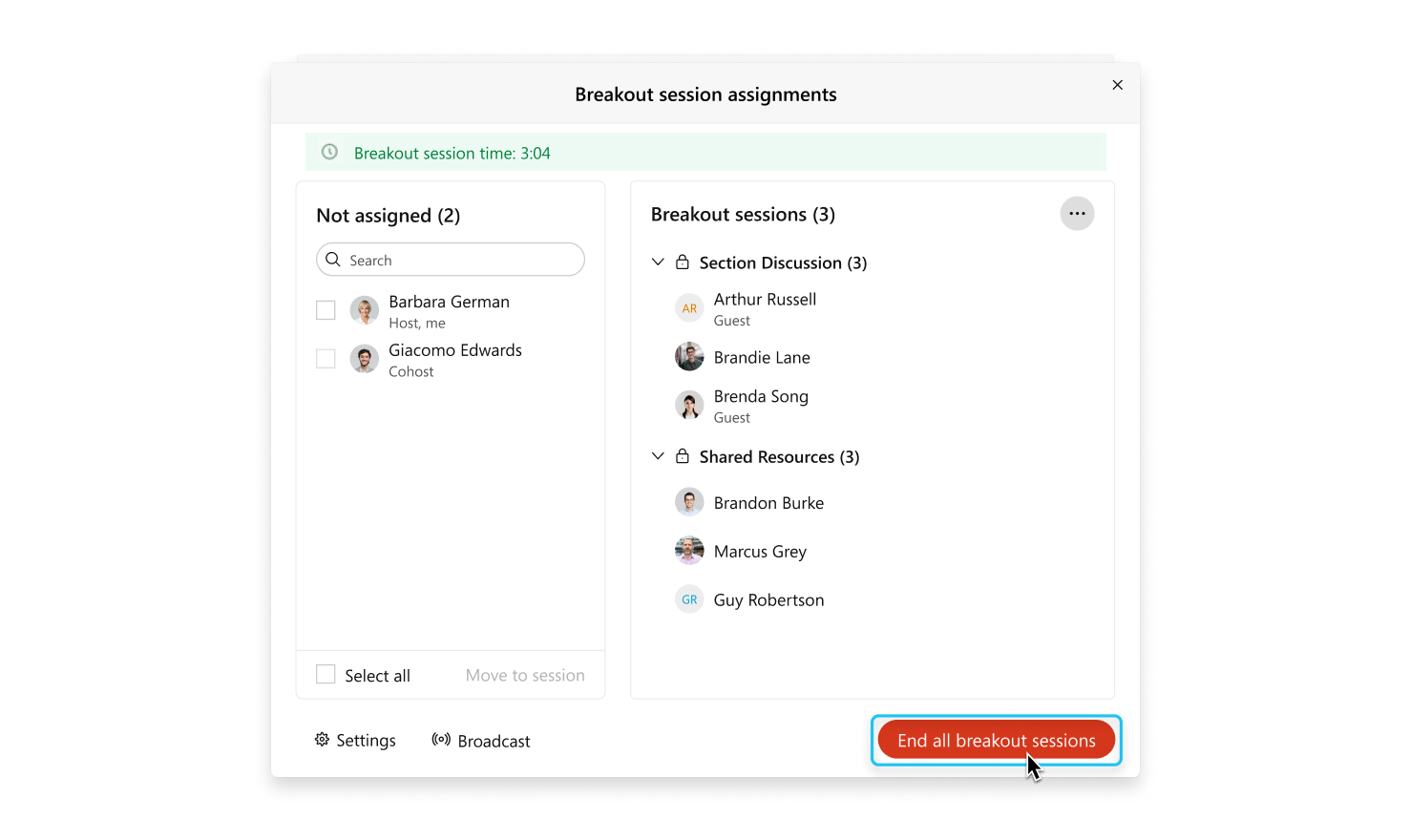 Attendees see a message like this when you end all breakout sessions.
 |
What to do next
If you want to use the breakout sessions again later, you can restart them by clicking Start breakout sessions.
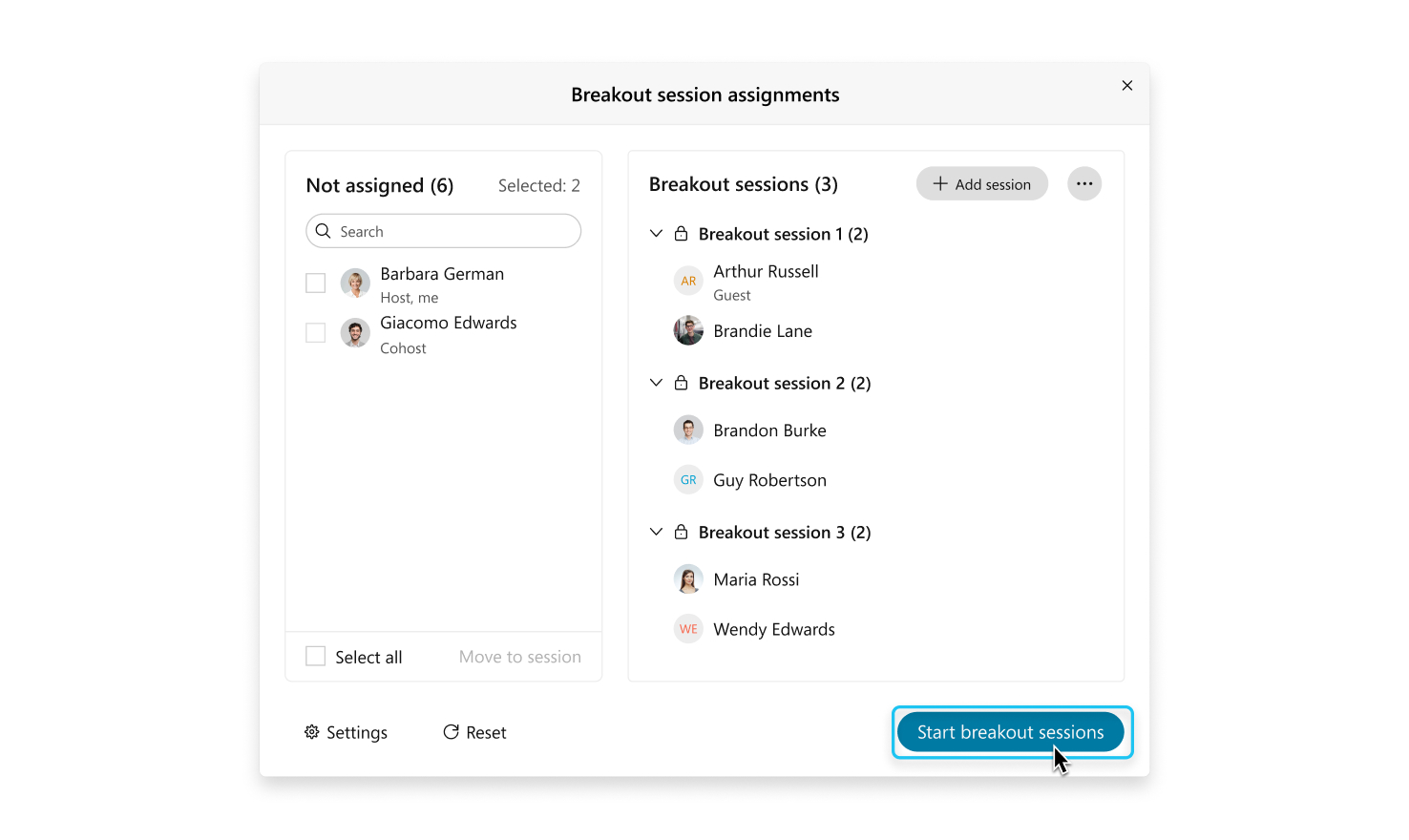
| 1 |
Tap . If the Breakout Session button is unavailable, someone else is editing the breakout sessions. Ask the host or cohost if they're making changes. |
| 2 |
Tap . 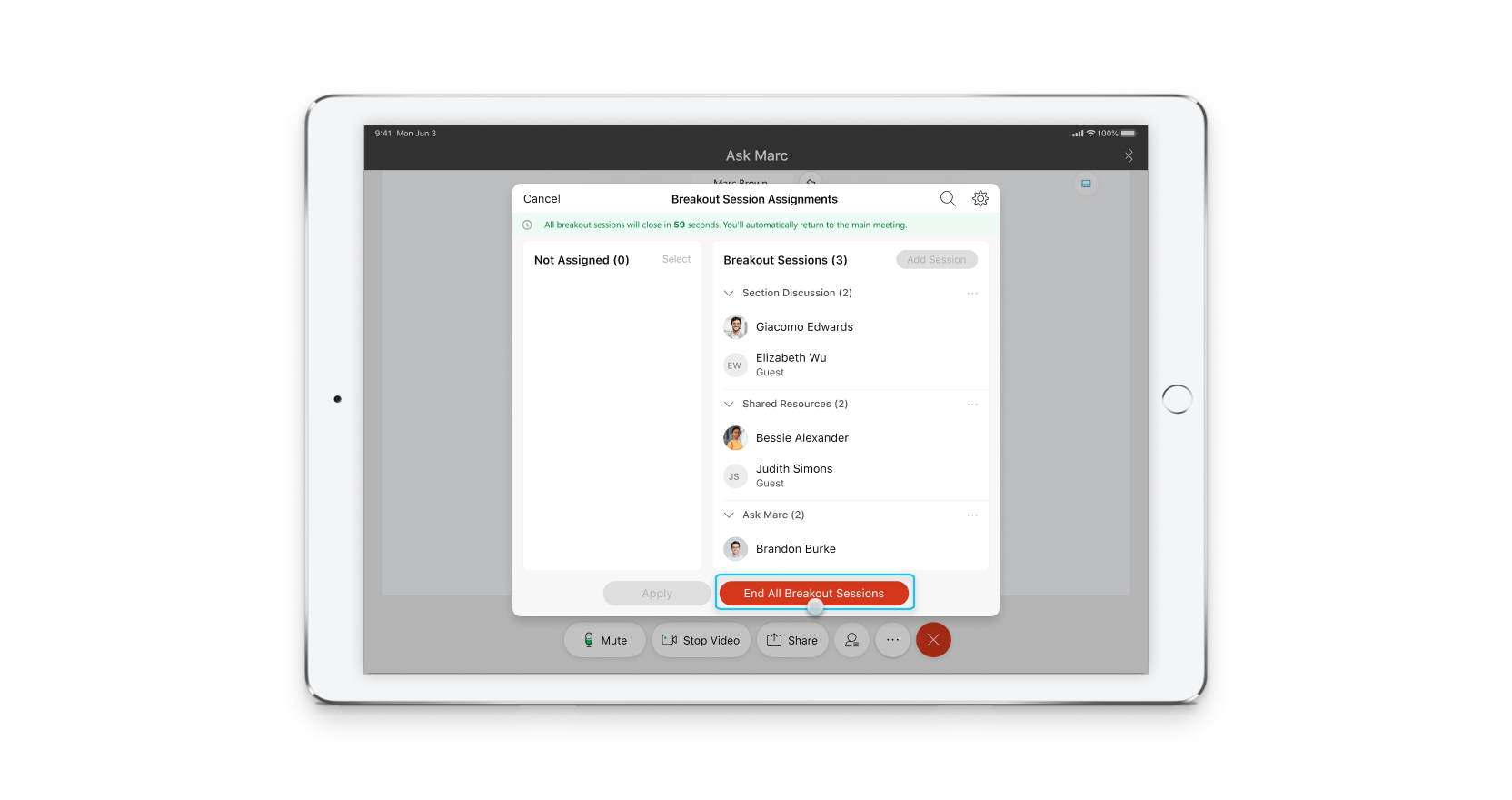 If you chose to show a countdown warning, attendees see a message like this when you end all breakout sessions.
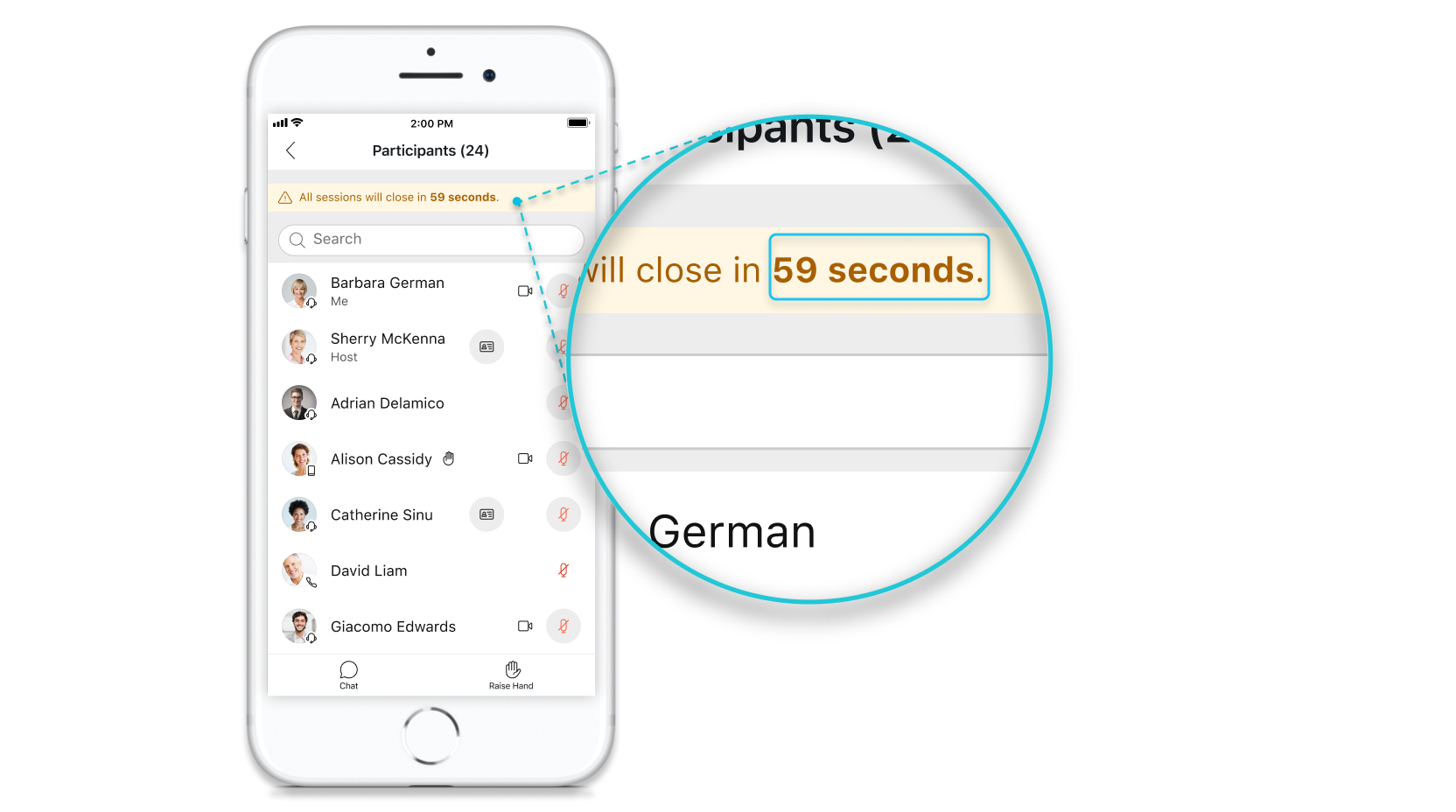 |
What to do next
If you want to use the breakout sessions again later, you can restart them by tapping .