Webex App | Merge two phone calls
 Feedback?
Feedback?When you're on a phone call and you receive an incoming phone call in Webex App, you can merge the two phone calls into one and have everyone in the same phone call.
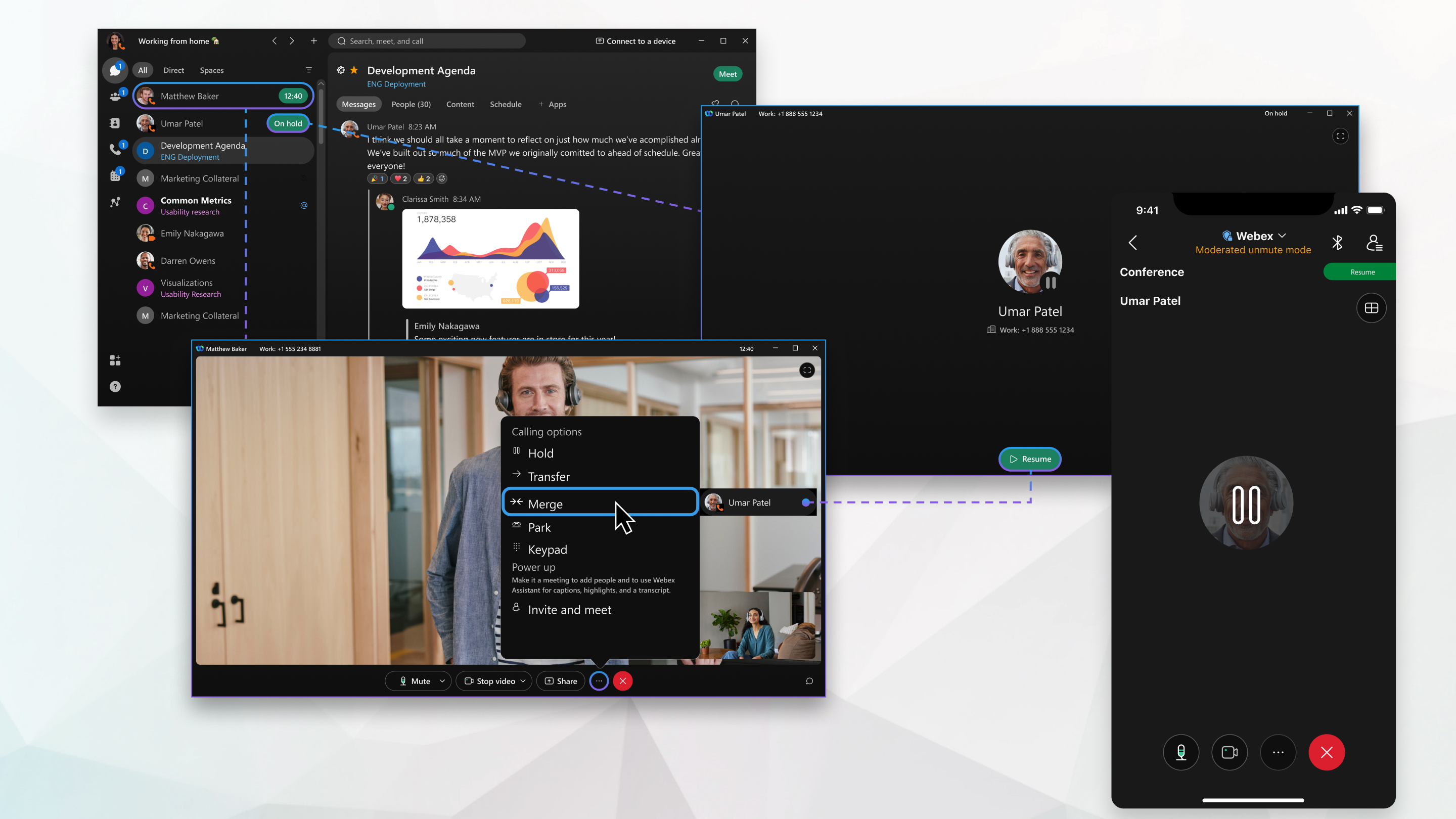
| 1 |
When you have an active phone call and you receive another phone call, select Hold and Answer Call. Your active phone call is put on hold and the incoming call is answered.
|
| 2 |
Select More
The original call is resumed and merged with the incoming call. You can view the participants in the phone call by selecting
|
| 1 |
When you have an active phone call and you receive another phone call, select Hold & Accept. Your active phone call is put on hold and the incoming call is answered.
|
| 2 |
Select More
The original call is resumed and merged with the incoming call.
|
Was this article helpful?

 , select
, select 
