Webex App | Show more spaces in your spaces list
 Feedback?
Feedback?When you've joined lots of spaces, you can switch to compact view, and make it easier to see more spaces at a glance.
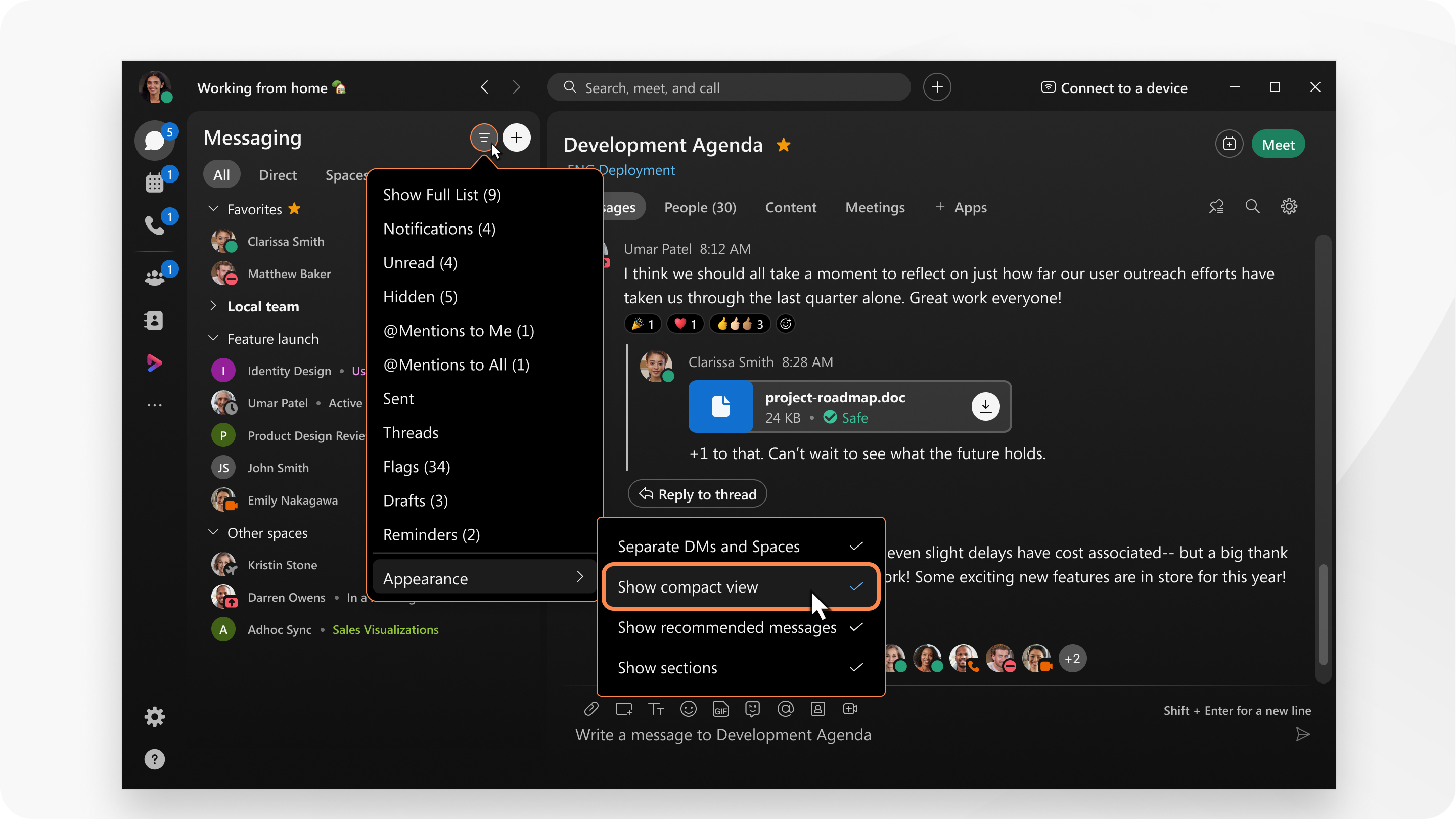
After you switch, you'll see the space icons are smaller, and for any team spaces, the team name is on the same line as the space name. You can hover over any long space or team names to see the full name.
|
Click You can also change this in the Settings menu. In the app header, click your profile picture, and then click . Go to Space list and check the Show compact view check box. |
| 1 |
Click your profile picture and then select Settings. |
| 2 |
Go to Messaging, and in the Space List section, check Compact view. |
Was this article helpful?

 , and then select
, and then select 
