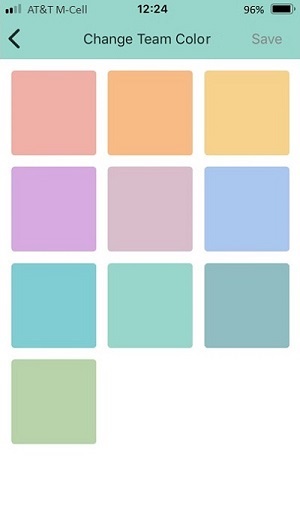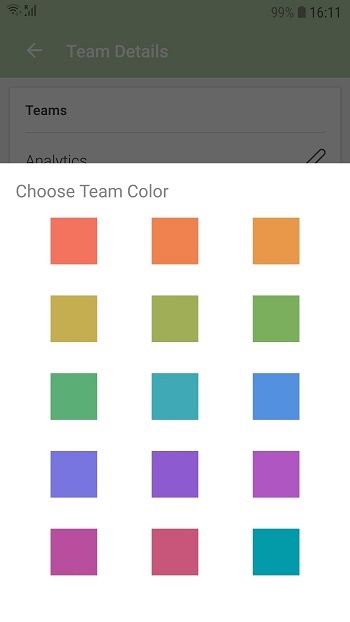Webex App | Change the color of your team
 Feedback?
Feedback?When you create a team, it's automatically assigned a default color. When you access Webex App on your mobile device, you can change the color of any team that you moderate. This helps you easily distinguish one team from another with colors you prefer.
| 1 |
Go to , select the team you want to edit, and then tap Details. |
| 2 |
Tap Change Team Color, choose a color, then tap Save.
|
| 1 |
Go to , select the team you want to edit, and tap DETAILS. |
| 2 |
Tap Change Team Color, and then choose a color.
|
Was this article helpful?