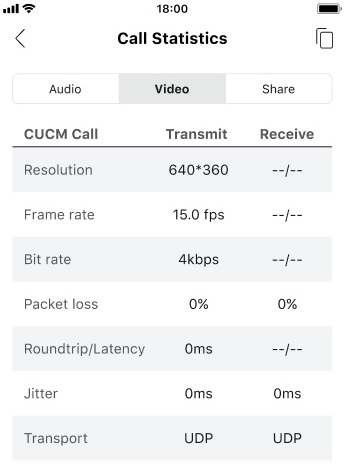Webex App | Access call statistics
 Feedback?
Feedback?During a call on your mobile app, you can access call statistics such as video frame rate, audio codec, packet loss, jitter, and bandwidth usage. An indicator also appears that shows the call environment that you're on (your administrator or support team may need this information for troubleshooting purposes).
|
During a call, tap More
For more information, see Supported Calling Options. |
Was this article helpful?