Set the audio source for interpretation in Webex meetings and webinars
 Feedback?
Feedback?As an interpreter, even if you don't understand the language being spoken from the source audio, you can still interpret for attendees in your language channel by setting your source audio to a language channel from which you can interpret (known as relay interpretation).
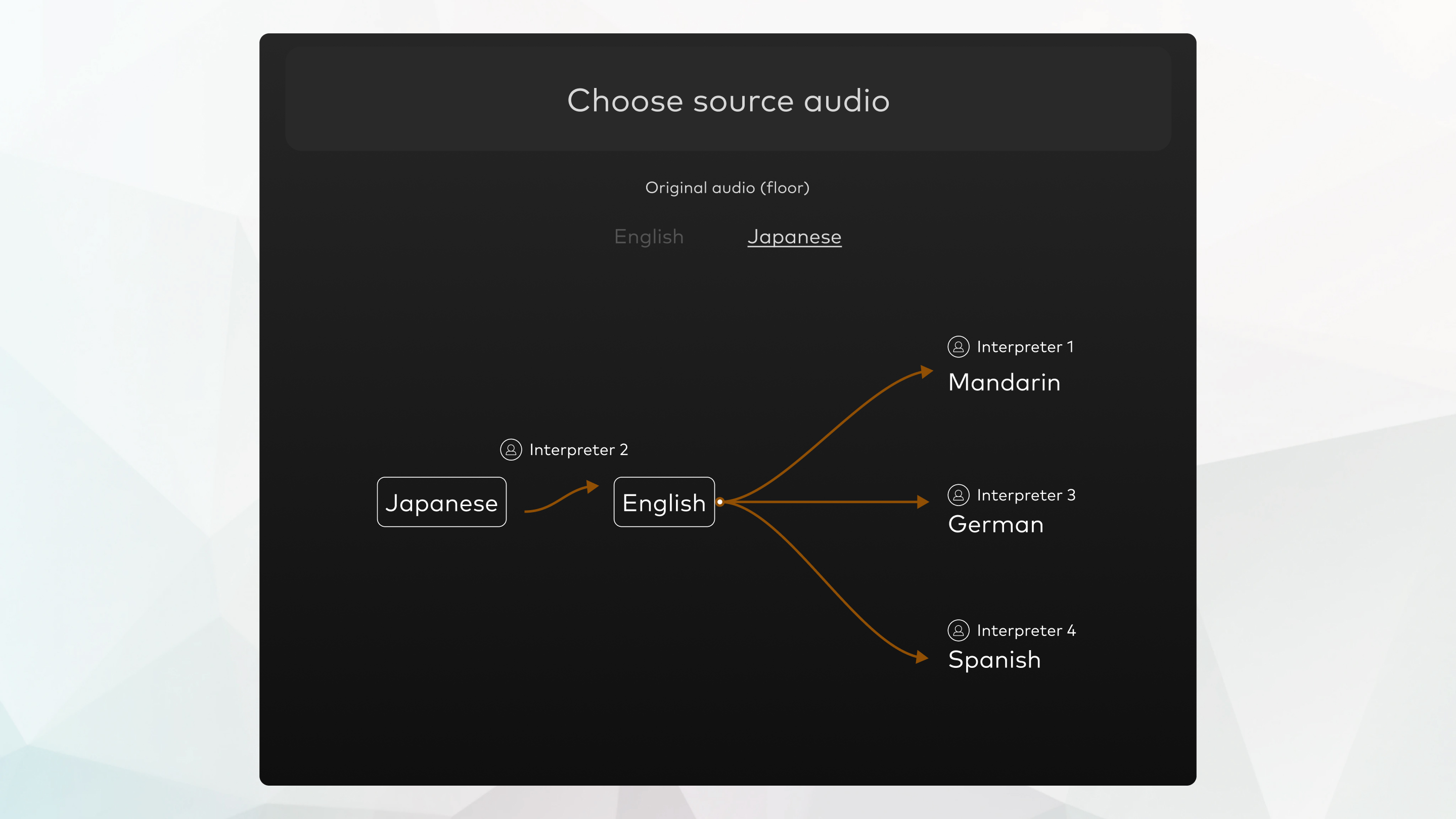
This feature is supported on Webex Meetings and Webex Webinars. On Webex App, this feature is available on our Webex Suite meeting platform. Find out if your meetings use the Webex Suite meeting platform.
On Webex App, the feature isn't available for Webex for Government.
This feature isn’t available for webinars in webcast view.
|
Click , and then select the language that you want as your source from the drop-down menu. |
This feature isn’t available for webinars in webcast view.
|
Tap , and then select the source language that you want from the drop-down menu. |
Was this article helpful?




