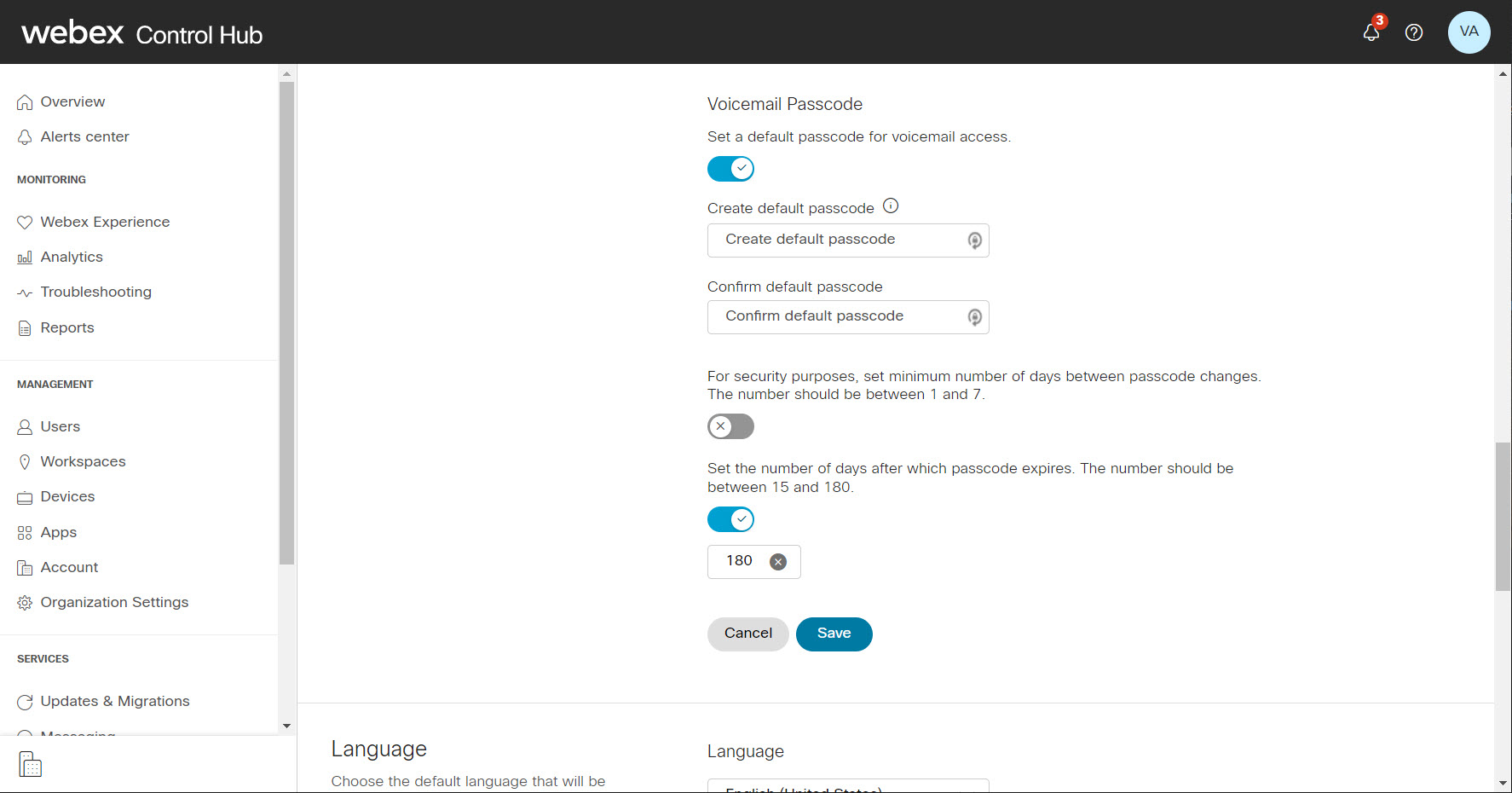Configure a default voicemail passcode for all new users
 Feedback?
Feedback?As an administrator, you can assign a default passcode (PIN) to new users.
If you choose to set this default passcode for new users added to your organization, communicate to your users what that passcode is, and that it must be reset using their device or the app before they can access their voicemail. If this feature is not turned on, each new user must initially set their own passcode on Webex Settings.
| 1 |
From the customer view in https://admin.webex.com, go to . |
| 2 |
Under Voicemail Passcode, select the toggle to enable default passcodes for your organization. |
| 3 |
Enter the default passcode in Create default passcode field.
The PIN should meet the following requirements:
|
| 4 |
Re-enter the passcode to confirm. |
| 5 |
(Optional) For security purposes, you can set a minimum number of days between passcode changes. Select the toggle and then enter the number of days. The number of days should be between one and seven. |
| 6 |
(Optional) You can set the number of days after which the passcode expires. Select the toggle and then enter the number of days. The number of days should be between 15 and 180. |
| 7 |
Click Save. |