Webex App | Start your work day
 Feedback?
Feedback?See who's trying to contact you directly
Check your direct messages first because if someone wanted to reach you about something important, they’d probably contact you directly.
Check your @mentions
See what people have said to you since you left the office.
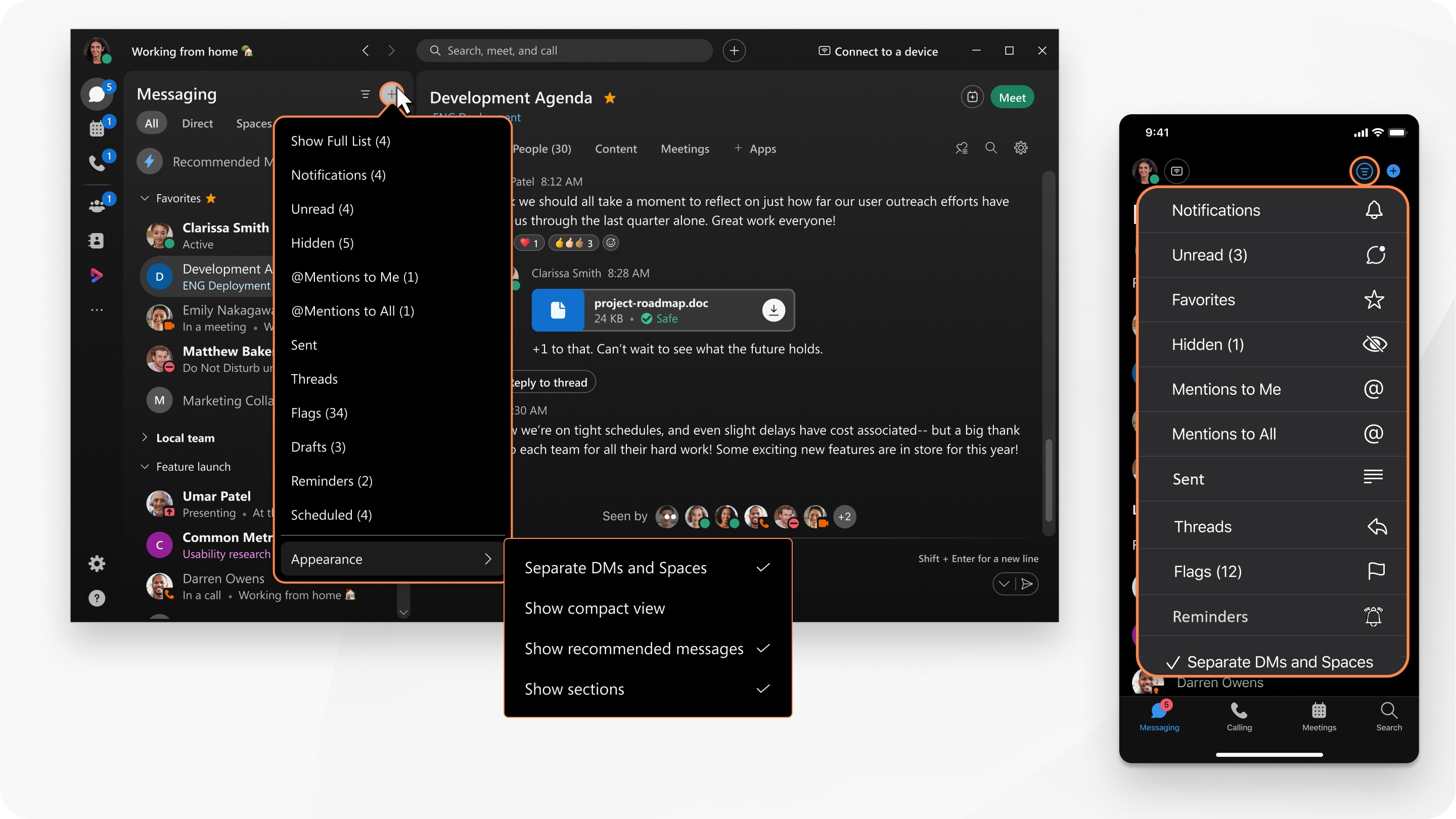
If people are mentioning you directly, they may have an update for you on something specific, or have a question for you.
Filter your Favorites
Filter your spaces to just show your favorites . Since these places are where you do most of your working and communicating, you’ll need to catch up on any new messages that you’ve missed to make sure you’re up to date. Flag any content you need to come back to once you’re caught up.
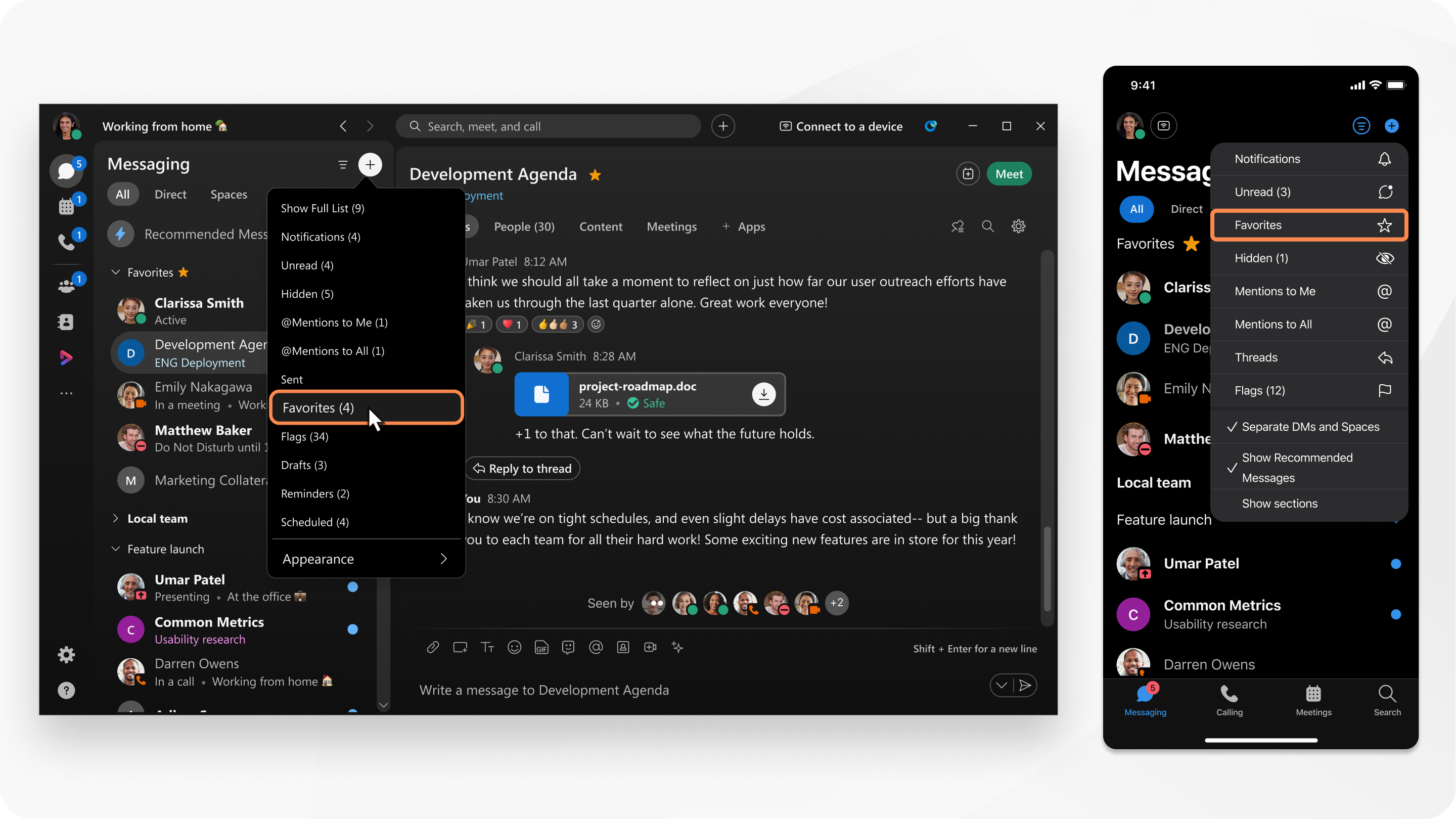
Plan for the Day Ahead
Take a look at
your meetings
![]() to get a quick overview of what you have scheduled in your calendar so that
you can plan your availability for the day.
to get a quick overview of what you have scheduled in your calendar so that
you can plan your availability for the day.
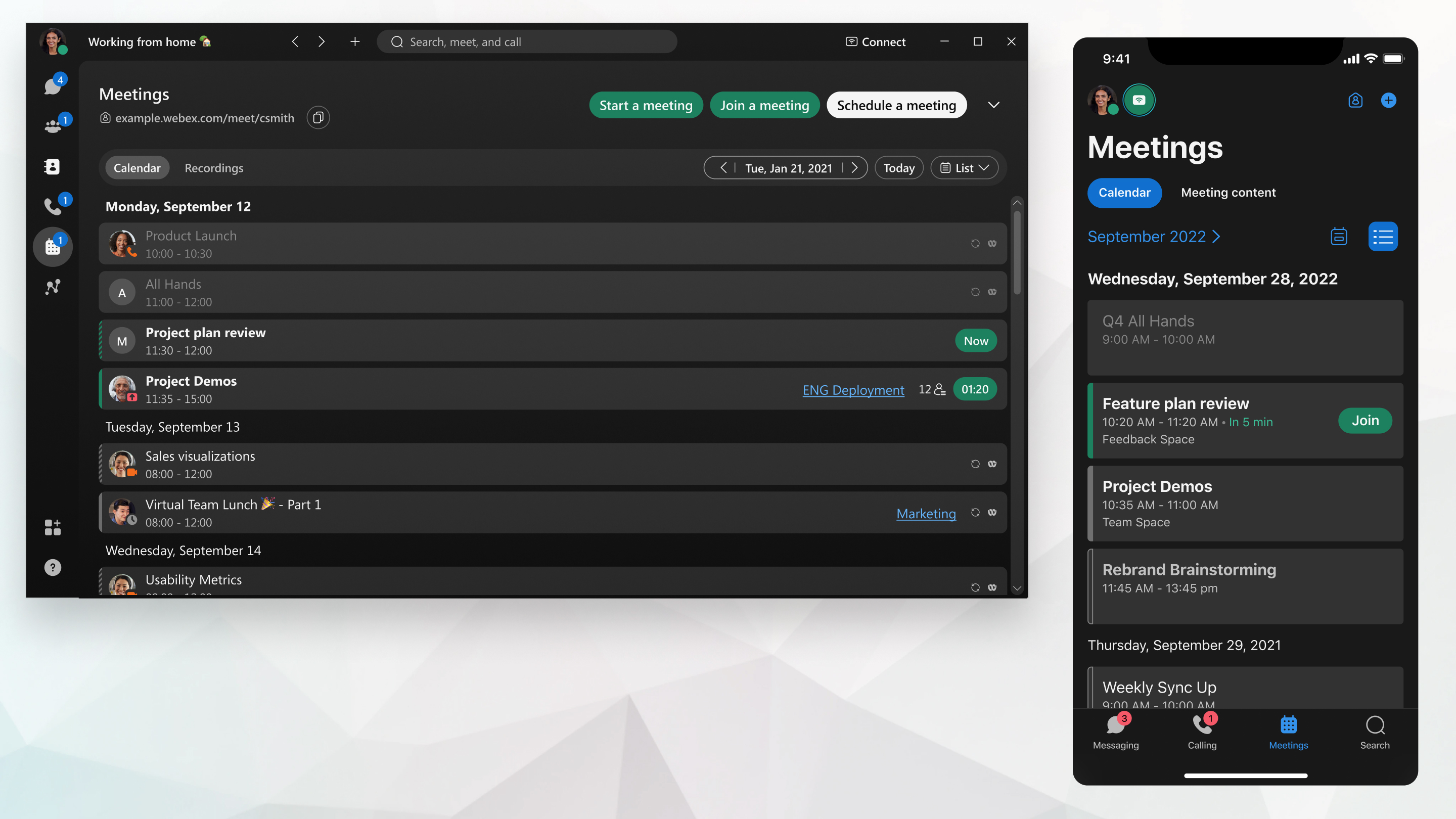
Catch up on Some Light Reading
Depending on what your schedule is like, you might want to read through unread messages in your lower priority spaces. If that’s too much noise to sort through, do a quick search for words, phrases, or people you want to look for updates from.
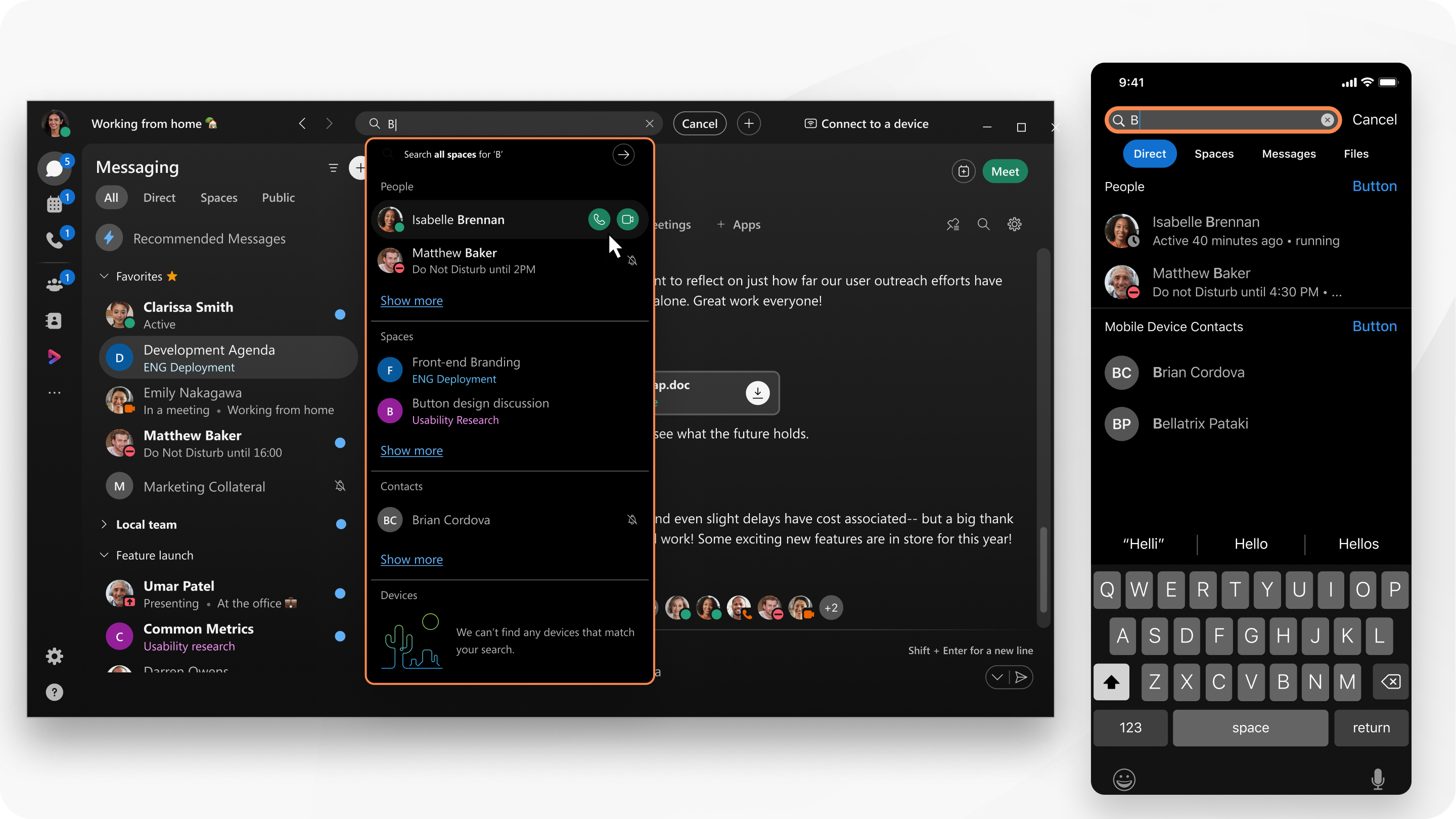
Keep up with Your Boss
Put your boss’s name into the search box to find what they were talking about yesterday in the spaces you share. It’s one way to know what priorities your boss has and help contribute to that work. It might also shed some light on some areas you’re already working on to make your job easier.
Be Part of the Team
Take a look at
the Teams
 you're part of, to see what's been happening while you've been
offline. You can catch up on recent conversations and familiarize yourself with any new files or
documents that may have been added to projects.
you're part of, to see what's been happening while you've been
offline. You can catch up on recent conversations and familiarize yourself with any new files or
documents that may have been added to projects.
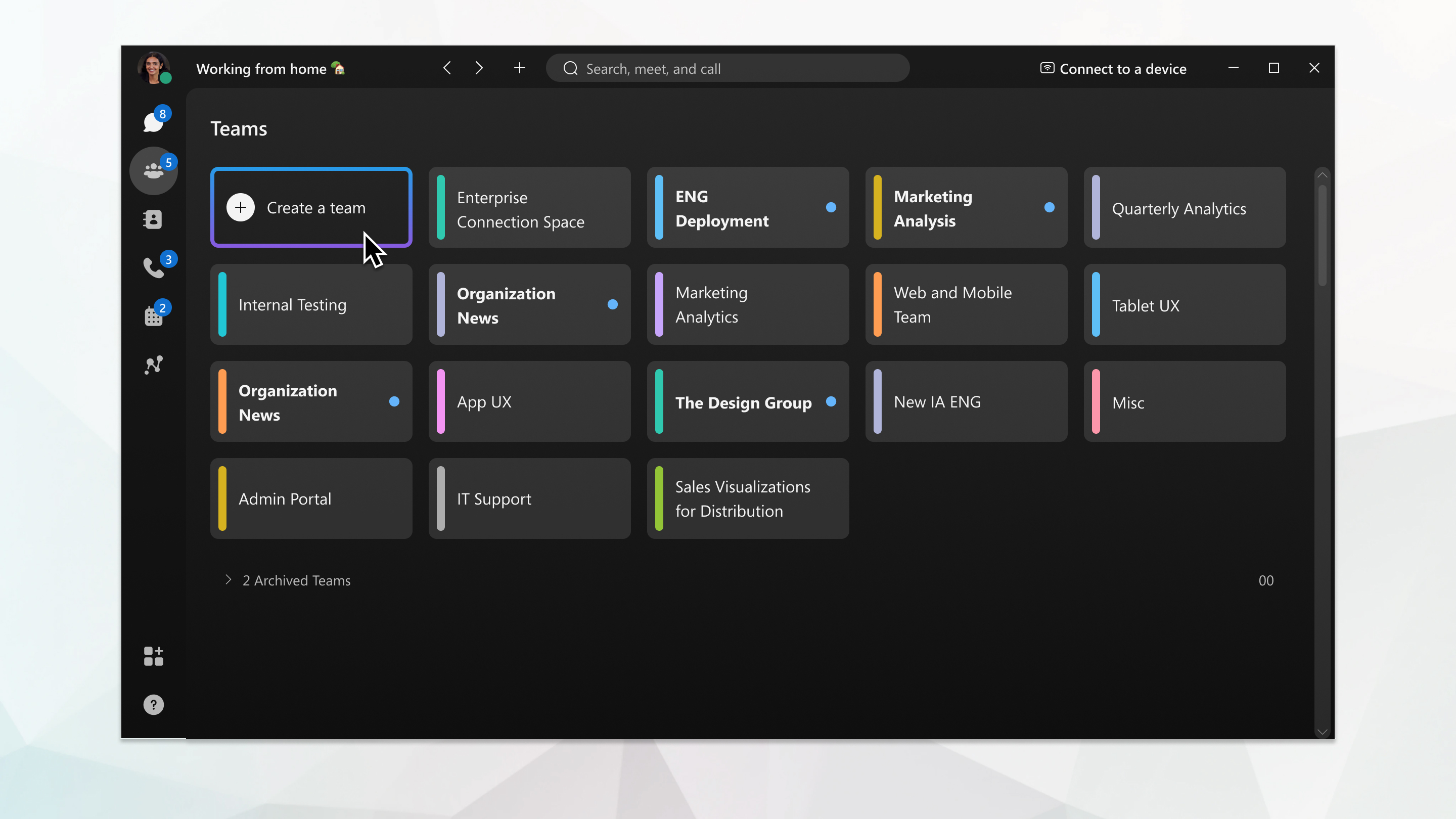
Now you know what questions people have for you, what conversations and updates you missed, what meetings you have scheduled, what’s important to your boss, and what work you need to do... it's time to get to work!


