Turn noise cancellation on and off Cisco Headset 730
 Feedback?
Feedback?| 1 |
Slide the Noise Cancellation switch down to NC to turn on noise cancellation. 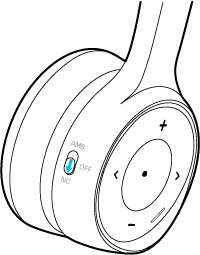
|
| 2 |
Slide the Noise Cancellation switch to OFF to turn noise cancellation off. |
Was this article helpful?


