Webex App | Change your video layout during a meeting
 Feedback?
Feedback?
You can switch between the following layouts, depending on the number of participants in a meeting:
Grid layout allows you to see the video of up to 81 meeting participants on each page. This feature is supported only on Mac, Windows, and Linux.
By default, the grid layout allows you to see the video of up to 25 meeting participants in a 5 × 5 grid. If the meeting has more than 25 participants, the additional participants show in the grid when they speak in the meeting.
Adjust the number of participants in grid layout to see more or fewer participants. When you increase or decrease the number of participants to show, you set the maximum number that can appear.
You don't need to be in a meeting to adjust the maximum number of participants to show in grid layout. You can do it anytime and the change applies to all your future meetings in Webex App. Click Settings  on the navigation sidebar, select . Choose the Number of videos per page in grid view, then click Save.
on the navigation sidebar, select . Choose the Number of videos per page in grid view, then click Save.

Stack layout shows whoever is speaking in the primary video below the video thumbnails of other participants.
Stack layout is available when there are three or more participants in the meeting.
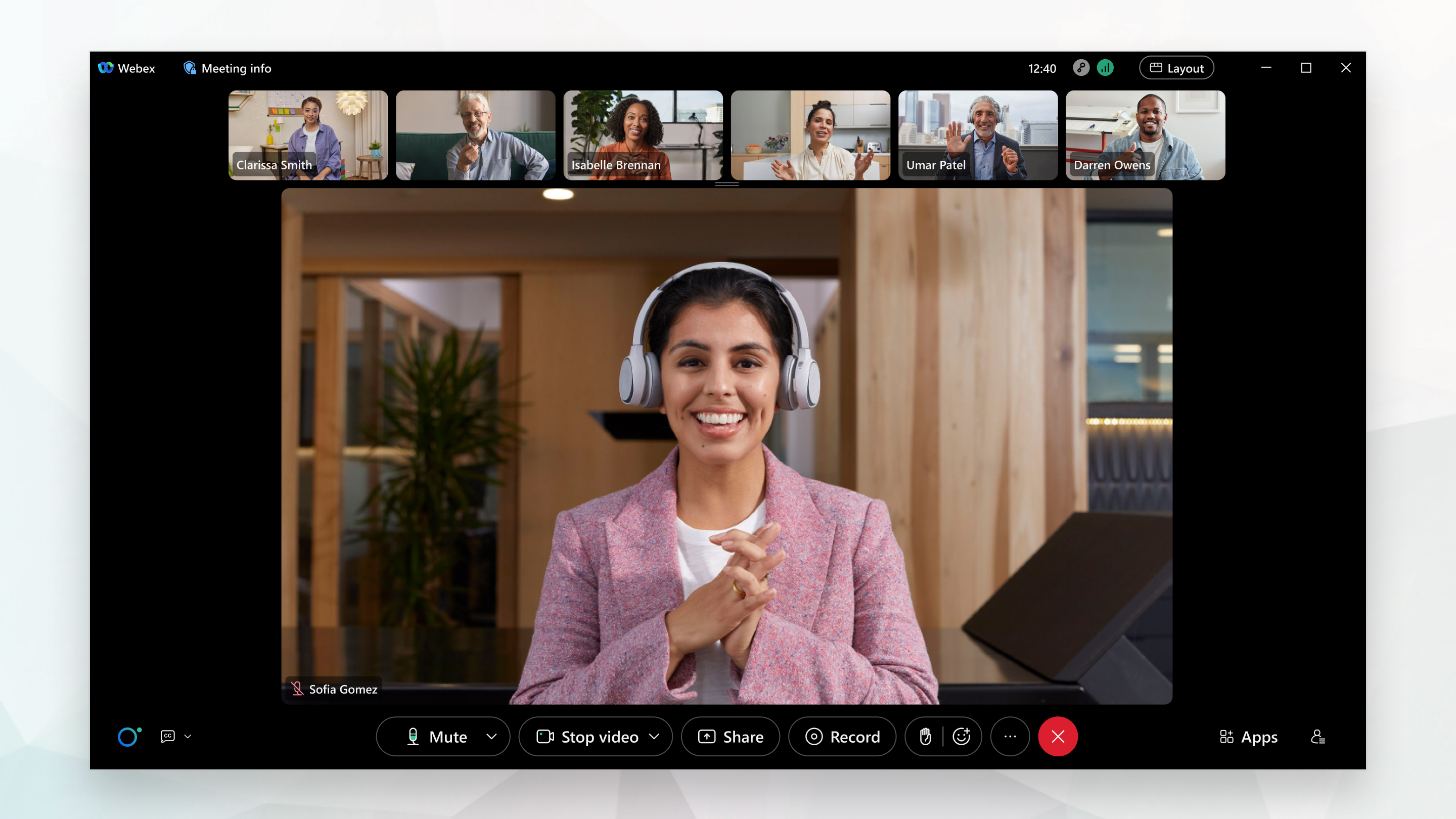
When someone starts sharing, the focus shifts to the shared content.
You always know who's sharing because their name shows above the content, on the left.

Side by side layout shows whoever is speaking in the primary video next to the video thumbnails of other participants.
Side by side layout is available when there are three to 25 participants in the meeting.
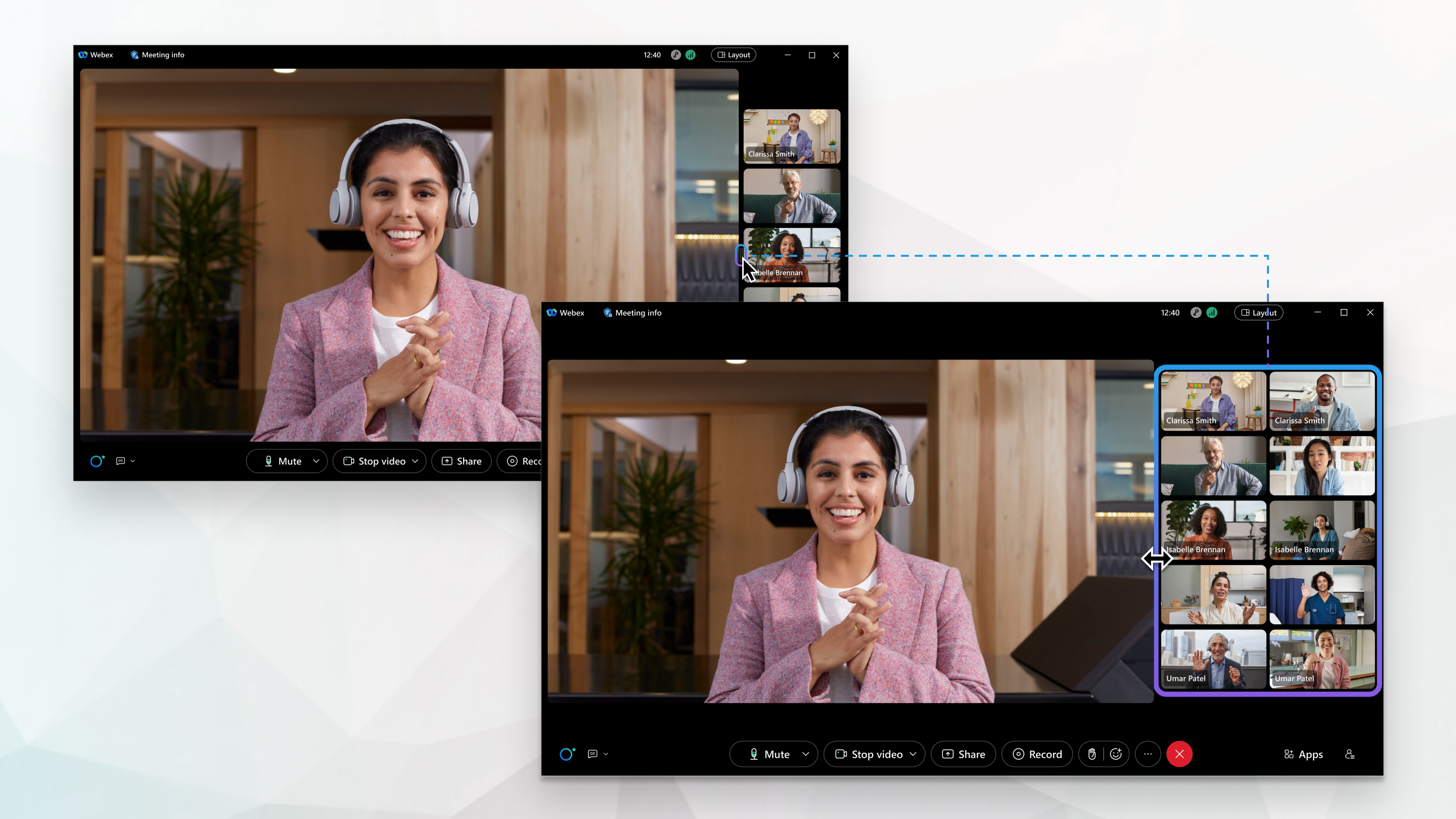
When someone starts sharing, the focus shifts to the shared content.
You always know who's sharing because their name shows above the content, on the left.

You can use Full-screen view with the Grid, Stack, or Side by side layout. Full-screen view hides the menu bar at the top of the application window.
When no content is being shared, Full-screen view increases the size of the primary video.
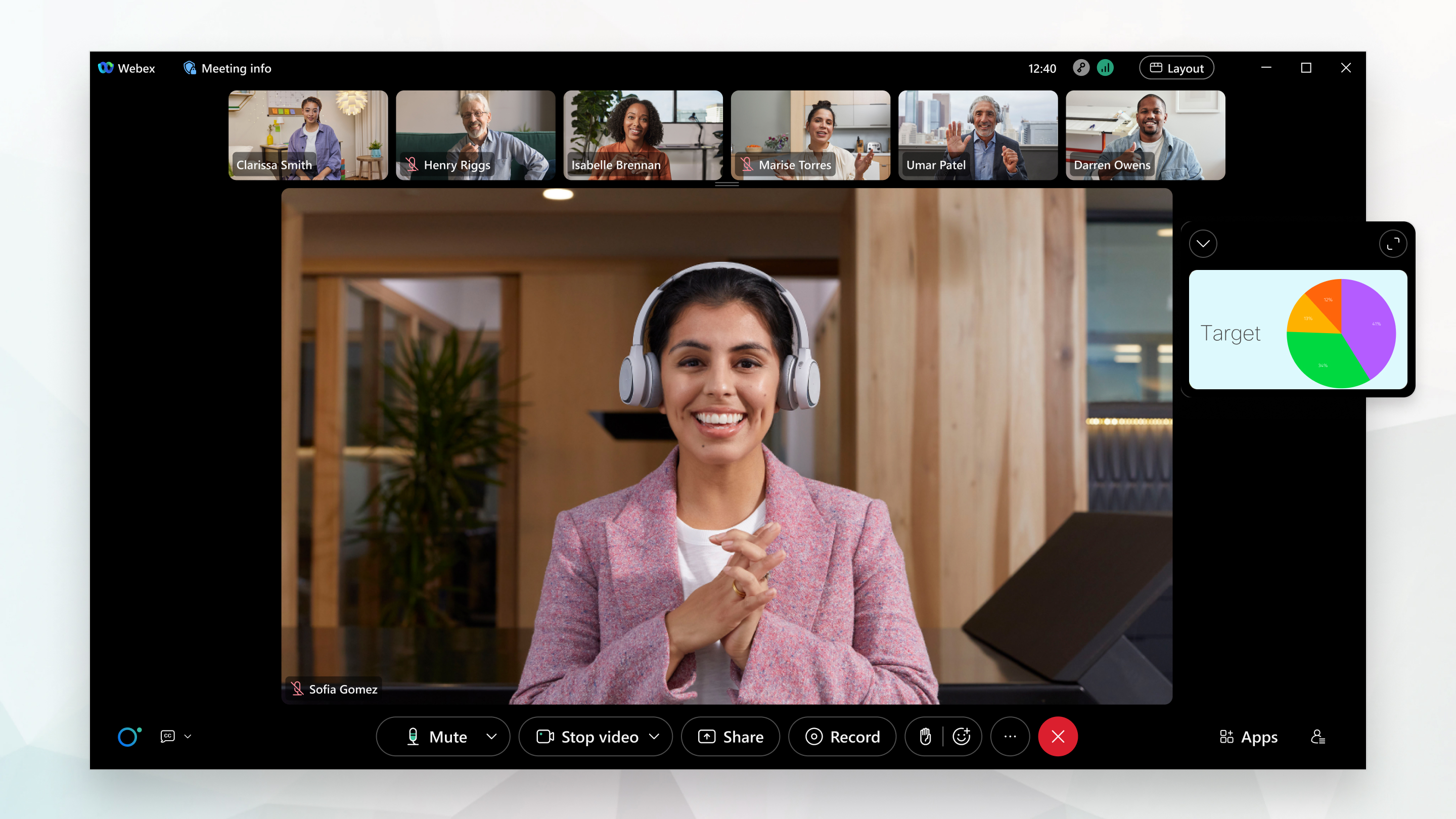
When someone is sharing content, Full-screen view increases the size of the shared content so you can see it more clearly.
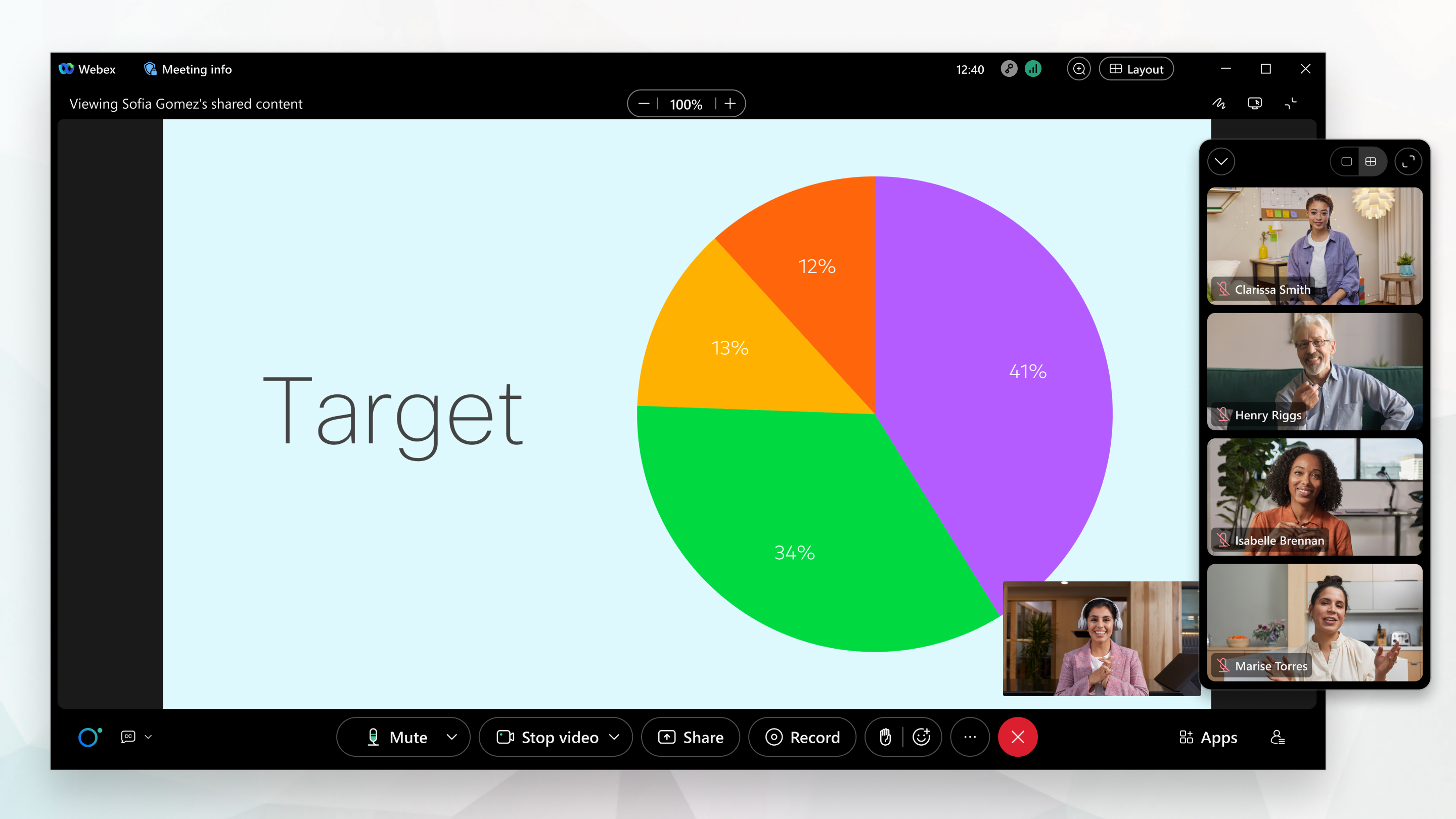
Stage view is available with Stack and Side by side layouts.
The stage is a customizable area that allows you to focus on the content in a meeting that matters to you. By default, the stage shows the active speaker or shared content. Up to six other participants appear outside the stage, in the filmstrip.
You can move participants to the stage, resize the stage, and rearrange videos in stage view.

| 1 |
To switch to a different layout, click Layout For example, when there's three or more participants in the meeting, click Stack to switch to Stack layout. |
| 2 |
To show more or fewer video thumbnails in Stack layout, point to the lower edge of the video thumbnails panel and drag the resize handle In Side by side layout, point to the left edge of the video thumbnails panel and drag the resize handle to collapse the video thumbnails or see more videos. Click Show more participant video thumbnails
|
| 3 |
To hide the menu bar at the top of the application window on desktop, click Layout If you're using the Webex Suite meeting platform, you can also change this option when you're not in a meeting. Click Settings
 on the navigation sidebar, select , and check Join meetings in full-screen view. on the navigation sidebar, select , and check Join meetings in full-screen view.We save the setting so it applies to all future meetings.
|
You can switch between the following layouts, depending on the number of participants in a meeting:
Grid layout allows you to see up to six people on an iPhone or Android phone, depending on your screen size. On an iPad or Android tablet, you can see up to 25 participants.

We automatically hide the top menu bar and meeting controls after a few seconds so you can focus on the participants. To show the menu bar and meeting controls, tap the screen.
Focus layout displays a full-screen video of whoever is speaking.

When someone shares content, Focus layout displays a full-screen video of the shared content and minimizes the active speaker.

To see more of the shared content, tap  to collapse the active speaker's video.
to collapse the active speaker's video.
If you join your meeting using an iPad or Android tablet, you can choose Stack layout. Stack layout shows whoever is speaking in the primary video below the thumbnail videos of up to six other participants.
Stack layout is available when there are three or more participants in the meeting.
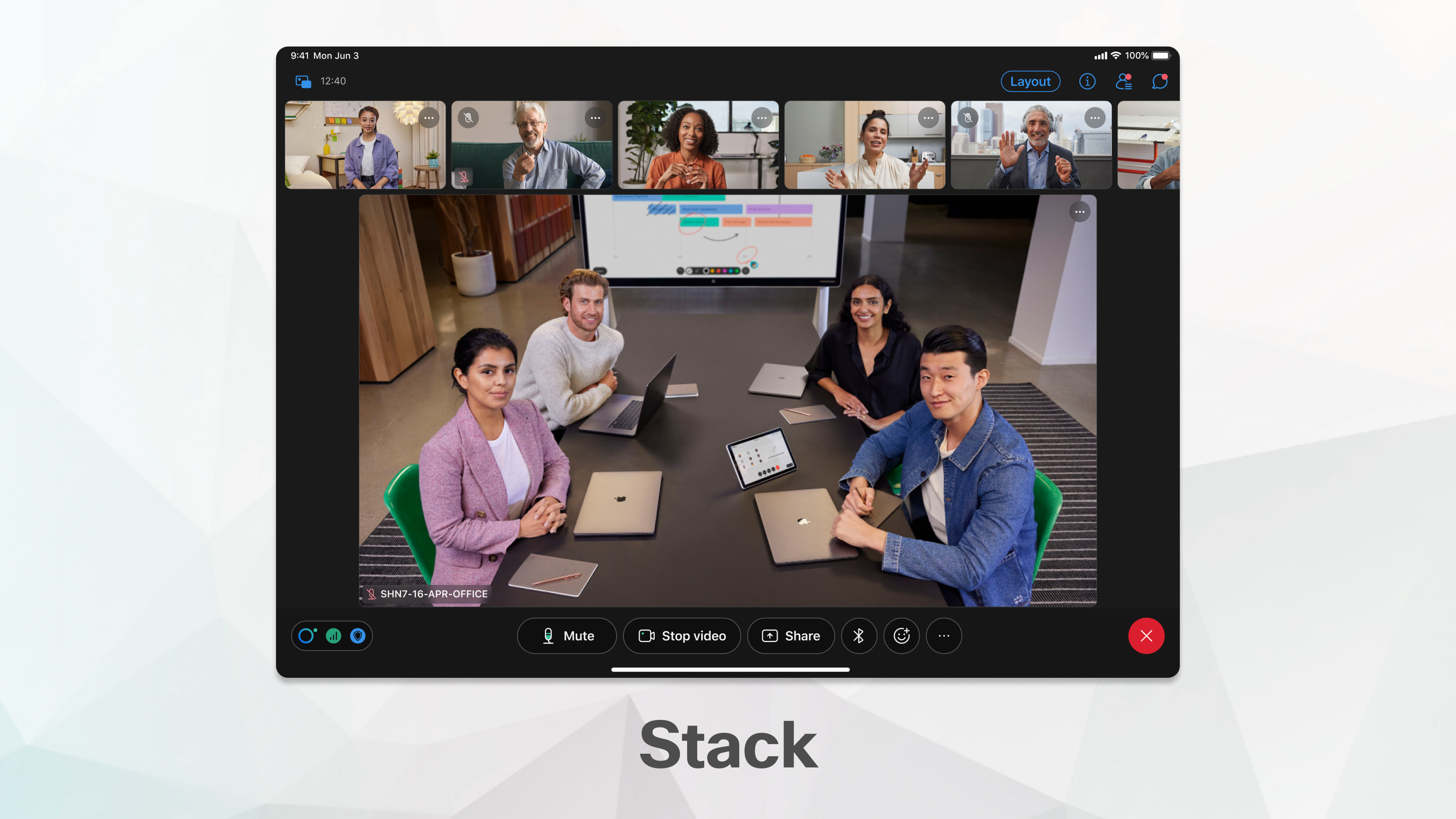
When someone starts sharing, the focus shifts to the shared content.
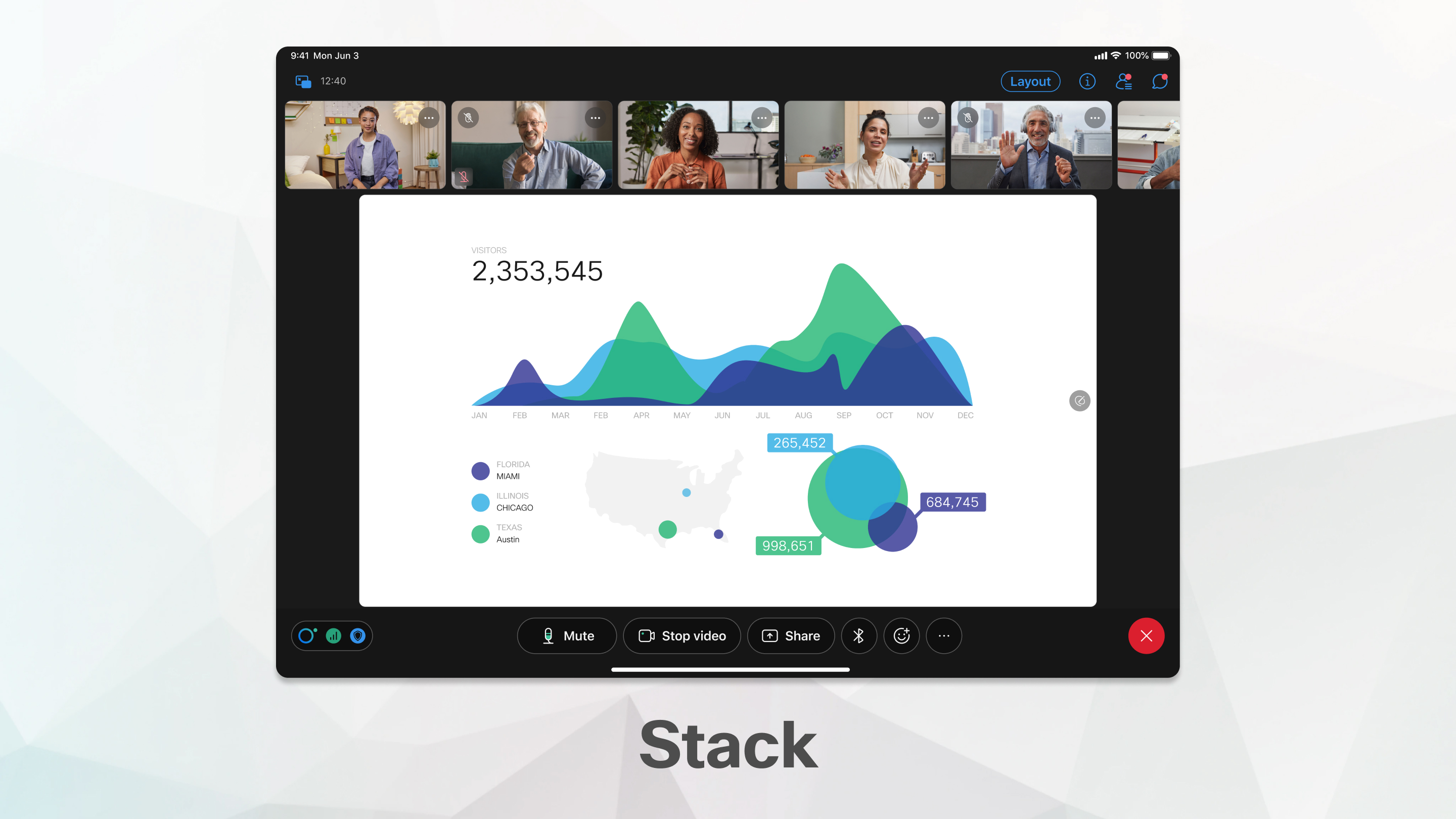
The stage is available with Stack layout if you join your meeting using an iPad or Android tablet.
The stage is a customizable area that allows you to focus on the content in a meeting that matters to you. By default, the stage shows the active speaker or shared content. Up to six other participants appear outside in the filmstrip.
You can move participants to the stage, resize the stage, and rearrange videos in stage view.

| 1 |
To switch to a different layout, tap Layout For example, tap Grid to switch to Grid layout. |
| 2 |
To hide the menu bar at the top of the application window when you're using a tablet, tap Layout You can also double-tap to switch to Fullscreen. |


 to collapse the video thumbnails or see more videos.
to collapse the video thumbnails or see more videos. to show the video thumbnails panel when it's collapsed.
to show the video thumbnails panel when it's collapsed.
