Assign the User Management Role in Webex Site Administration
 Feedback?
Feedback?Users assigned the User Management role can perform the following actions:
-
Add, remove, edit, and manage individual users and their individual user privileges.
The User Management admin role cannot assign a user to the full Site Administrator role or to the View Only administrator role.
-
Bulk import and export bulk with a CSV file.
If a tracking code does not exist, the User Management admin role cannot add a new tracking code when importing a CSV file.
-
View the Inactive Users report.
The User Management admin role includes the host privilege, which consumes a license.
| 1 |
Sign in to Webex Site Administration and go to . 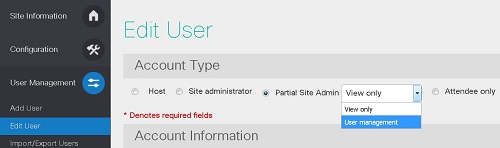
To assign the role when you create a new user, go to . |
| 2 |
Use the search options to locate the user, and then click the Name for that user. |
| 3 |
Under Account Type , select Partial Site Admin , and then from the menu, select User management . |


