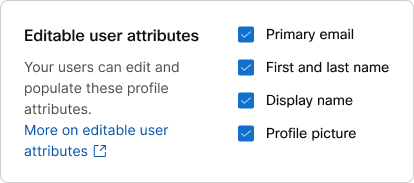Дозвіл користувачам змінювати поля свого профілю для нарад
 Надіслати відгук?
Надіслати відгук?Якщо синхронізувати користувачів організації з Active Directory, користувачі не зможуть змінювати свої профілі в програмі Webex. Елементи керування для надання користувачам можливості редагувати свої профілі неактивні в Control Hub.
Якщо у вашій організації ввімкнено функцію налаштування атрибутів, зверніться до цієї статті про те, як налаштувати поля профілю, які користувач може редагувати.
| 1 |
Увійдіть у Центркерування. |
| 2 |
Перейдіть до . |
| 3 |
Прокрутіть до Атрибути користувача, які можна редагувати та встановіть прапорці для полів профілю, які ви хочете, щоб користувачі могли редагувати: |
| 4 |
Клацніть Зберегти. |
| 1 |
Увійдіть до адміністратора сайту Webex і перейдіть до розділу , розділ «Налаштування керування обліковим записом». |
| 2 |
Щоб дозволити користувачам редагувати поле, установіть відповідний прапорець у розділі Дозволити користувачу змінювати полянижче. |