Smart audio options for Webex Meetings and Webex Webinars
 Feedback?
Feedback?Smart audio options lets you make audio changes during your meeting or webinar.

| 1 |
In a meeting, click |
| 2 |
In a webinar, click You can also click the drop-down arrow on the |
| 3 |
For audio settings, click Audio and then scroll to Webex smart audio.
|
Was this article helpful?

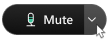 for audio settings.
for audio settings.
