Reset a Webex Share to the factory settings
 Feedback?
Feedback?You can perform a factory reset to troubleshoot issues with Webex Share.
Performing a factory reset clears all data and settings from the Webex Share permanently. After performing a factory reset, you will have to register the Webex Share again, with a new activation code.
|
Hold the reset button down for 10 seconds. The display screen shows a countdown to the factory reset. 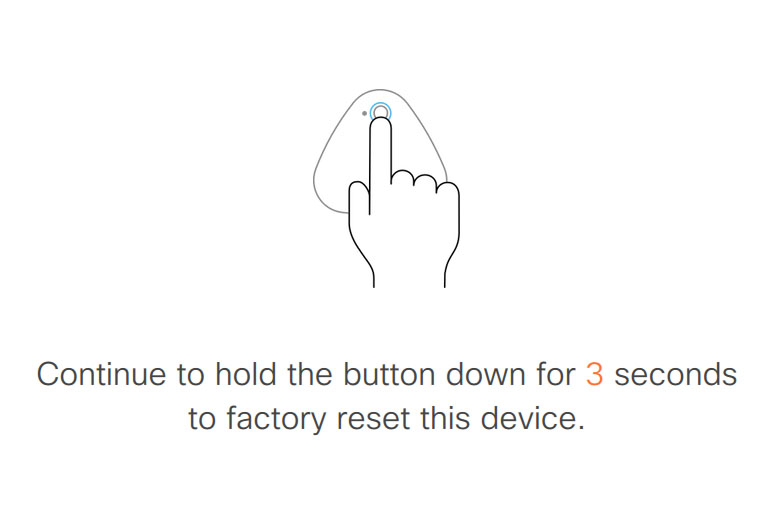
|
Was this article helpful?


