- Home
- /
- Article

Your Cisco IP Conference Phone 8832 Multiplatform Phones
 In this article
In this article Feedback?
Feedback?Your Cisco IP Conference Phone 8832
The Cisco IP Conference Phone 8832 Multiplatform Phones provide high‑definition (HD) audio performance and 360-degree coverage for medium to large conference rooms and executive offices. The conference phone has sensitive microphones that let you speak in a normal voice and be clearly heard from up to 10 feet (2.1 m) away.
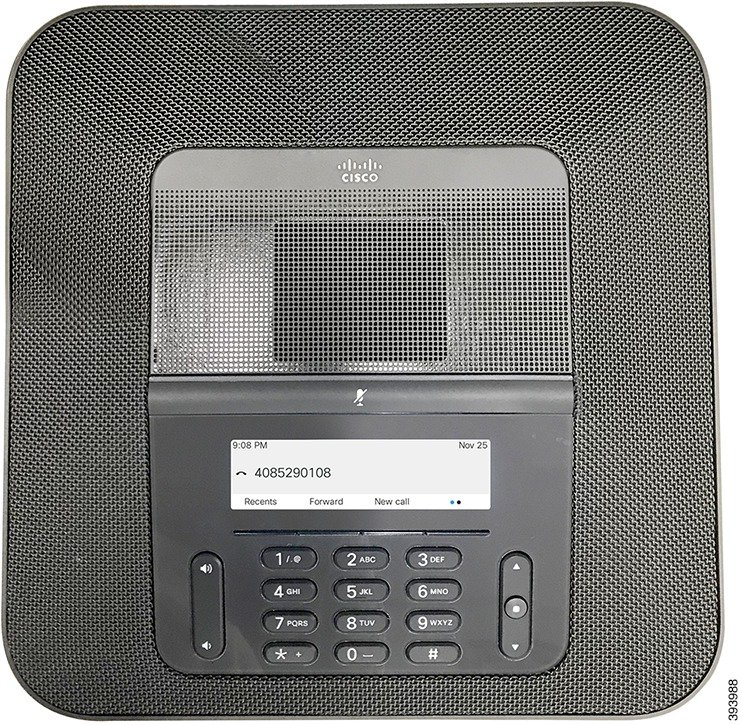
You can connect two wired expansion microphones or two wireless expansion microphones to the phone to increase coverage in larger conference rooms. The maximum number of microphones is two. Wired and wireless microphones cannot be mixed.
The phone can be used for a 20 x 20 foot (6.1 x 6.1 m) room and up to 10 people. When you add the wired expansion microphones, coverage extends to a 20 x 34 foot (6.1 x 10 m) room and up to 22 people. When you add the wireless expansion microphones, coverage extends to a 20 x 40 foot (6.1 x 12.2m) room and up to 26 people.
Cisco IP Conference Phone 8832 Buttons and Hardware
The following figure shows the Cisco IP Conference Phone 8832.
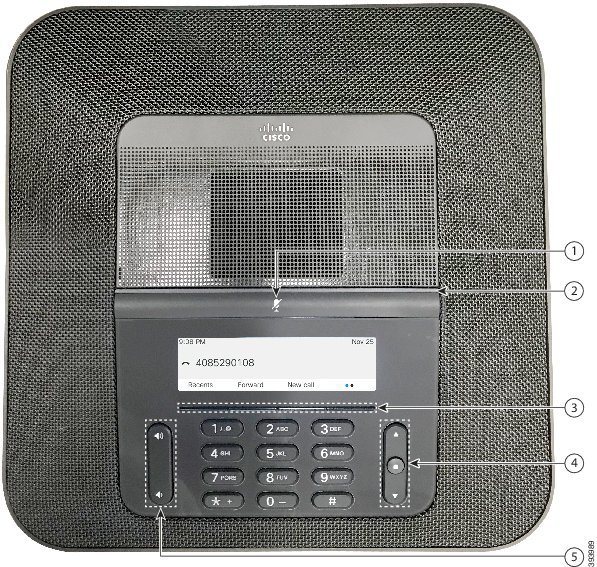
|
1 |
Mute bar |
|
|
2 |
LED bar |
Indicates call states:
|
|
3 |
Softkey buttons |
|
|
4 |
Navigation bar and Select button |
When the phone is idle, press Up to access the recent calls list and press Down to access the favorites list. |
|
5 |
Volume button |
When you change the volume, the LED bar lights white to show the volume change. |
Cisco 8832 Conference Phones running multiplatform firmware doesn’t support Wifi. Use these phones with a physical ethernet connection.

 Toggle the microphone on or off. When the microphone is muted, the LED bar is lit red.
Toggle the microphone on or off. When the microphone is muted, the LED bar is lit red.  Access functions and services.
Access functions and services. 
