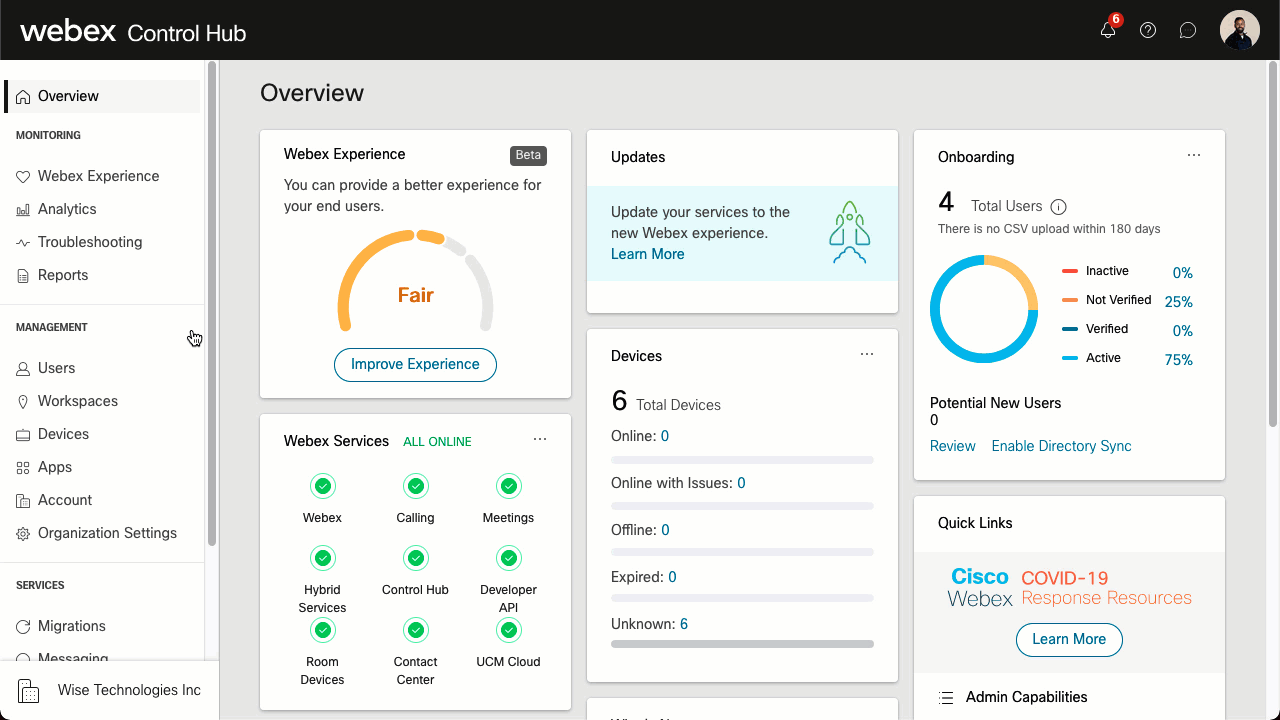- Startseite
- /
- Artikel

Empfangs-Client in Control Hub
 In diesem Artikel
In diesem Artikel Feedback?
Feedback?Unterstützen Sie die Bedürfnisse Ihres Front-Office-Personals. Sie können Benutzer als Telefonzentralen einrichten, so dass sie alle eingehenden Anrufe an bestimmte Personen in Ihrer Organisation überwachen können. Die Receptionist-Client-Funktion erfüllt das Versprechen der IP-Telefonie, indem sie Geschäftsprozesse verbessert und umfassende Dienste auf benutzerfreundliche Weise bereitstellt.
Empfangs-Client erstellen
Vorbereitungen
Der Benutzer, den Sie zum Empfangsbereich erstellen möchten, muss über eine Webex Calling verfügen.
| 1 |
Wechseln Sie aus der Kundenansicht in https://admin.webex.com zu , wählen Sie einen Standort aus und klicken Sie auf OK. |
| 2 |
Gehen Sie und aktivieren Sie Empfangs-Client. |
| 3 |
Suchen Sie nach den Personen oder Workspaces, die dieser Benutzer überwachen soll, und klicken Sie anschließend auf Speichern.
|
Eine Liste aller Empfangs-Clients erhalten
Vorbereitungen
Sie müssen bereits einen oder mehrere Benutzer als Empfangs-Clients eingerichtet haben.
| 1 |
Wechseln Sie aus der Kundenansicht in https://admin.webex.com, wählen Sie einen Standort aus, und klicken Sie auf OK. Ihnen werden Informationen wie der Vor- und Nachname der Person, die als Empfangsperson zugewiesen ist, und ihre Telefonnummer angezeigt. |
| 2 |
Klicken Sie auf Exportieren, wenn Sie diese Liste exportieren möchten. |