Show User's Directory Information on Contact Cards in Webex App
 Feedback?
Feedback?When you use Cisco Directory Connector to synchronize your user's information from your company's active directory, Webex App displays the following additional information in your user's contact cards:
-
Role
-
Department
-
Manager
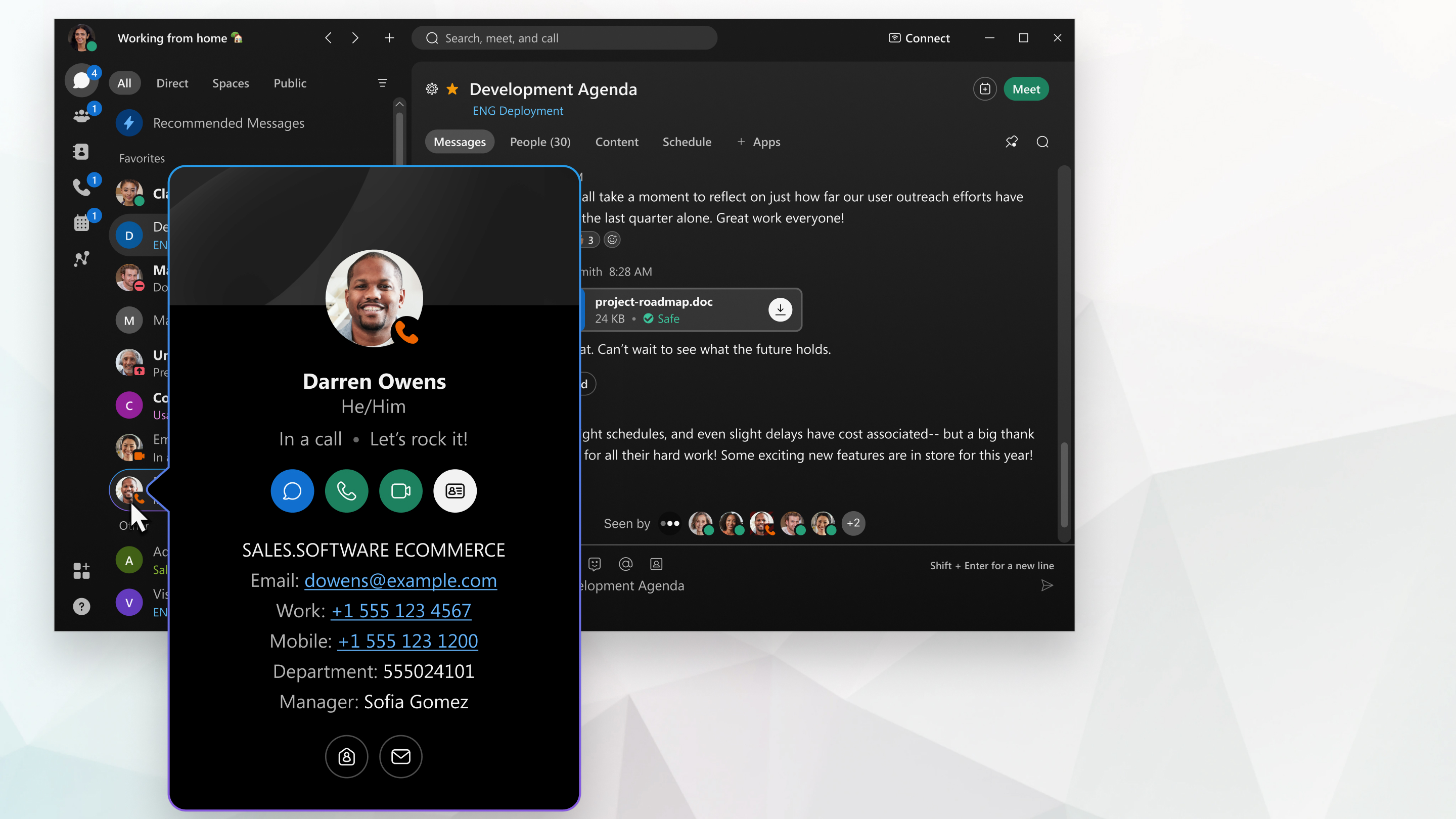
For more information on Cisco Directory Connector, see Deployment Guide for Cisco Directory Connector .
Things to Keep in Mind
The information displayed for role, department, and manager is taken from your company's Active Directory. To make any changes to this information, you must update the content in your Active Directory and the next synchronization will update the information on the contact card.
When the active directory field is blank for either Department or Manager, Webex App doesn't show the labels for those sections.
This information is only visible within your company, external people in spaces won't see this information.


