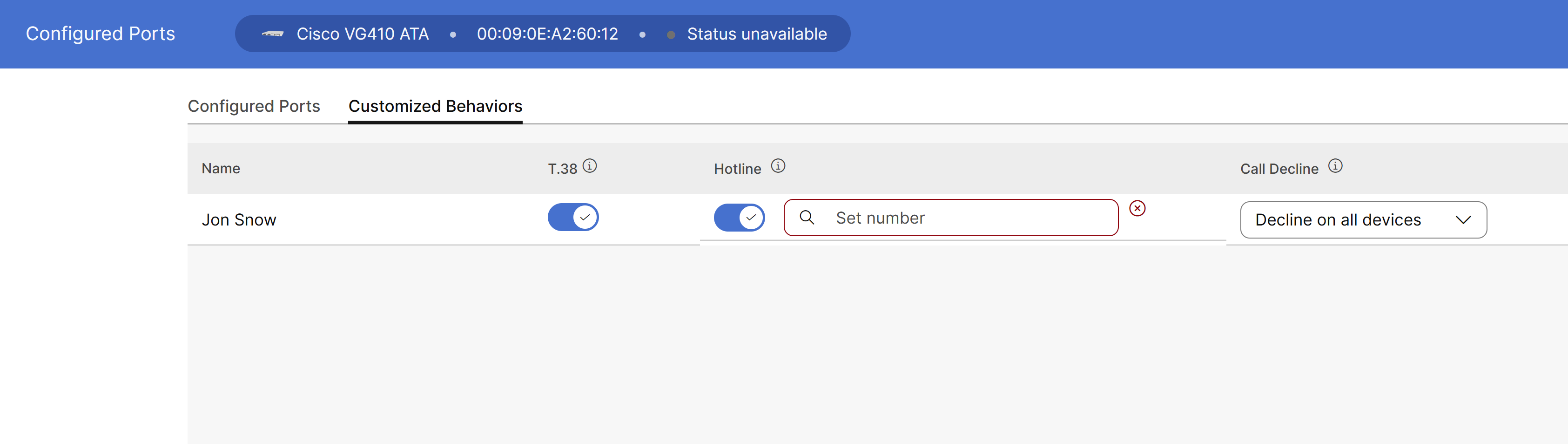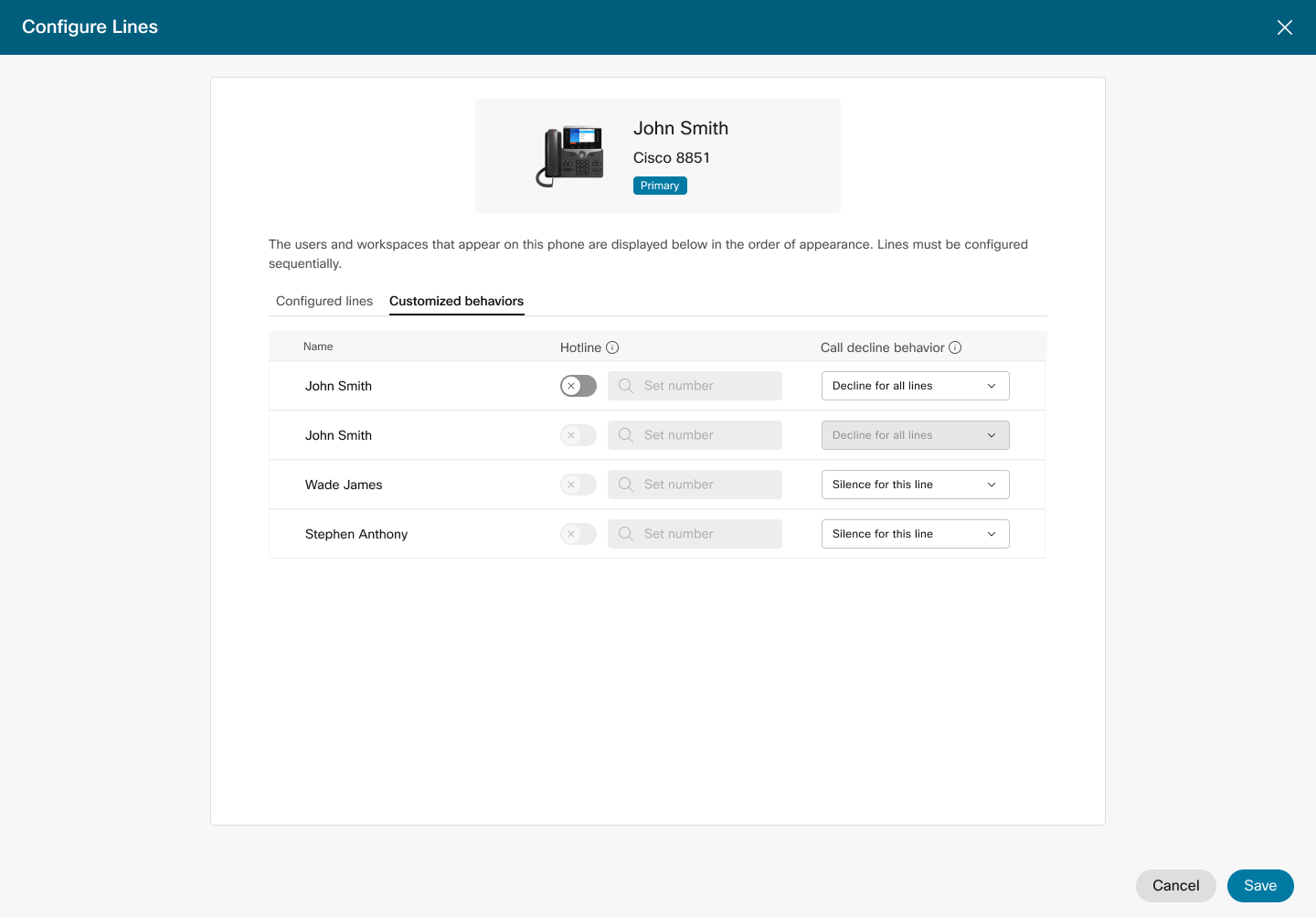- Home
- /
- Article

Configure Hotline (PLAR) on Cisco MPP, ATA19x, Cisco VG4xx ATAs, and Audiocodes ATA devices
 In this article
In this article Feedback?
Feedback?As a customer administrator, you can configure a phone to automatically call a pre-defined number as soon as it goes off-hook, providing the benefit of speed and convenience. The Private Line Automatic Ringdown (PLAR) feature is a hotline configured in Control Hub and applicable to ATA, desk phone, users, and workspaces.
Once PLAR is configured on a line, E911 dialing no longer works from that line. Phones set up with the PLAR feature can’t dial any other numbers from the line that is configured for PLAR.
Configure a hotline for ATA
Before you begin
Enabling PLAR for any port disables T.38.
| 1 |
Sign in to Control Hub. |
| 2 |
Go to , select a workspaces from the list. |
| 3 |
Go to |
| 4 |
Select the device to modify. |
| 5 |
Click Configure Ports from the Device Management section. |
| 6 |
In the Customized Behaviours tab, toggle the hotline configuration. You can’t configure a hotline in the same port that uses a T.38. |
| 7 |
Enter the extension or phone number to dial automatically when the line goes off-hook.
|
| 8 |
Click Save. |
Configure hotline for desk phones
A hotline can only be configured on a desk phone if its primary line has been configured as a hotline.
Once a Primary line is configured as a hotline, its shared lines will also be reconfigured as hotlines.
| 1 |
Sign in to Control Hub. |
| 2 |
Go to . |
| 3 |
Select the device to modify. |
| 4 |
Click Configure Lines from the Device Management section of the device. |
| 5 |
In the Customized Behaviors tab, toggle the hotline configuration on each line that is a Hotline. |
| 6 |
Enter the extension or phone number to automatically dial when the line goes off-hook. Set the destination to any number entered manually or selected from existing extensions and phone numbers. Use extensions for destinations in the same location as the device, otherwise, specify the destination's full E.164 number or Location Code with Extension to route the calls properly. |
| 7 |
Click Save. |