- Home
- /
- Article

Use Board, Desk, and Room series with the Webex App
 In this article
In this article Feedback?
Feedback?Connect to a device automatically
When you're close to a device, it automatically connects to your Webex app. You know the app is connected, when the device's name shows up on your app. Make sure to turn on the automatic connection on your app if it has been turned off. Select your profile picture, and navigate to Settings and Devices. On the Desktop app, select Advanced settings and toggle on Automatically connect to devices. On the mobile app, toggle on Use Ultrasound or Use NFC. Note that for the automatic connection to work, you can only have one device that uses ultrasound in a room. Read more about connecting a device to the Webex app here.
When you are connected to a device, you can:
-
Share content wirelessly
-
Use the device for calls with the Webex app as a remote control
Share your screen
| 1 |
When your Mac or Windows app is connected to a device, click its name on the app. Then click Share on device. |
| 2 |
|
| 3 |
Select whether you want to share the entire screen or only one of the open applications, and then click Share. |
| 4 |
To stop sharing click the Stop button on the top of your laptop screen. |
Call from the Webex App
| 1 |
Click You'll see a list of recent and missed calls. |
| 2 |
Enter a name, email address, or a video address above the dial pad. You can also enter a number on the dial pad. |
| 3 |
Select a device from the drop-down list under the dial pad. If you can't find it click on Connect to a device at the top of the app. Then search for the device you want to connect to, or select one of the suggested ones. Enter the code shown on the device's screen if prompted. |
| 4 |
Click the call button |
Call a Webex space
| 1 |
Choose a space in your Webex app. Make sure your device is connected to the Webex app. |
| 2 |
Click the Meet green button in the top corner of the app to call the people in the space, from the connected device. |
Connect manually
If the Webex app doesn't automatically connect with your device, you can add it to your list of devices and select it manually.
To select and connect to a device, click Connect to a device on your Webex app. Either choose one of the recent or nearby devices or search for a specific one. Read this article to read more about connecting your device manually.