Turn off incoming calls on Board, Desk, and Room Series
 Feedback?
Feedback?You can turn off incoming calls on your device for a short period when you don't want to be interrupted.
You can set your device to not respond to incoming calls. The default time-out setting is 60 minutes but you can turn it off at any time. You can still make calls when the Do not disturb setting is on.
Go to the device name on the home screen and select Do not disturb .
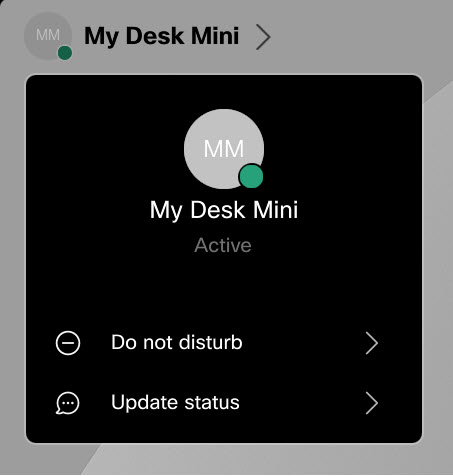
Was this article helpful?


