Connect the Cisco Headset 730 USB-C cable
 Feedback?
Feedback?Connect the Cisco Headset 730 USB-C cable
Audio through the USB-C cable will always take priority over other connected devices. Disconnect the USB-C cable if you want to switch to a Bluetooth® device.
| 1 |
Plug the USB-C cable into the port at the bottom of the left ear cup. 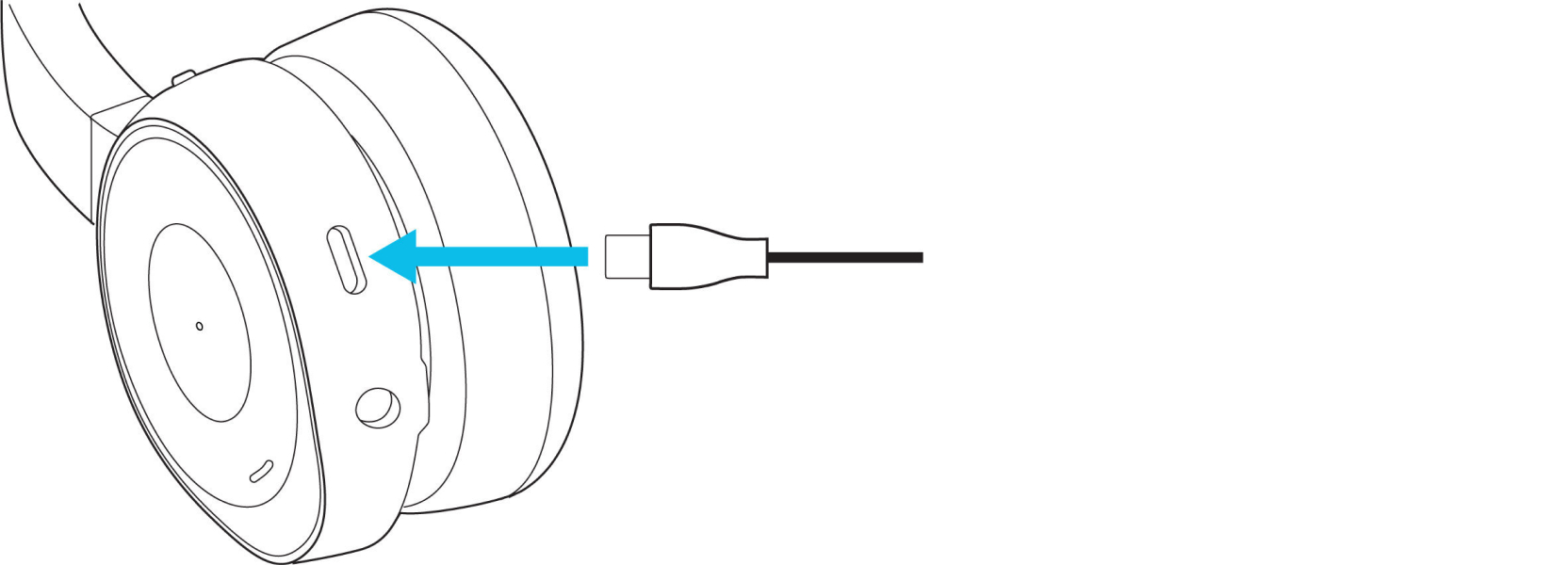
|
| 2 |
Connect the other end of the cable to your intended device. |
| 3 |
Slide the Power/Bluetooth slider up to turn on the headset. |
Was this article helpful?


