Control Avatar Uploads to Personal Rooms on Your Webex Site
 Feedback?
Feedback?By default, users can upload an avatar for use in their Personal Room meetings and pages. Site administrators can disable these uploads.
This feature controls the abilty to upload avatars. Avatars uploaded before you block uploading are still visible. You can ask users to remove the images, or you can block the display of avatars for Webex Meetings.
| 1 |
Sign in to Webex Site Administration and go to . |
| 2 |
In the Site Options section, check or uncheck the Allow hosts to upload a personal avatar check box. 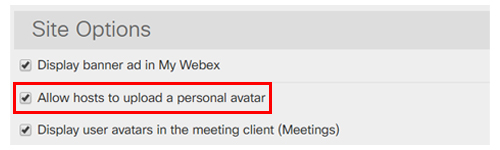
|
Was this article helpful?


