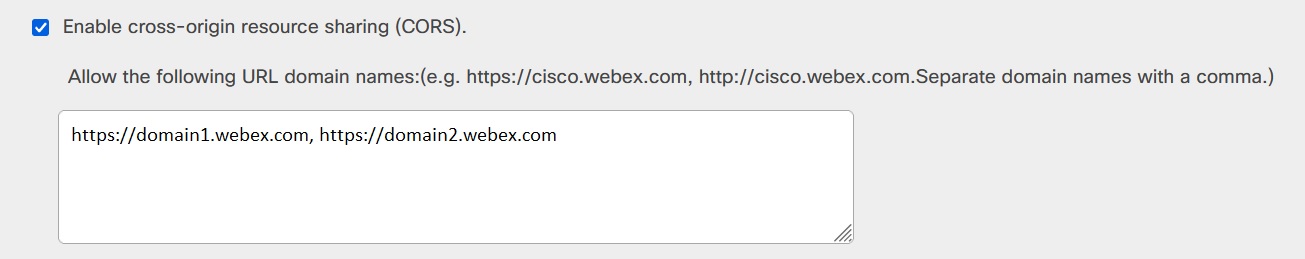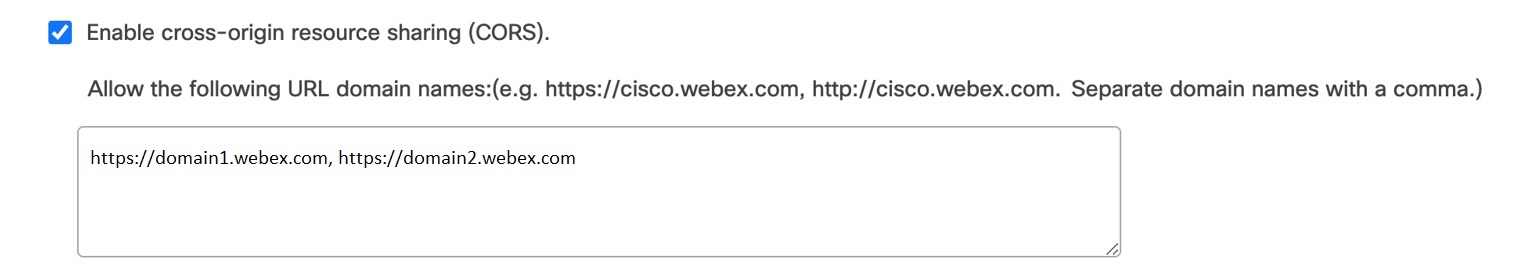Enable origins allowed list for CORS
 Feedback?
Feedback?As an administrator, you can set up an allowed list for cross-origin resource sharing (CORS). The domains in the allowed list can use the XML API to access meeting data. In earlier versions of Webex meeting services, administrators had to request assistance from TAC to configure CORS.
| 1 |
Sign in to Webex Site Administration and go to . |
| 2 |
In the Security Options section, check Enable cross-origin resource sharing (CORS).
|
| 3 |
In the text box, type your list of trusted domains; use a comma to separate domain names. |
| 1 |
From the customer view in https://admin.webex.com, go to Services, and under Meeting, select Sites. |
| 2 |
Choose the Webex site to change the settings for, and click Configure Site. |
| 3 |
Under Common Settings, click Site Options. |
| 4 |
In the Security Options section, check the corresponding check box for Enable cross-origin resource sharing (CORS).
|
| 5 |
In the text box, type your list of trusted domains; use a comma to separate domain names. |
| 6 |
Click Update. |
Was this article helpful?