Start a meeting in the Webex Meetings desktop app and mobile app
 Feedback?
Feedback?There's more than one way to start a meeting from the Meetings desktop app. You can either start a meeting in your Personal Room, or start a scheduled meeting from the Upcoming Meetings list.
Start a meeting in your Personal Room
| 1 |
Open the Meetings desktop app and click Start a Meeting
Start a Meeting
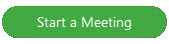 can only start a Personal Room meeting. can only start a Personal Room meeting. When the Meetings app opens, your video preview lets you see how you'll look to others before you start the meeting. |
| 2 |
Choose your audio and video settings before entering your meeting, unless you've saved them before. |
| 3 |
Click Start meeting
|
Start a Scheduled Meeting
Start a scheduled meeting
| 1 |
Open the Meetings desktop app and select Start
When the Meetings app opens, your video preview lets you see how you'll look to others before you start the meeting. |
| 2 |
Choose your audio and video settings before entering your meeting, unless you've saved them before. |
| 3 |
Click Start meeting
|
Before you connect to a meeting from your mobile device, you must install theMeetings application. If you have already installed the Meetings app on your mobile device, it opens the meetings app. Otherwise, the installation page opens.
Start a meeting in your Personal Room
| 1 |
Open the Meetings app on your mobile device and tap Sign In. |
| 2 |
Tap Start Meeting
The Start Meeting
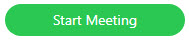 can only start a Personal Room meeting. can only start a Personal Room meeting. When the Meetings app opens, your video preview lets you see how you'll look to others before you start the meeting. |
| 3 |
Choose your audio and video settings before entering your meeting, unless you've saved them before. |
| 4 |
Tap Start
|
Start a Meeting from the Meeting List
| 1 |
Open the Meetings app on your mobile device and swipe right to Start Meeting
|
| 2 |
Tap Start
When the Meetings app opens, your video preview lets you see how you'll look to others before you start the meeting.
|
| 3 |
Choose your audio and video settings before starting your meeting, unless you've saved them before. |
| 4 |
Tap Start to enter the meeting using your audio and video choices. |

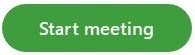 .
. in the upcoming meeting lists to start the meeting that you're hosting.
in the upcoming meeting lists to start the meeting that you're hosting. to enter the meeting using your audio and video choices.
to enter the meeting using your audio and video choices.
