Rejoignez les réunions Microsoft Teams sur les séries Board, Bureau et Salle
 Un commentaire ?
Un commentaire ?Vous pouvez rejoindre des réunions Microsoft Teams à partir de votre appareil avec Cloud Video Interop (CVI) en utilisant Cisco Video Integration for Microsoft Teams (VIMT) ou Direct Guest Join (WebRTC). Vous pouvez rejoindre une réunion Microsoft Teams hébergée par votre propre entreprise, ou une autre société ou locataire directement depuis votre appareil en utilisant le bouton Microsoft Teams.
Pour les réunions d'entreprise, utilisez la vidéo CVI ID, qui se trouve au bas de chaque Microsoft Teams invite. Si la réunion est organisée par une autre entreprise ou un locataire sans vidéo ID, rejoignez-nous en utilisant le Microsoft Teams Meeting ID et le code d'accès. Des instructions détaillées sur la façon de rejoindre sont fournies ci-dessous.
Votre administrateur système configure ce service. Les deux options peuvent ne pas être disponibles et dépendent du type d'appareil que vous possédez.
Vous pouvez également vous joindre à l'aide de One Button to Push (OBTP). Lorsque les utilisateurs planifient des réunions Microsoft Teams et incluent des appareils Cisco, un bouton Rejoindre vert apparaît sur les appareils avant le début de la réunion. L'OBTP fonctionne, que votre périphérique soit configuré avec WebRTC ou CVI.
Le programme OBTP inter-locataire pour les réunions Microsoft Teams est disponible lorsque vous utilisez VIMT. Cependant, jusqu'à ce que Microsoft publie la nouvelle URL de jointure courte de Teams, il peut y avoir des problèmes d'analyse des invitations aux réunions avec un contenu étendu ou des formats non standard. Si l'analyse échoue, l'appareil peut utiliser par défaut WebRTC pour rejoindre la réunion.
Rejoignez une réunion Microsoft Teams directement sur votre périphérique Cisco en appuyant sur le bouton Microsoft Teams.
Rejoindre la vidéo ID
Lorsque vous entrez la vidéo ID, le système combine cette information avec le nom d'hôte par défaut pour créer l'adresse de réunion correcte (SIP URI). Cela vous permet également de connecter rapidement les appels VIMT à l'aide de la vidéo ID. Cette configuration est gérée par l'administrateur de votre organisation.
-
Appuyez sur le bouton Microsoft Teams.
- Saisissez la clé de locataire et la vidéo ID fournies dans l'invitation à la réunion Microsoft Teams, puis appuyez sur Joindre.
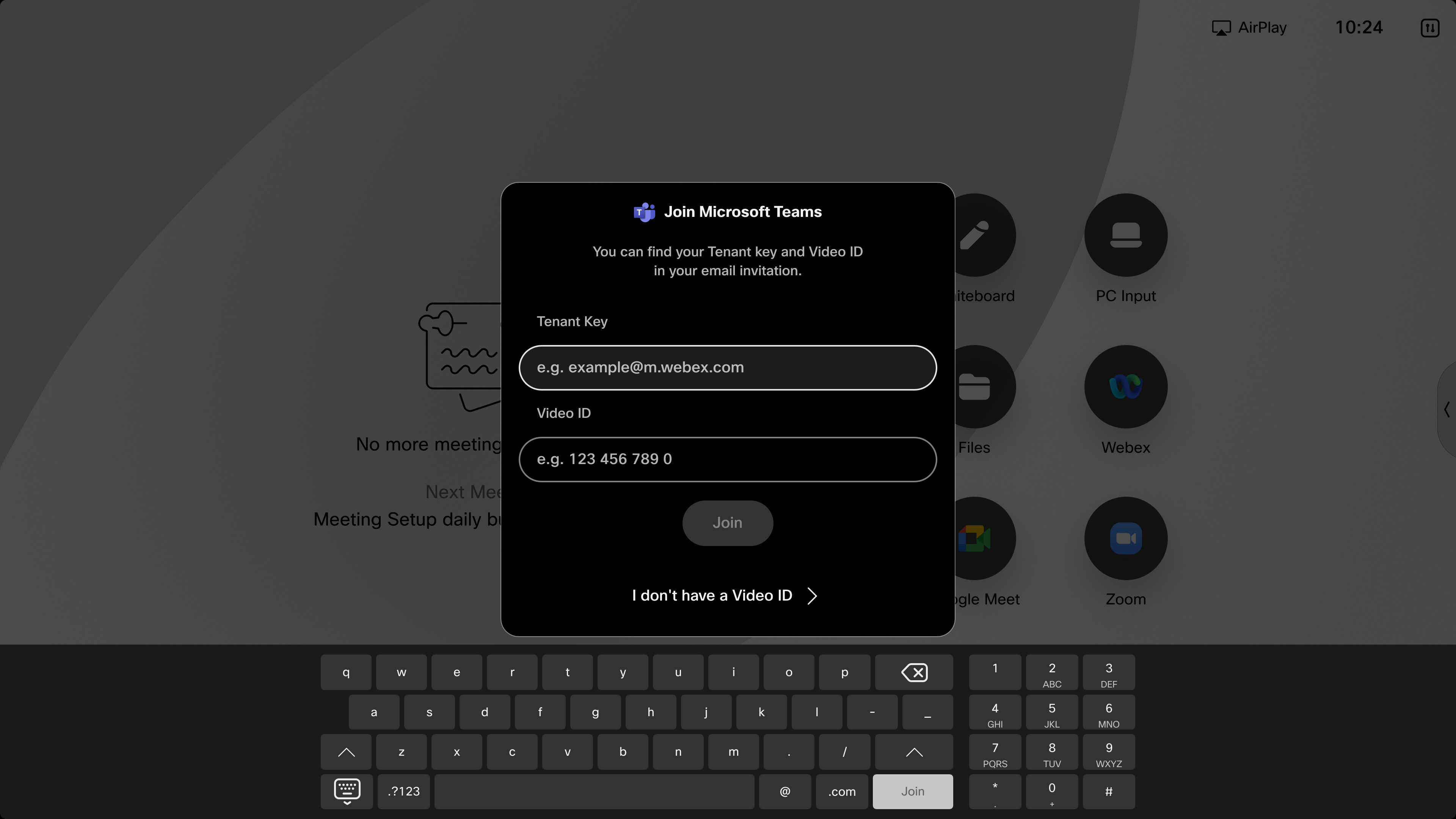
Une fois dans la réunion, votre appareil affiche le flux vidéo de Microsoft Teams sur un maximum de deux écrans (avec grille, pile, superposition, mise au point, mise en évidence ou grande disposition de la galerie) et les commandes d'appel. Pour plus d'informations sur les dispositions sur les périphériques Cisco, voir Dispositions d'écran pour les périphériques Cisco. La liste des participants est disponible, indiquant les personnes dont le son est coupé. L'indicateur d'enregistrement apparaît à l'écran lorsque la réunion est enregistrée. Lorsqu'une présentation est partagée, le périphérique affiche la présentation à partir des mises en page. Si vous rejoignez VIMT, le partage de contenu bidirectionnel est disponible. Toutefois, le contenu partagé à l'écran n'est pas interactif.
Jointure VIMT entre services partagés
Avec l'intégration vidéo pour Microsoft Teams (VIMT), vous pouvez désormais utiliser la fonction Joindre entre locataires pour une réunion de mise en page hébergée par une autre entreprise ou un autre locataire Teams directement à partir de votre appareil à l'aide du bouton Mises en page.
Cette méthode de jointure vous permet de profiter d'une réunion VIMT sur des périphériques au lieu d'utiliser WebRTC Direct Guest Join :
-
Prise en charge de deux écrans
-
Partage de contenu bidirectionnel
-
Meilleures capacités et fonctionnalités vidéo
Rejoindre la réunion ID
Si vous participez à la réunion ID vous pouvez utiliser WebRTC Direct Guest Join ou Cross-Tenant Join for VIMT lorsqu'il sera disponible. Vous avez besoin de la réunion Microsoft Teams ID et du mot de passe fourni dans votre invitation de calendrier pour rejoindre votre appareil.
Pour une expérience optimale, utilisez la vidéo CVI ID pour rejoindre les réunions Teams si elle est affichée dans l'invitation, en particulier pour les réunions de votre entreprise, car cela permet de contourner le hall d'entrée et les fonctionnalités de présentateur.
Cette fonctionnalité est activée par défaut, mais les administrateurs peuvent modifier la visibilité de cette option.
-
Effleurez le bouton Microsoft Teams sur votre écran Home.
-
Sélectionnez Je n'ai pas de vidéo ID. Entrez la réunion ID et le code d'accès, puis appuyez sur Rejoindre. Les commandes d'appel et l'image locale s'effacent après quelques secondes.

-
Lorsque vous rejoignez une réunion organisée par une autre entreprise, vous devez être admis depuis le lobby par l'hôte Microsoft Teams.
Si vous vous joignez à Direct Guest Join WebRTC : lorsqu'une présentation est partagée, l'appareil affiche la présentation de Microsoft Teams. Cependant, vous ne pouvez pas partager de contenu et le contenu n'est pas interactif. Sur les périphériques de la série Room à deux écrans, le deuxième écran n'est pas utilisé.
Si vous vous inscrivez à VIMT Jonction entre locataires : le partage de contenu bidirectionnel est disponible. Toutefois, le contenu partagé à l'écran n'est pas interactif. Sur les périphériques de la série Room Series à deux écrans, le second écran est utilisé.
Pour participer à une réunion Microsoft Teams sur votre périphérique :
-
Avant que la réunion ne commence, votre périphérique ou votre contrôleur tactile affiche le bouton Rejoindre. Effleurez-le pour participer à la réunion.
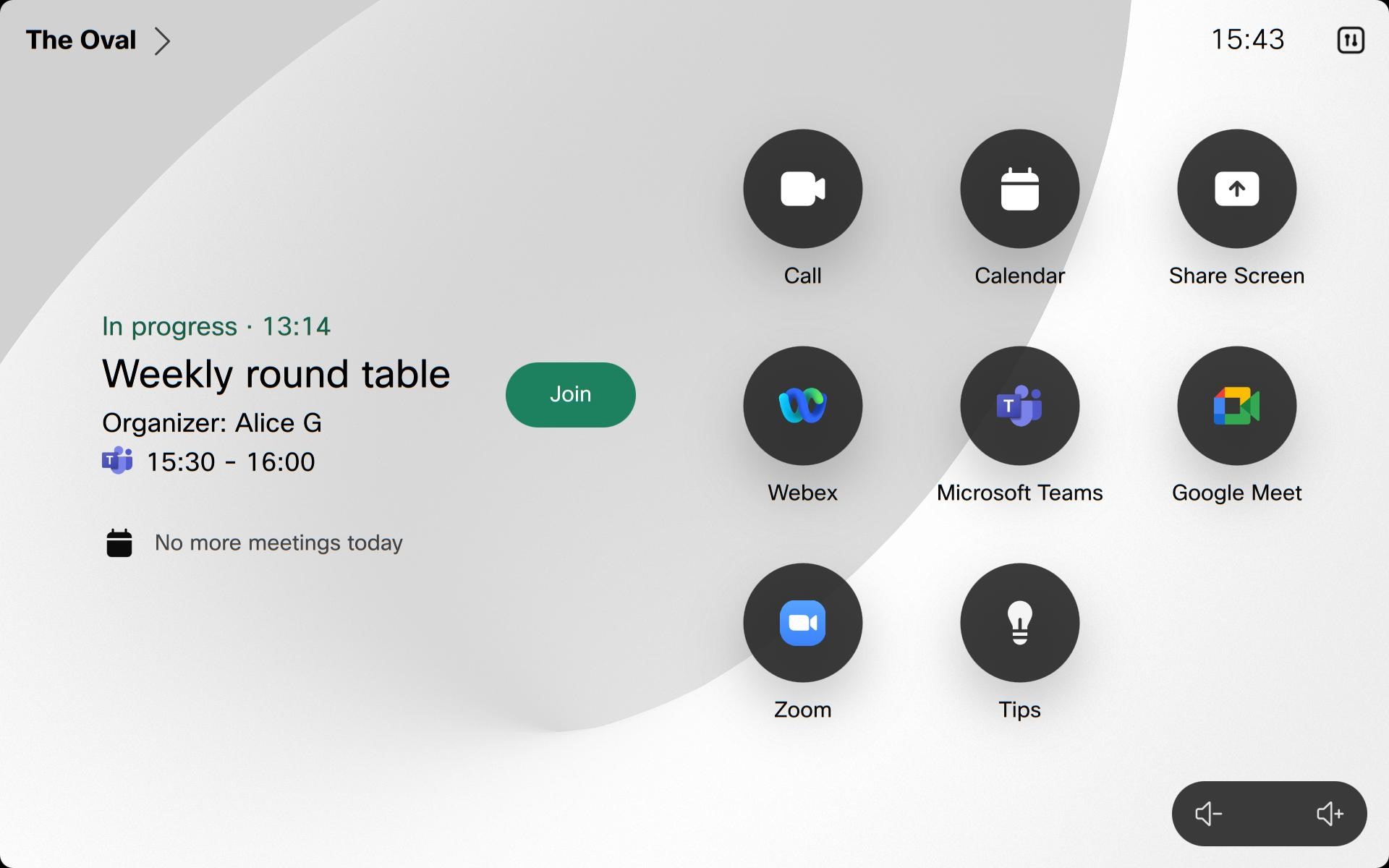
-
Si votre périphérique se connecte à la jointure directe d'invité (WebRTC) : les commandes d'appel et l'autovue disparaissent au bout de quelques secondes. Lorsqu'une présentation est partagée, le périphérique affiche la présentation à partir de Microsoft Teams. Cependant, le contenu partagé à l'écran n'est pas interactif et vous ne pouvez pas partager de contenu à partir de l'appareil. Sur les périphériques de la série Room à deux écrans, le deuxième écran n'est pas utilisé.
Si votre appareil rejoint CVI : Votre appareil affiche le flux vidéo de Microsoft Teams sur un maximum de deux écrans (avec les dispositions : grille, pile, superposition, focus, proéminent, grande galerie) et les commandes d'appel. Pour plus d'informations sur les dispositions sur les périphériques Cisco, voir Dispositions d'écran pour les périphériques Cisco. La liste des participants est disponible ; elle indique qui est en sourdine ou qui a levé la main. L'indicateur d'enregistrement apparaît à l'écran lorsque la réunion est enregistrée et d'autres notifications sont affichées. Le partage de contenu bidirectionnel est disponible, mais le contenu partagé n'est pas interactif.
Microsoft Les appels Teams n'apparaissent pas dans la liste Appels récents lorsqu'ils sont composés à partir de l'écran tactile ou de l'interface utilisateur. Par conséquent, le fait de recomposer le dernier numéro de ces appels directement à partir de la section Récents n'est pas pris en charge. Ce changement a été mis en œuvre pour prévenir l'exposition potentielle de renseignements sensibles.
WebRTC est disponible sur les périphériques qui prennent en charge le moteur Web.
WebRTC n'est pas pris en charge :
-
Configuration de la salle de classe
-
Sur panorama
-
Avec le SpeakerTrack 60 lorsque SpeakerTrack est activé
Ces fonctionnalités ne sont pas disponibles pendant la réunion lorsque vous la rejoignez avec WebRTC :
-
Partage sans fil ou avec un câble HDMI
-
Tableau blanc
-
Contrôler la caméra distante
-
Liste des participants
-
Les périphériques disposant de deux écrans affichent la réunion sur l'écran principal.
Les fonctionnalités ne sont pas disponibles pendant la réunion lorsque vous la rejoignez avec le CVI :
-
Configuration de la salle de classe
-
Le tableau blanc unidirectionnel n'est pas disponible sur le DX80
-
Tableau blanc bidirectionnel
-
Contrôler la caméra distante


