- בית
- /
- מאמר



הגדרה וניהול של שירותי ניהול ועוזרי ניהול
 במאמר זה
במאמר זה משוב?
משוב?כמנהל, תוכל להוסיף עוזרים למאגר המנהלים שלך כדי לנהל שיחות עבורך, בעוד שכעוזר מנהל, תוכל לבצע, לענות, ליירט ולנתב שיחות כראוי בשם המנהל שלך.
הגדר את שירות המנהלים שלך
כמנהל, אתה יכול לקבוע מתי ואילו סוגי שיחות עוזר יכול לטפל בהן. עוזרים יכולים לבחור להצטרף או לבטל את הפעולה לפי הצורך.
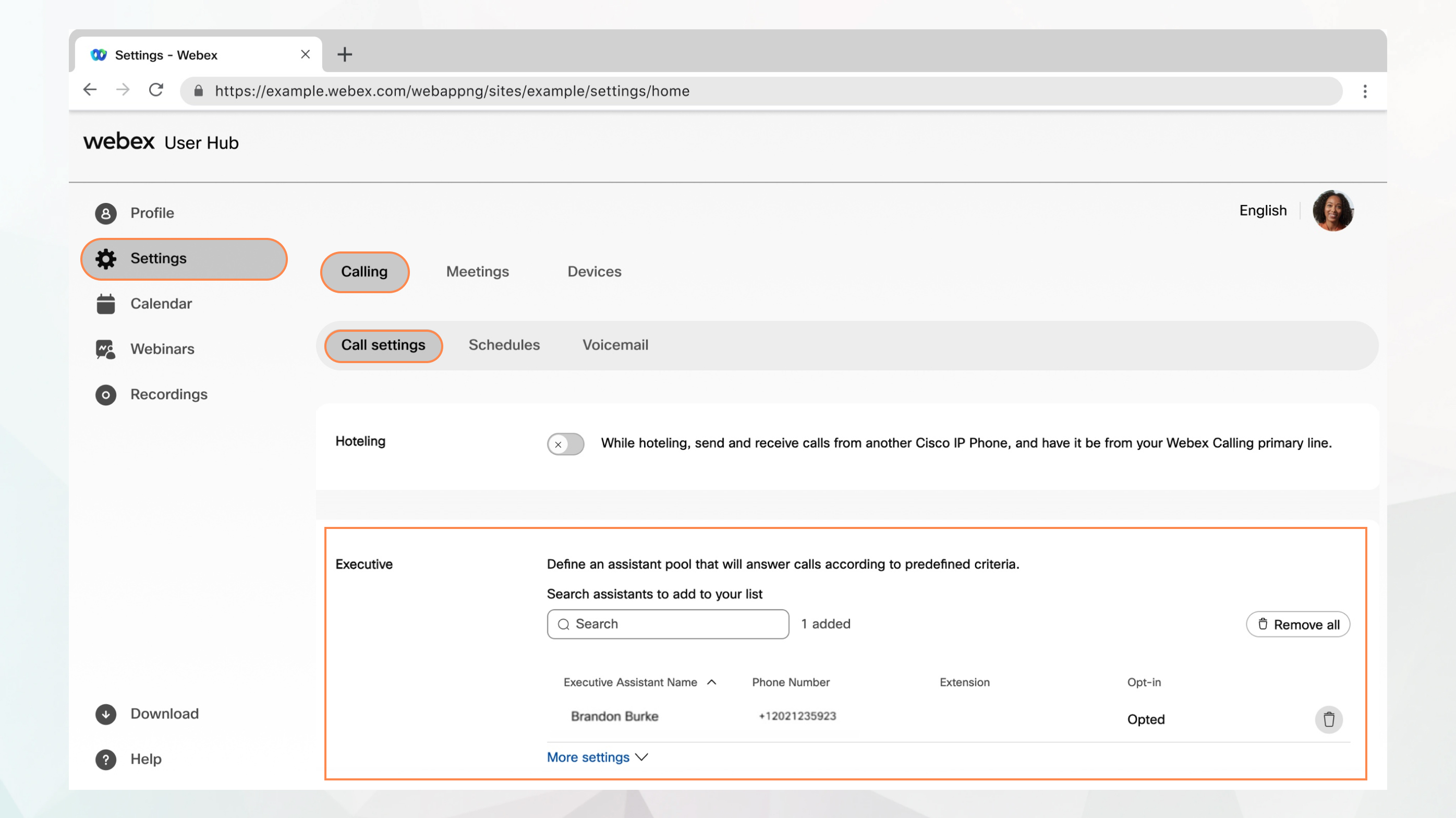
לפני שתתחיל
-
מנהל המערכת שלך חייב להפעיל את שירותי המנהלים ועוזרים מנהלים כדי שתוכל לגשת אליהם ולקבוע את התצורה שלהם. אם אינך רואה הגדרה זו, פנה למנהל המערכת שלך.
-
על המנהל לשייך אותך למאגר העוזרים שלו.
-
ניתן להגדיר את כל הגדרות השיחה ממרכז המשתמשים על ידי ניווט אל .
האפשרות שיחה זמינה רק למשתמשים עם רישיון Webex Calling. אם אינך רואה את האפשרות שיחות, פירוש הדבר שאין לך רישיון Webex Calling.
אם ברצונך לברר באיזה שירות שיחות אתה מוגדר, תוכל לבדוק זאת באפליקציית Webex. לפרטים נוספים, ראה גלה איזה שירות שיחות יש לך.
הגדר אפשרויות טבעת, אפשרויות גלגול ומצגת מזהה המתקשר
עם תכונת ההתראה, באפשרותך להגדיר אפשרויות טבעת עבור שיחות נכנסות, אפשרויות גלגול ומצגת מזהה המתקשר.
| 1 |
היכנס ל- מרכז משתמשים. |
| 2 |
עבור אל . |
| 3 |
עבור אל הקטע ניהול ולחץ על הגדרות נוספות. |
| 4 |
בחר אחת מהאפשרויות הבאות מצב התראה:
|
| 5 |
בחר כיצד יטופלו שיחות אם אף אחד לא עונה.
ניתן לציין את הזמן (בשניות) שלאחריו יועברו שיחות שלא נענו. |
| 6 |
בחר את שם המתקשר ומספר הטלפון שיוצגו בטלפון של העוזר עבור שיחות נכנסות מהקו שלך. |
| 7 |
לחץ על שמור. |
מה הלאה?
אפשר הודעות שיחה למיקומים נוספים
באפשרותך לבחור להתריע על מיקומים נוספים באמצעות שירות המנהלים. תוכל גם לבחור להוסיף התזה טבעתית להתראות אלה.
| 1 |
היכנס ל- מרכז משתמשים. |
| 2 |
עבור אל . |
| 3 |
עבור אל הקטע ניהול ולחץ על הגדרות נוספות. |
| 4 |
הפעל את מיקום לצלצול. |
| 5 |
בחר את סוג ההתראה מהתפריט הנפתח:
|
| 6 |
בחר את המיקומים שברצונך לקבל התראה עליהם:
|
| 7 |
לחץ על שמור. |
סינון שיחות שנשלחו לעוזר שלך
השתמשו בסינון שיחות כדי להחליט אילו שיחות צריכות להגיע לעוזר שלכם.
| 1 |
היכנס ל- מרכז משתמשים. |
| 2 |
עבור אל . |
| 3 |
עבור אל הקטע ניהול ולחץ על הגדרות נוספות. |
| 4 |
הפעל את סינון שיחות. |
| 5 |
בחר אחת מהאפשרויות הבאות:
|
| 6 |
לחץ על שמור. ניתן להפעיל או להשבית את אפשרות סינון השיחות באמצעות הטלפון השולחני. השתמש בקודי גישה לתכונות (FAC) הבאים, אותם ניתן להזין דרך לוח המקשים של הטלפון, כדי לשלוט בתכונות מסוימות, כדי להפעיל או לבטל את אפשרויות סינון השיחות שהגדרת במרכז המשתמשים.
|
הקצאת עוזרים לבריכה המסייעת שלך
| 1 |
היכנס ל- מרכז משתמשים. |
| 2 |
עבור אל . |
| 3 |
עבור אל מקטע מנהלים. |
| 4 |
חפש ובחר את המשתמשים להוספה למאגר העוזרים שלך. |
| 5 |
לחץ על שמור. |
נהל את שירות עוזר המנהלים הבכירים שלך
אם מנהל המערכת שלך הגדיר אותך כעוזר באמצעות התכונה 'עוזר בכיר' (הידועה גם בשם בוס-מנהל), תוכל לבצע ולענות לשיחות בשם המנהל שלך. אם יש לך יותר ממנהל אחד, תוכל לבחור את הקו המתאים בעת ביצוע שיחה.
אישור או ביטול של תכונת עוזר המנהלים
| 1 |
היכנס ל- מרכז משתמשים. |
| 2 |
עבור אל . |
| 3 |
עבור אל הקטע עוזר/ת בכיר/ ה . מוצגת רשימת המנהלים שהוקצו לך כעוזר, יחד עם אפשרות להצטרף או לבטל את הפעולה.
|
| 4 |
כדי להצטרף לשירות עוזר/ת מנהל/ת, בחרו את המנהל/ת, ולאחר מכן סמנו את הצטרפות. כדי לבטל את הסכמתך, סמן את ביטול הסכמה. |
| 5 |
לחץ על שמור. באפשרותך להצטרף או לבטל את שירות עוזר המנהלים על ידי הזנת קודי הגישה לתכונות (FAC) המתאימים במקלדת הטלפון.
|
העבר את שיחות עוזר המנהלים שלך
| 1 |
היכנס ל- מרכז משתמשים. |
| 2 |
עבור אל . |
| 3 |
עבור אל הקטע עוזר/ת בכיר/ ה . |
| 4 |
הזן את מספר הטלפון שאליו יש להעביר את השיחות בשדה הגדר מספר טלפון ובחר העבר שיחות מסוננות. |
| 5 |
לחץ על שמור. |


