Webex Meetings 릴리스 노트
 피드백이 있습니까?
피드백이 있습니까?Webex Meetings에 대한 업데이트는 사소한 버그 수정 및 최적화만 포함하며, 더 이상 새로운 기능은 추가하지 않습니다.
2025년 3월 (45.3)
45.3 버전에는 새로운 기능이나 버그 수정 사항이 포함되어 있지 않습니다.
2025년 2월 (45.2)
45.2 버전에는 새로운 기능이나 버그 수정 사항이 포함되어 있지 않습니다.
2025년 1월 (45.1)
Webex Meetings 회의에 참여하려면 회의 링크를 사용하세요.
Webex 회의에 초대받으면 회의 링크를 클릭하여 브라우저 창에 회의 참가 페이지가 열립니다. Webex 앱이 설치되어 있는 경우, 'Webex 열기'를 클릭하여 앱에서 회의에 참여하세요. 앱이 설치되어 있지 않은 경우, Webex 앱을 다운로드하여 설치하거나 브라우저에서 직접 참여하는 두 가지 옵션 중 하나를 선택하세요.
자세한 내용은 회의 링크를 사용하여 Webex 회의에 참여하세요를 참조하세요.
2025년 2월 (45.2)
45.2 버전에는 새로운 기능이나 버그 수정 사항이 포함되어 있지 않습니다.
2025년 1월 (45.1)
Webex Meetings 회의에 참여하려면 회의 링크를 사용하세요.
Webex 회의에 초대받으면 회의 링크를 클릭하여 브라우저 창에 회의 참가 페이지가 열립니다. Webex 앱이 설치되어 있는 경우, 'Webex 열기'를 클릭하여 앱에서 회의에 참여하세요. 앱이 설치되어 있지 않은 경우, Webex 앱을 다운로드하여 설치하거나 브라우저에서 직접 참여하는 두 가지 옵션 중 하나를 선택하세요.
자세한 내용은 회의 링크를 사용하여 Webex 회의에 참여하세요를 참조하세요.
44.10 버전에는 새로운 기능이나 버그 수정 사항이 포함되어 있지 않습니다.
Webex Meetings의 최신 기능 및 개선 사항 요약을 통해 새로운 기능을 효과적으로 이해하고 활용할 수 있습니다.
Webex Meetings의 최신 기능 및 개선 사항 요약을 통해 새로운 기능을 효과적으로 이해하고 활용할 수 있습니다.
Webex Meetings의 최신 기능 및 개선 사항 요약을 통해 새로운 기능을 효과적으로 이해하고 활용할 수 있습니다.
Webex Meetings의 최신 기능 및 개선 사항 요약을 통해 새로운 기능을 효과적으로 이해하고 활용할 수 있습니다.
Webex Meetings의 최신 기능 및 개선 사항 요약을 통해 새로운 기능을 효과적으로 이해하고 활용할 수 있습니다.
웹 앱에 대한 자세한 정보는 Webex Meetings Web 앱 알려진 문제 및 제한 사항을 참조하십시오.
Cisco Webex 데스크탑 앱의 Mac Outlook 플러그인을 사용하려면 버전 39.5.1로 업그레이드해야 함
Webex Mac Outlook 플러그인은 Microsoft Office 365용 Mac Outlook 16.23 이상 버전에서 Webex 회의를 인식하지 못하며, 사용자가 약속을 열고 편집하려고 할 때 컨트롤에 여전히 Webex 회의 추가 가 표시됩니다.
Webex Mac Outlook 플러그인과 Windows Outlook 플러그인 간의 이 상호 운용성을 복원하려면 Webex Outlook 플러그인을 WBS39.5.1 이상으로 업그레이드해야 합니다.
해당 변경 사항에 대해:
-
사이트 관리자는 Webex 계정 이메일 주소가 Microsoft Office 365 이메일 주소와 일치하는 경우에 이 Webex 사이트의 사용자를 자동으로 링크를 체크해야 합니다. 이는 Cisco Webex 사이트 관리자의 으로 이동합니다.
-
관리자는 Webex 사이트 관리에서 Microsoft Office 365에 Webex 액세스 권한을 부여해야 합니다. 새 인증 추가를 선택하여 프로세스를 시작합니다.
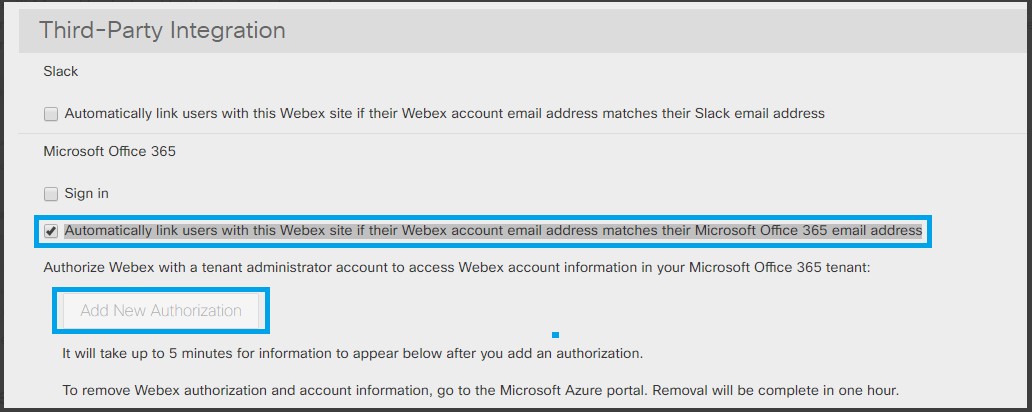
-
Microsoft 365용 Cisco Webex 스케줄러 배포 및 구성에 대한 자세한 정보는 Microsoft 365용 Cisco Webex 스케줄러 배포 및 구성을 참조하십시오.
-
Webex에서 사용된 이메일 주소가 Microsoft 365 계정과 동일하고, 해당 이메일 주소가 Webex에서 확인되었는지 확인하십시오.
이메일 인증에 대한 자세한 정보는 다음을 참조하십시오.
Webex Outlook 플러그인 WBS39.5.1에서 알려진 문제
-
개인 룸 미팅에서 상호 운용성 문제: Webex 개인 회의실 회의 정보는 Windows용 Webex Outlook 플러그인을 통해 생성되거나 업데이트된 경우 Mac Outlook에서 Webex 회의 취소Webex 회의를 선택해도 삭제할 수 없습니다. 이 문제에 대한 해결 방법은 Outlook 약속을 취소하는 것입니다.
-
PCN 미팅에서 상호 운용성 문제: 해당 버튼은 Webex Windows Outlook 플러그인에서 미팅을 만들거나 업데이트하는 경우, 사용자가 Mac Outlook에서 약속을 열 때 여전히 Webex 미팅 추가를 표시합니다. 현재 해결 방법은 없습니다.
-
MAC Outlook 버전 16.25(19051201)에서 대신하여 예약 문제: Mac Outlook 결함이 파악되었으며, 이는 Webex 스케줄러에 영향을 미칩니다. 이 Outlook 결함은 Microsoft Office 느린 채널 16.26(19053000) 및 Microsoft Office 빠른 채널 16.27(19060500)에서 수정되었습니다. 이 결함은 도우미가 다른 사용자의 캘린더를 열고 해당 사용자에 대한 약속을 만들려고 할 때 약속이 도우미에 대해 생성되는 것을 가리킵니다. Mac Outlook 16.26 이상으로 업그레이드하는 것이 해결 방법일 수 있습니다.
관계도
새로운 Webex Mac Outlook 플러그인 39.5.1로 업그레이드되었지만 전제 조건에 부합하지 않는 사이트는 Webex 미팅을 업데이트하거나 편집하려고 할 때 오류 메시지를 수신합니다.
이전 버전과의 호환성
이 새로운 버전은 이전 Webex Windows 또는 Mac Outlook 플러그인에서 예약한 이전 미팅을 수정하지 않습니다. 사용자가 Webex 미팅을 업데이트하거나 편집하려고 할 때 동일한 오류 메시지가 나타납니다.
-
Cisco Webex는 이 변경 사항에 대해 기본 서비스를 GSB로 리디렉트합니다.
-
이 업그레이드를 하지 않으면 사용자는 Webex Mac Outlook 플러그인을 사용하여 Webex 회의를 생성하고 업데이트할 수 없습니다.
-
자동 업데이트가 활성화된 경우에만 사이트에서 자동으로 이 업데이트를 수신합니다.
Webex Meetings 데스크톱 앱의 일반적인 알려진 문제 및 제한 사항
-
Webex 데스크탑 앱이 설치된 후 Windows 응용프로그램 목록에 두 개의 항목이 나타납니다. 제거하기 위해 둘 중 하나의 방법을 선택하면 두 항목을 모두 제거합니다.
-
사용자가 데스크탑 앱에서 미팅을 시작하면 작업 표시줄에 두 개의 Webex 아이콘이 나타납니다. 이는 나중에 병합될 예정입니다.
-
Microsoft Windows에서 DPI가 변경된 후 사용자 인터페이스 표시가 왜곡되어 나타날 수도 있습니다. 수정하려면 Windows에서 로그아웃하고 다시 로그인합니다.
-
Microsoft Outlook에서 Google 캘린더에서 설정된 계정으로 예약하는 기능은 지원되지 않습니다.
-
데스크탑 앱은 Microsoft Outlook이 설치되어 있고 로그인할 때만 미팅 목록을 읽을 수 있습니다. Mac 사용자는 처음으로 응용프로그램을 사용할 때 Outlook 계정 이메일 주소 및 비밀번호를 구성해야 합니다.
-
Windows 7 및 Outlook 2016 사용자에 대해 데스크탑 응용프로그램은 Outlook 일정에서 미팅 목록을 가져오지 못할 수도 있습니다. Windows 7에는 Outlook 2016에서 필요로 하는 일부 라이브러리 파일이 없기 때문입니다. Visual C++ Redistributable 패키지를 다운로드하려면 Microsoft 웹사이트를 참조하십시오. Windows 7 및 Outlook 2013에는 이 문제가 없습니다.
-
데스크탑 앱이 Outlook 일정에서 미팅 목록을 읽으려고 할 때 Windows 사용자는 MAPI 오류를 수신할 수도 있습니다. Outlook 응용프로그램을 종료하고 다시 시작합니다.
-
다른 사이트에서 인증이 필요한 Webex 회의를 시작하거나 참여하려고 하면 회의 애플리케이션이 사용자를 먼저 브라우저로 리디렉션합니다. Cisco 및 Cisco Webex Events(클래식) Webex Training 사용자도 먼저 브라우저로 리디렉션됩니다.
-
사용자가 데스크톱 앱을 통해 로그인한 사이트와 다른 Webex 사이트에서 회의에 참여하려고 하면, Webex Meetings 애플리케이션이 실행되는 대신 시작 및 참여 흐름이 먼저 브라우저로 리디렉션됩니다.
-
데스크탑 앱의 프록시미티 페어링 기능은 사용자가 Windows에서 장치에 연결을 클릭할 때 배타적 모드만 사용하여 Cisco 비디오 장치에 페어링을 시도합니다. 즉, 배타적 모드로 실행되고 있는 다른 응용프로그램에서 페어링을 차단하거나 영향을 미칠 수 있음을 의미합니다.
-
오디오 향상점 활성화 설정이 사용 가능한 경우, 프록시미티 페어링 기능은 Windows에서 작동하지 않을 수도 있습니다. 이를 예방하려면 다음 단계를 따르십시오.
Windows 소리 구성 화면의 녹화 탭에서 등록 정보를 선택한 후 오디오 향상점 활성화를 비활성화(체크 해제)합니다.
-
PC에 여러 화면이 있는 경우, 기본 화면에 있는 콘텐츠만 페어링된 Cisco 비디오 장치에 공유됩니다.
-
PC에 플러그인된 헤드셋이 있는 경우, Cisco 비디오 장치는 프록시미티를 통해 탐지되지 않습니다.
-
엔드포인트가 데스크탑 앱에 페어링되면 "장치에서 공유"는 Webex Meetings을 포함하지 않고 무선으로 비디오 시스템 화면에 데스크탑을 표시함을 의미합니다.
-
Webex Meetings 데스크탑 앱은 하이브리드 캘린더 서비스에서 공유된 미팅 정보를 표시하지 않습니다.
-
Webex를 미팅 목록에 대해 사용하는 캘린더로 선택하는 경우, 개인 룸에서 예약된 미팅은 나타나지 않습니다.
-
Webex Meetings 데스크탑 앱은 보안상의 이유로 공용 IP 사용하여 공용 IP 주소 장치에 페어링할 수 없습니다.
이 섹션은 클라우드 협업 미팅 룸 사이트 옵션에서 미디어 리소스 유형 목록을 사용할 수 있는 Webex Meetings 사이트에만 적용됩니다. 자세한 정보는 관리자에게 문의하십시오.
콘텐츠 공유를 위해 H.264 비디오 코덱이 요구됨
콘텐츠 공유는 H.264 비디오 코덱을 사용하여 지원됩니다. H.264 코덱을 지원하지 않는 이전 비디오 시스템은 콘텐츠 공유 작업을 실행할 수 없습니다.
미팅 내 비디오 섬네일 환경
Webex Meetings의 연속은 각 방향에 대해 한 번에 최대 6개의 스트림으로 제한됩니다. 예를 들어, Webex Meetings 참가자는 Webex Cisco Webex, Webex 회의실 및 데스크 장치, Skype for Business 및 미팅에 연결된 다른 SIP 또는 H.323 장치를 통해 연결된 Webex 비디오 플랫폼 사용자에 대해 최대 6개의 비디오 스트림만 볼 수 있습니다. 마찬가지로, Webex 비디오 플랫폼 사용자는 데스크탑, 모바일 및 웹용 앱을 포함하여 최대 6명의 Webex Meetings 앱을 사용하는 참가자만 볼 수 있습니다. 또한, Webex 비디오 메시 노드를 통해 연결된 모든 참가자에게는 특정 Webex 비디오 메시 노드 및 Webex 클라우드 또는 다른 Webex 비디오 메시 노드에 직접 연결된 장치 또는 앱 간에 동일한 제한 사항이 적용됩니다.
내-프레미스 등록된 비디오 장치명
내-프레미스 등록된 비디오 장치명단에는 표시되는 참가자의 수에 대한 제한이 있습니다. 따라서 사용자 및 데스크탑 앱에 반영된 미팅의 총 참가자 수를 표시하지 Webex Meetings 수도 있습니다.
Webex Meetings 설치 안내를 여러 번 받음
Google Chrome, Mozilla Firefox 또는 Safari에서 쿠키를 삭제하면 데스크톱 앱을 이미 설치했더라도 웹 브라우저를 통해 회의에 참여할 때 설치 화면이 다시 표시될 수 있습니다. 설치 파일을 클릭하면 데스크톱 앱이 실행됩니다.
모바일 장치에서 녹화 재생
모바일 장치에서 네트워크 기반 녹화를 재생할 수 없습니다.
기본 미팅 템플릿
사이트 관리에서 첫 번째 참석자가 발표자가 됩니다 옵션이 활성화된 경우, Webex 사이트의 회의 예약기에서 이 옵션이 기본적으로 활성화됩니다. 이 기능은 Microsoft Outlook을 사용하여 Webex 회의를 예약하는 데 사용하는 생산성 도구의 기본 회의 템플릿에서도 활성화되어 있습니다. 단, 사용자가 만든 사용자 정의한 미팅 템플릿에는 영향을 미치지 않습니다. 호스트가 사용자 정의한 템플릿을 사용하여 미팅을 예약하고 미팅에 참여하는 첫 번째 참석자를 자동으로 발표자로 지정하려면 사용자 정의한 템플릿에서 호스트가 수동으로 해당 설정을 활성화해야 합니다.
네트워크 기반 녹화
네트워크 기반 녹화를 재생하려면 최소 2.0Mbps의 대역폭이 필요합니다. 그렇지 않으면 일시 정지되는 경우가 발생할 수 있습니다.
비-Webex Meetings 비디오 미팅에서 MP4 재생이 Linux용 Webex Meetings 데스크탑 앱에 대해 지원되지 않음
Webex Meetings 데스크탑 앱을 사용하는 Linux 사용자는 MP4 재생을 활성화한 비-Webex 비디오 미팅을 시작하거나 참여할 수 없습니다. Linux는 ARF 녹화 형식만 지원하기 때문에 해당 사용자는 운영 체제가 이 미팅에 대해 지원되지 않음을 가리키는 경고 메시지를 수신합니다.
Linux 사용자는 Webex 외의 비디오 미팅에서 MP4 재생 지원에 대해 Webex Meetings 웹 앱을 사용할 것을 권장합니다.
활동 중인 오디오 전용 미팅 재사용됨
미팅이 특정 기간 내에 호스트되거나 연결된 경우에도 오디오 전용 미팅은 90일 미팅 재사용 기간 또는 180일 반복 미팅 재사용 기간에 따라 다시 사용됩니다.
개인 룸
Windows 8 휴대폰 및 Linux용 Webex Meetings 데스크톱 앱— Windows Phone 8 장치 또는 Linux용 Webex Meetings 데스크톱 앱을 사용하여 개인 회의실에서 회의를 시작하거나 주최할 수 없습니다.
Linux 사용자는 Webex Meetings 웹 앱을 사용하여 개인 룸에서 미팅을 시작하거나 호스트할 것을 권장합니다.
개인실 대기실—다음 기기 또는 애플리케이션 사용자는 개인실이 잠겨 있는 동안 대기실에서 기다릴 수 없습니다. Linux용 Webex Meetings 데스크탑 앱, TelePresence 장치 및 Windows Phone 8 장치. 또한 미팅의 오디오 부분에만 참여한 사용자는 개인 룸이 잠겨 있는 동안 로비에서 대기할 수 없습니다. 해당 사용자는 룸이 잠겼음을 알리는 메시지를 수신하고 룸이 잠금 해제될 때까지 참여할 수 없습니다.
Linux 사용자는 개인 룸이 잠겨 있는 동안 Webex Meetings 웹 앱을 사용하여 로비에서 대기할 것을 권장합니다.
개인 룸 및 Webex Meetings 비디오에 영향을 미치는 추가 문제는 플랫폼 간 기능 및 알려진 문제를 참조하십시오.
Webex Meetings 웹 앱
비디오 제한 사항
호스트 계정에 Webex Meetings 비디오 회의가 비활성화된 경우 VoIP가 지원되지 않습니다.
주요 업그레이드 이후에 느려진 참여 시간
정규 서비스 팩 릴리즈보다 많은 새로운 기능을 포함하는 주요 Webex Meetings 도구 모음 업그레이드 이후, 많은 파일이 다운로드되고 설치되어야 하기 때문에 로딩에 오랜 시간이 걸릴 수도 있습니다. 로딩 시간은 네트워크의 대역폭 및 다운로드 시의 트래픽 양에 따라 달라집니다. 일반적으로 로드 시간은 20초부터 3분 이상의 범위입니다.
한 번에 한 개의 미팅
Mac 사용자는 동시에 한 개의 미팅에만 참여할 수 있습니다.
미팅 내 환경
-
한국어로 언어가 설정되어 있을 때 간혹 미팅 주제가 올바르지 않은 문자로 표시되기도 합니다.
-
참가자가 전체 화면 모드로 공유 콘텐츠를 보고 있을 때 Mac의 참가자 목록에서 비디오 설정 버튼이 나타나지 않습니다.
-
키보드 네비게이션 및 화면 리더 지원:
-
참가자 목록의 비디오 섬네일 항목은 Tab 키를 사용한 탐색을 지원하지 않습니다.
-
파일 공유 및 설문조사 목록에 있는 일부 항목은 Tab 키를 사용한 탐색을 지원하지 않습니다.
-
비디오 전체 화면 보기 내의 항목은 Tab 키를 사용한 탐색을 지원하지 않습니다.
-
비디오 사용자 인터페이스 내부의 구성 요소는 화면 리더를 지원하지 않습니다.
-
비디오 섬네일 항목은 화면 리더를 지원하지 않습니다.
-
참가자 목록 내의 참가자 목록은 화면 리더를 지원하지 않습니다.
-
파일 공유 및 설문조사 목록에 있는 일부 항목은 화면 리더를 지원하지 않습니다.
-
-
파일 공유를 사용하여 공유된 파일을 보는 동안 팬 도구는 사용할 수 없습니다.
-
Linux 사용자는 새로운 인터페이스를 사용할 수 없습니다.
-
Mac에서 응용프로그램 공유 또는 화면 공유 (이전의 데스크탑 공유) 작업 중 발표자가 주석을 추가하고 메모를 작성하거나 설문조사를 작성할 때 메모 및 설문조사 정보를 저장할 수 없습니다.
-
Mac에서 공유하는 동안 주석을 사용할 때 사용자가 탭 보기에서 전체 화면 보기로 이동하면 마지막 사용된 주석 옵션은 저장되지 않습니다.
-
일부 Windows 머신 및 Linux 머신에서 참석자 화면 보호기가 시작된 후 발표자가 파일을 공유하면 화면 보호기가 자동으로 중지됩니다.
-
이전 Webex Meetings의 릴리즈를 사용하여 작성된 일부 사용자 정의한 간편한 시작 템플릿은 이 릴리즈로 업그레이드된 후 작동하지 않을 수도 있습니다.
-
일부의 경우, 미팅에서 공유하기 위해 대용량 Microsoft PowerPoint 파일을 업로드하면 발표자의 미팅 연결이 끊어질 수도 있습니다.
아바타의 이니셜
사용할 수 있는 이미지가 없을 때 아바타에 사용자의 이름 및 성의 이니셜이 사용됩니다. 두 번째 이름이 두 개 이상의 단어로 구성된 사용자는 올바르게 표시되지 않습니다. "Mary Van Buren" 및 "Robert Smith Jr."와 같은 세 문자는 "MB" 및 "RJ"로 표시됩니다.
누구든지 공유 가능 기능
-
'누구나 공유 가능' 기능은 Webex Meetings 데스크톱 앱을 사용하는 Linux 사용자에게는 제공되지 않습니다. 또한 이전 버전의 Webex Meetings 모바일 앱을 사용하는 모바일 사용자에게도 제공되지 않습니다. 이 기능은 iPhone 및 iPad용 Webex Meetings 앱 버전 6.6 이상, Android 기기용 버전 6.5 이상에서 지원될 예정입니다. 해당 응용프로그램의 이전 버전을 사용하는 모바일 사용자는 발표자 역할을 전달하여 발표자로 지정될 수 있습니다(모바일 앱에 발표자 기능이 포함된 경우).
Linux 사용자는 Webex Meetings 웹 앱을 사용하여 누구든지 공유 가능 기능에 액세스할 것을 권장합니다.
-
호스트가 데스크톱에서 회의를 시작한 후 회의 중에 '누구나 화면 공유 가능' 기능을 비활성화하더라도 iPhone, iPad 및 Android 기기용 Webex Meetings 앱의 이전 버전을 사용하는 참가자는 계속해서 화면을 공유할 수 있습니다.
-
Webex Meetings 모바일 앱 사용자는 회의 내에서 '누구나 화면 공유 가능' 기능을 비활성화할 수 없으며, 해당 기능에 대한 사이트 관리자 설정을 따라야 합니다.
참여하는 대체 호스트에게 지정되는 호스트 역할
일부 환경에서 호스트가 이미 참여한 경우에도 대체 호스트가 미팅 또는 세션에 참여할 때 호스트 역할을 승계할 수도 있습니다. 이러한 경우엔 대체 호스트가 호스트 역할을 다시 호스트에게 지정할 것을 권장합니다.
Webex Meetings 및 Webex 녹화 서비스에서 생성한 링크
보안을 강화하기 위한 지속적인 업데이트의 일환으로, Cisco는 Webex Meetings 도구 모음 및 Webex 녹화 서비스에서 사용되는 URL을 생성할 때 사용되는 암호화 키의 관리를 향상시키기 위해 변경 사항을 적용하고 있습니다. 결과적으로 해당 서비스에서 생성된 기존의 링크는 업데이트되며, 가끔 사용자가 새 링크를 요청해야 할 수도 있습니다.
Windows 10에서 다수의 모니터 지원
기본 화면보다 높은 해상도의 보조 화면에서 공유하는 경우에 공유된 콘텐츠가 잘리거나 부분적으로 표시될 수 있습니다. 이를 수정하기 위해 Windows 디스플레이 설정에서 가장 큰 디스플레이를 기본 디스플레이로 설정할 것을 권장합니다.
공유된 문서 디스플레이 품질
Webex Meetings은 프린터 드라이버 인터페이스를 사용하여 고유하게 지원되지 않는 문서를 가져옵니다. Microsoft Word, Excel, Adobe PDF 문서 등 프린트 드라이버 모드에서 공유된 문서의 프레젠테이션 품질은 실제 프린터로 인쇄한 동일한 문서의 출력물보다 우수할 수 없습니다. 이 문제는 해당 문서에 텍스트의 이미지가 포함된 경우에 두드러집니다.
절단, 잘림 또는 잘못 위치하는 그리기 개체
부분적으로 또는 전체적으로 15비트 트윕(32768 x 32768 트윕 = 22.75 x 22.75 인치) 외의 조정 범위에 있는 그리기 개체는 표시되지 않거나, 잘리고 잘못 위치될 수도 있습니다. 여기에는 일반적인 PD 그리기 개체, 이미지, UCF 개체 및 주석 추가가 포함됩니다. 픽셀의 실제 크기는 화면 해상도 및 화면 크기에 따라 달라집니다.
이 문제를 예방하기 위해 큰 문서는 상단의 조정 범위 내에서 맞춰지도록 크기를 조절할 것을 권장합니다.
Microsoft Office 2013 이상 지원
-
Microsoft Office 2013을 설치한 경우, PowerPoint 2013 파일 공유 시 다음 기능은 지원되지 않습니다.
-
애니메이션 및 전환
-
연계된 비디오 또는 오디오 파일
-
UCF 툴킷
-
-
정보 탭을 사용자 정의한 경우, 일부 지정 요소는 지원되지 않을 수도 있습니다. Webex 미팅에서 올바르게 표시되는지 확인하기 위해 유효성 검사를 실행할 것을 권장합니다.
-
간혹 다음 문제가 발생하기도 합니다. 다음:
-
슬라이드에서 텍스트 및 배경 색상이 실제 색상과 약간 다를 수도 있습니다.
-
슬라이드에서 일부 그래픽 요소가 유실될 수도 있습니다.
-
슬라이드에서 글꼴이 흐릿하게 나타나거나 원래 글꼴과 다를 수도 있습니다.
-
도형의 크기가 원본 크기와 다를 수도 있습니다.
-
-
편집 모드에서 PowerPoint 프레젠테이션의 개체가 올바르게 표시되지 않는 경우, 이는 슬라이드쇼 화면에서 자동으로 제거됩니다. 단, Webex 미팅에서 해당 파일 공유 시 개체는 계속 표시될 수도 있습니다.
-
파일 공유 기능을 사용하여 비밀번호로 보호된 PowerPoint 2013 파일을 공유할 수 없습니다. 대신 응용프로그램 공유 또는 데스크탑 공유 기능을 사용하십시오.
-
파일 공유 기능을 사용하여 Windows 8에서 Excel 2013 파일을 공유할 수 없습니다. 대신 응용프로그램 공유 또는 화면 공유(이전의 "데스크탑 공유") 기능을 사용하십시오.
-
파일 공유 기능을 사용하여 Windows 8(64비트)에서 Word 2013 (64비트) 문서를 공유할 수 없습니다. 대신 응용프로그램 공유 또는 화면 공유 기능을 사용하십시오.
내부 참가자 태그 지정
내부 참가자에 대한 태그는 다음의 경우에 나타나지 않습니다. 다음:
-
참가자가 모바일 장치에서 참여하는 경우
-
One-Touch TelePresence Plus를 사용하는 참가자가 SAML 싱글 사인온을 사용하지 않는 경우
-
개인 회의 미팅에서
파일 공유
Windows를 사용하는 호스트이며 시스템에 범용 프린터 드라이버가 설치되지 않은 경우, 파일 공유 중에 Microsoft PowerPoint 파일을 제외한 파일 유형을 공유할 수 없습니다. 이 경우, 시스템은 파일 공유 대신 응용프로그램 공유로 이동하거나, 진행하기 전에 범용 프린터 드라이버 설치할 것을 권장하는 옵션을 제공합니다. (Windows 7 시스템에는 범용 프린터 드라이브가 미리 설치되어 있습니다.)
미디어 스트리밍 공유
참석자 비디오 해상도는 480p로 최적화되어 있습니다. 더 높은 해상도의 비디오 파일은 (640 X 480) 해상도에 맞도록 조절됩니다. 다음 미디어 파일 유형은 현재 지원됩니다. 다음: WMV, WMA, WAV, MP3, ASF, AVI, MPG, MPEG, FLV, F4V 및 MP4.
비디오 파일 공유에 권장되는 발표자측 시스템 요구 사항:
-
코어2-듀오 E6750 @ VGA 파일 재생에는 2.66GHz의 클럭 속도가 필요합니다.
-
AMD 9650 2.3GHz(4코어) 8GB 사양이 권장됩니다.
-
인텔® 코어™ 2 듀오 -E7400 2.8GHz 또는 2.79GHz가 선호됩니다.
파일을 공유할 때 내부 스피커로 오디오 전환하기
헤드폰 또는 외부 스피커 등 외부 오디오 장치를 사용하고 있는 경우, WRF 파일 등 사운드가 포함된 파일을 공유하면 Webex Meetings 사운드 설정에서 외부 소스를 선택한 경우에도 Webex Meetings 응용프로그램을 내부 스피커로 전환하도록 요구받게 됩니다. 파일 공유를 중지하면 응용프로그램은 외부 장치로 돌아갑니다.
미팅에 참여할 수 없음
ISA 프록시와 함께 NTLM 인증이 활성화되어 있으면 Linux/Unix 사용자는 미팅에 참여하지 못할 수도 있습니다. 해결 방법으로 Linux 사용자는 Webex Meetings 웹 앱을 사용할 것을 권장합니다.
Office 2007 이상의 문서 보기
Linux/Unix용 Webex Meetings 데스크탑 앱에서 미팅에 참여하는 참석자에게 발표자가 Microsoft Office 2007 이상의 문서를 공유할 때 디스플레이 문제가 발생할 수 있습니다. 예를 들면, 일부 애니메이션이나 사진이 디스플레이되지 않거나 왜곡될 수 있습니다. 해결 방법으로, 참석자는 Webex Meetings 웹 앱을 사용할 것을 권장합니다.
Microsoft Office PowerPoint
Microsoft PowerPoint 2007 이후 버전에서 웹 페이지로부터 복사하고 메모 목록에 붙여넣은 텍스트는 올바르게 렌더링되지 않을 수도 있습니다. 해결 방법은 텍스트를 Microsoft Word 또는 Microsoft 메모장으로 복사한 후 메모 목록에서 해당 편집기로부터 텍스트를 다시 복사하는 것입니다.
Microsoft Outlook 2010으로 연락처 가져오기
Webex Meetings 연락처로 회사 주소록 가져오기는 Microsoft Outlook 2010 64비트에서 지원되지 않습니다.
미팅 닫기
Internet Explorer 7에서 브라우저에 여러 개의 탭이 열려 있을 때 Webex Meetings "미팅 진행 중" 페이지가 맨 앞에 표시되는 탭이 아니면 미팅 관리자를 닫을 수 없습니다. 그 이유는 다른 탭이 Webex Meetings 페이지 위에 위치하면 "미팅 닫기" 확인 대화 상자가 숨겨지기 때문입니다.
전체 화면 비디오 보기
발표자가 한 개의 모니터만 사용하는 경우, 화면(이전의 "데스크탑 공유"), 응용프로그램 또는 문서를 공유하는 동안 발표자가 전체 화면 비디오 보기로 전환하면 참석자 화면의 공유는 일시 정지됩니다(마지막에 공유된 화면에 정지). 발표자가 전체 화면 비디오 보기를 종료하면 공유는 자동으로 재시작합니다.
발표자가 공유를 중지하면 참석자는 전체 화면 비디오 보기에 머무르고 발표자가 다시 공유를 시작하면 자동으로 전체 화면 비디오 보기를 종료하게 됩니다.
발표자가 두 개 이상의 모니터를 사용하는 경우, 한 개의 모니터에서 쉽게 콘텐츠를 공유하고 다른 모니터에서 전체 화면 비디오 보기로 전환할 수 있습니다.
백업 사이트에서 자동으로 미팅 다시 시작하기
사이트가 사용할 수 없게 될 때 자동 공유됨 상태 복구 기능은 없으며, Webex 글로벌 사이트 백업(GSB) 시스템으로 백업된 백업 사이트로 자동으로 이동됩니다. 백업 사이트에서 미팅 창이 미팅으로 다시 연결되면 공유된 상태는 취소되며, 발표자는 콘텐츠 공유를 다시 시작해야 합니다.
PKI를 사용한 종단간 암호화
사이트 관리자가 제공한 공개 및 비공개 키 쌍을 사용하는 미팅 내 데이터의 종단 간 암호화는 더 이상 지원되지 않습니다. 실시간 미팅의 종단간 암호화는 자동으로 생성되는 세션 키만 사용하여 계속 이용할 수 있습니다.
업그레이드 이후 iOS 장치에서 액세스 거절됨
iOS 장치에서 미팅에 참여하지 못할 수도 있습니다. "Webex Meetings 응용프로그램의 버전이 현재 Webex 서비스와 호환되지 않습니다. 지금 응용프로그램을 업그레이드하십시오." 오류 메시지가 나타납니다. 이는 모든 모바일 앱이 업그레이드된 후에 보안 액세스를 강요하는 보안 옵션으로 인한 오류입니다.
겹치는 미팅이 미리 종료됨
겹치는 미팅은 첫 번째 미팅의 종료 시간에 종료될 수도 있습니다.
예를 들어, 호스트가 지속 시간이 24시간인 매일 반복되는 미팅을 아침 8시에 시작하도록 예약하고 미팅이 시작되기 15분 전에 호스트보다 먼저 참여할 수 있는 옵션을 지원하는 경우, 호스트가 참석하지 않으면 미팅은 오전 8시에 종료되고 호스트와 참가자는 미팅에 다시 참여해야 합니다.
화면 공유 중 제한 사항
컴퓨터에서 발표자가 화면을 공유하고 있는 경우에도 원격으로 제어된 컴퓨터에서 시스템 응용프로그램을 사용하여 상호 작업할 수 없습니다.
미팅이 이미 시작되면 호스트 전에 참여할 수 없음
호스트가 Microsoft Outlook에서 미팅을 예약하고 참석자는 시작 시간 X분 전에 미팅에 참여할 수 있음 옵션을 체크했을 때 미팅이 동일한 요일 이전에 이미 시작된 경우, 참가자는 호스트가 미팅을 시작한 후에만 컴퓨터를 사용하여 미팅 오디오에 연결할 수 있습니다. 이는 보안 기능입니다.
높은 프레임 속도 콘텐츠 공유
Webex Meetings에서 동작 및 비디오에 대해 최적화됨이 선택되면 간혹 일부 참가자에게 공유된 콘텐츠가 나타나지 않는 문제가 발생할 수도 있습니다. 향후 업데이트에서 수정할 계획입니다. 그때까지, 문제가 지속되면 이 옵션을 체크 해제해야 할 수도 있습니다.
프록시미티에 페어링할 수 없음
보안상의 이유로, Webex Meetings 데스크탑 앱은 프록시미티를 사용하여 공용 IP 주소 장치와 페어링할 수 없습니다.
원격 데스크탑 프로토콜
원격 데스크탑 프로토콜은 지원되지 Webex Meetings.
하이브리드 캘린더를 사용하지 않으면 특정 회의가 캘린더에 표시되지 않습니다.
하이브리드 캘린더가 없는 경우, 다음 회의는 Webex 사이트 또는 Webex Meetings 앱의 캘린더에 표시되지 않습니다.
- 개인 룸 미팅
- 본인이 직접 초대받지 않은 회의 (전달된 초대 또는 메일링 리스트로 발송된 초대)
- 다른 Webex 사이트에서 호스팅되는 회의
Chrome 및 Firefox에서 Webex 회의에 참여하기
구글과 모질라의 정책 변경으로 인해 사용자는 크롬과 파이어폭스를 사용할 때 웹엑스 플러그인을 수동으로 활성화해야 합니다.
Remote Access 에이전트 제한 사항
Windows 안전 모드에서 화면 비우기 명령어는 비활성화됩니다.
슬랙 참가 링크 구조 변경으로 인해 슬랙 사용자(미팅 호스트 포함)는 슬랙 내에서 회의 시작 및 종료, 참가자 참여 및 퇴장, 녹화 준비 완료 이벤트에 대한 알림을 받지 못하게 됩니다.
다이렉트 메시지 제한 사항:
-
미팅에 대한 미팅 알림 및 진행 중 알림은 다이렉트 메시지에 나타나지 않습니다.
-
녹화된 미팅에 대한 녹화 알림은 다이렉트 메시지에 나타나지 않습니다.
-
다이렉트 메시지에서
/webexschedule명령어를 사용하면 다이렉트 메시지 참여자가 자동으로 회의 참석자로 추가되지 않습니다. -
/invite [@botname]명령어는 다이렉트 메시지에서 작동하지 않습니다.
10분 이내에 시작하는 Webex 미팅이나 개인 룸 미팅을 예약하면 대화에 나타나는 미팅 알림에서 미팅 시작 버튼을 확인할 수 있습니다. 그렇지 않으면 미팅이 시작하기로 예약된 시간 10분 전에 미팅 알림이 발송됩니다. 예정된 회의 목록을 표시하려면 /webexschedule list 명령어를 사용하라는 것을 알려줍니다. 호스트는 목록에서 미팅 옆에 나타나는 시작 버튼을 선택하여 미팅을 시작할 수 있습니다. 초대받은 사람은 /webexschedule list 명령어를 사용하여 예정된 회의 목록을 표시한 다음 목록에서 회의 옆에 나타나는 참여 버튼을 선택할 수 있습니다.
회의 주최자는 회의를 시작하거나 참여하려면 Webex 앱에 로그인하거나 브라우저에서 Webex 사이트에 로그인해야 합니다.
Slack에서 예약된 개인 룸 미팅은 Webex 사이트의 미팅 목록에 표시되지 않습니다. 또한, 초대장 이메일 메시지도 초대받는 사람에게 발송되지 않습니다.
워크스페이스 관리자를 포함한 워크스페이스의 모든 구성원에 대해 " Webex 회의 중" 상태를 보려면 기본 소유자가 회의 앱을 설치해야 합니다.
Webex 회의 중" 상태를 보려면 기본 소유자가 회의 앱을 설치해야 합니다.
-
Meetings 웹 앱은 Meetings, Webex Events(기본형), Webex Webinars, Webex Training을 지원합니다. 웹 앱은 Webex Support를 지원하지 않습니다.
-
기존 이벤트 및 교육의 경우 웹 앱은 참석자만 지원합니다. (진행자와 패널리스트는 데스크톱 앱을 사용해야 합니다.)
-
호스트, 공동 호스트 및 토론자가 웹 앱을 사용하여 참여할 수 있도록 Meetings 또는 Webinars를 사용할 것을 권장합니다.
-
-
Meetings 웹 앱은 현재 종단 간(E2E) 암호화가 활성화된 미팅에서 사용할 수 없습니다.
-
네트워크에서 UDP 9000 및 TCP 5004 포트가 차단된 경우, Meetings 웹 앱에 대해 비디오를 사용할 수 없습니다.
-
웹 앱은 Chrome, Firefox 및 Edge 77.0.235.20 이상에서만 콘텐츠 공유를 지원합니다.
Chrome 버전 71 이전에서 콘텐츠 공유를 활성화하려면 Webex 앱 및 Webex 콘텐츠 공유 확장 프로그램을 설치합니다.
-
웹 앱은 Webex 비디오 또는 MP4 녹화에 대해 활성화된 미팅만 지원합니다.
-
Meetings 웹 앱에는 화이트보드 목록이 없습니다. 웹 앱을 사용하는 참가자는 Meetings, Events(기본형), Webinars, Training 세션 중에 다른 사람이 공유하는 화이트보드를 볼 수 없습니다.
-
세션 유형에서 응용프로그램 또는 데스크탑 공유를 비활성화해도 웹 앱에서 콘텐츠를 공유하는 기능에는 영향을 미치지 않습니다.
-
현재 콘텐츠 공유 기능은 미팅에서 세부 세션 중에 사용할 수 없습니다.
-
애플리케이션 공유 관련 알려진 문제점:
-
간혹 Windows 10에서 여러 응용프로그램이 열려 있을 때 응용프로그램 공유 선택 메뉴에 일부 열려 있는 응용프로그램이 나타나지 않습니다. 필요하지 않은 창을 닫고 다시 시도하거나, 화면 공유 옵션을 사용할 것을 권장합니다.
-
가끔 응용프로그램 공유 중에 문서에 대한 편집 내용이 보이지 않을 수도 있습니다. 다른 사용자가 업데이트된 내용을 보게 하려면 응용프로그램을 중지하고 다시 공유해야 할 수도 있습니다. 화면 공유 기능을 사용하여 이 문제를 방지할 수 있습니다. 여기에서 사용자는 실시간으로 편집되는 내용을 확인할 수 있습니다.
-
macOS Catalina(10.15)에서 Apple은 Mac 장치에 대한 새로운 보안 및 개인 정보 기능을 선보였습니다. Meetings 웹 앱에서 화면을 공유하려면 브라우저에 화면 녹화 권한이 활성화되어 있는지 확인하십시오.
장치의 시스템 기본 설정에서 웹 브라우저에 개인 정보 권한을 부여하고 장치를 다시 시작해야 변경 사항이 적용됩니다.
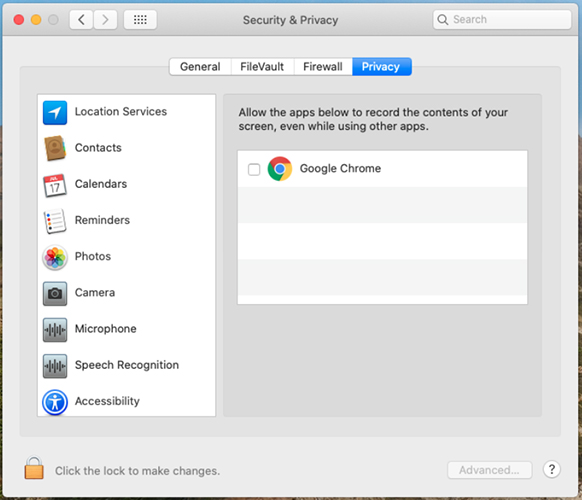
권한을 부여하지 않는 경우, 화면을 공유하려고 할 때 다음 안내가 나타날 수도 있습니다.
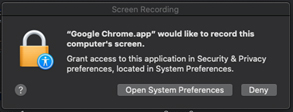
- 웹 앱은 회의 중 공유 파일에 주석을 다는 기능을 지원하지 않습니다.
-
-
발표자는 Meetings 웹 앱을 사용하여 참여하는 참석자에게 키보드 및 마우스 제어를 전달할 수 없습니다.
-
사용자가 Meetings 웹 앱에서 공유하고 있을 때는 제어를 요청할 수 없습니다.
-
웹 앱은 Chrome, Firefox, Safari 및 Edge에서만 "컴퓨터를 사용하여 전화" 오디오 옵션을 지원합니다.
전체 "컴퓨터를 사용하여 전화" 환경을 활성화하려면 Firefox에서 "웹사이트에서 자동으로 소리를 재생하지 않도록 차단" 옵션을 비활성화하십시오.
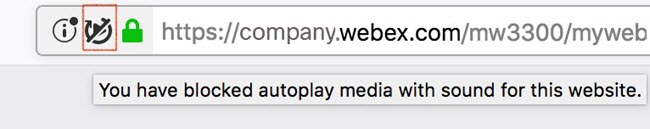
-
웹 앱은 Chrome, Firefox, Safari 및 Edge에서 비디오 전송 및 수신을 지원합니다.
-
Safari에서 Meetings 웹 앱을 사용할 때 새로운 브라우저 탭을 열면 귀하의 웹캠 비디오는 자동으로 중단됩니다. 웹 앱을 실행하고 있는 탭으로 돌아온 후에 비디오를 수동으로 다시 시작할 수 있습니다.
-
UDP 연결을 차단하는 방화벽 내에 위치하는 경우, Edge 브라우저에서 비디오를 전송하고 수신할 수 없습니다.
-
-
Internet Explorer 브라우저에서 참여한 참석자는 다른 참가자의 비디오를 볼 수 없으며, 자신의 비디오를 켤 수 없습니다. 다른 참가자의 비디오를 확인하는 동시에 자신의 비디오를 켜려면 다음 방법을 권장합니다.
-
Chrome, Firefox, Safari 또는 Edge 브라우저를 사용합니다.
-
Meetings 데스크탑 앱으로 전환합니다.
-
-
웹 앱에서 그리드 보기는 최대 180p 해상도로 최대 6개의 비디오를 지원합니다.
-
간혹 그리드 보기에서 여러 사용자가 다시 대화하고 있을 때 현재 발언자의 비디오 응답에 지연이 발생합니다. 지연은 잠시 동안 비디오가 중복되어 보이는 원인이 될 수 있습니다.
-
Webex 사이트에 대한 호환성 보기에서 Internet Explorer를 사용하는 경우, 브라우저를 사용하여 참여 링크가 표시되지 않습니다. webex.com URL에 대해 호환성 보기를 꺼 둘 것을 권장합니다.
-
참석자 연결이 네트워크에서 끊기면 웹 앱에서 오디오 연결 상태가 올바르지 않은 것으로 표시됩니다.
-
미팅 이름이 최대 허용된 길이를 초과하는 경우, 잘려서 나타납니다.
-
카메라를 제거하면 비디오 보내기 및 중지 버튼의 상태가 올바르지 않습니다. 비디오 대화 상자를 다시 열면 올바른 상태로 재설정됩니다.
-
Edge 브라우저에서 데스크탑 앱으로 전환하려면 수동으로 웹 앱 브라우저 창을 닫은 후 데스크탑 앱에서 수동으로 다시 연결합니다. Edge 브라우저는 웹 앱에서 자동으로 연결을 끊을 수 없습니다.
-
비공개 또는 시크릿 브라우저 창에서 웹 앱을 사용하고 있는 경우, 데스크탑 앱으로 원활하게 전환할 수 없습니다. 데스크탑 앱을 이미 설치한 경우에도 데스크탑 앱을 설치하라는 프롬프트가 표시됩니다. 이러한 문제를 방지하려면 데스크탑 앱을 수동으로 실행합니다.
-
컴퓨터를 사용하여 전화 기능은 호스트 계정에 Webex 비디오가 비활성화되어 있을 경우 지원되지 않습니다.
-
컴퓨터를 사용하여 전화 기능은 "VoIP만 사용" 회의 유형을 사용하는 미팅에서 지원되지 않습니다.
-
데스크탑 앱을 사용하는 참가자가 을 사용하여 비디오를 공유하면 웹 앱에 비디오가 표시되지 않습니다. 데스크탑 앱을 사용하는 참가자가 미디어 파일을 공유하면 참석자는 웹 앱을 사용하여 해당 파일을 볼 수 없습니다. 해당 사용자에게 데스크탑 앱으로 전환하라는 메시지가 표시됩니다.
-
간혹 Firefox 브라우저에서 연이은 미팅에 참여할 때 비디오 발신 및 수신에 대해 문제가 있을 수도 있습니다. 이 문제가 발생하는 경우, Firefox 브라우저를 닫고 다시 참여하십시오.
-
미팅 옵션은 웹 앱 내에서 관리될 수 없습니다.
-
제스처 인식은 웹 앱에서 지원되지 않습니다.
Events (기본형)
-
Events(기본형)은 현재 참석자만 사용할 수 있습니다. 호스트 및 토론자는 데스크탑 앱을 사용해야 합니다. (또는 Webex Webinars를 사용할 것을 권장합니다.)
-
웹 앱은 이벤트에 구성된 들어올 때와 나갈 때 발신음을 지원하지 않습니다.
-
이벤트 중에 웹 앱에서 데스크탑 앱으로 전환할 때 데스크탑 앱에서 수동으로 다시 오디오에 연결해야 합니다.
-
오디오 브로드캐스트는 현재 Chrome, Firefox 및 Safari에서만 사용할 수 있습니다.
-
음소거 또는 음소거 해제 아이콘은 참가자 목록에서 오디오 브로드캐스트에 웹 앱 참석자 연결 옆에 나타납니다.
-
이는 발언권이 없는 참석자를 포함하여 오디오 브로드캐스트에 연결된 웹 앱 참석자를 호스트가 음소거 또는 음소거 해제할 수 있는 것처럼 나타납니다.
-
웹 앱에서 오디오 브로드캐스트에 연결되면 "발언권 요청" 기능은 데스크탑 앱으로 전환해야 사용할 수 있습니다.
-
Webex 오디오 브로드캐스트만 지원됩니다. “ 기타 화상 회의 서비스 ” 오디오 유형을 사용하여 오디오 방송을 사용하도록 설정된 이벤트(클래식)의 경우 참석자는 데스크톱 앱을 통해 참여해야 합니다.
-
이벤트 후 설문 조사 웹 앱은 참석자가 이벤트에서 나간 후에 Events(기본형) 피드백 양식을 안내하지 않습니다.
-
모든 클라이언트와 같이, 사진 아바타는 현재 Events(기본형)에서 지원되지 않습니다. 이는 사용자의 이니셜을 표시합니다.
-
Webex FedRAMP 플랫폼에서 이벤트에 참여하는 참가자는 오디오 브로드캐스트가 활성화되어 예약된 세션의 컴퓨터 오디오에만 참여할 수 있습니다.
교육
-
Training 지원은 현재 참석자만 사용할 수 있습니다. 호스트 및 토론자는 데스크탑 앱을 사용해야 합니다.
-
데스크탑 앱을 사용하는 호스트가 웹 앱을 사용하는 참석자에게 호스트 역할을 전달하려고 하는 경우, 호스트 역할은 데스크탑 앱을 사용하는 호스트에게 자동으로 다시 전달됩니다.
-
교육 세션에서 호스트의 연결이 예기치 않게 끊기는 경우, 호스트 역할이 웹 앱을 사용하는 사용자에게 자동으로 지정된 것처럼 보이는 경우도 있습니다. 하지만 실제로는 해당 사용자에게 호스트 권한이 부여되지 않습니다. 이러한 경우, 호스트 역할은 데스크탑 앱을 사용하는 참가자가 다시 클레임할 수도 있습니다.
-
-
웹 앱 사용자는 세부 세션에서 화이트보드 또는 공유된 파일을 볼 수 없습니다.
-
웹 앱에서는 세부 세션을 만들 수 없습니다. 대신 Meetings를 사용하는 것이 좋습니다.
-
세부 세션에 있는 동안 데스크탑 앱으로 전환할 수 없습니다. 데스크탑 앱으로 전환하려면 먼저 세부 세션에서 나갑니다.
-
"이 세션에는 500명 이상이 참석함" 설정을 활성화하고 예약된 교육 세션에서 웹 앱을 사용하는 참석자는 데스크탑 앱을 사용할 때와 달리 참가자 목록을 볼 수 있습니다.
-
모든 목록은 기본적으로 사용할 수 있기 때문에 교육 스케줄러에 나타나는 사용자 정의 "세션 옵션" 설정은 웹 앱에서 무시됩니다.
자세한 내용
-
여러 개의 Webex 계정을 보유한 사용자가 Chrome 브라우저에서 하나의 Webex 계정(예: companyA.webex.com)으로 로그인한 다음, Google 계정을 사용하여 Webex Meetings for Google 확장 프로그램에 로그인하고 다른 Webex 계정(companyb.webex.com)을 다른 자격 증명으로 사용하는 경우, 해당 사용자는 Webex Meetings for Google에 로그인할 수 없습니다. 이 문제가 발생하는 경우 사용자는 Chrome 브라우저에서 로그아웃하고 쿠키를 삭제한 다음 Webex Meetings for Google에 다시 로그인해 보십시오.
-
사용자가 하나의 Google 계정으로 Google 캘린더에 로그인한 후 다른 Google 계정으로 Webex Meetings for Google에 로그인하면, Webex Meetings for Google 창에서 '회의 예약'을 선택해도 캘린더가 열리지 않고 예약된 회의가 표시되지 않습니다. 회의 예약이 성공적으로 완료된 경우에도 마찬가지입니다.
-
사용자의 개인 회의실 회의 설정이 변경되더라도 해당 변경 사항은 Google용 Webex Meetings에 자동으로 반영되지 않습니다. 개인 회의실 회의 설정 변경 사항은 사용자가 Chrome 브라우저를 다시 시작하거나, Webex Meetings for Google에 다시 로그인하거나, Webex Meetings for Google을 통해 Webex 계정에 로그인할 때 동기화됩니다.
-
호스트가 Google 캘린더에서 미팅에 Webex 개인 룸 미팅을 추가하면 비디오 주소를 포함하는 확인 메시지가 나타나지만, 초대받는 사람에게 이 비디오 주소가 표시되지는 않습니다. 하지만, 초대받는 사람이 초대장에서 해당 비디오 주소 및 미팅 링크를 확인할 수 있습니다.
-
가끔 Google용 Webex 회의 창이 완전히 표시되지 않는 경우가 있습니다. 이러한 경우, 사용자는 Chrome 브라우저에서 Google용 Cisco Webex Meetings 아이콘을 더블 클릭해 볼 수 있습니다.
Webex 응용프로그램 및 Webex 녹화 서비스에서 생성한 링크
보안 강화를 위한 지속적인 업데이트의 일환으로 Cisco는 Webex Meetings, Webex Training, Webex Events(기존 버전) 및 Webex 녹화 서비스에서 사용되는 URL 생성에 사용되는 암호화 키 관리를 개선하기 위한 변경 사항을 적용하고 있습니다. 결과적으로 해당 서비스에서 생성된 기존 링크는 업데이트되며, 일부의 경우에는 사용자가 새 링크를 요청해야 할 수도 있습니다.
Windows 8.1 및 10
- 파일 공유에 있어 PDF를 공유하려면 Adobe Acrobat Reader가 있어야 합니다.
- Microsoft PowerPoint 파일을 프린트 드라이버 모드로 공유할 때 일부 콘텐츠가 나타나지 않을 수도 있습니다. 표준 Universal Communications Format(UCF) 모드를 사용하거나, 화면 공유를 사용할 것을 권장합니다.
- Windows 10의 원격 컴퓨터에 연결할 때 로컬 화면은 검게 지워질 수 없습니다.
- 호스트가 저장 권한을 취소한 경우에도 Webex Meetings 참석자가 Universal Communications Format(UCF) 파일을 컴퓨터에 저장할 수 있습니다.
- Access Anywhere 또는 Remote Access 응용프로그램 추가 대화 상자에 Windows 앱이 나타나지 않습니다.
- Webex 미팅의 Mac 참가자가 화이트보드를 공유하고 화이트보드에 주석을 추가할 때 사각형 또는 타원형 모양이 선택되면 주석 색상이 올바르지 않게 나타납니다.
브랜딩 및 사용자 정의
-
새로운 Webex 헤더는 75 px 이하로 헤더를 브랜드하도록 허용하지 않습니다. 브랜드된 사이트에 75 px 이하의 헤더가 있고 헤더 HTML 코드를 사용자 정의하지 않은 경우, 시스템은 자동으로 헤더의 높이를 75 px로 조절합니다.
-
헤더 네비게이션 색상이 파란색 또는 어두운 색상인 경우, 사이트 관리 도구의 로그인 및 로그아웃 링크는 보이지 않게 됩니다.
브랜드 변경을 원하시면 시스코 지원팀에 문의하십시오.
Safari 브라우저 지원
Mac에서 사이트 관리에 대해 Safari 브라우저는 지원되지 않습니다.
CMR 하이브리드(Webex 활성화된 TelePresence) 미팅
다음 문제는 CMR 하이브리드(Webex 활성화된 TelePresence) 미팅에 적용됩니다.
-
비디오에 대해 대역폭 문제가 발생할 수 있는 가능성을 줄이기 위해 사이트 관리자는 CMR 하이브리드 사용자에 대한 다음 사이트 관리 옵션이 설정되었는지 확인해야 합니다.
-
Webex VoIP 및 비디오 연결에 대해 자동으로 암호화된 UDP/TCP SSL 옵션이 항상 선택되어 있는지 확인하십시오.
-
을 선택하고 최대 비디오 대역폭 옵션을 체크합니다. 이는 미팅 내 비디오에 대해 최대 비디오 프레임 비율을 설정합니다. 기본 설정은 15fps입니다.
-
"OneTouch TelePresence 옵션" 아래에 TelePresence 대역폭 제어 활성화가 체크되어 있는지 확인하십시오(Webex 지원에서 수정하도록 권장한 경우는 제외).
-
"미팅 옵션" 아래에서 고화질 비디오 켜기가 켜져 있는지 확인합니다. 360 p 이상의 해상도로 비디오가 전송될 수 있습니다.
CMR 하이브리드 미팅의 권장되는 대역폭 구성 설정에 대한 추가 정보는 Cisco TelePresence Management Suite(TMS) 구성 안내서의 Cisco 협업 미팅 룸(CMR) 하이브리드 구성 안내서에서 "전제 조건"을 참조하십시오.
-
-
사이트 관리자는 귀하의 사이트에 Webex Meetings PRO TelePresence 세션 유형이 활성화되어 있는지도 확인해야 합니다.
-
Webex Meetings PRO TelePresence 세션 유형은 Microsoft Outlook에 Webex 생산 도구 통합에서 표준 Outlook에 Webex 통합과는 다른 사용자 인터페이스를 제공합니다.
-
귀하의 사이트에 있는 기존의 사용자가 CMR 하이브리드를 사용하게 하려면 Webex Meetings Pro TelePresence 세션 유형에 대해 일괄적으로 활성화해야 합니다. 이는 자동으로 활성화되지 않습니다.
-
사이트에 CMR 하이브리드가 활성화되면 Webex Meetings PRO TelePresence 세션 유형 사이트 관리 옵션 옆에 있는 새로운 사용자를 위한 기본값 체크 박스가 자동으로 체크됩니다. 새로운 사용자가 자동으로 CMR 하이브리드에 활성화되지 않도록 하려면 새로운 사용자를 위한 기본값 체크 박스를 체크 해제하십시오.
-
또한 Webex Meetings TelePresence 세션 유형에 기반하여 추가 사용자 정의 세션 유형을 만들 수도 있습니다.
-
-
사이트 관리자는 Webex 생산 도구용 CMR 하이브리드 사용자 인터페이스를 변경할 수 없습니다. 예를 들어, 관리자는 Outlook 통합 내에서 CMR 하이브리드 미팅 옵션 목록의 브랜딩을 변경하거나, 미팅 옵션 목록 또는 TelePresence, Webex 고급 설정 대화 상자에서 정보를 숨기고, 사용자가 입력할 수 있는 비디오 발신 참가자의 수를 제한할 수 없습니다.
-
CMR 하이브리드 미팅에서 화면 공유(이전의 "데스크탑 공유") 및 응용프로그램 공유는 지원되지만, 파일 공유, 주석 달기 및 화이트보드 공유 등의 일부 표준 공유 기능은 CMR 하이브리드 미팅에서 지원되지 않습니다.
-
CMR 하이브리드 미팅에 대해 녹화가 지원됩니다. 단, 다음 알려진 문제 및 제한 사항이 있습니다.
-
CMR 하이브리드 미팅 녹화는 MP4 형식입니다. 비디오는 360 p로 녹화됩니다.
-
사용자가 녹화를 재생할 때 화면 공유, 응용프로그램 공유, 현재 발언자 비디오 카메라 피드, 참가자, 목록, 채팅 및 설문조사를 볼 수 있습니다. 단, 사용자가 녹화를 다운로드하는 경우에는 화면 공유, 응용프로그램 공유 및 오디오 부분은 한 개의 MP4 파일로 구성되며, 현재 발언자 비디오 카메라 피드, 참가자 목록, 채팅 및 설문조사를 포함하지 않습니다.
-
-
적합한 대역폭을 사용하지 않는 경우, Webex 비디오 회의 및 CMR 하이브리드 미팅에서 프리젠테이션 및 데이터 공유는 XGA(1024 x 768 해상도) 및 5fps로 저하될 수 있습니다. TelePresence 시스템에서 사용자는 "letterbox" 형식을 봅니다. 모든 Webex 참가자가 최소한 2Mbps를 갖고 있으며, 데이터 공유가 4:3 및 16:9 TelePresence 시스템 모두에서 잘라내지 않고 모든 TelePresence 시스템 화면을 커버할 수 있으면 최대 720p 해상도가 지원됩니다. 모든 Webex 참가자가 최소한 3Mbps를 사용할 수 있는 한, TelePresence Server 4.1 및 Conductor XC 3.0에서 1080 p 해상도가 지원됩니다. 미팅에서 참가자 중 한 명이 최소 대역폭을 사용하지 않는 경우엔 모든 참가자는 다음 낮은 데이터 공유 해상도 수준으로 떨어집니다. 예를 들어, 720 p 해상도가 사용되고 있으나 한 명의 참가자가 해당 임계값 이하의 대역폭을 사용하는 경우, 미팅 해상도는 모든 참가자에 대해 720 p 이하로 떨어집니다. 또는 TelePresence Server 4.1 및 Conductor XC 3.0이 사용되는 경우, 일반적으로 1080 p 해상도가 지원되지만 한 명의 참가자가 최소한 3Mbps를 갖고 있지 않으면 데이터 공유 해상도는 모든 참가자에 대해 720 p로 떨어집니다. TelePresence 시스템에서 TelePresence 시스템으로의 프리젠테이션 및 데이터 공유 품질은 변경되지 않으며, 해상도는 TelePresence Server 또는 Cisco TelePresence MCU 시리즈 설정에 기반합니다. Webex 응용프로그램에서 Webex 응용프로그램으로의 프리젠테이션 및 데이터 공유 품질은 양호합니다. 다음 프리젠테이션 및 데이터 공유 품질 제한 사항은 적합한 데이터 렌더링 형식을 사용하는 Webex 전용 미팅에 적용되지 않습니다.
호환되는 비디오 시스템 및 애플리케이션 목록은 Webex Meetings 비디오 호환성 및 지원 을 참조하십시오.
-
CMR 하이브리드 미팅에서 화면 공유(이전의 "데스크탑 공유") 및 응용프로그램 공유는 지원되지만, 파일 공유, 주석 달기 및 화이트보드 공유 등의 일부 표준 콘텐츠 공유 기능은 지원되지 않습니다.
-
Cisco TelePresence Management Suite(Cisco TMS) 버전 14.4부터 관리자는 Cisco TMS를 구성하여 TelePresence 참가자가 예약된 시작 시간 최대 5분 전까지 CMR 하이브리드 미팅에 참여하도록 할 수 있습니다. TelePresence는 첫 번째 TelePresence 참가자가 미팅으로 다이얼할 때까지 미팅에 참여하지 않습니다. 미팅의 예약된 시작 시간까지 Cisco TMS는 Webex로 다이얼하지 않습니다. 자세한 정보는 Cisco TelePresence Management Suite (TMS) 구성 안내서 페이지에 있는 Cisco 협업 미팅 룸(CMR) 하이브리드 구성 안내서의 "Cisco TMS에서 회의 설정 구성하기" 섹션에서 "미리 참여하도록 구성하기"를 참조하십시오.
-
CMR 하이브리드 미팅은 "VoIP 전용" 오디오를 지원하지 않습니다.
-
대규모 CMR 하이브리드 미팅을 예약하려면 관리자가 용량 제한을 설정해야 합니다. 발언자를 제외한 모든 사람을 음소거하려면 참가자는 Webex 및 TelePresence 모두에서 음소거되어야 합니다.
-
Webex 응용프로그램에서 호스트는 Webex 참가자를 음소거할 수 있습니다.
-
일부 TelePresence 시스템에서 호스트는 다른 TelePresence 참가자를 음소거할 수 있습니다. 그렇지 않으면 관리자가 TelePresence Server를 통해 TelePresence 참가자를 음소거할 수 있습니다.
-
슬로우 채널 업데이트에 대한 자세한 정보는 슬로우 채널 Webex Meetings 업데이트의 오픈 및 해결된 버그를 참조하십시오.
나열된 버그에 대한 세부 사항을 확인하고, Cisco 버그 검색 도구를 사용하여 특정 Webex Meetings 업데이트에 영향을 미치는 다른 버그를 검색할 수 있습니다. 버그 검색 사용에 대한 자세한 정보는 버그 검색 도구 도움말을 참조하십시오.
다음 표에 나열된 버그는 이 릴리즈에서 예상치 못한 작동을 설명합니다. 자세한 세부 사항은 버그 검색 도구를 참조하십시오.
|
버그 번호 |
영향을 미친 제품 영역 |
설명 |
|---|---|---|
|
CSCvh90269 | Webex Meetings |
사용자 계정 제어가 활성화된 경우, Windows 10 장치에서 화면 비우기 기능이 작동하지 않음. |
|
CSCvi72293 |
Webex Meetings (Mac) |
사용자의 Facebook 계정이 잠긴 경우, Facebook Live에서 Webex 미팅을 스트리밍할 수 없음. |
|
CSCvh63085 |
Webex Events (Windows) |
행사 중에 발표자가 화면을 공유할 때, 참가자들은 발표자에게 표시되는 채팅 알림을 볼 수 있습니다. |
44.9.0의 공개 및 해결된 버그에 대한 자세한 내용은 Webex Meetings 최신 채널의 새로운 기능 - 44.9을 참조하세요.
44.7.0의 공개 및 해결된 버그에 대한 자세한 내용은 Webex Meetings 최신 채널의 새로운 기능 - 44.7을 참조하세요.
44.6.0의 공개 및 해결된 버그에 대한 자세한 내용은 Webex Meetings 최신 채널의 새로운 기능 - 44.6을 참조하세요.
44.4.0의 공개 및 해결된 버그에 대한 자세한 내용은 Webex Meetings 최신 채널의 새로운 기능 - 44.4를 참조하세요.
44.2.0의 공개 및 해결된 버그에 대한 자세한 내용은 Webex Meetings 최신 채널의 새로운 기능 - 44.2를 참조하세요.
45.6.1은 Webex Meetings 사이트의 마지막 저속 채널 버전입니다.
6월 45.6.x 느린 채널
|
슬로우 채널 버전 |
업데이트 |
|---|---|
|
45.6.1 |
유지보수 릴리스 새로운 기능 추가나 버그 수정은 없습니다. |
|
45.6.0 |
유지보수 릴리스 새로운 기능 추가나 버그 수정은 없습니다. |
2월 45.2.x 느린 채널
|
슬로우 채널 버전 |
업데이트 |
|---|---|
|
45.2.3 |
유지보수 릴리스 새로운 기능 추가나 버그 수정은 없습니다. |
|
45.2.2 |
유지보수 릴리스 새로운 기능 추가나 버그 수정은 없습니다. |
|
45.2.1 |
유지보수 릴리스 새로운 기능 추가나 버그 수정은 없습니다. |
10월 44.10.x 느린 채널
|
슬로우 채널 버전 |
업데이트 |
|---|---|
|
44.10.3 |
유지보수 릴리스 새로운 기능 추가나 버그 수정은 없습니다. |
|
44.10.2 |
유지보수 릴리스 새로운 기능 추가나 버그 수정은 없습니다. |
6월 44.6.x 느린 채널
|
슬로우 채널 버전 |
업데이트 |
|---|---|
|
44.6.2 |
유지보수 릴리스 새로운 기능 추가나 버그 수정은 없습니다. |
2월 44.2.x 느린 채널
|
슬로우 채널 버전 |
업데이트 |
|---|---|
|
44.2.2 |
유지보수 릴리스 새로운 기능 추가나 버그 수정은 없습니다. |
느린 채널
Webex 회의의 느린 채널
Webex 느린 채널 알림
버전 지원 종료 정책
-
지정된 Webex 릴리즈에 대해 더욱 새로운 느린 채널 버전의 데스크탑 응용프로그램이 사용 가능할 때 Cisco는 이전의 사용 가능한 데스크탑 응용프로그램의 느린 채널 버전에 대한 지원 종료 날짜를 알립니다. 새로운 느린 채널 버전을 사용할 수 있을 때 지원 종료 날짜는 한 달 이후로 설정됩니다. 데스크탑 응용 프로그램 버전의 발표된 지원 중지 날짜는 새로운 버전의 응용 프로그램을 사용할 수 있을 때 4개월 이후로 변경됩니다. 예를 들어, Webex 사이트가 느린 채널 릴리즈 40.6.6을 사용 중일 때 2020년 10월 31일 새로운 느린 채널 릴리즈 40.10을 사용할 수 있는 경우, 40.6.6 버전은 2020년 11월 30일부터 지원이 종료되고 2021년 2월 28일부터 지원 종료됩니다.
-
지원 종료 날짜 이후에 Cisco는 이전 버전에 대한 버그 수정 또는 소프트웨어 유지관리를 더 이상 전달하지 않습니다.
-
고객은 버전의 지원 중지 날짜 전에 사용할 수 있는 새로운 버전을 사용하려면 사이트를 업그레이드해야 합니다. 예정된 지원 중지 날짜 이후에 Cisco는 고객의 사이트를 새로운 버전으로 자동으로 업데이트합니다. 이 변경 사항은 Webex 사이트에 연결하는 사용자에게 데스크탑 응용프로그램의 새로운 버전을 자동으로 전달합니다. IT 관리자가 사용자의 새 버전 설치를 차단하는 경우, 사용자는 웹엑스 웹 앱을 사용하여 브라우저에서 회의에 참여하거나 회의를 시작할 수 있습니다.
승인된 지원되는 버전은 다음과 같습니다.
|
데스크탑 응용프로그램 및 데스크탑 응용프로그램의 느린 채널 버전 승인 생산 도구 |
대화 가능 |
지원 종료 |
퇴직 날짜 |
|---|---|---|---|
|
45.6.1 |
2025년 8월 27일 | ||
|
45.2.1 |
2025년 4월 9일 |
2025년 9월 28일 |
2026년 1월 11일 |
|
44.10.2 |
2024년 12월 11일 |
2025년 5월 9일 |
2025년 8월 24일 |
Webex 느린 채널 정책
Webex 비디오 회의는 Cisco Collaboration Cloud를 통해 전달되는 매우 안전하고 확장 가능한 비디오 회의 서비스입니다. 클라우드 서비스는 고객에게 아무런 방해 없이 Webex가 새로운 기능, 향상점 및 수정 사항을 자동으로 전달하도록 지원합니다. 비즈니스를 위해 특별히 필요한 경우에 다수의 고객은 지원되는 특정 버전의 Webex 데스크탑 응용프로그램을 유지하도록 선택하고, 정기 업데이트 및 향상점을 적용하지 않을 수 있습니다.
Cisco는 변경 사항을 최소화하는 한편 중요한 업데이트 및 향상점은 수신할 수 있도록 고객에게 서비스를 제공하기 위해 Webex 릴리즈 버전의 지원 종료 정책을 공개하고 있습니다.
Webex Meetings은 클라우드 서비스입니다. 항상 최신 버전이 아닌 이유는 무엇입니까?
Webex Meetings은 사용자가 미팅 응용프로그램을 사용하여 미팅을 시작하거나 참여하도록 요구합니다. 사용자는 모바일 앱, 데스크톱 앱, 브라우저 기반 웹 앱, Webex 앱, Cisco Jabber 또는 화상 장치를 사용하여 회의에 참여할 수 있습니다. 데스크탑 앱을 사용하면 사용자 또는 IT 관리자가 사용자의 데스크탑에 데스크탑 앱을 설치해야 합니다.
Webex 서비스에서 변경 사항을 최소화하려는 고객은 데스크탑 응용프로그램을 Webex 데스크탑 응용프로그램의 지원되는 느린 채널 버전으로 고정하고, 이 응용프로그램이 자동으로 업데이트되지 않게 할 수 있습니다. 그 후 고객은 원하는 시간에 데스크탑 응용프로그램의 업데이트를 예약해야 합니다. 이로 인해 이전 버전의 Webex Meetings이 고객 프레미스에 존재하게 됩니다.
하지만 고객은 Webex Meetingscloud 구성 요소를 특정 버전으로 유지할 수 없습니다. 고객은 Webex 페이지, API, 모바일 응용프로그램, 웹 앱 및 Webex 사이트 관리 등 클라우드에서 전달하는 Webex 구성 요소에 대한 주요 및 보조 개선 사항, 버그 수정 사항을 포함하여 업데이트를 자동으로 수신하게 됩니다.
Webex Meetings의 느린 채널 정책은 느린 채널 버전의 업데이트 주기를 설정합니다.
최신 업데이트에 대한 자세한 정보는 최신 Webex Meetings 업데이트의 오픈 및 해결된 버그를 참조하십시오.
심각성 1부터 3까지 고객이 발견한 오픈 및 해결된 버그를 보고합니다. 업데이트에 고객이 발견한 버그가 포함되지 않는 경우, 해당 업데이트에 대해 해결된 버그 목록이 표시되지 않습니다.
나열된 버그에 대한 세부 사항을 확인하고, Cisco 버그 검색 도구를 사용하여 특정 Webex Meetings 업데이트에 영향을 미치는 다른 버그를 검색할 수 있습니다. 버그 검색 사용에 대한 자세한 정보는 버그 검색 도구 도움말을 참조하십시오.
다음 표에 나열된 버그는 이 릴리즈에서 예상치 못한 작동을 설명합니다. 자세한 세부 사항은 버그 검색 도구를 참조하십시오.
|
버그 번호 |
영향을 미친 제품 영역 |
설명 |
|---|---|---|
|
CSCvh90269 | Webex Meetings |
사용자 계정 제어가 활성화된 경우, Windows 10 장치에서 화면 비우기 기능이 작동하지 않음. |
|
CSCvi72293 |
Webex Meetings (Mac) |
사용자의 Facebook 계정이 잠긴 경우, Facebook Live에서 Webex 미팅을 스트리밍할 수 없음. |
|
CSCvh63085 |
Webex Events (Windows) |
행사 중에 발표자가 화면을 공유할 때, 참가자들은 발표자에게 표시되는 채팅 알림을 볼 수 있습니다. |
44.2.2의 공개 및 해결된 버그에 대한 자세한 내용은 Webex Meetings의 느린 채널에 대한 새로운 기능 - 44.2.2를 참조하세요.


