Note de lansare pentru Webex Meetings
 Feedback?
Feedback?Actualizările lansate pentru Webex Meetings includ doar câteva corecții și optimizări minore, nu mai adăugăm nicio funcție nouă.
Martie 2025 (45,3)
Nu există funcții noi sau remedieri de erori în versiunea 45.3.
Februarie 2025 (45,2)
Nu există funcții noi sau remedieri de erori în versiunea 45.2.
ianuarie 2025 (45,1)
Alăturați-vă unei întâlniri Webex Meetings utilizând linkul întâlnirii
Când sunteți invitat la o întâlnire Webex, dacă faceți clic pe linkul întâlnirii, se va deschide o fereastră de browser către pagina de participare la întâlnire. Dacă aveți instalată aplicația Webex, faceți clic pe Deschide Webex pentru a vă alătura întâlnirii din aplicația dvs. Dacă nu aveți aplicația, alegeți una dintre cele 2 opțiuni pentru a descărca și instala aplicația Webex sau pentru a vă alătura direct din browser.
Pentru mai multe informații, consultați Alăturați-vă unei întâlniri Webex utilizând linkul întâlnirii.
Februarie 2025 (45,2)
Nu există funcții noi sau remedieri de erori în versiunea 45.2.
ianuarie 2025 (45,1)
Alăturați-vă unei întâlniri Webex Meetings utilizând linkul întâlnirii
Când sunteți invitat la o întâlnire Webex, dacă faceți clic pe linkul întâlnirii, se va deschide o fereastră de browser către pagina de participare la întâlnire. Dacă aveți instalată aplicația Webex, faceți clic pe Deschide Webex pentru a vă alătura întâlnirii din aplicația dvs. Dacă nu aveți aplicația, alegeți una dintre cele 2 opțiuni pentru a descărca și instala aplicația Webex sau pentru a vă alătura direct din browser.
Pentru mai multe informații, consultați Alăturați-vă unei întâlniri Webex utilizând linkul întâlnirii.
Nu există funcții noi sau remedieri de erori în versiunea 44.10.
Puteți găsi un rezumat al celor mai recente caracteristici și îmbunătățiri din Webex Meetings, care vă ajută să înțelegeți și să utilizați eficient noua funcționalitate.
Puteți găsi un rezumat al celor mai recente caracteristici și îmbunătățiri din Webex Meetings, care vă ajută să înțelegeți și să utilizați eficient noua funcționalitate.
Puteți găsi un rezumat al celor mai recente caracteristici și îmbunătățiri din Webex Meetings, care vă ajută să înțelegeți și să utilizați eficient noua funcționalitate.
Puteți găsi un rezumat al celor mai recente caracteristici și îmbunătățiri din Webex Meetings, care vă ajută să înțelegeți și să utilizați eficient noua funcționalitate.
Puteți găsi un rezumat al celor mai recente caracteristici și îmbunătățiri din Webex Meetings, care vă ajută să înțelegeți și să utilizați eficient noua funcționalitate.
Consultați Problemele și limitările cunoscute ale aplicației web WebEx Meetings pentru informații despre aplicația web.
Pluginul de Outlook pentru Mac în aplicația Cisco Webex pentru desktop necesită actualizare la versiunea 39.5.1
Pluginul Webex Mac Outlook nu recunoaște Webex Meetings în Mac Outlook 16.23 sau o versiune ulterioară pentru Microsoft Office 365, iar comenzile afișează în continuare Adăugați Webex Meeting atunci când utilizatorii deschid o programare și încearcă să o editeze.
Pentru a restabili interoperabilitatea între pluginul Webex Outlook pentru Mac și pluginul Windows Outlook, trebuie să actualizați pluginul Webex Outlook la WBS39.5.1 sau o versiune ulterioară.
În cazul acestor modificări:
-
Administratorul site-ului trebuie să verifice Conectarea automată a utilizatorilor la acest site Webex dacă adresa de e-mail a contului Webex corespunde adresei lor de e-mail Microsoft Office 365 din Configurația administrăriiterță parte.
-
Administratorul trebuie să autorizeze accesul Webex la Microsoft Office 365 în Webex Site Administration. Selectați Adăugare autorizare nouă pentru a începe procesul.
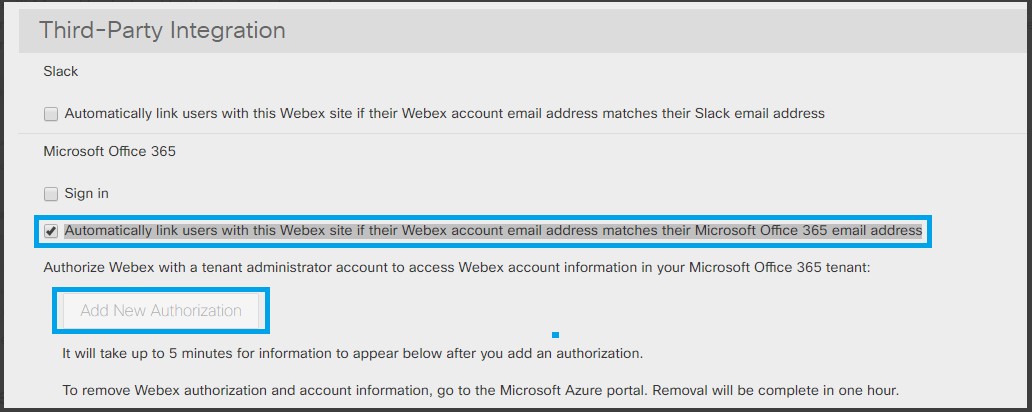
-
Pentru mai multe informații despre implementarea și configurarea Programatorului Cisco Webex pentru Microsoft 365, consultați Implementarea și configurarea Programatorului Cisco Webex pentru Microsoft 365.
-
Asigurați-vă că adresa de e-mail utilizată în Webex este aceeași cu contul Microsoft 365 și că adresa de e-mail este verificată în Webex.
Pentru mai multe informații despre verificarea e-mailului, consultați:
Probleme cunoscute privind plug-inul Webex Outlook WBS39.5.1
-
Problemă de interoperabilitate la întâlnirile din Sala personală: Informațiile despre întâlnirea din Sala personală Webex nu pot fi șterse atunci când selectați Anulare întâlnire WebexWebex Meeting în Outlook pentru Mac dacă întâlnirea este creată sau actualizată de pluginul Webex Outlook pentru Windows. Puteți eluda problema prin anularea programării în Outlook.
-
Problemă de interoperabilitate la întâlnirile PCN: Butonul afișează în continuare Adăugare întâlnire Webex când utilizatorii deschid rezervarea în Mac Outlook dacă întâlnirea este creată sau actualizată de plug-inul Webex Windows Outlook. Nu există moduri de a eluda problema.
-
Programare în funcție de problemă la Outlook pentru Mac, versiunea 16.25(19051201): Un defect Mac Outlook este identificat și afectează Programatorul Webex. Acest defect din Outlook a fost soluționat în canalul lent Microsoft Office 16.26 (19053000) și canalul rapid Microsoft Office 16.27(19060500). În cazul acestui defect, când un asistent deschide calendarul altei persoane și încearcă să creeze o rezervare pentru acea persoană, rezervarea este creată pentru asistent. Soluția alternativă este upgrade-ul la Mac Outlook 16.26 sau o versiune ulterioară.
Dependențe
Site-urile care au efectuat upgrade la noul plugin Webex Mac Outlook 39.5.1, dar nu îndeplinesc condițiile preliminare, primesc un mesaj de eroare când încearcă să actualizeze sau să editeze o întâlnire Webex.
Retrocompatibilitate
Această nouă versiune nu soluționează întâlnirile anterioare care au fost programate de vechile pluginuri Webex Windows sau Mac Outlook. Același mesaj de eroare apare când utilizatorii încearcă să actualizeze sau să editeze o întâlnire Webex.
-
Cisco Webex redirecționează serviciul principal către GSB pentru această modificare.
-
Fără această actualizare, utilizatorii nu pot crea și actualiza Webex Meetings folosind pluginul Webex Mac Outlook.
-
Site-urile beneficiază de această actualizare automat numai dacă actualizarea automată este activată.
Probleme și limitări cunoscute ale aplicației desktop Webex Meetings generale
-
După ce aplicația Webex pentru desktop este instalată, apar două articole în lista de aplicații Windows. Prin selectarea unuia dintre ele la dezinstalare, sunt eliminate amândouă.
-
După ce utilizatorii inițiază o întâlnire din aplicația pentru desktop, apar două pictograme Webex în bara de activități. Acestea vor fi combinate mai târziu.
-
Afișajul interfeței cu utilizatorul poate apărea distorsionat după ce DPI este modificat în Microsoft Windows. Pentru a corecta problema, deconectați-vă de la Windows și reconectați-vă.
-
Programarea din Microsoft Outlook cu un cont configurat din Google Calendar nu este acceptată.
-
Aplicația pentru desktop poate citi lista de întâlniri numai când Microsoft Outlook este instalat și utilizatorul este conectat. Utilizatorii de Mac trebuie să-și configureze adresa de e-mail și parola contului de Outlook la prima utilizare a aplicației.
-
În cazul utilizatorilor de Windows 7 și Outlook 2016, este posibil ca aplicația pentru desktop să nu poată capta lista de întâlniri din calendarul Outlook, deoarece Windows 7 nu are unele fișiere de bibliotecă necesare pentru Outlook 2016. Consultați site-ul Microsoft pentru a descărca pachetele de redistribuire Visual C++. Windows 7 și Outlook 2013 nu manifestă această problemă.
-
Utilizatorii Windows pot vedea o eroare MAPI când aplicația desktop încearcă să citească lista de întâlniri din calendarul Outlook. Ieșiți din aplicația Outlook și reporniți-o.
-
Când utilizatorii încearcă să pornească sau să se alăture Webex Meetings care necesită autentificare pe un alt site, aplicația pentru întâlniri va redirecționa utilizatorul mai întâi către browser. Utilizatorii Cisco și Cisco Webex Events (clasic) Webex Training sunt, de asemenea, redirecționați mai întâi către browser.
-
Când utilizatorii încearcă să se alăture unei întâlniri pe un site Webex diferit de site-ul pe care s-a conectat prin aplicația desktop, fluxurile de pornire și de alăturare sunt redirecționate mai întâi către browser în loc să lanseze aplicația Webex Meetings.
-
Funcția de asociere de proximitate a aplicației pentru desktop utilizează modul exclusiv pentru a încerca asocierea cu dispozitivele video Cisco când utilizatorii fac clic pe Conectare la un dispozitiv în Windows. Prin urmare, alte aplicații care rulează în modul exclusiv blochează sau afectează asocierea.
-
Este posibil ca funcția de asociere de proximitate să nu fie disponibilă în Windows dacă setarea Activare optimizări audio este activată. Pentru a preveni această situație, urmați acești pași:
Din fila Înregistrare a ecranului dvs. de configurare pentru Sunet Windows, selectați Proprietăți, apoi dezactivați (debifați) Activare optimizări audio.
-
Dacă un PC are mai multe ecrane, numai conținutul de pe ecranul principal este partajat cu dispozitivele video Cisco asociate.
-
Dacă PC-ul are o cască conectată, dispozitivele video Cisco nu vor fi detectate prin funcția de proximitate.
-
Când punctul final este asociat cu aplicația pentru desktop, funcția „Partajare pe dispozitiv” duce la proiectarea fără fir a desktopului pe ecranul sistemului video, fără Webex Meetings.
-
Aplicația Webex Meetings pentru desktop nu afișează informațiile întâlnirii partajate din serviciul Hybrid Calendar.
-
Dacă selectați Webex ca calendar pe care îl utilizați pentru lista de întâlniri, întâlnirile programate în Săli personale nu apar.
-
Aplicația Webex Meetings Desktop nu se poate asocia cu un dispozitiv public de adrese IP utilizând Proximitatea din motive de securitate.
Această secțiune se aplică numai site-urilor Webex Meetings care au lista Tip de resursă media disponibilă în opțiunile de site-ul Sălii de întâlnire colaborare în cloud. Pentru informații suplimentare, contactați-vă administratorul.
Codec video H.264 necesar pentru partajarea conținutului
Partajarea conținutului este acceptată numai folosind codecul video H.264. Sistemele video mai vechi care nu acceptă codecul H.264 nu vor putea partaja conținut.
Experiență în miniatură video în cadrul întâlnirii
Orice cascadă din Webex Meetings este limitată la până la șase fluxuri simultan, în orice direcție. De exemplu, participanții webex Meetings văd doar până la șase fluxuri video ale utilizatorilor Platformei Video Webex conectate prin Webex Cisco Webex, dispozitive webex pentru cameră și birou, Skype for Business și alte dispozitive SIP sau H.323 conectate la întâlnire. De asemenea, utilizatorii platformei video Webex văd doar până la șase participanți care utilizează aplicații Webex Meetings , inclusiv aplicații pentru desktop, mobil și web. De asemenea, toți participanții care sunt conectați prin nodurile Webex Video Mesh au aceeași limitare între nodul webex Video Mesh specific și dispozitivele sau aplicațiile care sunt conectate direct la cloud-ul Webex sau la alte noduri Webex Video Mesh.
Lista de dispozitive video înregistrate la nivel local
O listă de dispozitive video înregistrate la nivel local are o limitare pentru numărul de participanți afișat. Prin urmare, este posibil ca lista respectivă să nu arate numărul total de participanți la întâlnire, așa cum se reflectă în aplicația desktop Webex Meetings.
Vi s-a solicitat să instalați Webex Meetings de mai multe ori
Dacă ștergeți cookie-urile în Google Chrome, Mozilla Firefox sau Safari, este posibil să vedeți din nou ecranul de instalare data viitoare când vă alăturați unei întâlniri din browserul web, chiar dacă ați instalat deja aplicația desktop. Dacă faceți clic pe fișierul de instalare, lansați aplicația desktop.
Înregistrarea redării pe dispozitive mobile
Nu puteți reda o înregistrare bazată pe rețea pe un dispozitiv mobil.
Modele implicite de întâlnire
Dacă opțiunea Primul participant care se va alătura va fi prezentatorul este activată în Administrarea site-ului, această opțiune este activată în mod implicit în planificatorul de întâlniri de pe site-urile Webex. De asemenea, este activat în șablonul implicit de întâlnire pe care îl utilizați în Instrumente de productivitate pentru programarea Webex Meetings cu Microsoft Outlook. Șabloanele de întâlnire particularizate care au fost create de utilizatori nu sunt afectate. Dacă o gazdă programează întâlniri utilizând șabloane particularizate și dorește ca primul participant care se alătură întâlnirilor să devină automat prezentator, gazda trebuie să activeze manual setarea din șabloanele particularizate.
Înregistrări bazate pe rețea
Înregistrările bazate pe rețea necesită o lățime de bandă minimă de 2,0 Mbps pentru a fi redate fără probleme; în caz contrar, ar putea apărea întreruperea.
Redarea MP4 în întâlnirile video non-Webex Meetings nu este acceptată pentru aplicația desktop Webex Meetings pentru Linux
Utilizatorii Linux din aplicația desktop Webex Meetings nu pot porni sau asocia la o întâlnire video non-Webex care a activat redarea MP4. Ei primesc un mesaj de avertizare care indică faptul că sistemul lor de operare nu este acceptat pentru această întâlnire, deoarece Linux acceptă numai formatul de înregistrare ARF.
Recomandăm utilizatorilor Linux să utilizeze aplicația web Webex Meetings pentru suport pentru redare MP4 în întâlniri video non-Webex.
Întâlniri active doar audio reciclate
Întâlnirile doar audio sunt reciclate în funcție de perioada de reciclare a întâlnirilor de 90 de zile sau de perioada de reciclare a întâlnirilor recurente de 180 de zile, chiar dacă întâlnirile au fost găzduite sau asociate în acel interval de timp.
Săli personale
Telefoane Windows 8 și aplicația desktop Webex Meetings pentru Linux—Nu puteți iniția sau găzdui o întâlnire în Camera personală utilizând un dispozitiv Windows Phone 8 sau aplicația desktop Webex Meetings pentru Linux.
Recomandăm utilizatorilor Linux să utilizeze aplicația web Webex Meetings pentru a începe sau a găzdui întâlniri din Camerele personale.
Sala de recepție a Camerei personale—Utilizatorii următoarelor dispozitive sau aplicații nu pot aștepta în sala de recepție în timp ce o Cameră personală este blocată: Aplicația desktop Webex Meetings pentru dispozitive Linux, TelePresence și Windows Phone 8. În plus, utilizatorii care se alătură doar părții audio a întâlnirii nu pot aștepta în sala de așteptare în timp ce o Cameră personală este blocată. Acești utilizatori vor primi un mesaj că camera este încuiată și nu se vor putea alătura până când camera nu este deblocată.
Recomandăm utilizatorilor Linux să utilizeze aplicația web Webex Meetings pentru a aștepta într-un lobby în timp ce o Cameră personală este blocată.
Pentru mai multe probleme care afectează camerele personale și videoclipul Webex Meetings, consultați Caracteristici pe mai multe platforme și probleme cunoscute.
Aplicația web Webex Meetings
Limitarea video
VoIP nu este acceptat atunci când contul gazdă are conferința video Webex Meetings dezactivată.
Timpi de asociere lenti dupa un upgrade major
După un upgrade major al Suitei Webex Meetings care conține mai multe caracteristici noi decât o versiune obișnuită a pachetului Service Pack, este posibil să întâmpinați un timp de încărcare lung, deoarece mai multe fișiere trebuie descărcate și instalate. Timpii de încărcare depind de lățimea de bandă a rețelei și de cantitatea de trafic în momentul descărcării. În general, timpii de încărcare pot varia de la 20 de secunde la 3 minute sau mai mult.
O întâlnire la un moment dat
Utilizatorii de Mac se pot alătura unei singure întâlniri în același timp.
Experiență în cadrul întâlnirii
-
Când limba este setată la coreeană, subiectul întâlnirii poate afișa uneori caractere incorecte.
-
Butonul de setări video nu apare pentru panoul Participanți pe un Mac atunci când un participant vizualizează conținut partajat în modul ecran complet.
-
Navigarea de la tastatură și suportul pentru cititorul de ecran:
-
Elementele miniaturii video din panoul Participant nu acceptă navigarea utilizând tasta Tab.
-
Unele elemente din partajarea fișierelor și din panoul Sondaje nu acceptă navigarea utilizând tasta Tab.
-
Elementele din vizualizarea pe ecran complet a videoclipului nu acceptă navigarea utilizând tasta Tab.
-
Elementele din interfața cu utilizatorul video nu acceptă cititoare de ecran.
-
Elementele de miniatură video nu acceptă cititoare de ecran.
-
Lista de participanți din panoul Participant nu acceptă cititoare de ecran.
-
Unele elemente pentru partajarea fișierelor și din panoul Sondaje nu acceptă cititoare de ecran.
-
-
Instrumentul Pan nu este disponibil atunci când vizualizați un fișier partajat utilizând partajarea fișierelor.
-
Noua interfață nu este disponibilă pentru utilizatorii Linux.
-
Pe Mac, atunci când prezentatorul adnotează în timpul partajării aplicațiilor sau al partajării ecranului (denumit anterior partajaredesktop) și ia notițe sau creează un sondaj, informațiile Note și Sondaj nu pot fi salvate.
-
Pe Mac, atunci când utilizați adnotarea în timpul partajării, dacă utilizatorul trece de la vizualizarea filă la vizualizarea pe ecran complet, opțiunea de adnotare care, așa cum a fost utilizată ultima dată, nu este amintită.
-
Pe unele mașini Windows, precum și pe mașinile Linux, dacă participantul economizor de ecran vine și apoi prezentatorul începe partajarea fișierelor, economizorul de ecran se închide automat.
-
Este posibil ca unele șabloane de pornire rapidă particularizate, create utilizând versiuni mai vechi de Webex Meetings, să nu funcționeze după upgrade-ul la această versiune.
-
În câteva cazuri, încărcarea unui fișier Microsoft PowerPoint foarte mare pentru a partaja în întâlnire poate provoca întâlnirea să se deconecteze pentru prezentator.
Inițiale în avatare
Prima literă a prenumelui unui utilizator și prima literă a numelui de familie al utilizatorului sunt utilizate în avatare atunci când nu există nicio imagine disponibilă. Utilizatorii cu nume secundare compuse din mai mult de un cuvânt nu vor fi afișați corect, deoarece trei litere, de exemplu, "Mary Van Buren" și "Robert Smith Jr." se vor afișa ca "MB" și, respectiv, "RJ".
Oricine poate partaja caracteristica
-
Funcția „Oricine poate partaja” nu este disponibilă pentru utilizatorii Linux în aplicația desktop Webex Meetings. De asemenea, nu este disponibilă pentru utilizatorii de dispozitive mobile care utilizează versiuni anterioare ale aplicației mobile Webex Meetings. Această funcție va fi acceptată în aplicația Webex Meetings versiunea 6.6 sau o versiune ulterioară pentru iPhone și iPad și versiunea 6.5 sau o versiune ulterioară pentru dispozitivele Android. Utilizatorii de telefonie mobilă care au versiuni anterioare ale aplicației pot fi în continuare făcuți prezentatori, transmițându-le rolul de prezentator numai dacă aplicația mobilă are capacități de prezentator.
Recomandăm utilizatorilor Linux să utilizeze aplicația web Webex Meetings pentru a accesa funcția Oricine poate partaja.
-
Dacă o gazdă începe o întâlnire pe un desktop și apoi dezactivează funcția „Oricine poate partaja” în timpul unei întâlniri, participanții la acea întâlnire care utilizează versiuni anterioare ale aplicației Webex Meetings pentru dispozitive iPhone, iPad și Android vor putea în continuare să partajeze.
-
Utilizatorii aplicației mobile Webex Meetings nu vor putea dezactiva funcția „Oricine poate partaja” în cadrul unei întâlniri, ci vor urma setările de administrare a site-ului pentru funcția respectivă.
Rolul de gazdă preluat de o gazdă alternativă care se alătură
În anumite circumstanțe, rolul de gazdă poate fi preluat de o gazdă alternativă atunci când se alătură unei întâlniri sau unei sesiuni, chiar dacă gazda s-a alăturat deja. Dacă se întâmplă acest lucru, vă recomandăm ca gazda alternativă să atribuie rolul gazdă înapoi gazdei.
Linkuri generate de serviciile de înregistrare Webex Meetings și Webex
Ca parte a actualizărilor noastre continue pentru a îmbunătăți securitatea, Cisco face modificări pentru a îmbunătăți gestionarea cheilor criptografice care sunt utilizate pentru a genera adrese URL utilizate în webex Meetings Suite și în serviciile de înregistrare Webex Meetings Suite și Webex. Ca urmare, linkurile existente care au fost generate de aceste servicii au fost actualizate și, uneori, utilizatorii pot fi nevoiți să solicite linkuri noi.
Suport pentru mai multe monitoare în Windows 10
Conținutul partajat poate fi întrerupt sau afișat parțial atunci când este partajat de pe un ecran secundar care are o rezoluție mai mare decât ecranul principal. Pentru a remedia acest lucru, vă recomandăm să setați cel mai mare afișaj să fie afișajul principal în setările de afișare Windows.
Documentele partajate afișează calitatea
Webex Meetings utilizează o interfață de driver de imprimantă pentru a importa documente care nu sunt acceptate nativ. Calitatea prezentării documentelor partajate în modul Driver de imprimare, cum ar fi documentele Microsoft Word, Excel și Adobe PDF, nu poate fi mai bună decât o imprimare pe suport de hârtie a aceluiași document imprimată de o imprimantă fizică. Această problemă este pronunțată atunci când aceste documente conțin imagini de text.
Obiecte de desen trunchiate, tăiate sau deplasate
Obiectele de desen parțial sau total în afara intervalului de coordonate twips pe 15 biți (32768 x 32768 twips = 22,75 x 22,75 inci) nu sunt afișate, tăiate sau deplasate. Aceasta include obiecte de desen PD regulate, imagini, obiecte UCF și adnotări. Dimensiunea reală a pixelilor depinde de rezoluția ecranului și de dimensiunea ecranului.
Pentru a evita această problemă, vă recomandăm să redimensionați documentele mari pentru a se încadra în intervalul de coordonate de mai sus.
Microsoft Office 2013 și asistență ulterioară
-
Dacă aveți Microsoft Office 2013 sau o versiune ulterioară instalată, următoarele caracteristici nu sunt acceptate atunci când partajați fișiere PowerPoint:
-
Animații și tranziții
-
Fișiere video sau audio încorporate
-
Setul de instrumente UCF
-
-
Dacă ați particularizat fila Informații, este posibil ca unele elemente particularizate să nu fie acceptate. Vă recomandăm să îl validați pentru a vă asigura că se afișează în continuare corect într-o întâlnire Webex.
-
În câteva cazuri, pot apărea următoarele probleme:
-
Textul și culorile de umplere pot fi ușor diferite de culorile reale dintr-un diapozitiv.
-
Este posibil ca unele elemente grafice să lipsească dintr-un diapozitiv.
-
Fonturile pot apărea neclare pe un diapozitiv sau pot fi diferite de cele originale.
-
Dimensiunea formelor poate fi diferită de cea originală.
-
-
Dacă un obiect dintr-o prezentare PowerPoint nu se afișează corect în modul de editare, acesta este eliminat automat în vizualizarea Expunere diapozitive; cu toate acestea, obiectul poate continua să se afișeze atunci când fișierul este partajat într-o întâlnire Webex.
-
Nu puteți partaja fișiere PowerPoint 2013 protejate prin parolă utilizând caracteristica de partajare a fișierelor. Utilizați în schimb caracteristicile de partajare a aplicațiilor sau de partajare a desktopului.
-
Nu puteți partaja fișiere Excel 2013 în Windows 8 utilizând caracteristica de partajare a fișierelor. Utilizați în schimb funcțiile de partajare a aplicațiilor sau de partajare a ecranului (denumite anterior "partajare desktop).
-
Nu puteți partaja documente Word 2013 (pe 64 de biți) în Windows 8 (pe 64 de biți) utilizând caracteristica de partajare a fișierelor. Utilizați în schimb funcțiile de partajare a aplicațiilor sau de partajare a ecranului.
Etichetarea participanților interni
Etichetele pentru participanții interni nu apar în următoarele cazuri:
-
Când participantul se alătură de pe dispozitivul mobil
-
Atunci când un participant care utilizează One-Touch TelePresence Plus nu utilizează SAML single sign-on
-
În întâlnirile conferinței personale
Partajarea fișierelor
Dacă sunteți o gazdă care utilizează Windows și nu aveți un driver de imprimantă universal care este instalat pe sistemul dvs., nu veți putea partaja niciun tip de fișier, cu excepția fișierelor Microsoft PowerPoint în timpul partajării fișierelor. În acest caz, sistemul va oferi o opțiune pentru a trece la partajarea aplicațiilor în loc de partajarea fișierelor sau pentru a instala un driver de imprimantă universal înainte de a continua. (Sistemele Windows 7 sunt preinstalate cu un driver de imprimantă universal.)
Streaming de partajare mass-media
Rezoluția video a participantului este optimizată la 480p. Fișierele video cu rezoluție mai mare sunt redimensionate pentru a se potrivi rezoluției (640 X 480). Următoarele formate de fișier media sunt acceptate în prezent: WMV, WMA, WAV, MP3, ASF, AVI, MPG, MPEG, FLV, F4V și MP4.
Cerințe de sistem recomandate pentru partajarea fișierelor video pe partea de prezentator:
-
Core2-Duo E6750 @ Este necesar 2,66 GHz pentru fișierul VGA
-
AMD 9650 2,3 GHz (4 nuclee) 8 GB este de preferat
-
Intel® Core™ 2 Duo -E7400 2,8 GHz 2,79 GHz este preferat
Comutarea audio la difuzoarele interne la partajarea fișierelor
Dacă utilizați un dispozitiv audio extern, cum ar fi căștile sau difuzoarele externe, partajarea unui fișier cu sunet, cum ar fi un fișier WRF, obligă aplicația Webex Meetings să treacă la difuzoarele interne, chiar dacă selectați o sursă externă în setările de sunet Webex Meetings. Aplicația revine la dispozitivul extern după ce opriți partajarea fișierului.
Nu s-a putut intra în întâlnire
Este posibil ca utilizatorii Linux/Unix să nu se poată alătura întâlnirii dacă autentificarea NTLM este activată cu proxy ISA. Vă recomandăm ca utilizatorii Linux să utilizeze aplicația web Webex Meetings ca soluție.
Vizualizarea documentelor Office 2007 și a documentelor ulterioare
Participanții care se alătură unei întâlniri din aplicația desktop Webex Meetings pentru Linux/Unix pot avea probleme de afișare atunci când prezentatorul partajează un document Microsoft Office 2007 și un document ulterior. De exemplu, este posibil ca unele animații și imagini să nu fie afișate sau să devină distorsionate. Ca soluție, recomandăm participanților să utilizeze aplicația web Webex Meetings.
Microsoft Office PowerPoint
În Microsoft PowerPoint 2007 și versiunile ulterioare, este posibil ca textul copiat dintr-o pagină web și lipit în panoul de note să nu se redea corect. O soluție alternativă este să copiați textul în Microsoft Word sau Microsoft Notepad, apoi să copiați textul din nou din editorul respectiv din panoul de note.
Importul persoanelor de contact în Microsoft Outlook 2010
Importul agendei companiei în persoanele de contact Webex Meetings nu este acceptat cu Microsoft Outlook 2010 pe 64 de biți.
Închiderea unei întâlniri
În Internet Explorer 7, dacă există mai multe file deschise în browser și pagina Webex Meetings "Întâlnire în curs" nu este fila din prim-plan, managerul de întâlniri nu poate fi închis. Motivul este că caseta de dialog de confirmare "Închideți întâlnirea" devine ascunsă dacă o altă filă se află în partea de sus a paginii Webex Meetings.
Vizualizare video pe ecran complet
Atunci când prezentatorul comută la vizualizarea video pe ecran complet în timp ce își partajează ecranul (denumit anterior "partajare desktop"), o aplicație sau un document, partajarea este întreruptă pe partea participantului (ultimul ecran partajat îngheață) dacă are un singur monitor. Când prezentatorul iese din vizualizarea video pe ecran complet, partajarea se reia automat.
Participanții rămân în vizualizarea video pe ecran complet atunci când prezentatorul nu mai partajează și iese automat din vizualizarea video pe ecran complet atunci când prezentatorul începe să partajeze din nou.
Dacă prezentatorul are două sau mai multe monitoare, acesta poate partaja cu ușurință conținut pe un monitor și poate comuta la vizualizarea video pe ecran complet pe un alt monitor.
Repornirea automată a unei întâlniri pe un site de backup
Nu există nicio recuperare automată a stării partajate atunci când un site devine indisponibil și redirecționează automat către site-ul de backup care a fost copiat de rezervă cu sistemul Webex Global Site Backup (GSB). După ce fereastra Întâlnire se reconectează la întâlnire pe un site de backup, starea partajată se pierde și prezentatorul trebuie să înceapă să partajeze conținut.
Criptare end-to-end utilizând PKI
Criptarea end-to-end a datelor din întâlnire utilizând o pereche de chei publice și private furnizate de administratorul site-ului nu mai este acceptată. Criptarea end-to-end într-o întâlnire live continuă să fie disponibilă utilizând doar o cheie de sesiune generată automat.
A refuzat accesul pe dispozitivul iOS după upgrade
Este posibil să vi se împiedice să vă asociați la o întâlnire de pe dispozitivul iOS cu mesajul de eroare "Versiunea aplicației Webex Meetings nu este compatibilă cu serviciul Webex curent. Actualizați aplicația acum." Acest lucru se datorează unei opțiuni de securitate pentru a impune accesul securizat după toate upgrade-urile aplicației mobile.
Suprapunerea întâlnirilor se încheie prematur
Întâlnirile suprapuse se pot încheia uneori la ora de sfârșit a primei întâlniri.
De exemplu, dacă o gazdă programează o întâlnire repetată zilnică cu o durată de 24 de ore cu o oră de începere de 8:00 a.m. și întâlnirea acceptă asocierea înainte de gazdă cu 15 minute înainte de începerea întâlnirii și dacă gazda nu este prezentă, întâlnirea se încheie la ora 8:00 a.m. și gazda și participanții trebuie să se alăture din nou întâlnirii.
Limitări în timpul partajării ecranului
Nu puteți interacționa cu aplicațiile de sistem pe un computer controlat de la distanță, chiar dacă prezentatorul de pe acel computer își partajează ecranul.
Imposibil de asociere înainte de gazdă atunci când întâlnirea a fost deja pornită
Atunci când gazdele programează o întâlnire în Microsoft Outlook și verifică Participanții se pot asocia la întâlnire cu X minute înainte de ora de începere, dacă întâlnirea a fost deja începută înainte în aceeași zi, participanții se pot conecta la componenta audio a întâlnirii utilizând computerul numai după ce gazdele încep întâlnirea. Aceasta este o caracteristică de securitate.
Partajare de conținut cu rată ridicată de cadre
În Webex Meetings, pot exista probleme intermitente cu unii participanți care pot vedea conținut partajat atunci când este selectat Optimizat pentru mișcare și video. O remediere este planificată pentru o actualizare viitoare. Până atunci, poate fi necesar să debifați această opțiune dacă problema persistă.
Imposibil de asociat cu Proximitate
Aplicația desktop Webex Meetings nu se poate asocia cu un dispozitiv de adresă IP publică utilizând Proximitate din motive de securitate.
Protocol desktop la distanță
Protocolul Desktop la distanță nu este acceptat pentru Webex Meetings.
Anumite întâlniri nu apar în calendar fără Calendarul hibrid
Dacă nu aveți Calendar hibrid, următoarele întâlniri nu apar în calendarul de pe site-ul Webex sau în aplicația Webex Meetings:
- Întâlnirile din Sala personală
- Întâlniri la care nu ați primit o invitație directă (invitații redirecționate sau invitații trimise către o listă de distribuție)
- Întâlniri găzduite pe un alt site Webex
Participarea la o întâlnire Webex Meetings pe Chrome și Firefox
Odată cu modificările politicilor Google și Mozilla, utilizatorii trebuie să activeze manual pluginul Webex atunci când utilizează Chrome și Firefox.
Limitarea agenților de acces la distanță
Comanda Creare ecran necompletat este dezactivată în modul de siguranță Windows.
Utilizatorii din Slack (inclusiv gazdele întâlnirilor) nu vor primi notificări despre începerea și încheierea întâlnirilor, despre alăturarea și plecarea participanților și despre înregistrarea evenimentelor pregătite în Slack din cauza modificărilor aduse structurii linkului de alăturare.
Limitări ale mesajelor directe:
-
Mementourile de întâlnire și notificările în curs pentru întâlniri nu apar în mesajele directe.
-
Mementourile de înregistrare pentru întâlnirile înregistrate nu apar în mesajele directe.
-
Când utilizați comanda
/webexscheduleîntr-un mesaj direct, participanții la mesajul direct nu sunt adăugați automat ca participanți la întâlnire. -
Comanda
/invite [@botname]nu funcționează în mesajele directe.
Atunci când programați o întâlnire Webex sau o întâlnire în Sala personală care începe în termen de 10 minute, veți vedea un buton Pornire întâlnire în notificările întâlnirii care apare în conversație. În caz contrar, vi se va trimite un memento de întâlnire cu 10 minute înainte ca întâlnirea să înceapă. Îți va reaminti să folosești comanda /webexschedule list pentru a afișa o listă cu viitoarele întâlniri. Gazdele pot începe întâlnirea selectând butonul Start care apare lângă întâlnirea din listă. Invitații pot folosi comanda /webexschedule list pentru a afișa o listă cu viitoarele întâlniri, apoi pot selecta butonul Alătură-te care apare lângă întâlnire în listă.
Gazdele întâlnirii trebuie să se conecteze fie la aplicația Webex, fie la site-ul Webex într-un browser pentru a începe sau a se alătura întâlnirilor lor.
Întâlnirile din Sala personală programate în Slack nu sunt afișate în lista de întâlniri de pe site-ul Webex. De asemenea, mesajele de e-mail de invitație nu sunt trimise invitaților.
Pentru a vedea starea „ Într-o întâlnire Webex” pentru toți membrii unui spațiu de lucru, inclusiv administratorii spațiului de lucru, proprietarul principal trebuie să instaleze aplicația Întâlniri.
Într-o întâlnire Webex” pentru toți membrii unui spațiu de lucru, inclusiv administratorii spațiului de lucru, proprietarul principal trebuie să instaleze aplicația Întâlniri.
-
Aplicația web Meetings acceptă Întâlniri, Webex Events (clasic), Webinars Webexși WebexTraining. Aplicația web nu acceptă Asistență Webex.
-
Pentru Evenimente (clasice) și Instruire, aplicația web acceptă doar participanți. (Gazdele și participanții la panel trebuie să utilizeze aplicația pentru desktop.)
-
Vă recomandăm să utilizați Întâlniri sau Webinars , astfel încâtgazdele, gazdele și paneliștii să se poată alătura folosind aplicația web.
-
-
Aplicația web Întâlniri nu este disponibilă în întâlnirile care au activată criptarea end-to-end (E2E).
-
Dacă porturile UDP 9000 și TCP 5004 sunt blocate din rețea, videoclipul nu este disponibil pentru aplicația web Întâlniri.
-
Aplicația web acceptă partajarea conținutului numai în Chrome, Firefox și Edge 77.0.235.20 și versiunile ulterioare.
Pentru a activa partajarea conținutului în Chrome versiunea 71 sau o versiune anterioară, instalați aplicația Webex și extensia Partajare conținut Webex.
-
Aplicația web acceptă numai întâlnirile care sunt activate pentru video Webex sau pentru înregistrări MP4.
-
Aplicația web Întâlniri nu are un panou tablă albă. Participanții care utilizează aplicația web nu pot vedea table albe pe care alții le partajează în timpul întâlnirilor, evenimentelor (clasic), webinariilorși sesiunilor de instruire.
-
Dezactivarea partajării aplicațiilor sau a desktopului în tipul de sesiune nu afectează capacitatea de a partaja conținut din aplicația web.
-
Partajarea conținutului nu este disponibilă în prezent în timpul unei sesiuni de întrerupere în întâlniri.
-
Probleme cunoscute pentru partajarea aplicațiilor:
-
Uneori, când mai multe aplicații sunt deschise pe Windows 10, nu toate ferestrele de aplicații deschise apar în meniul de selectare Partajare aplicație. Vă recomandăm să închideți ferestrele inutile și să încercați din nou sau să utilizați în schimb opțiunea Partajare ecran.
-
Uneori, editările într-un document nu sunt vizibile în timpul partajării aplicațiilor. Pentru ca alte persoane să vă vadă actualizările, poate fi necesar să opriți și să redistribuiți aplicația. Puteți evita această problemă utilizând Share Screen, unde utilizatorii vă pot vedea editările în timp real.
-
Cu macOS Catalina (10.15), Apple a introdus noi funcții de securitate și confidențialitate pentru dispozitivele Mac. Pentru a partaja ecranul în aplicația web Meetings, asigură-te că browserul tău are activată permisiunea Înregistrare ecran .
În Preferințele de sistem ale dispozitivului, acordați permisiuni de confidențialitate browserului web și reporniți dispozitivul pentru ca modificările să aibă efect:
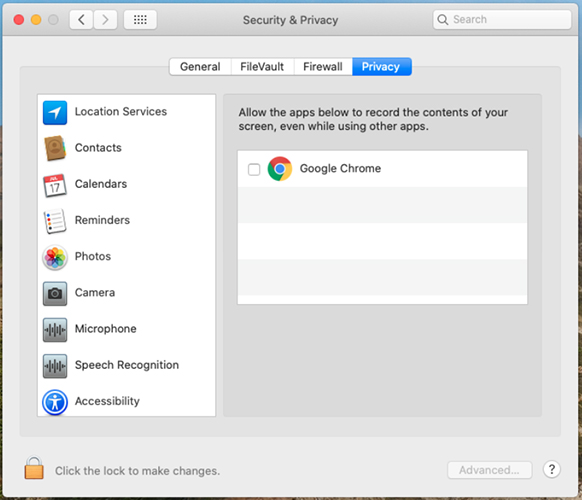
Dacă nu acordați permisiuni, este posibil să vedeți următoarea solicitare atunci când încercați să partajați ecranul:
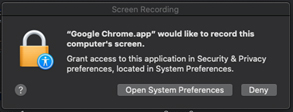
- Aplicația web nu acceptă adnotarea fișierelor partajate într-o întâlnire.
-
-
Prezentatorii nu pot transmite controlul tastaturii și mouse-ului participanților care se alătură utilizând aplicația web Întâlniri.
-
Nu puteți solicita controlul atunci când un utilizator partajează din aplicația web Întâlniri.
-
Aplicația web acceptă opțiunea audio "Apelați folosind computerul", numai pe Chrome, Firefox, Safari și Edge.
Pentru a activa experiența completă "Apelați folosind computerul", dezactivați opțiunea "blocați site-urile web să redea automat sunetul" din Firefox.
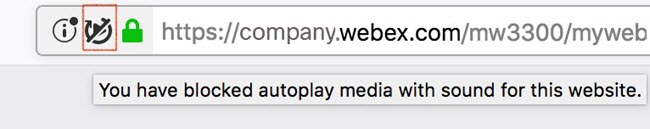
-
Aplicația web acceptă trimiterea și primirea de videoclipuri pe Chrome, Firefox, Safari și Edge.
-
Atunci când utilizați aplicația web Întâlniri în Safari, videoclipul camerei web se oprește automat atunci când deschideți o nouă filă de browser. Puteți reporni manual videoclipul după ce reveniți la fila care rulează aplicația web.
-
Dacă vă aflați în spatele unui paravan de protecție care blochează conexiunile UDP, nu puteți trimite și primi conținut video în browserul Edge.
-
-
Participanții care se alătură din browserele Internet Explorer nu pot vizualiza videoclipurile altor participanți și nu pot activa propriul videoclip. Pentru a vizualiza videoclipul altor participanți și a activa propriul videoclip în același timp, vă recomandăm să:
-
Folosește un browser Chrome, Firefox, Safari sau Edge.
-
Comutați la aplicația desktop Întâlniri.
-
-
Vizualizarea grilă din aplicația web acceptă până la șase videoclipuri, cu o rezoluție maximă de 180p.
-
Uneori, în Vizualizare grilă, când mai multe persoane vorbesc înapoi în spate, există întârzieri în răspunsul video activ al difuzorului. Întârzierea poate face ca videoclipul să pară duplicat pentru un scurt moment.
-
Dacă utilizați Internet Explorer în Vizualizare mod compatibilitate pentru site-uri Webex, asocierea utilizând linkul browser nu apare. Vă recomandăm să dezactivați Vizualizarea compatibilitate pentru adresele URL webex.com.
-
Când participanții se deconectează de la rețea, aplicația web afișează că starea conexiunii audio este incorectă.
-
Dacă numele întâlnirii depășește lungimea maximă permisă, acesta este trunchiat.
-
Când eliminați camera, starea butonului trimitere și oprire video este incorectă. Se resetează la starea corectă după redeschiderea dialogului video.
-
Pentru a comuta la aplicația desktop din browserul Edge, închideți manual fereastra browserului aplicației web, apoi reconectați-vă manual în aplicația desktop. Browserul Edge nu se poate deconecta automat de la aplicația web.
-
Nu puteți comuta fără probleme la aplicația desktop dacă utilizați aplicația web într-o fereastră de browser privată sau incognito. Vi se solicită să instalați aplicația desktop, chiar dacă o aveți deja instalată. Pentru a evita această problemă, lansați manual aplicația desktop.
-
Apelarea utilizând computerul nu este acceptată atunci când contul gazdă are video Webex dezactivat.
-
Apelul utilizând computerul nu este acceptat în întâlniri utilizând tipul de conferință "Utilizați numai VoIP".
-
Atunci când un participant care utilizează aplicația desktop partajează conținut video utilizând afișează în aplicația web. Atunci când un participant care utilizează aplicația desktop partajează un fișier media, participanții nu îl pot vedea utilizând aplicația web. Acestor utilizatori li se solicită să comute la aplicația desktop.
-
Uneori, poate exista o problemă la trimiterea și primirea de videoclipuri atunci când vă alăturați întâlnirilor back-to-back în browserul Firefox. Dacă întâlniți acest lucru, pur și simplu închideți browserul Firefox și reveniți.
-
Opțiunile de întâlnire nu pot fi gestionate din aplicația web.
-
Recunoașterea gesturilor nu este acceptată în aplicația web.
Evenimente (clasic)
-
Evenimente (clasic) de sprijin este în prezent doar pentru participanți. Gazdele și paneliștii trebuie să utilizeze aplicația desktop. (Alternativ, vă recomandăm să utilizați Webinars Webex.)
-
Aplicația web nu acceptă tonurile de intrare și ieșire care sunt configurate într-un eveniment.
-
Atunci când treceți de la aplicația web la aplicația desktop într-un eveniment, trebuie să vă reconectați manual la componenta audio din aplicația desktop.
-
Difuzarea audio este disponibilă în prezent numai în Chrome, Firefox și Safari.
-
Pictograma Dezactivare sunet sau Activare sunet apare în lista Participanți de lângă participanții la aplicația web care se conectează la transmisia audio.
-
Va apărea ca și cum gazdele ar putea dezactiva sau dezactiva sunetul participanților la aplicația web care sunt conectați la transmisia audio, chiar și acei utilizatori care nu au capacitatea de a vorbi.
-
Atunci când sunteți conectat la transmisia audio în aplicația web, funcția "solicitare de a vorbi" vă va solicita să comutați la aplicația desktop.
-
Numai difuzarea audio Webex este acceptată. Evenimentele (clasice) setate să utilizeze transmisia audio utilizând tipul audio „ Alt serviciu de teleconferință ” vor necesita participarea participanților prin aplicația desktop.
-
Aplicația web sondaj post-eveniment nu apare formularul de feedback Evenimente (clasic) după ce un participant părăsește un eveniment.
-
La fel ca toți clienții, avatarele foto nu sunt acceptate în prezent în Evenimente (clasic). Acesta va afișa inițialele unui utilizator.
-
Participanții care participă la un eveniment pe platforma Webex FedRAMP se pot alătura numai audio-ului computerului unei sesiuni care a fost programată cu difuzarea audio activată.
Instruire
-
Suportul de instruire este în prezent doar pentru participanți. Gazdele și paneliștii trebuie să utilizeze aplicația desktop.
-
Dacă o gazdă din aplicația desktop încearcă să transmită rolul de gazdă unui participant din aplicația web, rolul de gazdă este transmis automat înapoi la gazdă în aplicația desktop.
-
Există un caz rar în care, dacă gazda este abandonată în mod neașteptat din sesiunea de instruire, poate părea că rolul de gazdă a fost atribuit automat unui utilizator din aplicația web, deși, de fapt, nu are privilegii de gazdă. În acest caz, rolul de gazdă poate fi recuperat de un participant la aplicația desktop.
-
-
Utilizatorii aplicației web nu pot vizualiza table albe sau fișiere partajate în sesiunile de întrerupere.
-
Nu puteți crea sesiuni de întrerupere din aplicația web. Vă recomandăm să utilizați întâlniri în schimb.
-
Nu puteți comuta la aplicația desktop în timp ce vă aflați într-o sesiune de întrerupere. Pentru a comuta la aplicația desktop, lăsați mai întâi sesiunea de întrerupere.
-
În sesiunile de instruire programate cu setarea "Această sesiune va avea peste 500 de participanți" activată, participanții din aplicația web pot vedea lista de participanți, spre deosebire de aplicația desktop.
-
"Opțiuni de sesiune" personalizate setate în Programatorul de instruire sunt ignorate în aplicația web, deoarece toate panourile sunt disponibile în mod implicit.
Aflați mai multe
-
Dacă un utilizator care are mai multe conturi Webex se conectează la un singur cont Webex (cum ar fi companyA.webex.com) în browserul Chrome, apoi se conectează la extensia Webex Meetings pentru Google cu contul Google al utilizatorului și utilizează un alt cont Webex (companyb.webex.com) cu acreditări diferite, utilizatorul respectiv nu se va putea conecta la Webex Meetings pentru Google. Dacă apare această problemă, utilizatorul trebuie să se deconecteze din browserul Chrome și să șteargă modulele cookie, apoi să încerce să se conecteze din nou la Webex Meetings pentru Google.
-
Dacă un utilizator se conectează la Calendarul Google cu un cont Google și apoi se conectează la Webex Meetings pentru Google cu un alt cont Google, atunci când utilizatorul selectează Programare întâlnire în fereastra Webex Meetings pentru Google, calendarul nu se va deschide și nu va afișa întâlnirea programată, chiar dacă întâlnirea a fost programată cu succes.
-
Dacă setările de întâlnire din Sala personală a unui utilizator se modifică, aceste modificări nu se vor reflecta automat în Webex Meetings pentru Google. Modificările setărilor de întâlnire din Sala personală sunt sincronizate atunci când utilizatorul repornește browserul Chrome sau se conectează din nou la Webex Meetings pentru Google sau se conectează la contul său Webex prin Webex Meetings pentru Google.
-
Atunci când gazda adaugă întâlnirea Din Sala personală Webex la o întâlnire din Calendarul Google, apare o confirmare care include adresa videoclipului, dar invitații nu văd această adresă video. Cu toate acestea, invitații pot vedea adresa video și linkul întâlnirii în invitație.
-
Uneori, fereastra Webex Meetings pentru Google nu se afișează complet. Dacă se întâmplă acest lucru, utilizatorul poate încerca să facă dublu clic pe pictograma Cisco Webex Meetings for Google din browserul Chrome.
Linkuri generate de aplicații Webex și servicii de înregistrare Webex
Ca parte a actualizărilor noastre continue pentru îmbunătățirea securității, Cisco face modificări pentru a îmbunătăți gestionarea cheilor criptografice utilizate pentru a genera adrese URL utilizate în Webex Meetings, Webex Training, Webex Training, Webex Events (clasic) și serviciile de înregistrare Webex. Ca urmare, linkurile existente care au fost generate de aceste servicii au fost actualizate și, în unele cazuri, este posibil ca utilizatorii să fie nevoiți să solicite linkuri noi.
Windows 8.1 și 10
- Pentru partajarea fișierelor, trebuie să aveți Adobe Acrobat Reader pentru a partaja PDF-uri.
- Atunci când partajați fișiere Microsoft PowerPoint în modul Driver de imprimare, este posibil ca un anumit conținut să nu apară. Vă recomandăm să utilizați modul nostru standard Universal Communications Format (UCF) sau să utilizați în schimb partajarea ecranului de partajare a aplicațiilor.
- Atunci când vă conectați la un computer la distanță cu Windows 10, ecranul local nu va putea fi înnegrit.
- Participanții la Webex Meetings pot salva universal communications format files (UCF) pe computerele lor, chiar și atunci când gazda a anulat privilegiul de salvare pentru ei.
- Aplicațiile Windows nu apar în caseta de dialog Access Anywhere sau Remote Access Add Application .
- Atunci când un participant Mac la o întâlnire Webex partajează și adnotează tabla albă, culoarea de adnotare este incorectă atunci când este selectată forma pătrată sau ovală.
Branding și personalizare
-
Noul antet Webex nu permite ca anteturile de marcă să fie mai mici de 75 px. Dacă un site de marcă are o înălțime a antetului mai mică de 75 px și nu are cod HTML antet personalizat, sistemul crește automat înălțimea antetului la 75 px.
-
Linkurile Conectare și Deconectare pentru instrumentul Administrare site nu sunt vizibile dacă culoarea de navigare a antetului este albastră sau de culoare închisă.
Dacă doriți să faceți modificări de branding, trebuie să contactați asistența Cisco.
Suport pentru browserul Safari
Browserul Safari nu este acceptat pentru administrarea site-ului pe Mac.
Întâlniri CMR Hybrid (TelePresence activate pentru Webex)
Următoarele probleme se aplică pentru întâlnirile CMR Hybrid (Webex-enabled TelePresence):
-
Pentru a reduce posibilitatea de probleme de lățime de bandă pentru video, administratorii de site-ul ar trebui să vă asigurați că următoarele opțiuni de administrare a site-ului sunt setate pentru utilizatorii CMR Hibrid:
-
Asigurați-vă că, pentru Webex VoIP și conexiunea video, este întotdeauna selectată opțiunea Ssl UDP/TCP criptate automat.
-
Selectați site și verificați opțiunea lățime de bandă video maximă. Aceasta stabilește rata maximă de cadre video pentru videoclipurile din cadrul întâlnirii. Setarea implicită este de 15 fps.
-
Sub "Opțiuni teleprezență OneTouch", asigurați-vă că este bifat controlul activ al lățimii de bandă TelePresence, cu excepția cazului în care Asistența Webex recomandă modificarea acestuia.
-
Sub "Opțiuni întâlnire", asigurați-vă că activarea videoclipului de înaltă definiție este activată, astfel încât să poată fi trimise rezoluții mai mari de 360 p.
Pentru informații suplimentare despre setările de configurare a lățimii de bandă recomandate pentru întâlnirile CMR Hybrid, consultați "Cerințe preliminare" în Ghidul de configurare hibridă Cisco Collaboration Meeting Rooms (CMR) de pe pagina Ghiduri de configurare Cisco TelePresence Management Suite (TMS).
-
-
Administratorii site-ului trebuie, de asemenea, să se asigure că tipul de sesiune Webex Meetings PRO TelePresence este activat pentru site-ul dvs.:
-
Tipul de sesiune Webex Meetings PRO TelePresence va oferi utilizatorilor o interfață de utilizator diferită în integrarea Instrumentelor de productivitate Webex cu Microsoft Outlook decât integrarea webex standard cu Outlook.
-
Dacă doriți ca utilizatorii existenți pe site-ul dvs. să utilizeze CMR Hybrid, trebuie să le activați în serie pentru sesiunea Webex Meetings Pro TelePresence de tip - nu este activată automat pentru ei.
-
Atunci când site-ul este activat pentru CMR Hybrid, caseta de selectare Implicit pentru utilizatorii noi este bifată automat lângă opțiunea de administrare a site-ului de tip sesiune Webex Meetings PRO TelePresence. Dacă nu doriți ca utilizatorii noi să fie activați automat pentru CMR Hybrid, ar trebui să debifați caseta de selectare Implicit pentru utilizatorii noi.
-
De asemenea, puteți crea tipuri de sesiuni particularizate suplimentare pe baza tipului de sesiune Webex Meetings TelePresence.
-
-
Administratorii site-ului nu pot efectua modificări la interfața cu utilizatorul CMR Hybrid pentru Instrumentele de productivitate Webex. De exemplu, administratorii nu pot modifica brandingul pentru panoul Cmr Hybrid Meeting Options din cadrul integrării Outlook, nu pot ascunde informații în panoul Opțiuni întâlnire sau în casetele de dialog TelePresence sau Webex Advanced Settings și nu pot limita numărul de participanți la apeluri video pe care îi poate introduce utilizatorul.
-
Deși partajarea ecranului (denumită anterior "partajare desktop" și partajarea aplicațiilor sunt acceptate în întâlnirile CMR Hybrid, unele caracteristici standard de partajare, cum ar fi partajarea fișierelor, adnotarea și partajarea tablelor albe, nu sunt acceptate în întâlnirile CMR Hybrid.
-
Înregistrarea este acceptată pentru întâlnirile CMR Hybrid; cu toate acestea, are următoarele probleme și limitări cunoscute:
-
Înregistrările întâlnirilor CMR Hybrid vor fi în format MP4. Videoclipul va fi înregistrat la ora 360 p.
-
Când utilizatorii redau înregistrarea, pot vedea partajarea ecranului, partajarea aplicațiilor, fluxurile camerelor video active ale difuzoarelor, participantul, lista, chatul și sondajele. Cu toate acestea, dacă utilizatorii descarcă înregistrările, partajarea ecranului, partajarea aplicațiilor și porțiunea audio se află într-un singur fișier MP4 și nu conține fluxuri active de camere video cu difuzor, lista de participanți, chat și sondaje.
-
-
Dacă nu aveți o lățime de bandă adecvată, prezentarea și partajarea datelor în conferințele video Webex și întâlnirile CMR Hybrid se pot degrada la XGA (rezoluție 1024 x 768) și 5 fps. Pe sistemele TelePresence, utilizatorii văd un format "letterbox". Rezoluția de până la 720 p este acceptată atât timp cât toți participanții Webex au cel puțin 2 Mbps, iar schimbul de date poate acoperi întregul ecran al sistemului TelePresence atât pe sistemele TelePresence 4:3, cât și pe cele 16:9, fără decupare. Cu TelePresence Server 4.1 și Conductor XC 3.0, rezoluția de 1080 p este acceptată atât timp cât toți participanții Webex au cel puțin 3 Mbps. Dacă participanții la întâlnire nu au lățimea de bandă minimă, toți participanții vor scădea la următorul cel mai scăzut nivel de rezoluție de partajare a datelor. De exemplu, dacă s-a utilizat o rezoluție de 720 p, dar un participant are lățime de bandă sub prag, rezoluția întâlnirii scade la 720 p pentru toți participanții. Sau, dacă se utilizează TelePresence Server 4.1 și Conductor XC 3.0, 1080 p ar fi în mod normal acceptat, dar dacă un participant nu are cel puțin 3 Mbps, rezoluția de partajare a datelor scade la 720 p pentru toți participanții. Calitatea prezentării și a partajării datelor de la sistemul TelePresence la sistemul TelePresence nu se modifică, iar rezoluția se bazează pe setările din seria TelePresence Server sau Cisco TelePresence MCU. Calitatea prezentării și a partajării datelor de la aplicația Webex la aplicația Webex este de bună calitate. Aceste limitări ale calității prezentării și partajării datelor nu se aplică întâlnirilor doar Webex, care utilizează un format proprietar de redare a datelor.
Pentru o listă de sisteme și aplicații video compatibile, consultați Compatibilitate și asistență video Webex Meetings
-
Partajarea ecranului (denumită anterior "partajare desktop") și partajarea aplicațiilor sunt acceptate în întâlnirile CMR Hybrid, dar unele caracteristici standard de partajare a conținutului, cum ar fi partajarea fișierelor, adnotarea și partajarea tablelor albe, nu sunt acceptate.
-
Începând cu Cisco TelePresence Management Suite (Cisco TMS) versiunea 14.4, administratorii pot configura Cisco TMS pentru a permite participanților TelePresence să se alăture unei întâlniri CMR Hybrid cu până la 5 minute înainte de ora de începere programată. TelePresence nu se alătură întâlnirii până când primul participant la TelePresence nu apelează la întâlnire. Cisco TMS nu apelează la Webex până la ora de începere programată a întâlnirii. Pentru mai multe informații, consultați "Configurarea permite asocierea timpurie" în secțiunea "Configurarea setărilor conferinței în Cisco TMS" din Ghidul de configurare hibridă Cisco Collaboration Meeting Rooms (CMR) de pe pagina Ghiduri de configurare Cisco TelePresence Management Suite (TMS).
-
Întâlnirile CMR Hybrid nu acceptă audio "Numai VoIP".
-
Programarea întâlnirilor CMR Hybrid mari necesită ca administratorii să stabilească limite de capacitate. Pentru a dezactiva sunetul tuturor, cu excepția vorbitorului, participanții trebuie să fie dezactivați sunetul atât în Webex, cât și în TelePresence:
-
Din aplicația Webex, gazda poate dezactiva participanții Webex.
-
Pe unele sisteme TelePresence, gazda poate dezactiva alți participanți la TelePresence; în caz contrar, administratorul poate dezactiva participanții teleprezenți prin intermediul Serverului TelePresence.
-
Consultați Erori deschise și rezolvate pentru actualizările Webex Meetings ale canalului lent pentru informații despre actualizările lente ale canalului.
Puteți găsi detalii despre erorile indicate și puteți căuta alte erori care afectează anumite actualizări Webex Meetings utilizând Instrumentul Cisco de căutare a erorilor. Pentru mai multe informații despre utilizarea funcției Căutare erori, consultați secțiunea Ajutor pentru instrumentul de căutare a erorilor.
Erorile indicate în tabelul următor descriu un comportament neașteptat în această versiune. Consultați Instrumentul de căutare a erorilor pentru mai multe detalii.
|
Număr eroare |
Zona de produs afectată |
Descriere |
|---|---|---|
|
CSCvh90269 | Webex Meetings |
Caracteristica Make Screen blank nu funcționează pe dispozitivele Windows 10 dacă este activat Control cont utilizator. |
|
CSCvi72293 |
Webex Meetings (Mac) |
Dacă contul de Facebook al unui utilizator este blocat, acesta nu poate reda în flux întâlnirile Webex pe Facebook Live. |
|
CSCvh63085 |
Webex Events (Windows) |
În timpul evenimentelor, când un prezentator își partajează ecranul, participanții pot vedea notificările de chat care apar prezentatorului. |
Pentru erorile deschise și rezolvate în versiunea 44.9.0, consultați Noutăți pentru cel mai recent canal Webex Meetings - 44.9.
Pentru erorile deschise și rezolvate în versiunea 44.7.0, consultați Noutăți pentru cel mai recent canal Webex Meetings - 44.7.
Pentru erorile deschise și rezolvate în versiunea 44.6.0, consultați Noutăți pentru cel mai recent canal Webex Meetings - 44.6.
Pentru erorile deschise și rezolvate în versiunea 44.4.0, consultați Noutăți pentru cel mai recent canal Webex Meetings - 44.4.
Pentru erorile deschise și rezolvate în versiunea 44.2.0, consultați Noutăți pentru cel mai recent canal Webex Meetings - 44.2.
45.6.1 este ultima versiune cu canal lent pentru site-urile Webex Meetings.
Iunie 45.6.x canal lent
|
Versiune cu canal lent |
Actualizări |
|---|---|
|
45.6.1 |
Versiune de întreținere Fără funcții noi sau remedieri de erori |
|
45.6.0 |
Versiune de întreținere Fără funcții noi sau remedieri de erori |
Februarie 45.2.x canal lent
|
Versiune cu canal lent |
Actualizări |
|---|---|
|
45.2.3 |
Versiune de întreținere Fără funcții noi sau remedieri de erori |
|
45.2.2 |
Versiune de întreținere Fără funcții noi sau remedieri de erori |
|
45.2.1 |
Versiune de întreținere Fără funcții noi sau remedieri de erori |
Octombrie 44.10.x canal lent
|
Versiune cu canal lent |
Actualizări |
|---|---|
|
44.10.3 |
Versiune de întreținere Fără funcții noi sau remedieri de erori |
|
44.10.2 |
Versiune de întreținere Fără funcții noi sau remedieri de erori |
Iunie 44.6.x canal lent
|
Versiune cu canal lent |
Actualizări |
|---|---|
|
44.6.2 |
Versiune de întreținere Fără funcții noi sau remedieri de erori |
Februarie 44.2.x canal lent
|
Versiune cu canal lent |
Actualizări |
|---|---|
|
44.2.2 |
Versiune de întreținere Fără funcții noi sau remedieri de erori |
Canal lent
Canal lent al Webex Meetings
Anunțuri webex pentru canale lente
Versiunea politica de pensionare
-
Pentru o versiune dată Webex, atunci când este disponibilă o versiune mai recentă a canalului lent al aplicației desktop, Cisco va anunța data de încheiere a asistenței a versiunii de canal lent disponibile anterior a aplicației desktop. Data de încheiere a asistenței va fi la o lună de la disponibilitatea unei noi versiuni de canal lent. Data anunțată de retragere a unei versiuni de aplicație desktop va fi la patru luni de la disponibilitatea noii versiuni a aplicației. De exemplu, dacă site-ul dvs. Webex este pe versiunea Slow Channel 40.6.6, iar pe 31 octombrie 2020 noua versiune Slow Channel 40.10 devine disponibilă, atunci versiunea 40.6.6 va ajunge la sfârșitul suportului pe 30 noiembrie 2020 și va fi pensionat pe 28 februarie 2021.
-
După data de încheiere a asistenței, Cisco nu va mai furniza remedieri de erori sau întreținere a software-ului pentru versiunea anterioară.
-
Clienții trebuie să își actualizeze site-ul pentru a utiliza noua versiune disponibilă înainte de data retragerii versiunii. După data anunțată de retragere, Cisco va actualiza automat site-ul clienților la noua versiune. Această modificare va livra automat noua versiune a aplicației desktop utilizatorilor care se conectează la site-ul Webex. Dacă administratorii IT împiedică utilizatorii să obțină noua versiune, atunci aceștia pot utiliza aplicația Webex Web App pentru a se alătura sau a iniția întâlniri din browser.
Versiunile acceptate aprobate sunt următoarele:
|
Versiuni aprobate pentru canal lent de aplicații desktop și instrumente de productivitate |
Disponibilitate |
Sfârșitul suportului |
Data pensionării |
|---|---|---|---|
|
45.6.1 |
27 august 2025 | ||
|
45.2.1 |
9 aprilie 2025 |
28 septembrie 2025 |
11 ianuarie 2026 |
|
44.10.2 |
11 decembrie 2024 |
9 mai 2025 |
24 august 2025 |
Politica canalului lent Webex
Conferința video Webex este un serviciu de conferință video extrem de sigur și scalabil, livrat prin Cisco Collaboration Cloud. Fiind un serviciu cloud ajută Webex să ofere noi funcții, îmbunătățiri și remedieri automat, fără nicio intervenție din partea clienților. Pentru nevoile speciale ale afacerii, mulți dintre clienții noștri pot alege să rămână pe versiuni specifice acceptate de aplicații desktop Webex, împiedicându-le să primească actualizări și îmbunătățiri regulate.
Cisco publică această versiune a politicii de pensionare pentru versiunile de lansare Webex pentru a servi clienții păstrând un echilibru efectiv între nevoia de a minimiza schimbările, dar a primi actualizări și îmbunătățiri importante.
Webex Meetings este un serviciu cloud. De ce nu este întotdeauna cea mai recentă versiune?
Reuniunile Webex necesită utilizatorilor să se alăture sau să înceapă întâlniri folosind o aplicație de întâlnire. Utilizatorii pot folosi aplicații mobile, aplicații desktop, aplicația web bazată pe browser, aplicația Webex, Cisco Jabber sau un dispozitiv video pentru a participa la întâlniri. Utilizarea aplicației desktop necesită ca utilizatorii sau administratorii IT să instaleze aplicația desktop pe desktopurile utilizatorilor.
Clienții care doresc să reducă la minimum modificările din serviciul Webex își pot păstra serviciile aplicații desktop pe o versiune de canal lent acceptată a aplicației desktop Webex și pentru a preveni actualizările automate ale acestei aplicații. Clienții trebuie să programeze apoi actualizări ale aplicației desktop la un moment preferat. Acest lucru face ca versiunile mai vechi ale Webex Meetings să existe în spațiile clienților.
Cu toate acestea, clienții nu pot păstra componentele Webex Meetingscloud la o anumită versiune. Clienții vor primi automat actualizări, inclusiv îmbunătățiri majore sau minore și remedieri de erori pentru componentele Webex livrate de cloud, cum ar fi pagini webex, API-uri, aplicații mobile, aplicația web și administrarea site-ului Webex.
Politica Webex Meetings privind canalele lente stabilește cadența de actualizare pentru versiunile cu canale lente.
Consultați Erorile deschise și rezolvate pentru cele mai recente actualizări Webex Meetings pentru informații despre cele mai recente actualizări.
Raportăm erori deschise și soluționate pe care le-au observat clienții, cu un grad severitate între 1 și 3. Atunci când o actualizare nu include erori găsite de client, nu va fi afișată o listă de erori rezolvate pentru actualizarea respectivă.
Puteți găsi detalii despre erorile indicate și puteți căuta alte erori care afectează anumite actualizări Webex Meetings utilizând Instrumentul Cisco de căutare a erorilor. Pentru mai multe informații despre utilizarea funcției Căutare erori, consultați secțiunea Ajutor pentru instrumentul de căutare a erorilor.
Erorile indicate în tabelul următor descriu un comportament neașteptat în această versiune. Consultați Instrumentul de căutare a erorilor pentru mai multe detalii.
|
Număr eroare |
Zona de produs afectată |
Descriere |
|---|---|---|
|
CSCvh90269 | Webex Meetings |
Caracteristica Make Screen blank nu funcționează pe dispozitivele Windows 10 dacă este activat Control cont utilizator. |
|
CSCvi72293 |
Webex Meetings (Mac) |
Dacă contul de Facebook al unui utilizator este blocat, acesta nu poate reda în flux întâlnirile Webex pe Facebook Live. |
|
CSCvh63085 |
Webex Events (Windows) |
În timpul evenimentelor, când un prezentator își partajează ecranul, participanții pot vedea notificările de chat care apar prezentatorului. |
Pentru erorile deschise și rezolvate în versiunea 44.2.2, consultați Noutăți pentru canalul lent al Webex Meetings - 44.2.2.


