Webex Meetings のリリースノート
 フィードバックがある場合
フィードバックがある場合Webex Meetings 向けにリリースされたアップデートには、いくつかのマイナーな修正と最適化のみが含まれており、新しい機能は追加されなくなりました。
2025年3月(45.3)
45.3 には新しい機能やバグ修正はありません。
2025年2月(45.2)
45.2 には新しい機能やバグ修正はありません。
2025年1月(45.1)
会議リンクを使用して Webex Meetings 会議に参加する
Webex ミーティングに招待された場合、ミーティング リンクをクリックすると、ミーティング参加ページへのブラウザ ウィンドウが開きます。Webexアプリがインストールされている場合は、「Webexを開く」をクリックしてアプリから会議に参加してください。アプリをお持ちでない場合は、2つのオプションから1つを選択して、Webexアプリをダウンロードしてインストールするか、ブラウザから直接参加してください。
詳細については、 「会議リンクを使用して Webex 会議に参加する」を参照してください。
2025年2月(45.2)
45.2 には新しい機能やバグ修正はありません。
2025年1月(45.1)
会議リンクを使用して Webex Meetings 会議に参加する
Webex ミーティングに招待された場合、ミーティング リンクをクリックすると、ミーティング参加ページへのブラウザ ウィンドウが開きます。Webexアプリがインストールされている場合は、「Webexを開く」をクリックしてアプリから会議に参加してください。アプリをお持ちでない場合は、2つのオプションから1つを選択して、Webexアプリをダウンロードしてインストールするか、ブラウザから直接参加してください。
詳細については、 「会議リンクを使用して Webex 会議に参加する」を参照してください。
44.10 には新しい機能やバグ修正はありません。
Webex Meetings の最新機能と改善点の概要を確認し、新しい機能を効果的に理解して活用することができます。
Webex Meetings の最新機能と改善点の概要を確認し、新しい機能を効果的に理解して活用することができます。
Webex Meetings の最新機能と改善点の概要を確認し、新しい機能を効果的に理解して活用することができます。
Webex Meetings の最新機能と改善点の概要を確認し、新しい機能を効果的に理解して活用することができます。
Webex Meetings の最新機能と改善点の概要を確認し、新しい機能を効果的に理解して活用することができます。
ウェブアプリの詳細については、「Webex Meetings Web アプリの既知の問題と制限」を参照してください。
Cisco Webex デスクトップ アプリの Mac Outlook プラグインはバージョン 39.5.1 にアップグレードする必要があります
Webex Mac Outlook プラグインは、Microsoft Office 365 の Mac Outlook 16.23 以降の Webex Meetings を認識しません。ユーザーが予定を開いて編集しようとすると、コントロールに Webex Meeting の追加 と表示されたままになります。
Webex Mac Outlook プラグインと Windows Outlook プラグインの間の相互運用性を復元するには、Webex Outlook プラグインを WBS 39.4.4 以降にアップグレードする必要があります。
これらの変更について:
-
サイト管理者は、Cisco Webex サイト管理の [構成] をオンにする必要があります。
-
管理者は Webex サイトの管理の Microsoft Office 365 への Webex アクセスを許可する必要があります。[新しい認証の追加] を選択して、プロセスを開始します。
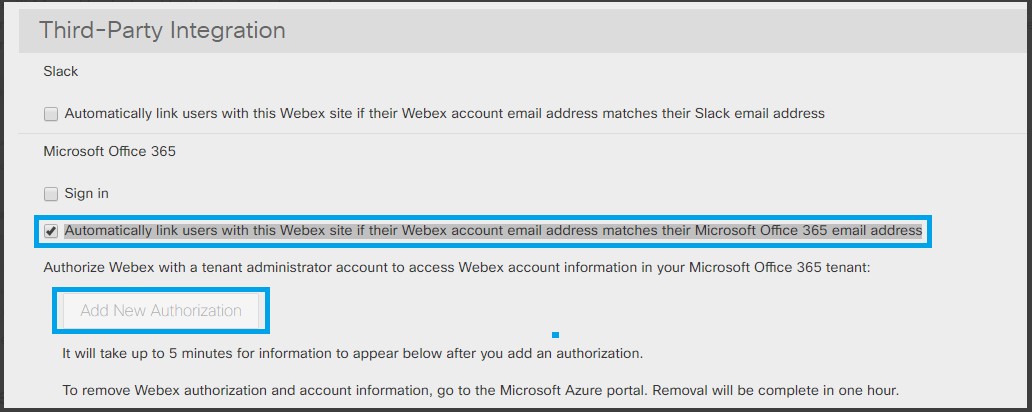
-
Microsoft 365 の Cisco Webex スケジューラの展開と設定の詳細については、「Microsoft 365 用 Cisco Webex スケジューラの展開と構成」を参照してください。
-
Webex で使用されるメールアドレスが、Microsoft 365 アカウントと同じであること、およびメールアドレスが Webex で検証されていることを確認してください。
メール検証の詳細については、次を参照してください:
Webex Outlook プラグイン WBS 39.5.1 の既知の問題
-
パーソナル会議室ミーティング間の問題: 会議が Windows 用の Webex Outlook プラグインによって作成または更新された場合、Mac Outlook で Webex ミーティングのキャンセルWebex ミーティングを選択しても、Webex パーソナル会議室の会議情報を削除することはできません。これを回避するには、Outlook の予定をキャンセルします。
-
パーソナル会議室ミーティング間の問題: ミーティングが Webex Windows Outlook プラグインによって作成された、または更新された場合、ユーザーが Mac 版 Outlook で予定を開くと、ボタンにはまだ [Webex ミーティングの追加] が表示されます。回避策はありません。
-
MAC 版 Outlook バージョン 16.25 (19051201) での代理によるスケジュールの問題: Mac 版の Outlook の欠陥が特定され、Webex スケジューラに影響を与えます。この Outlook の問題は、Microsoft Office の遅いチャンネル 16.26 (19053000) および Microsoft Office fast channel 16.27 (19060500) で修正されました。この問題は、アシスタントが別の人のカレンダーを開き、その人の予定を作成しようとすると、その予定がアシスタントに対して実際に作成されるということです。回避策は、Mac 版 Outlook 16.26 以降にアップグレードすることです。
依存
新しい Webex Mac 版 Outlook プラグイン 39.5.1 にアップグレードされたサイトでは、必須条件を満たしていない場合、Webex ミーティングを更新または編集しようとするとエラー メッセージが表示されます。
下位互換性:
この新しいバージョンでは、以前の Webex Windows または Mac 版の Outlook プラグインによりスケジュールされた以前のミーティングは修正されません。ユーザーが Webex ミーティングを更新または編集しようとすると、同じエラー メッセージが表示されます。
-
Cisco Webex はこの変更に関して、プライマリ サービスを GSB にリダイレクトしています。
-
このアップグレードを行わないと、ユーザーは Webex Mac Outlook プラグインを使用して Webex Meetings を作成および更新できません。
-
サイトは自動更新が有効になっている場合にのみ、この更新を自動的に受け取ります。
Webex Meetings デスクトップ アプリの一般的な既知の問題と制限事項
-
Webex デスクトップ アプリがインストールされた後で、Windows アプリケーション リストに 2 つの項目があります。いずれかをアンインストールするために選択すると、両方とも削除されます。
-
ユーザーがデスクトップ アプリからミーティングを開始した後で、タスク バーには 2 個の Webex アイコンがあります。これらは、後でマージされます。
-
ユーザー インターフェイスの表示が、DPI が Microsoft Windows で変更された後で歪んでします。それを修正するために、Windows をサインアウトして、再びサインインしてください。
-
Google Calendar からのアカウントのセットアップを使用した Microsoft Outlook のスケジューリングがサポートされていません。
-
デスクトップ アプリは、Microsoft Outlook がインストールされ、ログインされると、ミーティング リストのみを読み取ることができます。Mac ユーザーはアプリケーションを初めて使用するときに、Outlook アカウント メール アドレスとパスワードを設定しなければなりません。
-
Windows 7 と Outlook 2016 ユーザーの場合、デスクトップ アプリは、Outlook カレンダーからミーティング リストを削除できない場合があります。Windows 7 は Outlook 2016 が必要とする一部のライブラリ ファイルがないからです。Microsoft ウェブサイトを参照して、Visual C++ Redistributable Packages をダウンロードしてください。Windows 7 と Outlook 2013 は、この問題がありません。
-
Windows ユーザーはデスクトップ アプリが Outlook カレンダーからミーティング リストを読み取ろうとするとき、MAPI エラーを受け取る場合があります。Outlook アプリケーションを終了し、再起動してください。
-
ユーザーが別のサイトで認証を必要とする Webex ミーティングを開始または参加しようとすると、ミーティング アプリケーションはまずユーザーをブラウザーにリダイレクトします。Cisco および Cisco Webex Events (クラシック)Webex Training ユーザーも最初にブラウザーにリダイレクトされます。
-
ユーザーがデスクトップ アプリからサインインしたサイトとは異なる Webex サイトで会議に参加しようとすると、Webex Meetings アプリケーションが起動されるのではなく、開始フローと参加フローが最初にブラウザーにリダイレクトされます。
-
デスクトップ アプリの Proximity ペアリング機能は、ユーザーが Windows の [デバイスに接続] をクリックしたときに、排他モードを使用して Cisco ビデオ デバイスとペアリングしようとしています。これは、排他モードで実行されている他のアプリケーションがブロックするか、またはペアリングに影響を与えることを意味します。
-
近接通信によるペアリング機能は、[音声の強化を有効にする] が有効である場合、Windows では機能しない場合があります。これを避けるためには、次の手順に従ってください。
Windows の [音声] 構成画面の [録画] タブから、[プロパティ] を選択し、[音声の強化を有効にする] を無効(オフ)にしてください。
-
PC に複数の画面がある場合は、メイン画面のコンテンツのみが Cisco ビデオ デバイスと共有されます。
-
PC に接続されているヘッドセットがある場合、Cisco ビデオ デバイスは Proximity を通して検出されません。
-
エンドポイントがデスクトップ アプリとペアリングされると、「デバイスで共有」は Webex Meeting なしでデスクトップをワイヤレスにビデオ システム画面にプロジェクションすることを意味します。
-
Webex Meetings デスクトップ アプリは、ハイブリッド カレンダー サービスから共有されたミーティング情報を表示しません。
-
ミーティング リストに使用するカレンダーとして Webex を選択した場合、パーソナル会議室でスケジュールされたミーティングは表示されません。
-
Webex Meetings のセキュリティ上の理由により、Proximity を使用して パブリック IP デバイスとペアリング設定を行う必要があります。
このセクションは、Cloud コラボレーション会議室 サイト オプションで選択可能な メディア ソース タイプ をもつ Webex Meetings にのみ適用されます。詳細は管理者に問い合わせてください。
音声には H.264 ビデオ コーデックがコンテンツ共有
コンテンツ共有は、H.264 ビデオ コーデックを使用する場合のみサポートされています。H.264 コーデックをサポートしていない古いビデオシステムは、新しいコンテンツ共有。
ミーティング中のビデオサムネイル体験
Webex Meetings のカスケードは、いずれかの方向に一度に最大 6 ストリームまでに制限されています。たとえば、Webex Meetings 参加者が表示できる Webex ビデオプラットフォームユーザーのビデオストリームの最大数は 6 です(ユーザーが Webex Cisco Webex、Webex Room および Desk デバイス、Skype for Business などの SIP または H.323 デバイスを通じてミーティングに接続している場合)。同様に、Webex ビデオ プラットフォーム ユーザーには、デスクトップ、モバイル、およびウェブ アプリを含む、Webex Meetings アプリを使用する最大 6 人の参加者だけが表示されます。また、Webex ビデオ メッシュ ノードを通じて接続されている参加者は、特定の Webex ビデオ メッシュ ノードと Webex クラウドまたはその他の Webex ビデオ メッシュ ノードに直接接続されているデバイスまたはアプリの間でも同じ制限があります。
オンプレミスに登録されたビデオ デバイスのロスター
オンプレミスに登録されたビデオ デバイスのリストには、表示される参加者の数に対する制限があります。そのため、参加者リストにはミーティングの参加者総数が表示されない場合があります。これはデスクトップアプリWebex Meetingsされる場合があります。
Webex Meetings のインストールを促すメッセージが複数回表示される
Google Chrome、Mozilla Firefox、またはSafariでCookieを消去すると、デスクトップアプリを既にインストールしていても、次回ウェブブラウザから会議に参加する際にインストール画面が再度表示されることがあります。インストールファイルをクリックすると、デスクトップアプリが起動します。
モバイル端末上で録画を再生する
モバイル端末上でネットワーク録画を再生することができません。
既定のミーティングテンプレート
サイト管理で 最初に参加する出席者がプレゼンターになる オプションが有効になっている場合、このオプションは Webex サイトの会議スケジューラでデフォルトで有効になります。これは、Microsoft Outlook を使用して Webex ミーティングをスケジュールするための生産性向上ツールで使用するデフォルトのミーティング テンプレートでも有効になっています。ユーザーによりカスタムされたミーティングテンプレートには影響はありません。主催者がカスタムテンプレートを使ってミーティングをスケジュールし、最初に参加した出席者を自動的にプレゼンタに指名する場合、主催者はカスタムテンプレートで手動で設定する必要があります。
ネットワーク録画
ネットワーク録画でなめらかに再生させるには 2.0 Mbps の最小帯域幅が必要です。
Linux 版 Webex Meetings デスクトップ アプリではサポートされていない、Webex Meetings 以外のビデオ ミーティングでの MP4 再生
Webex Meeetings デスクトップ アプリの Linux ユーザーは MP4 再生を有効にした Webex 以外のビデオのミーティングを開始または参加できません。Linux のみが ARF 録画フォー式をサポートするため、オペレーティング システムがこのミーティングをサポートしないことを示す警告メッセージを受け取ります。
Linux ユーザーは、Webex 以外のビデオ ミーティングで MP4 再生をサポートする Webex Meetings Web アプリを使用することをおすすめします。
アクティブな音声のみミーティングがリサイクルされる
音声のみのミーティングは 90 日または 180 日の期間内に開催されたり参加したりした場合でも、90 日のミーティング周期、または 180 日の繰り返しミーティング周期に基づいてリサイクルされます。
パーソナル会議室
Windows 8 フォンと Linux 版 Webex Meetings デスクトップ アプリ—Windows Phone 8 デバイスまたは Linux 版 Webex Meetings デスクトップ アプリを使用して、パーソナル会議室で会議を開始または主催することはできません。
Linux ユーザーは、Webex Meetings Web アプリを使用して、パーソナル会議室からミーティングを開始または主催することをおすすめします。
パーソナル ルーム ロビー—パーソナル ルームがロックされている間、次のデバイスまたはアプリケーションのユーザーはロビーで待機できません。Linux 版 Webex Meetings デスクトップ アプリ、TelePresence デバイス、Windows Phone 8 デバイス。また、ミーティングの音声だけに参加するユーザーもパーソナル会議室がロックされている間にロビーで待機することができません。これらのユーザーには会議室がロックがされているというメッセージが送信され、会議室のロックが解除されるまでは参加することができません。
Linux ユーザーは、Webex Meetings Web アプリを使用して、パーソナル会議室がロックされている間ロビーで待機することをおすすめします。
パーソナル会議室および Webex Meetings ビデオに影響する問題ついては、「クロスプラットフォームの機能と既知の問題」を参照してください。
Webex Meetings ウェブアプリ
ビデオの制限
主催者アカウントの Webex Meetings ビデオ会議が無効な場合、VoIP には対応しません。
メジャー アップグレード後に参加の読み込み時間が長くなる
通常のサービスパックのリリースに含まれる新機能より多くの新機能を持つメジャー Webex Meetings Suite のアップグレード後、より多くのファイルをダウンロードしてインストールする必要があるため、読み込み時間が長くなる場合があります。読み込み時間は、お使いのネットワークの帯域幅とダウンロード時のトラフィック量により異なります。通常、読み込み時間は 20 秒 - 3 分以上かかります。
1 度に 1 つのミーティング
Mac ユーザーは同時に 1 つのミーティングのみ参加できます。
ミーティング体験
-
言語に韓国語が設定されている場合、ミーティングの議題が間違った文字で表示される場合があります。
-
参加者が共有コンテンツをフルスクリーンモードで表示している時は、ビデオ設定ボタンは Mac の参加者パネルには表示されません。
-
キーボードナビゲーションおよびスクリーンリーダーのサポート:
-
参加者パネル中のビデオサムネイルのアイテムは Tab キーを使った移動選択に対応していません。
-
ファイル共有中の一部のアイテムおよび投票パネルは Tab キーを使った移動選択に対応していません。
-
ビデオフルスクリーンビュー内のアイテムは Tab を使った移動選択に対応していません。
-
ビデオユーザーインタフェース内の要素はスクリーンリーダーに対応していません。
-
ビデオサムネイルアイテムはスクリーンリーダーに対応していません。
-
参加者パネル中の参加者リストはスクリーンリーダーに対応していません。
-
ファイル共有および投票パネルの一部の要素はスクリーンリーダーに対応していません。
-
-
ファイル共有使用により共有されるファイルの表示時は、パンツールは利用できません。
-
Linux ユーザーには新しいインタフェースは提供されません。
-
Mac 環境でアプリケーション共有中または画面共有中 (旧デスクトップ共有) にプレゼンタが注釈を加え、さらにメモを取り、投票を行うと、メモと投票の情報は保存されません。
-
Mac 環境で共有中に注釈を加え、ユーザーがタブビューからフルスクリーンビューに移ると最後に行った注釈のオプションは記憶されません。
-
一部の Windows マシンおよび Linux マシンで出席者のスクリーンセーバーが起ち上がり、プレゼンタがファイル共有を開始すると、スクリーンセーバーが自動で終了します。
-
古いリリースの Webex Meetings を使ってカスタマイズされた一部のクイック スタート テンプレートはこのリリースへのアップデート以降は機能しない場合があります。
-
一部の状況でミーティング中に巨大な Microsoft PowerPoint ファイルをアップロードして共有を行うと、ミーティングがプレゼンタから切断される場合があります。
アバターのイニシャル
写真が利用できない場合に、ユーザーの名の最初の文字とユーザーの姓の最初の文字がアバターで使用されます。2 文字以上で構成されるミドルネームを持つユーザーは 3 文字になってしまうため正確に表示されません。例えば、「Mary Van Buren」および「Robert Smith Jr.」は、それぞれ「MB」および 「RJ」のように表示されます。
Anyone Can Share 機能
-
「誰でも共有」機能は、Webex Meetings デスクトップアプリの Linux ユーザーにはご利用いただけません。また、以前のバージョンの Webex Meetings モバイルアプリを使用しているモバイルユーザーにもご利用いただけません。この機能は、iPhone および iPad では Webex Meetings アプリ バージョン 6.6 以降、Android デバイスではバージョン 6.5 以降でサポートされます。旧バージョンのアプリケーションを持つモバイルユーザーはプレゼンタの役割を受け取ることでプレゼンタになることができますが、モバイルアプリがプレゼンタの機能に対応している場合に限ります。
Linux ユーザーは Webex Meetings Web アプリを使用して、Anyone Can Share 機能にアクセスすることをおすすめします。
-
主催者がデスクトップで会議を開始し、会議中に「誰でも共有可能」機能を無効にした場合、iPhone、iPad、Android デバイス用の以前のバージョンの Webex Meetings アプリを使用しているその会議の参加者は、引き続き共有することができます。
-
Webex Meetings モバイル アプリのユーザーは、会議内で「誰でも共有可能」機能を無効にすることはできませんが、その機能についてはサイト管理設定に従います。
参加している代理主催者によって主催者の役割が引き継がれる
一部の状況で、たとえ主催者がミーティングまたはセッションに参加中であっても、ミーティングに参加した代理主催者により主催者の役割が引き継がれる場合があります。この場合、代理主催者は主催者の役割を主催者に再割り当てしてください。
Webex Meetings および Webex 録画サービスによって作成されるリンク
セキュリティの継続的な向上の一貫として、Cisco は Webex Meetings スイートおよび Webex 録画サービスでの URL 生成で使用される暗号化キー管理の改善を行っています。この改善により、これらのサービスにより生成された既存のリンクが更新され、ときどき、ユーザーは新規リンクをリクエストする必要があります。
Windows 10 のマルチモニター サポート
プライマリスクリーンの解像度より高い解像度を持つセカンダリスクリーンから共有を行うと、共有コンテンツの一部が切れて表示されたりすることがあります。この問題を解決するには、Windows の画面設定で大きい方のスクリーンをメインディスプレイに設定します。
共有ドキュメントの表示品質
Webex Meetings はネイティブサポートされていないプリンタドライバーのインターフェイスを使用します。例えば、Microsoft Word、Excel、Adobe PDF ドキュメントなど、Print Driver モードで共有されるドキュメントのプレゼンテーション画質は、実際のプリンターで印刷した印刷物と比べて見劣りします。この問題は、ドキュメントにテキストのイメージが含まれている場合に明確になります。
描画オブジェクトの一部が切れていたり配置場所がずれたりしている
描画オブジェクトの一部またはすべてが 15ビット twips (32768 x 32768 twips = 22.75 x 22.75 インチ) ほど座標範囲の外側にあり、表示されてなかったり、切れていたりします。これには通常の PD 描画オブジェクト、画像、UCF オブジェクト、注釈が含まれます。ピクセルの実際のサイズは画面解像度および画面サイズにより異なります。
この問題を回避するには、上記のコーディネート範囲に収まるようにドキュメントのサイズを調整してください。
Microsoft Office 2013 以降のサポート
-
Microsoft Office 2013 がインストールされている環境で PowerPoint ファイルの共有を行うと以下の機能には対応しなくなります:
-
アニメーションとトランジション
-
埋め込みビデオと音声のファイル
-
UCF Toolkit
-
-
情報タブをカスタマイズしている場合、一部のカスタム要素は対応されないことがあります。Webex ミーティングで適切に表示されることを確認してください。
-
一部の状況で以下の問題が発生します:
-
スライド中の文字と色がわずかに異なる場合があります。
-
一部のグラフィック要素がスライドから抜け落ちることがあります。
-
スライド中の字体がぼやけたり、元の字体と異なることがあります。
-
シェープのサイズが元のサイズと異なることがあります。
-
-
PowerPoint プレゼンテーションのオブジェクトが編集モード時に適切に表示されない場合、スライドショービューから自動的に削除されます。しかし、Webex ミーティング中にファイルが共有されるとオブジェクトは引き続き表示されます。
-
パスワードで保護された Power Point 2013 ファイルはファイル共有機能で共有するこができません。アプリケーション共有またはデスクトップ共有機能を代わりに使用します。
-
Windows 8 環境ではファイル共有機能を使って Excel 2013 ファイルを共有することはできません。アプリケーション共有または画面共有機能を代わりに使用します。
-
Windows 8 (64-bit) 環境ではファイル共有機能を使って Word 2013 (64-bit) ファイルを共有することはできません。アプリケーション共有または画面共有機能を代わりに使用します。
内部参加者のタギング
内部参加者のタグは次の場合には表示されません:
-
参加者がモバイル端末から参加する
-
One-Touch TelePresence Plus を使う参加者が SAML シングル サインオンを使っていない
-
パーソナル電話会議中
ファイル共有
あなたが Windows を使う参加者で、システム上にユニバーサルプリンタドライバーがインストールされていない場合、共有中、Microsoft PowerPoint を除くすべての種類のファイルを共有できません。この場合、システムはファイル共有の代わりにアプリケーション共有を行うか、またはユニバーサルプリンタドライバをインストールするためのオプションを提供します。(Windows 7 システムではユニバーサルプリンタドライバはプリインストールされています。)
ストリーミングメディア共有
出席者のビデオ解像度は 480p に最適化されますより高い解像度を持つビデオファイルは 640X480 の解像度にリサイズされます。次のメディアファイルの形式に対応しています: WMV、WMA、WAV、MP3、ASF、AVI、MPG、MPEG、FLV、F4V、および MP4。
プレゼンタ側のビデオファイル共有の推奨システム要件
-
Core2-Duo E6750 @ VGAファイルには2.66GHzが必要です
-
AMD 9650 2.3GHz(4コア)8GBが推奨
-
インテル® Core™ 2 Duo -E7400 2.8GHz 2.79GHzが推奨
ファイル共有時における内部スピーカーへの音声の切り替え
ヘッドセットまたは外部スピーカー、WRF ファイルのような音声を含むファイルの共有、などの外部の音声端末を使用している場合、たとえ Webex Meetings サウンド設定で外部ソースを選択している場合でも、Webex Meetings アプリケーションを内部スピーカーに切り替えるようにしてください。ファイルの共有が停止したら、アプリケーションが外部端末に戻ります。
ミーティングに参加できない
ISA プロキシで NTLM 認証が有効な場合、Linux/Unix ユーザーはミーティングに参加できない場合があります。Linux ユーザーは、Webex Meetings Web アプリを回避策として使用することをおすすめします。
Office 2007 以降のドキュメントの表示
Linux/Unix 版の Webex Meetings アプリからミーティングに参加している出席者は、プレゼンタが Microsoft Office 2007 および以降のドキュメントを共有している場合に、表示が正常でない場合があります。例えば、一部のアニメーションや画像が表示されなかったり、画面に歪みが起こったりする場合があります。回避策として、出席者は Webex Meetings Web アプリを使用することをおすすめします。
Microsoft Office PowerPoint
Microsoft PowerPoint 2007 以降、ウェブページからコピーされたテキストでメモに貼り付けられたものは適切に描画されない場合があります。いったん Microsoft Word または Microsoft メモ帳にテキストを張り付け、それからそのエディタからメモパネルに張り付けることでこの問題を回避することができます。
Microsoft Outlook 2010 への連絡先のインポート
64 ビット版の Microsoft Outlook 2010 では会社のアドレス帳を Webex 連絡先にインポートすることはできません。
ミーティングの終了
Internet Explorer 7 では、ブラウザーで複数のタブが開かれており、Webex Meetings の [ミーティング進行中] ページが最前面のタブではない場合、ミーティング マネージャーを閉じることができません。別のタブが Webex Meetings ページの最前面にある場合、[ミーティングを終了する] 確認ダイアログ ボックスが隠れてしまうためです。
フルスクリーンビデオビュー
プレゼンターが画面共有 (旧デスクトップ共有) 中、またはアプリケーションやドキュメントの共有中にフルスクリーン ビデオ表示に切り替えると、モニタが 1 台のみの場合、出席者側の共有が一時停止されます (最後の共有画面で停止します)。プレゼンタがフルスクリーンビデオビューを終了すると、共有が自動的に再開されます。
プレゼンタが共有を停止し、フルスクリーンビデオビューから自動的に退出し、プレゼンタが共有を再開しても、出席者にはフルスクリーンのビデオビューが映されたままとなります。
プレゼンターが 2 台以上のモニタを使っている場合、共有コンテンツを 1 つのモニタ上に映し、フルスクリーンのビデオをもう 1 つのモニタに表示して、簡単に切り替えることができます。
バックアップサイト上で自動的に再開されるミーティング
サイトが利用できなくなり、Webex グローバル サイト バックアップ (GSB) システムでバックアップされているバックアップ サイトに自動的にリダイレクトされても自動的に共有が行われることはありません。バックアップサイトでミーティングウィンドウが再接続されると、共有状態が失います。プレゼンタはコンテンツ共有を再び開始する必要があります。
PKI 使用のエンドツーエンド暗号化
サイト管理者により提供される公開および秘密鍵を使用したミーティング内データのエンドツーエンド暗号化には対応されなくなりました。自動的に生成されるセッションキーが使用されライブミーティングのエンドツーエンド暗号化は引き続き利用できます。
アップグレード後に iOS 端末でアクセスが拒否される
iOS デバイスからミーティングに参加することができず、「お使いのバージョンの Webex Meetings アプリケーションは現行の Webex サービスと互換性がありません。今すぐアプリケーションをアップグレードしますか?」というエラーメッセージが表示されます。すべてのモバイル アプリがアップグレードされるとセキュリティオプションが安全なアクセスを確保するためにこれが実行されます。
時間が重なるミーティングの終了時間を早める
ときどき、最初のミーティングの終了時間に重なったミーティングが終了することがあります。
例えば、主催者が 24 時間ごと、午前 8 時に開始する定期ミーティングをスケジュールし、そのミーティングで主催者より 15 分早く参加することを許可している場合、主催者がいない場合、そのミーティングは午前 8 時に終了し、主催者と参加者はミーティングに入りなおす必要があります。
画面共有中の制限
コンピューターのプレゼンタが画面を共有している場合でも、リモート コントロール コンピューターのシステム アプリケーションと対話することはできません。
ミーティングがすでに開始されている場合、主催者より先に参加できない
主催者が Microsoft Outlook でミーティングをスケジュールし、 出席者は開始時刻の X 分前にミーティングに参加する をオンにするとき、ミーティングがすでに同日に前もって開始されている場合、参加者は主催者がミーティングを開始した後にのみコンピューターを使ってミーティングの音声に接続することができます。これはセキュリティ機能です。
高フレームレートのコンテンツ共有
Webex Meetings では、 最適化されたモーションとビデオが選択されている場合に、一部の参加者が共有コンテンツを表示できるという断続的な問題が発生する場合があります。今後の更新で修正される予定です。それまでは、問題が解決しない場合は、このオプションのチェックを解除する必要があるかもしれません。
近接通信とペアリングできない
Webex Meetings デスクトップ アプリは、セキュリティ上の理由から、近接通信を使用してパブリック IP アドレス デバイスとペアリングできません。
リモートデスクトッププロトコル
リモートデスクトッププロトコルはリモートデスクトッププロトコルのサポートWebex Meetings。
ハイブリッドカレンダーがないと、特定の会議がカレンダーに表示されません
ハイブリッド カレンダーをお持ちでない場合、次の会議は Webex サイトまたは Webex Meetings アプリのカレンダーに表示されません。
- パーソナル会議室のミーティング
- 直接招待を受け取っていない会議(転送された招待または配布リストに送信された招待)
- 別の Webex サイトでホストされる会議
ChromeとFirefoxでWebexミーティングに参加する
Google と Mozilla のポリシー変更により、ユーザーは Chrome および Firefox を使用する際に Webex プラグインを手動で有効にする必要があります。
Remote Access エージェントの制限
Windows セーフモードでは [スクリーンをブランクにする] コマンドは無効です。
参加リンクの構造が変更されたため、Slack のユーザー (会議主催者を含む) は、会議の開始と終了、参加者の参加と退出、Slack 内での準備完了イベントの記録に関する通知を受信しなくなります。
ダイレクトメッセージの制限:
-
ミーティング リマインダーとミーティング中の通知は、ダイレクト メッセージには表示されません。
-
録画ミーティングの録画リマインダーは、ダイレクト メッセージには表示されません。
-
ダイレクト メッセージで
/webexscheduleコマンドを使用すると、ダイレクト メッセージの参加者は会議の出席者として自動的に追加されません。 -
/invite [@botname]コマンドはダイレクトメッセージでは機能しません。
10 分以内に開始されする Webex ミーティングまたはパーソナル会議室のミーティングをスケジュールすると、会話に表示されるミーティング通知に [ミーティングを開始] ボタンが現れます。そうでない場合は、ミーティングが開始される 10 分前にミーティングリマインダーが送られてきます。今後の会議のリストを表示するには、 /webexschedule list コマンドを使用するように通知されます。主催者は、リスト中のミーティングの隣に表示される [開始] ボタンを選択してミーティングを開始できます。招待者は /webexschedule list コマンドを使用して今後の会議の一覧を表示し、一覧内の会議の横に表示される 参加 ボタンを選択できます。
会議主催者は、会議を開始または参加するには、Webex アプリまたはブラウザの Webex サイトにログインする必要があります。
Slack でスケジュールされたパーソナル会議室ミーティングは、Webex サイトのミーティング リストに表示されるわけではありません。また、招待用のメール メッセージは出席者に送信されません。
ワークスペース管理者を含む、ワークスペースのすべてのメンバーの「 Webex ミーティング中」ステータスを表示するには、プライマリ所有者がミーティング アプリをインストールする必要があります。
Webex ミーティング中」ステータスを表示するには、プライマリ所有者がミーティング アプリをインストールする必要があります。
-
Meetings Web アプリは、Meetings、Webex Event (クラシック) 、Webex Webinars、Webex Training をサポートしています。Web アプリは Webex Support に対応していません。
-
イベント (クラシック) およびトレーニングの場合、Web アプリは参加者のみをサポートします。(ホストとパネリストはデスクトップ アプリを使用する必要があります。)
-
主催者、共同主催者、パネリストが Web アプリを使用して参加できるよう、Meetings または Webinars のご利用をおすすめします。
-
-
Meetings の Web アプリはエンドツーエンド (E2E) 暗号化が有効なミーティングでは使用できません。
-
UDP 9000 と TCP 5004 ポートがネットワークからブロックされている場合、Meetings Web アプリにはビデオを利用できません。
-
Web アプリは Chrome、Firefox、Edge 77.0.235.20 以降のコンテンツ共有のみをサポートしています。
Chrome バージョン 71 以前でコンテンツ共有を有効にするには、Webex アプリおよび Webex コンテンツ共有拡張機能をインストールします。
-
Web アプリは、Webex ビデオまたは MP4 録画が有効になっているミーティングのみをサポートしています。
-
Meetings Web アプリにホワイトボード パネルはありません。Web アプリを使用している参加者には、Meetings、Events (クラシック)、Webinars、Training のセッション中、他の参加者が共有するホワイトボードが表示されません。
-
セッション タイプでアプリケーションまたはデスクトップ共有を無効にしても、Web アプリからコンテンツを共有する機能には影響しません。
-
現在、Meetings のブレイクアウト セッション中にコンテンツ共有は使用できません。
-
アプリケーション共有に関する既知の問題:
-
時折、複数のアプリケーションが Windows 10 上で開いている場合に [アプリケーション共有] セクション メニューで一部のアプリケーション ウィンドウが表示されません。この場合、不必要なウィンドウを閉じてから再度試すか、または [画面共有] オプションを使用してください。
-
時折、アプリケーション共有中にドキュメントへの編集が表示されない場合があります。自分が加えた変更を他の参加者に表示するには、アプリケーション共有をいったん停止し、再び共有すると回復する場合があります。他の参加者があなたの編集をリアルタイムで見ることができる画面共有を使用することで、この問題を回避することも可能です。
-
macOS Catalina(10.15)では、Apple は Mac 端末用の新しいセキュリティとプライバシー機能を導入しました。ミーティング Web アプリで画面を共有するには、ブラウザで 画面録画 権限が有効になっていることを確認してください。
デバイスのシステム基本設定で、Web ブラウザーにプライバシー権限を与え、デバイスを再起動して変更を有効にします。
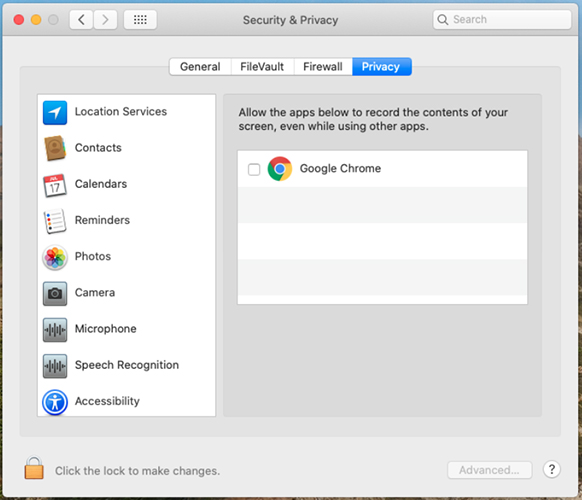
権限が与えられていない場合、画面を共有しようとするときに、次のプロンプトが表示される場合があります。
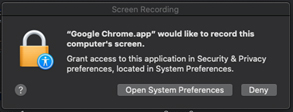
- Web アプリは会議中の共有ファイルへの注釈付けをサポートしていません。
-
-
プレゼンタは Meetings の Web アプリを使用して参加する出席者にキーボードとマウスのコントロールを渡すことはできません。
-
ユーザーが Meetings の Web アプリから共有しているとき、こちらからコントロールをリクエストすることはできません。
-
Web アプリは [コンピューターを使って通話] 音声オプションを Chrome、Firefox、Safari、Edge でのみサポートしています。
[コンピューターを使って通話] のエクスペリエンス全体を有効にするには、Firefox で [Web サイトの音声の自動再生をブロック] オプションを無効にします。
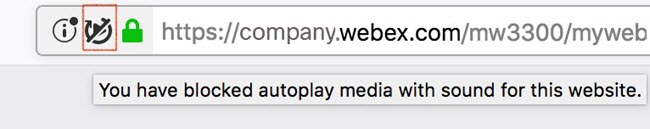
-
Web アプリでのビデオの送受信は Chrome、Firefox、Safari、Edge でサポートされています。
-
Safari で Meetings の Web アプリを使用しているとき、新しいブラウザー タブを開くと、Web カメラのビデオは自動的にオフになります。Web アプリを実行するタブに戻った後で、ビデオを手動で再開できます。
-
UDP 接続をブロックするファイアウォールの後ろにいる場合は、Edge ブラウザーでビデオを送受信できません。
-
-
Internet Explorer ブラウザーから参加する出席者は他の参加者のビデオを映し出したり、自分のビデオをオンにしたりすることができません。他の参加者のビデオを映し出し、さらに自分のビデオも有効にするには、次の操作をしてください。
-
Chrome、Firefox、Safari、または Edge ブラウザを使用します。
-
Meetings デスクトップ アプリに切り替えます。
-
-
Web アプリはグリッド ビューで最大 6 つのビデオをサポートします (最大解像度 180p)。
-
グリッド ビューで複数のユーザーが話し続けている場合、アクティブな発言者のビデオ応答で遅延が生じることがあります。この遅延により、ビデオが一時的に重複して見える場合があります。
-
Internet Explorer を Webex サイトの互換性表示で使用している場合、[ブラウザーを使って参加] のリンクは表示されません。互換性表示設定を webex.com に対して無効にしておくことをお薦めします。
-
出席者がネットワークから切断されると、Web アプリの音声接続のステータスが正しく表示されなくなります。
-
ミーティング名が最大文字数を超過すると一部が切れて表示されます。
-
カメラ接続が切れるとビデオの送信と停止のボタンの表示が正しく表示されなくなります。ビデオ ダイアログを開き直すと、ステータスが正しく表示されます。
-
Edge ブラウザーからデスクトップ アプリに切り替える場合、Web アプリのブラウザー ウィンドウを手動で閉じてから、デスクトップ アプリに手動で再接続します。Edge ブラウザーは Web アプリから自動的に切断されることはありません。
-
プライベートまたは incognito ブラウザのウィンドウで Web アプリを使用している場合、デスクトップ アプリにシームレスに切り替えることはできません。デスクトップ アプリをすでにインストールしている場合でも、インストールするように促すプロンプトが表示されます。この問題を回避するには、デスクトップ アプリを手動で起動します。
-
主催者アカウントで Webex ビデオが無効になっている場合、コンピューターを使った通話の機能には対応しません。
-
VoIP のみを使用する電話会議タイプを使用しているミーティングは、コンピューターを使った通話には対応していません。
-
デスクトップ アプリを使用する参加者が で動画を共有すると、動画は Web アプリ上には表示されません。参加者がデスクトップ アプリを使ってメディア ファイルを共有すると、Web アプリを使用する出席者には表示されません。これらのユーザーにはデスクトップ アプリへの切り替えを促すプロンプトが表示されます。
-
時折、Firefox ブラウザからバックツーバックミーティングに参加するとき、ビデオの送受信に問題が生じることがあります。これが発生した場合は、単に Firefox ブラウザを閉じて、参加し直してください。
-
[ミーティングオプション] は Web アプリからは管理できません。
-
ジェスチャ認識は Web アプリではサポートされていません。
Events (クラシック)
-
Events (クラシック) は現在、出席者のみをサポートしています。主催者とパネリストはデスクトップ アプリを使用する必要があります (あるいは Webex Webinars の使用を推奨します)。
-
Web アプリはイベントで設定済みの入室と退室のサウンドには対応していません。
-
イベント中に Web アプリからデスクトップ アプリに切り替える場合、デスクトップ アプリ側で手動で音声に再接続する必要があります。
-
音声ブロードキャストは現在 Chrome、Firefox、および Safari にのみ対応します。
-
[ミュート] または [ミュート解除] アイコンが、[参加者] リスト上で音声ブロードキャストに接続している Web アプリ出席者のとなりに表示されます。
-
主催者は、音声ブロードキャストに接続するウェブアプリ出席者が発言できないにも関わらず、これらの出席者をミュートおよびミュート解除できるかのように表示されます。
-
ウェブアプリの音声ブロードキャストに接続する時、[発言権を要求する] 機能により、デスクトップアプリへの切り替えが求められます。
-
Webex 音声ブロードキャストにのみ対応します。「 その他の電話会議サービス 」オーディオ タイプを使用してオーディオ ブロードキャストを使用するように設定されたイベント (クラシック) では、出席者はデスクトップ アプリから参加する必要があります。
-
出席者がイベントから退出した後、イベント後のアンケート Web アプリでは Events (クラシック) フィードバック フォームが表示されません。
-
すべてのクライアントと同様に、Events (クラシック) は写真アバターには現在対応していません。ユーザーのイニシャルが表示されます。
-
Webex FedRAMP プラットフォームでイベントに参加する参加者は、音声ブロードキャストを有効にしてスケジュールされたセッションのコンピュータ音声にのみ参加できます。
トレーニング
-
Training は現在、出席者のみをサポートしています。主催者およびパネリストはデスクトップアプリを使用してください。
-
デスクトップアプリの主催者が主催者の権限を Web アプリの出席者に渡そうとする場合、主催者の役割は自動的にデスクトップアプリの主催者に戻されます。
-
主催者が予期しないでトレーニング セッションからドロップする場合、主催者が実際は主催者権限を持たない場合でも、自動的に Web アプリのユーザーに割り当てられたように見えることがあります。この場合、主催者の役割は、デスクトップアプリの参加者が取り戻す場合があります。
-
-
Web アプリのユーザーはブレイクアウト セッションのホワイトボードまたは共有ファイルを見ることができません。
-
Web アプリからブレイクアウト セッションは作成できません。代わりに Meetings の使用をおすすめします。
-
ブレイクアウト セッションの間に、デスクトップ アプリに切り替えることはできません。デスクトップ アプリに切り替えるには、先にブレイクアウト セッションから退出します。
-
設定 [セッションの出席者が 500 人を超える] を有効にしてスケジュールしたトレーニング セッションでは、Web アプリからの出席者は参加者リストを確認できます (デスクトップ アプリとは異なります)。
-
トレーニング スケジューラ―で設定されたカスタム「セッション オプション」は、すべてのパネルがデフォルトで使用可能であるため、Web アプリで無視されます。
詳細
-
複数の Webex アカウントを持つユーザーが Chrome ブラウザで 1 つの Webex アカウント (companyA.webex.com など) にサインインし、次にそのユーザーの Google アカウントを使用して Webex Meetings for Google 拡張機能にサインインし、異なる資格情報を持つ別の Webex アカウント (companyb.webex.com) を使用すると、そのユーザーは Webex Meetings for Google にサインインできなくなります。この問題が発生した場合、ユーザーは Chrome ブラウザからサインアウトし、Cookie をクリアしてから、Webex Meetings for Google に再度サインインする必要があります。
-
ユーザーが 1 つの Google アカウントで Google カレンダーにサインインし、次に別の Google アカウントで Webex Meetings for Google にサインインした場合、ユーザーが Webex Meetings for Google ウィンドウで [ミーティングのスケジュール] を選択しても、ミーティングが正常にスケジュールされているにもかかわらず、カレンダーは開かず、スケジュールされたミーティングは表示されません。
-
ユーザーのパーソナル ルームの会議設定が変更されても、その変更は Webex Meetings for Google に自動的に反映されません。パーソナル ルームの会議設定の変更は、ユーザーが Chrome ブラウザを再起動したとき、Webex Meetings for Google に再度サインインしたとき、または Webex Meetings for Google を通じて Webex アカウントにサインインしたときに同期されます。
-
主催者が Webex パーソナル会議室のミーティングを自分の Google カレンダーに追加すると、ビデオアドレスを含む確認が表示されますが、招待者にはこのビデオアドレスが表示されません。しかし、招待者はビデオ アドレスと招待のミーティング リンクを見ることができます。
-
Webex Meetings for Google ウィンドウが完全に表示されないことがあります。これが起こると、ユーザーは Chrome ブラウザーの Cisco Webex Meetings for Google アイコンをダブルクリックしようと試みることができます。
Webex アプリケーションおよび Webex 録画サービスによって作成されるリンク
セキュリティ強化のための継続的な更新の一環として、Cisco は、Webex Meetings、Webex Training、Webex Events (classic)、および Webex 録画サービスで使用される URL を生成するために使用される暗号化キーの管理を改善するための変更を行っています。この変更ため、これらのサービスにより生成された既存のリンクが更新され、場合によりユーザーは新しいリンクをリクエストするための申請が必要になります。
Windows 8.1 および 10
- ファイル共有で PDF を共有するには、Adobe Acrobat Reader が必要です。
- プリンタドライバモードで Microsoft PowerPoint ファイルを共有すると一部のコンテンツが表示されなくなります。標準の Universal Communications Format (UCF) モードを使うか、または、アプリケーション共有または画面共有を使用してください。
- Windows 10 環境でリモートコンピュータに接続すると、ローカルの画面が黒画面になります。
- Webex Meetings の出席者は、主催者が保存の権限を取り消した後でも、Universal Communications Format Files (UCF) を各自のコンピューターに保存することができます。
- Windows アプリケーションが Access Anywhere および Remote Access の [アプリケーションの追加] ダイアログ ボックスに表示されません。
- Webex ミーティングに参加している Mac 参加者がホワイトボードを共有して注釈を加えており、さらに四角や丸型シェープが選択されると、注釈の色が正しく表示されません。
ブランディングとカスタマイズ
-
新しい Webex ヘッダーはサイズが 75px 以下のブランディング ヘッダーには対応しません。ブランドサイトのヘッダーの高さが 75px 以下でカスタマイズヘッダーの HTML コードがない場合、システムはヘッダーの高さを自動的に 75px に戻します。
-
ヘッダーナビゲーションの色が青または暗い色の場合、サイト管理ツールのログインとログアウトのリンクが見えなくなります。
ブランドを変更する場合は、Cisco サポートにお問い合わせください。
Safari ブラウザのサポート
Mac 環境の Safari ブラウザはサイト管理に対応していません。
CMR Hybrid (Webex 対応型 TelePresence) ミーティング
CMR Hybrid (Webex 対応型 TelePresence) ミーティングには次の問題があります。
-
ビデオの帯域幅に絡む問題を回避するために、サイト管理者は CMR Hybrid ユーザーのために次のサイト管理オプションが設定されていることを確かめてください:
-
Webex VoIP およびビデオ接続で、自動暗号化 UDP/TCP SSL オプションが選択されていること。
-
[サイト設定 > サイトオプション] の順に選択し、最大帯域幅オプションにチェックを入れます。これによりミーティング中の最大ビデオフレームレートを設定できます。既定では 15fps です。
-
OneTouch TelePresence オプション下で、Webex サポートにより、変更しないよう求められている場合を除き、TelePresence 帯域幅コントロールが有効になっていることを確実にします。
-
ミーティングオプション下で HD ビデオがオンになっていることを確実にしておくことで、360p 以上の解像度を送信することができます。
CMR Hybrid ミーティングで推奨する帯域幅設定についての詳細情報は、Cisco TelePresence Management Suite (TMS) 設定ガイドページの Cisco Collaboration Meeting Rooms (CMR) Hybrid 設定ガイドページを参照してください。
-
-
サイト管理者はサイト上で Webex Meetings PRO TelePresence のセッションタイプが有効になっていることを確実にします:
-
Webex Meetings PRO TelePresence セッションタイプでは、Microsoft Outlook と Webex 生産性向上ツールの連携と標準的な Outlook と Webex のインテグレーションでユーザーに異なるインターフェイスが提供されます。
-
サイト上の既存ユーザーに CMR Hybrid を使わせたい場合、Webex Meetings Pro TelePresence セッション タイプをバッチ使用で有効化する必要があります。これは自動的に有効になることはありません。
-
サイトが CMR Hybrid に有効になると、既定の新規ユーザーの Webex Meetings PRO TelePresence セッションタイプサイト管理オプションのチェックボックスに自動的にチェックが入ります。新規ユーザーに CMR Hybrid を自動的に有効にしたくない場合は、新規ユーザーの既定のチェックボックスにチェックを入れないでください。
-
Webex Meetings TelePresence セッションタイプをベースに新たなカスタムセッションタイプを作成することもできます。
-
-
サイト管理者は Webex 生産性向上ツールの CMR Hybrid ユーザー インターフェイスには変更を加えることはできません。例えば、管理者が Outlook 連携内の CMR Hybrid Meeting オプションにブランディングの変更を行えたり、ミーティングオプションパネルの情報や TelePresence または Webex アドバンスト設定ダイアログボックスを非表示にしたりすることもできません。また、ユーザーがビデオコールに参加できる人数を制限することもできません。
-
画面共有 (旧デスクトップ共有) およびアプリケーション共有は CMR Hybrid ミーティングに対応していますが、ファイル共有、注釈、ホワイトボード共有などの一部の標準的な機能は対応していません。
-
録画が CMR Hybrid ミーティングに対応しましたが、次の既知の問題と制限があります。
-
CMR Hybrid ミーティングの録画は MP4 形式です。ビデオは 360 p の解像度で録画されます。
-
ユーザーが録画を再生すると、画面共有、アプリケーション共有、発言者のビデオカメラ映像、参加者リスト、チャット、投票を見ることができます。ユーザーが録画をダウンロードした場合は、画面共有、アプリケーション共有、音声が 1 個の MP4 ファイルとなり、発言者のビデオカメラ映像、参加者リスト、チャット、投票は含まれません。
-
-
十分な帯域幅を確保できない場合、Webex ビデオ会議および CMR Hybrid ミーティングでのプレゼンテーション共有およびデータ共有の画質が XGA (1024 x 768) での 5fps まで下がります。TelePresence システムではレターボックス形式がユーザーに表示されます。すべての Webex 参加者が 2 Mbps を保持している限り、最大で 720 p の解像度までサポートされます。データ共有では 4:3 と16:9 の両方で TelePresence システム画面全体をカバーすることができ切り落としは発生しません。すべての Webex 参加者が 3 Mbps を保持している限り、TelePresence Server 4.1 および Conductor XC 3.0 で 1080 p の解像度をサポートします。ミーティング中の参加者が最小帯域幅を満たさない場合、すべての参加者で下位のデータ共有解像度まで落とされます。例えば、1080 p 解像度が使用されており、一人の参加者の帯域幅がしきい値を下回った場合、すべての参加者に対しミーティングの解像度が 720 p に下げられます。また、TelePresence Server 4.1 および Conductor XC 3.0 が使用されている場合、通常 1080 p に対応します。しかし参加者の一人が 3 Mbps に満たない場合、データ共有の解像度がすべての参加者に対し 720 p に下げられます。TelePresence システムから TelePresence システムへのデータ共有の画質は変わりません、解像度は TelePresence Server または Cisco TelePresence MCU シリーズの設定により異なります。Webex アプリケーションから Webex アプリケーションへのプレゼンテーションおよびデータ共有の画質は良いものとなっています。これらのプレゼンテーションおよびデータ共有の制限は Webex のみのミーティングには適用されません。専用のレンダリング形式が使用されるためです。
互換性のあるビデオシステムとアプリケーションのリストについては、 Webex Meetingsビデオの互換性とサポート を参照してください。
-
画面共有 (旧デスクトップ共有) およびアプリケーション共有は CMR Hybrid ミーティングに対応していますが、ファイル共有、注釈、ホワイトボード共有などの一部の標準的な機能は対応していません。
-
Cisco TelePresence Management Suite (Cisco TMS) バージョン 14.4 以降、管理者は Cisco TMS の設定で TelePresence 参加者が CMR Hybrid ミーティングにスケジュール時刻の最大 5 分前から参加できるよう指定することができます。TelePresence は最初の TelePresence 参加者がミーティングにダイヤルインするまではミーティングに参加しません。Cisco TMS はミーティングのスケジュール開始時刻になるまでは Webex にダイヤルアウトしません。詳細については、Cisco TelePresence Management スイート (TMS) の構成ガイドページの Cisco Collaboration Meeting Rooms (CMR) ハイブリッド構成にある「Cisco TMS の会議設定の構成」セクションの「先の参加を許可する構成」を参照してください。
-
CMR Hybrid ミーティングは [VoIP のみ] 音声に対応していません。
-
大規模な CMR Hybrid ミーティングのスケジューリングには管理者による許容量制限の設定が必要です。スピーカーを除く全員をミュートにするには、参加者は Webex と TelePresence の両方でミュートになる必要があります。
-
Webex アプリケーションでは主催者が Webex 参加者をミュートにできます。
-
TelePresence システムでは、主催者は他の TelePresence 参加者をミュートにできます。管理者は TelePresence Server 経由で TelePresence 参加者をミュートにすることができます。
-
スローチャネルの更新に関する情報については、『スローチャネルの Webex Meetings 更新の未解決バグと解決済みバグ』を参照してください。
一覧中のバグの詳細を確認したり、Cisco バグ検索ツールを使って特定の Webex Meetings の更新に影響を与えるその他のバグを検索したりすることができます。バグ検索の使用方法の詳細については、バグ検索ツールのヘルプを参照してください。
次の表にはこのリリースに含まれる予期せぬビヘイビアが記載されています。詳細はバグ検索ツールから確認してください。
|
バグ番号 |
影響するサービス |
説明 |
|---|---|---|
|
CSCvh90269 | Webex Meetings |
ユーザーアカウント制御が有効になっている場合、Windows 10 端末では [スクリーンをブランクにする] 機能は動作しません。 |
|
CSCvi72293 |
Webex Meetings (Mac) |
ユーザーの Facebook アカウントがロックされている場合、Facebook ライブで Webex ミーティングをライブ配信することはできません。 |
|
CSCvh63085 |
Webex Events (Windows) |
イベント中にプレゼンターが画面を共有すると、参加者はプレゼンターに表示されるチャット通知を見ることができます。 |
44.9.0 の未解決および解決済みのバグについては、 Webex Meetings の最新チャネルの新機能 - 44.9を参照してください。
44.7.0 の未解決および解決済みのバグについては、 Webex Meetings の最新チャネルの新機能 - 44.7を参照してください。
44.6.0 の未解決および解決済みのバグについては、 Webex Meetings の最新チャネルの新機能 - 44.6を参照してください。
44.4.0 の未解決および解決済みのバグについては、 Webex Meetings の最新チャネルの新機能 - 44.4を参照してください。
44.2.0 の未解決および解決済みのバグについては、 Webex Meetings の最新チャネルの新機能 - 44.2を参照してください。
45.6.1 は、Webex Meetings サイトの最後のスロー チャネル バージョンです。
6月45.6.xスローチャネル
|
スローチャンネルバージョン |
更新情報 |
|---|---|
|
45.6.1 |
メンテナンスリリース 新機能やバグ修正はありません |
|
45.6.0 |
メンテナンスリリース 新機能やバグ修正はありません |
2月の45.2.xスローチャンネル
|
スローチャンネルバージョン |
更新情報 |
|---|---|
|
45.2.3 |
メンテナンスリリース 新機能やバグ修正はありません |
|
45.2.2 |
メンテナンスリリース 新機能やバグ修正はありません |
|
45.2.1 |
メンテナンスリリース 新機能やバグ修正はありません |
10月 44.10.x スローチャネル
|
スローチャンネルバージョン |
更新情報 |
|---|---|
|
44.10.3 |
メンテナンスリリース 新機能やバグ修正はありません |
|
44.10.2 |
メンテナンスリリース 新機能やバグ修正はありません |
6月44.6.xスローチャネル
|
スローチャンネルバージョン |
更新情報 |
|---|---|
|
44.6.2 |
メンテナンスリリース 新機能やバグ修正はありません |
2月の44.2.xスローチャンネル
|
スローチャンネルバージョン |
更新情報 |
|---|---|
|
44.2.2 |
メンテナンスリリース 新機能やバグ修正はありません |
スローチャネル
Webex ミーティングのスローチャンネル
Webex スローチャネルの通知
バージョン サービス終了ポリシー
-
指定された Webex リリースの場合、より新しいスロー チャネル バージョンのデスクトップ アプリケーションが提供されると、シスコは以前のスロー チャネル バージョンのデスクトップ アプリケーションのサポート終了の通知を行います。サポート終了の日付は、新しい遅いチャネルバージョンが利用可能になってから 1 か月後になります。デスクトップ アプリケーション バージョンの発表されたサービス終了日は、アプリケーションの新しいバージョンが利用可能になってから 4 ヶ月後になります。たとえば、Webex サイトが Slow Channel リリース 40.6.6 で、2020 年 10 月 31 日に新しい Slow Channel リリース 40.10 が利用可能になった場合、40.6.6 バージョンは 2020 年 11 月 30 日にサポート終了し、2021 年 2 月 28 日に廃止されます。
-
サポート終了以降、Cisco は以前のバージョンのバグ修正やソフトウェアメンテナンスを行わなくなりました。
-
お客様は バージョンのサービス 終了日の前に、利用可能な新しいバージョンを使用するために、サイトをアップグレードする必要があります。Cisco はサービス終了日を発表した後で、自動的にお客様のサイトを新しいバージョンに更新します。この変更は新しいバージョンのデスクトップ アプリケーションを Webex サイトに接続するユーザーに自動的に送ります。IT 管理者がユーザーによる新しいバージョンの入手を禁止している場合、ユーザーは Webex Web アプリを使用してブラウザーから会議に参加したり会議を開始したりできます。
承認済みのサポートバージョンは以下の通りです。
|
デスクトップ アプリケーションとアプリケーションの承認された遅いチャネル生産性向上ツール |
状況 |
サポート終了のお知らせ |
サービス終了日 |
|---|---|---|---|
|
45.6.1 |
2025年8月27日 | ||
|
45.2.1 |
2025年4月9日 |
2025年9月28日 |
2026年1月11日 |
|
44.10.2 |
2024年12月11日 |
2025年5月9日 |
2025年8月24日 |
Webex のスロー チャネル ポリシー
Webex ビデオ会議は Cisco Collaboration Cloud を介して提供される高い安全性とスケーラビリティを備えたビデオサービスです。クラウド サービスにより Webex はお客様に影響を与えることなく最新の機能、強化、フィックスを自動的に提供します。特別なビジネス ニーズについて、顧客の多くは具体的にサポートされたバージョンの Webex デスクトップ アプリケーションにとどまり、正規の更新や機能強化を行わずにすむように選択することができます。
お客様のニーズを満たす最小限の変更と重要なアップデートと強化の間でより効率的なバランスを保つことにより、Cisco はお客様にサービスを提供するために Webex リリース バージョンのバージョン サポート終了ポリシーを発行しました。
Webex Meetings はクラウド サービスです。常に最新バージョンではないのはなぜですか?
Webex Meetings では、ユーザーはミーティング アプリケーションを使用してミーティングに参加または開始することが要求されます。ユーザーは、モバイル アプリ、デスクトップ アプリ、ブラウザベースの Web アプリ、Webex アプリ、Cisco Jabber、またはビデオ デバイスを使用して会議に参加できます。デスクトップ アプリの使用では、ユーザーまたは IT 管理者はユーザーのデスクトップにデスクトップ アプリをインストールすることが求められます。
Webex サービスへの変更を最小限に留める予定のお客様は、デスクトップ アプリケーションをサポートされた Webex デスクトップ アプリケーションのスロー チャネルに保持して、このアプリケーションの自動アップデートを防止することができます。こうすることでお客様に都合のよい日時にデスクトップ アプリケーションを更新することができます。これにより、古いバージョンの Webex Meetings をお客様のプレミスに置くことができます。
ただし、顧客は Webex Meetingscloud コンポーネントを特定のバージョンに維持することはできません。お客様は、Webex Pages、API、モバイル アプリケーション、ウェブ アプリ、および Webex サイト管理など、クラウドにより提供される Webex コンポーネントのメジャーまたはマイナーな機能強化と自動的に更新を受け取ります。
Webex Meetings スロー チャネル ポリシーは、スロー チャネル バージョンの更新頻度を確立します。
最新の更新に関する情報については、『最新の Webex Meetings 更新の未解決バグと解決済みバグ』を参照してください。
顧客が発見して解決した重大度 1~3 のバグが報告されています。アップデートに顧客が発見したバグが含まれない場合、アップデートに対して表示される解決済みバグのリストはありません。
一覧中のバグの詳細を確認したり、Cisco バグ検索ツールを使って特定の Webex Meetings の更新に影響を与えるその他のバグを検索したりすることができます。バグ検索の使用方法の詳細については、バグ検索ツールのヘルプを参照してください。
次の表にはこのリリースに含まれる予期せぬビヘイビアが記載されています。詳細はバグ検索ツールから確認してください。
|
バグ番号 |
影響するサービス |
説明 |
|---|---|---|
|
CSCvh90269 | Webex Meetings |
ユーザーアカウント制御が有効になっている場合、Windows 10 端末では [スクリーンをブランクにする] 機能は動作しません。 |
|
CSCvi72293 |
Webex Meetings (Mac) |
ユーザーの Facebook アカウントがロックされている場合、Facebook ライブで Webex ミーティングをライブ配信することはできません。 |
|
CSCvh63085 |
Webex Events (Windows) |
イベント中にプレゼンターが画面を共有すると、参加者はプレゼンターに表示されるチャット通知を見ることができます。 |
44.2.2 の未解決および解決済みのバグについては、 Webex Meetings のスロー チャネルの新機能 - 44.2.2を参照してください。


