Notas de la versión de Webex Meetings
 ¿Comentarios?
¿Comentarios?Las actualizaciones lanzadas para Webex Meetings solo incluyen algunas correcciones y optimizaciones menores, ya no agregamos ninguna función nueva.
Marzo de 2025 (45,3)
No habrá nuevas funciones ni correcciones de errores en la versión 45.3.
Febrero de 2025 (45,2)
No habrá nuevas funciones ni correcciones de errores en la versión 45.2.
Enero de 2025 (45,1)
Unirse a una reunión de Webex Meetings mediante el enlace de la reunión
Cuando lo invitan a una reunión de Webex, al hacer clic en el enlace de la reunión se abrirá una ventana del navegador en la página para unirse a la reunión. Si tiene instalada la aplicación Webex, haga clic en "Abrir Webex" para unirse a la reunión desde la aplicación. Si no la tiene, elija una de las dos opciones: descargar e instalar la aplicación Webex o unirse directamente desde su navegador.
Para obtener más información, consulte Unirse a una reunión de Webex mediante el enlace de la reunión.
Febrero de 2025 (45,2)
No habrá nuevas funciones ni correcciones de errores en la versión 45.2.
Enero de 2025 (45,1)
Unirse a una reunión de Webex Meetings mediante el enlace de la reunión
Cuando lo invitan a una reunión de Webex, al hacer clic en el enlace de la reunión se abrirá una ventana del navegador en la página para unirse a la reunión. Si tiene instalada la aplicación Webex, haga clic en "Abrir Webex" para unirse a la reunión desde la aplicación. Si no la tiene, elija una de las dos opciones: descargar e instalar la aplicación Webex o unirse directamente desde su navegador.
Para obtener más información, consulte Unirse a una reunión de Webex mediante el enlace de la reunión.
No hay nuevas características ni correcciones de errores en la versión 44.10.
Puede encontrar un resumen de las últimas características y mejoras en Webex Meetings, que le ayudarán a comprender y utilizar la nueva funcionalidad de manera eficaz.
Puede encontrar un resumen de las últimas características y mejoras en Webex Meetings, que le ayudarán a comprender y utilizar la nueva funcionalidad de manera eficaz.
Puede encontrar un resumen de las últimas características y mejoras en Webex Meetings, que le ayudarán a comprender y utilizar la nueva funcionalidad de manera eficaz.
Puede encontrar un resumen de las últimas características y mejoras en Webex Meetings, que le ayudarán a comprender y utilizar la nueva funcionalidad de manera eficaz.
Puede encontrar un resumen de las últimas características y mejoras en Webex Meetings, que le ayudarán a comprender y utilizar la nueva funcionalidad de manera eficaz.
Consulte las Webex Meetings y limitaciones conocidas de la aplicación web para obtener información sobre la aplicación web.
El complemento de Outlook para Mac Cisco Webex aplicación de escritorio requiere una mejora a la versión 39.5.1
El complemento Outlook para Mac de Webex no reconoce Webex Meetings en Outlook para Mac 16.23 o posterior para Microsoft Office 365, y los controles aún muestran Agregar reunión de Webex cuando los usuarios abren una cita e intentan editarla.
Para restaurar esta interoperabilidad entre el complemento de Outlook de Mac de Webex y el complemento de Windows Outlook, debe mejorar su complemento de Webex en Outlook a WBS39.5.1 o a una versión posterior.
Para estos cambios:
-
El administrador del sitio debe marcar Vincular usuarios automáticamente con este sitio de Webex si la dirección de correo electrónico de la cuenta de Webex del usuario coincide con la dirección de correo electrónico de Microsoft Office 365 en configuración de Administración del sitio de Cisco Webex Meetings >configuración del sitio común > integración de terceros.
-
El administrador debe autorizar el acceso de Webex a Microsoft Office 365 en Webex Administración del sitio. Seleccione Agregar nueva autorización para iniciar el proceso.
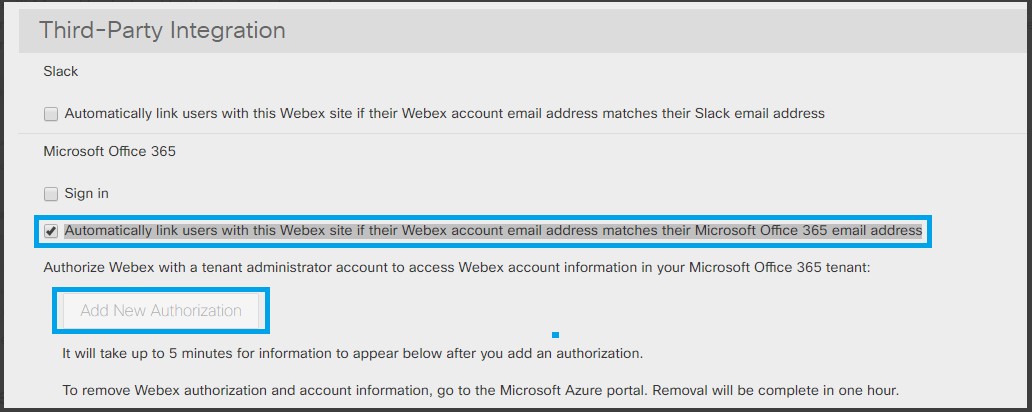
-
Para obtener más información sobre la implementación y configuración de Cisco Webex Meetings para Google para Microsoft 365, consulte Implementar y configurar la Cisco Webex Meetings para Google para Microsoft 365.
-
Asegúrese de que la dirección de correo electrónico que se utiliza en Webex sea la misma que la cuenta de Microsoft 365 y que la dirección de correo electrónico se verifique en Webex.
Para obtener más información sobre la verificación del correo electrónico, consulte:
Problemas conocidos con el complemento de Outlook WBS39.5.1
-
Problema de interoperabilidad en la reunión de sala personal: La información de la reunión de la sala personal de Webex no se puede eliminar al seleccionar Cancelar reunión de WebexReuniones de Webex en Outlook para Mac si la reunión se crea o actualiza mediante el complemento de Outlook de Webex para Windows. Una solución alternativa para esto es cancelar la cita de Outlook.
-
Problema de interoperabilidad en la reunión de PCN: El botón aún muestra Agregar Webex Meetings cuando los usuarios abren la cita en Outlook para Mac si la reunión se crea o actualiza mediante el complemento de Windows Outlook de Webex. No hay una solución.
-
Planificar en nombre del problema en mac Outlook versión 16.25(19051201): Se identifica un defecto de Mac en Outlook que afecta al Planificador de Webex. Este defecto de Outlook se corrigió en el canal lento de Microsoft Office 16.26 (19053000) y en el canal rápido 16.27(19060500) de Microsoft Office. Este defecto es que cuando un asistente abre el calendario de otra persona e intenta crear una cita para esa persona, la cita se crea para el asistente. La solución alternativa es actualizarse a Mac Outlook 16.26 o una versión posterior.
Dependencias
Los sitios que se han actualizado al nuevo complemento de Outlook para Mac de Webex 39.5.1, pero que no cumplen con las condiciones previas, reciben un mensaje de error al intentar actualizar o editar una reunión de Webex.
Compatibilidad
Esta nueva versión no corrige reuniones anteriores que fueron planificadas por los antiguos complementos de Outlook para Windows o Mac de Webex. Aparece el mismo mensaje de error cuando los usuarios intentan actualizar o editar una reunión de Webex.
-
Cisco Webex está redirija el servicio principal a GSB para este cambio.
-
Sin esta actualización, los usuarios no podrán crear ni actualizar reuniones de Webex mediante el complemento Outlook de Webex para Mac.
-
Los sitios reciben esta actualización automáticamente solo si la actualización automática está habilitada.
Problemas conocidos y limitaciones de la aplicación de escritorio de Webex Meetings
-
Una vez que se instala la aplicación de escritorio de Webex, hay dos elementos en la lista de aplicaciones de Windows. Si selecciona uno para la desinstalación, se eliminan ambos.
-
Después de que los usuarios inician una reunión desde la aplicación de escritorio, hay dos iconos de Webex en la barra de tareas. Estos se combinarán más adelante.
-
La pantalla de la interfaz de usuario puede aparecer distorsionada después de que se cambia DPI en Microsoft Windows. Para corregirlo, salga de Windows e inicie sesión nuevamente.
-
No se admite la planificación en Microsoft Outlook con una cuenta configurada desde Google Calendar.
-
La aplicación de escritorio solo puede leer la lista de reuniones cuando Microsoft Outlook está instalado y conectado. Los usuarios de Mac deben configurar la dirección de correo electrónico y la contraseña de su cuenta de Outlook la primera vez que usan la aplicación.
-
Para los usuarios de Windows 7 y Outlook 2016, es posible que la aplicación de escritorio no pueda descartando la lista de reuniones del calendario de Outlook porque Windows 7 no tiene algunos archivos de biblioteca que necesita Outlook 2016. Consulte el sitio web de Microsoft para descargar los paquetes redistribuibles de Visual C++. Windows 7 y Outlook 2013 no tienen este problema.
-
Los usuarios de Windows pueden recibir un error MAPI cuando la aplicación de escritorio intenta leer la lista de reuniones desde el calendario de Outlook. Salga de la aplicación Outlook y reinicie.
-
Cuando los usuarios intentan iniciar o unirse a reuniones de Webex que requieren autenticación en un sitio diferente, la aplicación de reuniones redirigirá primero al usuario al navegador. Los usuarios de Cisco y Cisco Webex Events (clásico)Webex Training también son redirigidos primero al navegador.
-
Cuando los usuarios intentan unirse a una reunión en un sitio de Webex que es diferente del sitio en el que iniciaron sesión a través de la aplicación de escritorio, los flujos de inicio y unión se redirigen primero al navegador en lugar de iniciar la aplicación Webex Meetings.
-
La emparejamiento de proximidad de la aplicación de escritorio solo utiliza un modo exclusivo para intentar emparejarse con dispositivos de vídeo de Cisco cuando los usuarios hacen clic en Conectarse a un dispositivo en Windows. Esto significa que otras aplicaciones se ejecutan en bloques de modo exclusivo o afectan el emparejamiento.
-
Es emparejamiento de proximidad la aplicación funcione en Windows si el ajuste Habilitar mejoras de audio está habilitado. Para evitar esto, siga estos pasos:
En la ficha Grabación de la pantalla de configuración Sonido de Windows , seleccione Propiedadesy, a continuación, deshabilite (desmarque) Habilitar mejoras de audio.
-
Si una PC tiene varias pantallas, solo el contenido de la pantalla principal se comparte con los dispositivos de vídeo de Cisco emparejados.
-
Si la PC tiene un auricular conectado, los dispositivos de vídeo de Cisco no serán detectados por proximidad.
-
Cuando el extremo está emparejado con la aplicación de escritorio, "Compartir en el dispositivo" significa proyecto su escritorio a la pantalla del sistema de vídeo de forma inalámbrica sin Webex Meetings.
-
La Webex Meetings de escritorio de reuniones no muestra la información de la reunión compartida desde el servicio Servicio de calendario.
-
Si selecciona Webex como el calendario que utiliza para su lista de reuniones, no aparecerán las reuniones planificadas en salas personales.
-
Webex Meetings aplicación de escritorio de no se puede emparejar con un dispositivo de dirección IP pública móvil por motivos de seguridad.
Esta sección se aplica solo a los sitios de Webex Meetings que tengan la lista Tipo de recurso multimedia disponible en las opciones del sitio Sala de reuniones de colaboración en la nube. Para obtener más información, comuníquese con su administrador.
Se requiere el códec de vídeo H.264 para el uso compartido de contenido
El uso compartido de contenido solo es compatible con el códec de vídeo H.264. Los sistemas de vídeo más antiguos que no son compatibles con el códec H.264 no podrán compartir contenido.
Experiencia de miniatura de vídeo en la reunión
Cualquier cascada en las reuniones de WebEx está limitada a un máximo de seis transmisiones a la vez en cualquier dirección. Por ejemplo: los participantes de Webex Meetings solo ven hasta seis transmisiones de vídeo de los usuarios de la plataforma de vídeo de Webex conectados a través de Cisco Webex , los dispositivos de sala y de escritorio de Webex , Skype Empresarial y otros dispositivos SIP o H.323 conectados a la reunión. De manera similar, Webex los usuarios de la plataforma de vídeo solo pueden ver hasta seis participantes usando Webex Meetings aplicaciones, incluidas las aplicaciones para escritorio, móvil y Web. Además, todos los participantes que se conectan a través de Webex nodos de la red de vídeo tienen la misma limitación entre su nodo de la red de vídeo Webex específico y sus dispositivos o aplicaciones que se conectan directamente a la nube de Webex o a otros nodos de la red de vídeo de Webex.
Listado de dispositivos de vídeo registrados localmente
Un listado de dispositivos de vídeo registrados localmente tiene una limitación para la cantidad de participantes que se muestran. Por lo tanto, es posible que ese listado no muestre la cantidad total de participantes en la reunión, como se refleja en la Webex Meetings de escritorio.
Se le solicita que instale Webex Meetings veces
Si borras las cookies en Google Chrome, Mozilla Firefox o Safari, es posible que vuelvas a ver la pantalla de instalación la próxima vez que te unas a una reunión desde tu navegador web, incluso si ya instalaste la aplicación de escritorio. Si haces clic en el archivo de instalación, se iniciará la aplicación de escritorio.
Reproducción de grabaciones en dispositivos móviles
No puede reproducir una grabación basada en red en un dispositivo móvil.
Plantillas de reuniones predeterminadas
Si la opción El primer asistente en unirse será el presentador está habilitada en Administración del sitio, esta opción estará habilitada de manera predeterminada en el programador de reuniones de sus sitios de Webex. También está habilitado en la plantilla de reunión predeterminada que utiliza en Herramientas de productividad para programar reuniones de Webex con Microsoft Outlook. Las plantillas de reuniones personalizadas que hayan creado los usuarios no se verán afectadas. Si un organizador planifica reuniones con plantillas personalizadas y quiere que el primer asistente que entre a las reuniones pase a ser el presentador automáticamente, deberá habilitar manualmente el parámetro en las plantillas personalizadas.
Grabaciones basadas en la red
Las grabaciones basadas en la red requieren un ancho de banda mínimo de 2 Mbps para reproducirse sin interrupciones; de lo contrario, podrían registrarse pausas.
La reproducción de MP4 en reuniones Webex Meetings vídeo no es compatible con la aplicación Webex Meetings de escritorio para Linux
Los usuarios de Linux Webex Meetings aplicación de escritorio de no pueden iniciar ni entrar a una reunión de vídeo que no sea de Webex y tenga habilitada la reproducción de MP4. Reciben un mensaje de advertencia que indica que su sistema operativo no cuenta con soporte para esta reunión, ya que Linux únicamente soporta el formato de grabación ARF.
Recomendamos que los usuarios de Linux utilicen la aplicación web Webex Meetings para la reproducción de MP4 en reuniones de vídeo que no son de Webex.
Reuniones activas de solo audio recicladas
Las reuniones de solo audio se reciclan según el período de reciclaje de reuniones de 90 días o el período de reciclaje de reuniones recurrentes de 180 días, incluso si las reuniones se organizaron o si se ha unido a estas en ese tiempo.
Salas personales
Teléfonos con Windows 8 y la aplicación de escritorio Webex Meetings para Linux—No puede iniciar ni organizar una reunión en su sala personal usando un dispositivo con Windows Phone 8 o la aplicación de escritorio Webex Meetings para Linux.
Recomendamos que los usuarios de Linux utilicen la aplicación Webex Meetings para iniciar u organizar reuniones desde sus salas personales.
Vestíbulo de la sala personal—Los usuarios de los siguientes dispositivos o aplicaciones no pueden esperar en el vestíbulo mientras una sala personal está bloqueada: Webex Meetings aplicación de escritorio para Linux, TelePresence dispositivos y dispositivos Windows Phone 8. Además, los usuarios que entran a la parte de audio de la reunión no pueden esperar en la sala de recepción cuando una sala personal está bloqueada. Estos usuarios recibirán un mensaje en el que se les informará que la sala está bloqueada y no podrán entrar hasta que la sala se desbloquee.
Recomendamos que los usuarios de Linux utilicen la aplicación web Webex Meetings para esperar en una sala de recepción mientras una sala personal está bloqueada.
Para ver más problemas que puedan afectar a las salas personales Webex Meetings vídeo, consulte Características transversales en varias plataformas y problemasconocidos.
Aplicación web de Webex Meetings
Limitación de vídeo
VoIP no es compatible cuando la cuenta de organizador tiene las videoconferencias de Webex Meetings deshabilitadas.
Tiempos lentos para entrar después de una mejora importante
Después de una mejora importante de Webex Meetings Suite que contenga más características nuevas que una versión de Service Pack normal, es posible que el tiempo de carga sea largo, ya que deben descargarse e instalarse más archivos. Los tiempos de carga dependen del ancho de banda de su red y de la cantidad de tráfico en el momento de la descarga. En general, los tiempos de carga pueden variar desde 20 segundos a 3 minutos o más.
Una reunión por vez
Los usuarios de Mac pueden entrar solo a una reunión al mismo tiempo.
Experiencia en las reuniones
-
Cuando se define el idioma en coreano, en el tema de la reunión pueden aparecer caracteres incorrectos.
-
El botón de configuración del video no aparece en el panel de Participantes en un equipo Mac cuando un participante está mirando contenido compartido en modo de pantalla completa.
-
Compatibilidad de la navegación con teclado y del lector de pantalla:
-
Los elementos en miniatura de video del panel de Participantes no admiten la navegación con la tecla de tabulación.
-
Algunos elementos de la compartir archivos y del panel Sondeo no admiten la navegación con la tecla de tabulación.
-
Los elementos dentro de la vista de pantalla completa de vídeo no admiten la navegación con la tecla de tabulación.
-
Los elementos dentro de la interfaz de usuario de vídeo no admiten los lectores de pantalla.
-
Los elementos en miniatura de vídeo no admiten los lectores de pantalla.
-
La lista de participantes dentro del panel de participantes no admite los lectores de pantalla.
-
Algunos elementos de la compartir archivos y del panel Sondeo no admiten los lectores de pantalla.
-
-
La herramienta de Panorámica no está disponible cuando se visualiza un archivo compartido mediante la característica para compartir archivos.
-
La nueva interfaz no se encuentra disponible para los usuarios de Linux.
-
En Mac, cuando el presentador realiza anotaciones, y también crea un sondeo o toma notas, al compartir aplicaciones o la pantalla (antes denominado compartir escritorios), no se puede guardar la información del sondeo y las notas.
-
En Mac, cuando se utiliza la anotación durante el uso compartido, si el usuario sale de la vista de ficha a la vista de pantalla completa, no se guardará la opción de anotación que se utilizó por última vez.
-
En algunas máquinas con Windows y también con Linux, si al asistente le aparece el protector de pantalla y, luego, el presentador comienza a compartir archivos, el protector de pantalla desaparecerá automáticamente.
-
Es posible que algunas Inicio rápido personalizadas, creadas con versiones anteriores de Webex Meetings, no funcionen después de mejorar a esta versión.
-
En algunos casos, el presentador puede quedar desconectado de la reunión al intentar cargar un archivo de Microsoft PowerPoint muy grande para compartirlo en la reunión.
Iniciales en avatares
La primer letra del nombre de un usuario y la primer letra de su apellido se usan en los avatares cuando no hay ninguna imagen disponible. Los usuarios cuyos segundos nombres consisten en más de una palabra no se mostrarán correctamente con tres letras; por ejemplo, "Mary Van Buren" y "Robert Smith Jr." se mostrarán como "MB" y "RJ", respectivamente.
Cualquiera puede compartir una característica
-
La función "Cualquiera puede compartir" no está disponible para usuarios de Linux en la aplicación de escritorio de Webex Meetings. Tampoco está disponible para usuarios móviles que utilicen versiones anteriores de la aplicación móvil de Webex Meetings. Esta función será compatible con la versión 6.6 o posterior de la aplicación de Webex Meetings para iPhone y iPad, y con la versión 6.5 o posterior para dispositivos Android. Los usuarios de dispositivos móviles que tengan versiones anteriores de la aplicación todavía pueden ser presentadores si se les transfiere la función de presentador, pero solo si la aplicación del dispositivo móvil tiene capacidades para presentadores.
Recomendamos que los usuarios de Linux utilicen la Webex Meetings web de para acceder a la característica Cualquiera puede compartir.
-
Si un anfitrión inicia una reunión en una computadora de escritorio y luego deshabilita la función Cualquiera puede compartir mientras está en una reunión, los participantes de esa reunión que usen versiones anteriores de la aplicación Webex Meetings para dispositivos iPhone, iPad y Android aún podrán compartir.
-
Los usuarios de la aplicación móvil Webex Meetings no podrán deshabilitar la función Cualquiera puede compartir dentro de una reunión, pero seguirán la configuración de administración del sitio para esa función.
Función de anfitrión que es desempeñada por un anfitrión alternativo que se une
En algunas circunstancias, la función de anfitrión puede ser desempeñada por un anfitrión alternativo al entrar a una reunión o sesión, incluso si el anfitrión ya ha ingresado. Si esto ocurre, le recomendamos que el host alternativo asigne de nuevo la función de anfitrión al host.
Enlaces generados por Webex Meetings grabación de Webex y
Como parte de nuestras actualizaciones continuas para mejorar la seguridad, Cisco está realizando cambios para mejorar la administración de las claves criptográficas que se usan para generar las URL utilizadas en los servicios de grabación de Webex Meetings Suite y Webex. Como resultado, se actualizaron los enlaces existentes generados por dichos servicios y, en ocasiones, los usuarios quizá deban solicitar enlaces nuevos.
Compatibilidad con varios monitores en Windows 10
El contenido compartido puede cortarse o mostrarse parcialmente durante el uso compartido desde una pantalla secundaria que tiene una resolución mayor que su pantalla principal. Para solucionar esto, le recomendamos que establezca la pantalla más grande como su pantalla principal en la configuración de pantalla de Windows.
Calidad de visualización de documentos compartidos
Webex Meetings utiliza una interfaz de controlador de impresora para importar documentos que no son compatibles en forma nativa. La calidad de la presentación de documentos compartidos en el modo de controlador de impresora, tales como documentos de Microsoft Word, Excel y Adobe PDF, no puede ser mejor que una impresión del mismo documento impreso por una impresora física. Este problema es muy claro cuando estos documentos contienen imágenes de texto.
Objetos de dibujo recortados, cortados o fuera de lugar
Los objetos de dibujo que se encuentran de forma parcial o total fuera del rango de coordenadas de twips de 15 bits (32768 x 32768 twips = 22,75 x 22,75 pulgadas) no se muestran, no se cortan ni se encuentran fuera de lugar. Esto incluye objetos de dibujo PD, imágenes, objetos UCF y comentarios. El tamaño real en píxeles depende del tamaño y la resolución de la pantalla.
Para evitar este problema, le recomendamos que cambie el tamaño de los documentos grandes para que se ajusten al del rango de coordenadas anterior.
Soporte para Microsoft Office 2013 y versiones posteriores
-
Si tiene instalado Microsoft Office 2013, no se proporciona soporte para las siguientes características cuando comparte archivos de PowerPoint 2013:
-
Animaciones y transiciones
-
Archivos de vídeo o audio integrados
-
Kit de herramientas de UCF
-
-
Si ha personalizado la ficha Información, es posible que algunos elementos personalizados no sean compatibles. Le recomendamos que los valide para asegurarse de que sigan mostrándose correctamente en una reunión de Webex.
-
En algunos casos, pueden ocurrir los siguientes problemas:
-
El texto y los colores de relleno pueden ser ligeramente distintos a los colores reales de una diapositiva.
-
Es posible que falten algunos elementos gráficos de una diapositiva.
-
Las fuentes pueden aparecer borrosas en una diapositiva o pueden ser distintas a las originales.
-
El tamaño de las formas puede ser distinto al de las originales.
-
-
Si un objeto de una presentación de PowerPoint no se muestra correctamente en el modo de edición, se elimina automáticamente en la vista de Presentación de diapositivas; sin embargo, el objeto puede seguir apareciendo cuando el archivo se comparte en una reunión de Webex.
-
No puede compartir archivos de PowerPoint 2013 protegidos por contraseña mediante la característica para compartir archivos. Utilice las características para compartir aplicaciones o para compartir escritorios en su lugar.
-
No puede compartir archivos de Excel 2013 en Windows 8 mediante la herramienta para compartir archivos. En cambio, use las herramientas para compartir aplicaciones o la herramienta para compartir de pantalla (antes denominada "compartir escritorios").
-
No puede compartir documentos de Word 2013 (64 bits) en Windows 8 (64 bits) mediante la herramienta para compartir archivos. En cambio, use las herramientas para compartir aplicaciones o para compartir pantalla.
Etiquetar a los participantes internos
Las etiquetas para los participantes internos no aparecen en los siguientes casos:
-
Cuando el participante entra desde un dispositivo móvil
-
Cuando un participante que utiliza One-Touch TelePresence Plus no está utilizando la opción saml inicio de sesión único
-
En las reuniones de conferencia personal
Compartir archivos
Si el host que utiliza Windows y no tiene un controlador de impresora universal instalado en su sistema, no podrá compartir ningún tipo de archivo, excepto archivos de Microsoft PowerPoint durante uso compartido de archivos. En este caso, el sistema le brindará la opción de la compartir aplicaciones en lugar de la de compartir archivos, o de instalar un controlador de impresora universal antes de continuar. (Los sistemas con Windows 7 ya vienen instalados con un controlador de impresora universal).
Transmisión de la compartición de archivos multimedia
La resolución de vídeo de los asistentes se ha optimizado a 480p. Los archivos de vídeo con una resolución superior se ajustan hasta una resolución de 640 x 480. Actualmente, son compatibles los siguientes formatos de archivos multimedia: WMV, WMA, WAV, MP3, ASF, AVI, MPG, MPEG, FLV, F4V y MP4.
Requisitos del sistema recomendados para compartir archivos de vídeo del lado del presentador:
-
Core2-Duo E6750 @ Se requieren 2,66 GHz para archivos VGA
-
AMD 9650 Se prefieren 2,3 GHz (4 núcleos) y 8 GB
-
Intel® Core™ 2 Duo -E7400 2,8 GHz Se prefiere 2,79 GHz
Conmutación de audio a altavoces internos cuando uso compartido de archivos
Si está utilizando un dispositivo de audio externo, como auriculares o altavoces externos, al compartir un archivo con sonido, como un archivo WRF, se obliga a la aplicación de Webex Meetings a cambiar a los altavoces internos, incluso si selecciona una fuente externa en la configuración de sonido de Webex Meetings. La aplicación vuelve al dispositivo externo una vez que deja de compartir el archivo.
Imposibilidad de entrar a la reunión
Es posible que los usuarios de Linux/Unix no puedan unirse a la reunión si la autenticación NTLM está habilitada con el servidor proxy ISA. Recomendamos que los usuarios de Linux utilicen Webex Meetings web de instalación como solución alternativa.
Visualización de documentos de Office 2007 y versiones posteriores
Es posible que los asistentes que se unen a una reunión desde la aplicación de escritorio Webex Meetings para Linux/Unix muestren problemas cuando el presentador comparta un documento de Microsoft Office 2007 y versiones posteriores. Por ejemplo, es posible que algunas animaciones e imágenes no se muestren o se distorsionen. Como solución alternativa, recomendamos que los asistentes utilicen Webex Meetings web.
Microsoft Office PowerPoint
En Microsoft PowerPoint 2007 y versiones posteriores, es posible que el texto que se copie desde una página web y se pega en el panel de notas no se procese correctamente. Una solución temporal es copiar el texto en Microsoft Word o Microsoft Notepad, y luego copiar el texto nuevamente de ese editor en el panel de notas.
Importar contactos a Microsoft Outlook 2010
No se proporciona soporte para la importación de la libreta de direcciones de su empresa a sus contactos de Webex Meetings con Microsoft Outlook 2010 de 64 bits.
Cierre de una reunión
En Internet Explorer 7, si hay varias fichas abiertas en el explorador y la página “Reunión en curso” de Webex Meetings no es la ficha que aparece en primer plano, no se podrá cerrar el administrador de reuniones. Esto ocurre porque el cuadro de diálogo de confirmación “Cerrar reunión” se oculta si hay otra ficha en la parte superior de la página de Webex Meetings.
Visualización de vídeo en pantalla completa
Cuando el presentador cambia a la visualización de vídeo en pantalla completa mientras comparte su pantalla (antes denominada "uso compartido de escritorio"), una aplicación o un documento, se pausa la compartición para los asistentes (se congela la última pantalla compartida) si estos tienen un solo monitor. Cuando el presentador cierra la visualización de video en pantalla completa, la instancia de uso compartido se reanuda en forma automática.
Los asistentes permanecen en la visualización de video en pantalla completa cuando el presentador detiene la instancia de uso compartido y salen automáticamente de esta visualización cuando el presentador inicia nuevamente el uso compartido.
Si el presentador tiene dos monitores o más, puede compartir contenido fácilmente en un monitor y cambiar a la visualización de vídeo en pantalla completa en otro.
Reiniciar automáticamente una reunión en un sitio de copia de seguridad
No existe una recuperación de estado automática compartida cuando un sitio no se encuentra disponible y automáticamente lo redirecciona a su sitio de copia de seguridad generado con el sistema de copia global de seguridad del sitio (GSB) de Webex. Luego de que la ventana de la reunión se conecta con la reunión en un sitio de copia de seguridad, se pierde el estado "compartido" y el presentador debe iniciar la compartición de contenido nuevamente.
Cifrado de extremo a extremo mediante el uso de PKI
de extremo a extremo cifrado de datos en la reunión mediante un par de claves públicas y privadas proporcionadas por el administrador del sitio ya no es compatible. El cifrado de extremo a extremo en una reunión en vivo continúa disponible solo mediante el uso de una clave de sesión automáticamente generada.
Acceso denegado en un dispositivo iOS después de la mejora
Es posible que se le impida entrar a una reunión desde su dispositivo iOS con el mensaje de error “La versión de su aplicación de Webex Meetings no es compatible con el servicio de Webex actual. Mejore la aplicación ahora”. Esto se debe a una opción de seguridad para aplicar un acceso seguro después de todas las mejoras de las aplicaciones móviles.
Las reuniones superpuestas finalizan prematuramente
En ocasiones, las reuniones superpuestas pueden finalizar a la hora de finalización de la primera reunión.
Por ejemplo, si un anfitrión planifica una reunión que se repite diariamente con una duración de 24 horas con una hora de inicio de 8:00 a. m. y la reunión admite la entrada antes que el del anfitrión 15 minutos antes del inicio de la reunión, y si el anfitrión no está presente, la reunión finaliza a las 8:00 a. m. y el anfitrión y los participantes deben volver a entrar a la reunión.
Limitaciones durante la uso compartido de pantalla
No puede interactuar con las aplicaciones del sistema en una computadora controlada de forma remota, incluso si el presentador de ese ordenador está compartiendo su pantalla.
No se puede entrar antes que el anfitrión cuando la reunión ya se ha iniciado
Cuando los organizadores planifican una reunión en Microsoft Outlook y comprueban si los asistentes pueden entrar a la reunión X minutos antes de la hora de inicio , si la reunión ya se ha iniciado antes el mismo día, los participantes pueden conectarse al audio de la reunión mediante su computadora solo después de que los organizadores inicien la reunión. Esta es una característica de seguridad.
Velocidad de fotogramas uso compartido de contenido
En Webex Meetings, es posible que haya problemas intermitentes cuando algunos participantes puedan ver contenido compartido cuando está seleccionado Optimizado para movimiento y vídeo. Se ha planificado una corrección para una actualización futura. Hasta entonces, es posible que tenga que desmarcar esta opción si el problema continúa.
No se puede emparejar con Proximidad
Webex Meetings aplicación de escritorio no se puede emparejar con un dispositivo IP pública de escritorio utilizando Proximidad por motivos de seguridad.
Protocolo de escritorio remoto
El protocolo de Escritorio remoto no es compatible con Webex Meetings.
Ciertas reuniones no aparecen en tu calendario sin el Calendario Híbrido
Si no tiene Calendario híbrido, las siguientes reuniones no aparecerán en su calendario en su sitio de Webex ni en la aplicación Webex Meetings:
- Reuniones de sala personal
- Reuniones a las que no recibió una invitación directa (invitaciones reenviadas o invitaciones enviadas a una lista de distribución)
- Reuniones alojadas en un sitio Webex diferente
Cómo unirse a una reunión de Webex en Chrome y Firefox
Con los cambios de políticas de Google y Mozilla, los usuarios deben habilitar manualmente el complemento de Webex cuando usan Chrome y Firefox.
Limitación de agentes en Remote Access
El comando Poner en blanco la pantalla está deshabilitado en el Modo seguro de Windows.
Los usuarios de Slack (incluidos los anfitriones de reuniones) no recibirán notificaciones sobre el inicio y la finalización de las reuniones, los participantes que se unen y se van, y la grabación de eventos listos dentro de Slack debido a cambios en la estructura del enlace para unirse.
Limitaciones de los mensajes directos:
-
Los recordatorios de reuniones y las notificaciones en curso para las reuniones no aparecen en los mensajes directos.
-
Los recordatorios de grabación para reuniones grabadas no aparecen en los mensajes directos.
-
Cuando utiliza el comando
/webexscheduleen un mensaje directo, los participantes del mensaje directo no se agregan automáticamente como asistentes a la reunión. -
El comando
/invite [@botname]no funciona en mensajes directos.
Cuando planifica una reunión de Webex o una reunión de sala personal que se inicia en 10 minutos, verá un botón Iniciar reunión en las notificaciones de la reunión que aparecen en la conversación. De lo contrario, se le enviará un recordatorio de la reunión 10 minutos antes del inicio programado de la reunión. Te recordará que uses el comando /webexschedule list para mostrar una lista de tus próximas reuniones. Los organizadores pueden iniciar la reunión seleccionando el botón Iniciar que aparece junto a la reunión en la lista. Los invitados pueden usar el comando /webexschedule list para mostrar una lista de sus próximas reuniones y luego seleccionar el botón Unirse que aparece junto a la reunión en la lista.
Los organizadores de reuniones deben iniciar sesión en la aplicación Webex o en el sitio Webex en un navegador para iniciar o unirse a sus reuniones.
Las reuniones de sala personal planificadas en Slack no se muestran en su lista de reuniones en su sitio de Webex. Además, los mensajes de invitación por correo electrónico no se envían a los invitados.
Para ver el estado " En una reunión de Webex" de todos los miembros de un espacio de trabajo, incluidas las administraciones del espacio de trabajo, el propietario principal debe instalar la aplicación Reuniones.
En una reunión de Webex" de todos los miembros de un espacio de trabajo, incluidas las administraciones del espacio de trabajo, el propietario principal debe instalar la aplicación Reuniones.
-
La aplicación web de reuniones es compatible con Meetings , Webex Events (clásica), seminarios Web de Webexy Webex Training . La aplicación web no admite Webex Support .
-
Para eventos (clásicos) y capacitación, la aplicación web solo admite asistentes. (Los anfitriones y panelistas deben utilizar la aplicación de escritorio).
-
Recomendamos utilizar Meetings o Webinars para que los organizadores, los organizadores en colaboración y los panelistas puedan entrar mediante la aplicación web.
-
-
La aplicación web de reuniones no está disponible en las reuniones que tienen habilitado el cifrado de extremo a extremo (E2E).
-
Si los puertos UDP 9000 y TCP 5004 están bloqueados en su red, el vídeo no estará disponible para la aplicación web de reuniones.
-
La aplicación web solo uso compartido de contenido chrome, Firefox y Edge 77.0.235.20 y versiones posteriores.
Para habilitar las uso compartido de contenido en Chrome versión 71 o versiones anteriores, instale la aplicación webex y la extensión de uso compartido de contenido de Webex.
-
La aplicación web solo es compatible con reuniones habilitadas para vídeo de Webex o para grabaciones MP4.
-
La aplicación web Meetings no tiene un panel de pizarra blanca. Los participantes que utilizan la aplicación web no pueden ver las pizarras blancas que otros comparten durante las reuniones, los eventos (clásico), los seminarios Weby las sesiones de capacitación.
-
Deshabilitar una aplicación o uso compartido de escritorio en el tipo de sesión no afecta la capacidad de compartir contenido desde la aplicación web.
-
Actualmente, el uso compartido de contenido no está disponible durante una sesión de Breakout en las reuniones.
-
Problemas conocidos para compartir aplicaciones:
-
En ocasiones, cuando hay varias aplicaciones abiertas en Windows 10, no todas las ventanas abiertas de la aplicación aparecen en el menú de selección Compartir aplicación. Se recomienda cerrar ventanas innecesarias y volver a intentarlo, o, en cambio, usar la opción Compartir pantalla.
-
En ocasiones, las ediciones a un documento no son visibles durante uso compartido de aplicaciones. Para que otras personas vean sus actualizaciones, es posible que tenga que detener y volver a compartir la aplicación. Puede evitar este problema al utilizar Compartir pantalla, donde los usuarios pueden ver las ediciones en tiempo real.
-
Con macOS Catalina (10.15), Apple introdujo nuevas características de seguridad y privacidad para dispositivos Mac. Para compartir su pantalla en la aplicación web Meetings, asegúrese de que su navegador tenga habilitado el permiso Grabación de pantalla .
En sus preferencias del sistema de su dispositivo, dele a su navegador permisos de privacidad y reinicie su dispositivo para que los cambios entren en vigencia:
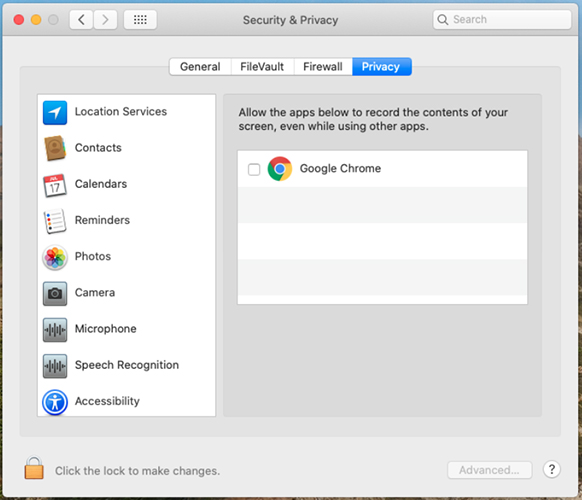
Si no otorga permisos, es posible que vea el siguiente mensaje al intentar compartir su pantalla:
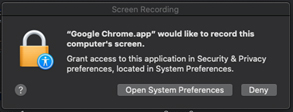
- La aplicación web no admite la realización de anotaciones en archivos compartidos en una reunión.
-
-
Los presentadores no pueden pasar el control del teclado y del mouse a los asistentes que entren mediante la aplicación web de reuniones.
-
No puede solicitar control cuando un usuario está compartiendo desde la aplicación web de reuniones.
-
La aplicación web es compatible con la opción de audio "Llamar desde la computadora", solo en Chrome, Firefox, Safari y Edge.
Para habilitar la experiencia completa de "Llamar desde la computadora", deshabilite la opción "bloquear sitios web para que no se re reproduce automáticamente el sonido" en Firefox.
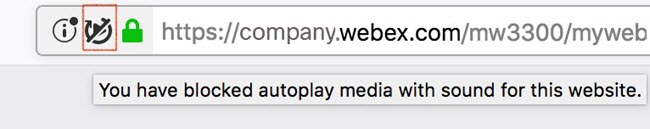
-
La aplicación web es compatible con el envío y la recepción de vídeo en Chrome, Firefox, Safari y Edge.
-
Al utilizar la aplicación web de reuniones en Safari, el vídeo de su cámara web se detiene automáticamente cuando abre una nueva ficha del navegador. Puede reiniciar el vídeo manualmente después de regresar a la ficha en la que se ejecuta la aplicación web.
-
Si está detrás de un firewall que bloquea las conexiones de UDP, no puede enviar y recibir vídeo en el navegador Edge.
-
-
Los asistentes que entren desde los exploradores Internet Explorer no podrán ver los vídeos de otros participantes ni activar su propio vídeo. Para ver los vídeos de otros participantes y activar su vídeo al mismo tiempo, le recomendamos lo siguiente:
-
Utilizar un explorador Chrome, Firefox, Safari o Edge.
-
Cambie a la aplicación de escritorio de Meetings.
-
-
La vista de cuadrícula en la aplicación web admite hasta seis vídeos, con una resolución máxima de 180p.
-
En ocasiones, en la vista de cuadrícula, cuando hay varias personas hablando de nuevo con él, hay demora en la orador activo de vídeo del vídeo. La demora puede hacer que el vídeo se vea duplicado durante un momento breve.
-
Si utiliza Internet Explorer en la Vista de compatibilidad para los sitios de Webex, no aparecerá el enlace Entrar mediante el navegador. Le recomendamos que desactive la Vista de compatibilidad para las URL de webex.com.
-
Cuando los asistentes se desconectan de la red, la aplicación web muestra que el estado de conexión de audio es incorrecto.
-
Si el nombre de la reunión supera la longitud máxima permitida, se trunca.
-
Cuando se quita la cámara, el estado del botón enviar y detener vídeo es incorrecto. Se restablece al estado correcto después de volver a abrir el cuadro de diálogo de vídeo.
-
Para cambiar a la aplicación de escritorio desde el navegador de Edge, cierre manualmente la ventana del explorador de la aplicación web y, luego, vuelva a conectarse manualmente en la aplicación de escritorio. El navegador Edge no se puede desconectar automáticamente de la aplicación web.
-
No puede cambiar sin interrupciones a la aplicación de escritorio si está utilizando la aplicación web en una ventana de navegador privado o incógnito. Se le solicitará que instale la aplicación de escritorio, incluso si ya la tiene instalada. Para evitar este problema, inicie la aplicación de escritorio de forma manual.
-
La función Llamar desde la computadora no es compatible cuando cuenta de organizador vídeo de Webex deshabilitado.
-
La función llamar desde la computadora no se admite en las reuniones en las que se utiliza el tipo de conferencia "VoIP solo".
-
Cuando un participante que utiliza la aplicación de escritorio comparte vídeo mediante Compartir > archivo , el vídeo no web. Cuando un participante que utiliza la aplicación de escritorio comparte un archivo multimedia, los asistentes no pueden verlo usando la aplicación web. Se les solicita a estos usuarios que cambien a la aplicación de escritorio.
-
En ocasiones, puede haber un problema al enviar y recibir vídeo al entrar a reuniones back-to-back en el explorador Firefox. Si encuentra esto, simplemente cierre el explorador Firefox y vuelva a unirse.
-
Las opciones de la reunión no se pueden administrar desde dentro de la aplicación web.
-
El reconocimiento de gestos no es compatible con la aplicación web.
Eventos (clásico)
-
Actualmente, el soporte de Events (clásico) es solo para asistentes. Los organizadores y panelistas deben usar la aplicación de escritorio. (Alternativamente, recomendamos usar los seminarios Web de Webex).
-
La aplicación web no es compatible con los tonos de entrada y salida que se configuran en un evento.
-
Cuando cambie de la aplicación web a la aplicación de escritorio en un evento, debe volver a conectarse manualmente al audio en la aplicación de escritorio.
-
Actualmente, la transmisión de audio solo está disponible en Chrome, Firefox y Safari.
-
El icono Silenciar o Desactivar silencio aparece en la lista Participantes junto a los asistentes de la aplicación web que se conectan a transmisión de audio.
-
Aparecerá para que los organizadores puedan silenciar o cancelar el silencio de los asistentes de la aplicación web que estén conectados a la transmisión de audio, incluso aquellos usuarios que no tengan la capacidad para hablar.
-
Cuando esté conectado a la transmisión de audio en la aplicación web, deberá cambiar a la aplicación de escritorio para usar la característica “solicitud para hablar”.
-
Solo se admite la transmisión de audio de Webex. Los eventos (clásicos) configurados para usar transmisión de audio mediante el tipo de audio “ Otro servicio de teleconferencia ” requerirán que los asistentes se unan a través de la aplicación de escritorio.
-
La aplicación web de encuesta posterior al evento no muestra la ventana de eventos (clásica) formulario de comentarios después de que un asistente abandona un evento.
-
Al igual que en todos los clientes, los avatares de fotografías no son compatibles en Events (clásico). Mostrará las iniciales del usuario.
-
Los participantes que entren en un evento en la plataforma de FedRAMP de Webex solo pueden entrar al audio de la computadora de una sesión que se haya programado con la transmisión de audio habilitada.
Capacitación
-
Actualmente, el soporte de formación es sólo para asistentes. Los organizadores y panelistas deben usar la aplicación de escritorio.
-
Si un organizador de la aplicación de escritorio intenta pasar la función de organizador a un asistente en la aplicación web, la función de organizador se vuelve a pasar automáticamente al organizador en la aplicación de escritorio.
-
Existe un caso poco frecuente en el cual, si el host se cae inesperadamente de la sesión de Capacitación, puede parecer que la función de anfitrión se asignó automáticamente a un usuario en la aplicación web, aunque, de hecho, no tienen privilegios de administrador. En este caso, un participante puede reclamar la función de anfitrión en la aplicación de escritorio.
-
-
Los usuarios de la aplicación web no pueden ver pizarras blancas o archivos compartidos en sesiones de breakout.
-
No puede crear sesiones de breakout desde la aplicación web. Recomendamos usar Meetings en su lugar.
-
No puede cambiar a la aplicación de escritorio mientras esté en una sesión individual. Para cambiar a la aplicación de escritorio, primero deje la sesión individual aplicación.
-
En las sesiones de capacitación planificadas con la configuración "Esta sesión tendrá más de 500 asistentes habilitados", los asistentes de la aplicación web pueden ver la lista de participantes, a diferencia de la aplicación de escritorio.
-
Las "Opciones de sesión" personalizadas configuradas en el planificador de capacitación se ignoran en la aplicación web, ya que todos los paneles están disponibles de manera predeterminada.
Obtenga más información
-
Si un usuario que tiene más de una cuenta de Webex inicia sesión en una cuenta de Webex (como companyA.webex.com) en el navegador Chrome, y luego inicia sesión en la extensión Webex Meetings para Google con la cuenta de Google del usuario y usa una cuenta de Webex diferente (companyb.webex.com) con credenciales diferentes, ese usuario no podrá iniciar sesión en Webex Meetings para Google. Si ocurre este problema, el usuario debe cerrar sesión en el navegador Chrome, borrar las cookies y luego intentar iniciar sesión nuevamente en Webex Meetings para Google.
-
Si un usuario inicia sesión en el calendario de Google con una cuenta de Google y luego inicia sesión en Webex Meetings para Google con una cuenta de Google diferente, cuando el usuario selecciona Programar reunión en la ventana de Webex Meetings para Google, el calendario no se abrirá y no mostrará la reunión programada, incluso si la reunión se ha programado correctamente.
-
Si la configuración de la reunión de la sala personal de un usuario cambia, esos cambios no se reflejarán automáticamente en Webex Meetings para Google. Los cambios en la configuración de las reuniones de la sala personal se sincronizan cuando el usuario reinicia el navegador Chrome, o inicia sesión nuevamente en Webex Meetings para Google, o inicia sesión en su cuenta de Webex a través de Webex Meetings para Google.
-
Cuando el anfitrión agrega la reunión de sala personal de Webex a una reunión en su calendario de Google, aparece una confirmación que incluye la dirección de vídeo, pero los invitados no ven esta dirección de vídeo. Sin embargo, los invitados pueden ver la dirección de vídeo y el enlace de la reunión en la invitación.
-
A veces, la ventana de Webex Meetings para Google no se muestra completamente. Si esto sucede, el usuario puede hacer doble clic en el icono de Cisco Webex Meetings para Google en el navegador Chrome.
Enlaces generados por las aplicaciones de Webex y los servicios de grabación de Webex
Como parte de nuestras actualizaciones continuas para mejorar la seguridad, Cisco está realizando cambios para mejorar la administración de las claves criptográficas utilizadas para generar las URL utilizadas en Webex Meetings, Webex Training, Webex Training, Webex Events (clásico) y los servicios de grabación de Webex. Como consecuencia, se actualizaron los enlaces existentes generados por dichos servicios y, en algunos casos, los usuarios quizá deban solicitar enlaces nuevos.
Windows 8.1 y 10
- Para la compartición de archivos, debe contar con Adobe Acrobat Reader para compartir archivos PDF.
- Durante la compartición de archivos de Microsoft PowerPoint con el modo Controlador de impresión, es posible que el contenido no se muestre en su totalidad. Le recomendamos que utilice nuestro modo estándar de Formato universal de comunicaciones (UCF) o utilice la compartición de pantalla y aplicaciones en su lugar.
- Al conectarse a una computadora remota con Windows 10, la pantalla local no podrá apagarse.
- Los asistentes de Webex Meetings pueden guardar archivos en Formato universal de comunicaciones (UCF) en sus computadoras, incluso cuando el organizador les haya cancelado el privilegio para guardar.
- Las aplicaciones Windows no aparecen en el cuadro de diálogo Agregar aplicación de Access Anywhere o de Remote Access.
- Cuando un participante Mac de una reunión de Webex está compartiendo la pizarra blanca y haciendo comentarios en ella, el color de los comentarios es incorrecto cuando se selecciona la forma cuadrada u ovalada.
Marca y personalización
-
El nuevo encabezado de Webex no permite que los encabezados con marca sean de menos de 75 píxeles. Si un sitio personalizado cuenta con una altura de encabezado menor que 75 píxeles y no cuenta con un código en formato HTML para el encabezado personalizado, el sistema automáticamente aumentará la altura del encabezado a 75 píxeles.
-
Los enlaces Conectar y Desconectar para la herramienta de administración del sitio no se visualizan si el color de navegación del encabezado es azul o de un color oscuro.
Si desea realizar cambios de marca, debe comunicarse con el soporte de Cisco.
Soporte para el explorador Safari
La administración del sitio no es compatible con el explorador Safari en equipos Mac.
Reuniones de CMR híbrida (TelePresence con Webex)
Los siguientes problemas corresponden a las reuniones de CMR híbrida (TelePresence con Webex):
-
A fin de reducir la posibilidad de problemas de ancho de banda para el vídeo, los administradores del sitio deberían asegurar que las siguientes opciones de la administración del sitio estén configuradas para los usuarios de CMR híbrida:
-
Asegúrese de que para Conexión de vídeo y VoIP de Webex, la opción SSL UDP/TCP automáticamente cifrado siempre esté seleccionada.
-
Seleccione y seleccione la opción correspondiente al ancho de banda máximo para el vídeo. Esta opción establece la velocidad máxima de fotogramas de vídeo para el vídeo en las reuniones. La configuración predeterminada es 15 cps.
-
En “Opciones de OneTouch de TelePresence”, asegúrese de que la opción Habilitar control de ancho de banda de TelePresence esté marcada a menos que el Soporte de Webex recomiende que la modifique.
-
En "Opciones de reunión", asegúrese de que Encender vídeo de alta definición esté activado para poder enviar resoluciones superiores a 360 p.
Para obtener más información acerca de la configuración de las opciones de ancho de banda recomendadas para reuniones de CMR híbrida, consulte “Requisitos previos” en la Guía de configuración de las salas de reuniones de colaboración (CMR) híbrida de Cisco en la página Guías de configuración de Cisco TelePresence Management Suite (TMS).
-
-
Los administradores del sitio también deben asegurarse de que el tipo de sesión Webex Meetings PRO TelePresence esté habilitado para su sitio:
-
El tipo de sesión Webex Meetings PRO TelePresence les brindará a los usuarios una interfaz de usuario diferente en la integración de las Herramientas de productividad de Webex con Microsoft Outlook en comparación con la de la integración estándar de Webex con Outlook.
-
Si desea que los usuarios existentes en su sitio utilicen CMR híbrida, debe habilitarlos por lote para el tipo de sesión Webex Meetings Pro TelePresence; este tipo de sesión no está habilitado automáticamente para ellos.
-
Cuando su sitio está habilitado para CMR híbrida, la casilla de verificación Predeterminado para usuarios nuevos está marcada automáticamente junto a la opción de la administración del sitio del tipo de sesión Webex Meetings PRO TelePresence. Si no quiere que los usuarios nuevos estén activados para CMR híbrida automáticamente, deberá anular la selección de la casilla de verificación Predeterminado para usuarios nuevos.
-
También puede crear tipos de sesión personalizados y adicionales basados en el tipo de sesión Webex Meetings TelePresence.
-
-
Los administradores del sitio no pueden realizar ningún cambio en la interfaz de usuario de CMR híbrida de las Herramientas de productividad de Webex. Por ejemplo, los administradores no pueden cambiar la personalización de marca para el panel de opciones de la reunión de CMR híbrida, no pueden ocultar información del panel de opciones de la reunión ni los cuadros de diálogo Configuración avanzada de Webex o TelePresence, y no pueden limitar la cantidad de participantes para la realización de videollamadas que el usuario puede introducir.
-
Si bien la característica para compartir la pantalla (antes denominada “compartir escritorios”) y la característica para compartir aplicaciones son compatibles con las reuniones de CMR híbrida, algunas características estándares del uso compartido, como el uso compartido de archivos, la anotación y el uso compartido de la pizarra blanca no son compatibles con las reuniones de CMR híbrida.
-
La grabación es compatible con reuniones de CMR híbrida, pero tiene los siguientes problemas conocidos y las siguientes limitaciones:
-
las grabaciones de reuniones de CMR híbrida tendrán formato MP4. Los vídeos se grabarán en 360 p.
-
Cuando los usuarios reproduzcan la grabación, podrán ver la compartición de pantalla y de aplicaciones, la transmisión de la videocámara del orador activo, la lista de participantes, el chat y los sondeos. Sin embargo, si los usuarios descargan las grabaciones, la compartición de pantalla y de aplicaciones, y la parte de audio están en un archivo MP4 que no contiene la transmisión de la videocámara del orador activo, la lista de participantes, el chat o los sondeos.
-
-
Si no cuenta con un ancho de banda adecuado, la calidad de su presentación y el uso compartido de datos de las reuniones de videoconferencias de Webex y de CMR híbrida puede reducirse a XGA (resolución 1024 x 768) y 5 fps. En sistemas de TelePresence los usuarios ven un formato reducido. Se proporciona soporte para una resolución de hasta 720 p siempre que todos los participantes de Webex tengan 2 Mbps y que el uso compartido de datos pueda cubrir toda la pantalla del sistema de TelePresence tanto en 4:3 como en 16:9 sin cortes. Con TelePresence Server 4.1 y Conductor XC 3.0, se proporciona soporte para una resolución de 1080 p siempre que todos los participantes de Webex tengan al menos 3 Mbps. Si alguno de los participantes de la reunión no tienen el ancho de banda mínimo, el nivel de resolución para la compartición de datos se reduce al nivel inferior para todos los participantes. Por ejemplo, si se utilizará una resolución de 720 p, pero el ancho de banda de uno de los participantes está por debajo del límite, la resolución de la reunión baja a 720 p para todos los participantes. Si se utiliza TelePresence Server 4.1 y Conductor XC 3.0, por lo general, se admite 1080 p, pero si uno de los participantes no tiene al menos 3 Mbps, la resolución de la compartición de datos baja a 720 p para todos los participantes. La calidad de la presentación y compartición entre sistemas de TelePresence no cambia y la resolución se basa en la configuración de TelePresence Server o de la serie Cisco TelePresence MCU. La calidad de la presentación y el uso compartido de datos entre aplicaciones de Webex es de buena calidad. Estas limitaciones a la calidad de la presentación y el uso compartido de datos no se aplican a reuniones solo de Webex, que utilizan un formato de reproducción de datos de propiedad.
Para obtener una lista de sistemas y aplicaciones de vídeo compatibles, consulte Compatibilidad y soporte de vídeo de Webex Meetings
-
La característica para compartir la pantalla (antes denominada “compartir escritorios”) y la característica para compartir aplicaciones son compatibles con las reuniones de CMR híbrida, pero algunas características estándares del uso compartido, como el uso compartido de archivos, la anotación y el uso compartido de la pizarra blanca no lo son.
-
A partir de la versión 14.4 de Cisco TelePresence Management Suite (Cisco TMS), los administradores pueden configurar Cisco TMS para que permita que los participantes de TelePresence entren a las reuniones de CMR híbrida hasta 5 minutos antes de la hora de inicio planificada. TelePresence no entra a la reunión hasta que el primer participante de TelePresence llama para entrar a la reunión. Cisco TMS no llama a Webex hasta la hora de inicio de la reunión planificada. Para obtener más información, consulte “Configurar permiso para entrar temprano” en la sección “Configuración de los ajustes de conferencia en Cisco TMS” de la Guía de configuración de las salas de reuniones de colaboración (CMR) híbrida de Cisco, en la página Guías de configuración de Cisco TelePresence Management Suite (TMS).
-
Las reuniones de CMR híbrida no son compatibles con el audio de "VoIP solamente".
-
La planificación de reuniones de CMR híbrida grandes requiere que los administradores establezcan los límites de capacidad. Para silenciar a todos menos al orador, los participantes deben estar silenciados en Webex y TelePresence:
-
Desde la aplicación de Webex, el organizador puede silenciar a los participantes de Webex.
-
En algunos sistemas de TelePresence, el organizador puede silenciar a otros participantes de TelePresence; de lo contrario, el administrador puede silenciar a los participantes de TelePresence desde TelePresence Server.
-
Consulte Errores abiertos y resueltos en el caso de las actualizaciones de Webex Meetings los canales lentos para obtener información sobre las actualizaciones de los canales lentos.
Puede encontrar detalles acerca de los errores listados y buscar otros errores que impactan en determinadas Webex Meetings específicas mediante la herramienta de búsqueda de errores de Cisco. Para obtener más información sobre el uso de la búsqueda de errores, consulte ayuda de la herramienta de búsqueda de errores.
Los errores que se enumeran en la siguiente tabla describen comportamientos inesperados en esta versión. Para obtener más detalles, consulte la herramienta de búsqueda de errores.
|
Número de error |
Área del producto afectada |
Descripción |
|---|---|---|
|
CSCvh90269 | Webex Meetings |
La característica Para establecer la pantalla en blanco no funciona en dispositivos con Windows 10 si está habilitado el control de cuentas de usuario. |
|
CSCvi72293 |
Webex Meetings (Mac) |
Si la cuenta de Facebook de un usuario está bloqueada, no puede transmitir reuniones de Webex en Facebook Live. |
|
CSCvh63085 |
Webex Events (Windows) |
Durante los eventos, cuando un presentador comparte su pantalla, los participantes pueden ver notificaciones de chat que aparecen para el presentador. |
Para conocer los errores abiertos y resueltos en 44.9.0, consulte Novedades del último canal de Webex Meetings - 44.9.
Para conocer los errores abiertos y resueltos en 44.7.0, consulte Novedades del último canal de Webex Meetings - 44.7.
Para conocer los errores abiertos y resueltos en 44.6.0, consulte Novedades del último canal de Webex Meetings - 44.6.
Para conocer los errores abiertos y resueltos en 44.4.0, consulte Novedades del último canal de Webex Meetings - 44.4.
Para conocer los errores abiertos y resueltos en 44.2.0, consulte Novedades del último canal de Webex Meetings - 44.2.
45.6.1 es la última versión de canal lento para sitios de Webex Meetings.
Canal lento de junio 45.6.x
|
Versión de canal lento |
Actualizaciones |
|---|---|
|
45.6.1 |
Versión de mantenimiento No hay nuevas funciones ni correcciones de errores |
|
45.6.0 |
Versión de mantenimiento No hay nuevas funciones ni correcciones de errores |
Canal lento de febrero 45.2.x
|
Versión de canal lento |
Actualizaciones |
|---|---|
|
45.2.3 |
Versión de mantenimiento No hay nuevas funciones ni correcciones de errores |
|
45.2.2 |
Versión de mantenimiento No hay nuevas funciones ni correcciones de errores |
|
45.2.1 |
Versión de mantenimiento No hay nuevas funciones ni correcciones de errores |
Canal lento de octubre 44.10.x
|
Versión de canal lento |
Actualizaciones |
|---|---|
|
44.10.3 |
Versión de mantenimiento No hay nuevas funciones ni correcciones de errores |
|
44.10.2 |
Versión de mantenimiento No hay nuevas funciones ni correcciones de errores |
Canal lento de junio 44.6.x
|
Versión de canal lento |
Actualizaciones |
|---|---|
|
44.6.2 |
Versión de mantenimiento No hay nuevas funciones ni correcciones de errores |
Canal lento de febrero 44.2.x
|
Versión de canal lento |
Actualizaciones |
|---|---|
|
44.2.2 |
Versión de mantenimiento No hay nuevas funciones ni correcciones de errores |
Canal lento
Canal lento de reuniones de Webex
Anuncios de canales lentos de Webex
Política de retiro de versión
-
En el caso de una versión de Webex determinada, cuando esté disponible una versión más reciente del canal lento de la aplicación de escritorio, Cisco anunciará la fecha de finalización de soporte de la versión de canal lenta previamente disponible de la aplicación de escritorio. La fecha de finalización del soporte será un mes después de la disponibilidad de una nueva versión del canal lento. La fecha de retiro anunciada de la versión de una aplicación de escritorio será de cuatro meses después de la disponibilidad de la nueva versión de la aplicación. Por ejemplo, si su sitio de Webex está disponible en la versión 40.6.6 de canal lento, y el 31 de octubre de 2020 el nuevo Canal lento versión 40.10 estará disponible, la versión 40.6.6 alcanzará la finalización del soporte el 30 de noviembre de 2020 y se retirará el 28 de febrero de 2021.
-
Después de la fecha de finalización del soporte, Cisco ya no brindará correcciones de errores ni mantenimiento de software en la versión anterior.
-
Los clientes deben mejorar su sitio de para utilizar la nueva versión disponible antes de la fecha de retiro de la versión. Después de la fecha de retiro anunciada, Cisco actualizará automáticamente el sitio de del cliente a la nueva versión. Este cambio ofrecerá automáticamente la nueva versión de la aplicación de escritorio a los usuarios que se conecten al sitio de la Webex. Si los administradores de TI impiden que los usuarios obtengan la nueva versión, podrán usar Webex Web App para unirse o iniciar reuniones desde el navegador.
Las versiones compatibles aprobadas son las siguientes:
|
Versiones de aplicaciones de escritorio y aplicaciones de escritorio aprobadas Herramientas de productividad |
Disponibilidad |
Finalización del soporte |
Fecha de retiro |
|---|---|---|---|
|
45.6.1 |
27 de agosto de 2025 | ||
|
45.2.1 |
9 de abril de 2025 |
28 de septiembre de 2025 |
11 de enero de 2026 |
|
44.10.2 |
11 de diciembre de 2024 |
9 de mayo de 2025 |
24 de agosto de 2025 |
Webex política de canal lenta
Webex videoconferencias es un servicio de videoconferencias altamente seguro y escalable entregado a través de Cisco Collaboration Cloud. Ser un servicio en la nube ayuda a Webex a brindar nuevas características, mejoras y correcciones automáticamente sin ninguna intervención por parte de los clientes. Para las necesidades comerciales especiales, muchos de nuestros clientes pueden optar por seguir las versiones específicas de las aplicaciones de escritorio Webex, evitando así que obtengan actualizaciones y mejoras periódicas.
Cisco está publicando esta política de jubilación de versiones para Webex versiones de lanzamiento para servir a los clientes al mantener un equilibrio efectivo entre la necesidad de minimizar los cambios, pero recibir actualizaciones y mejoras importantes.
Webex Meetings es un servicio en la nube. ¿Por qué no siempre es la última versión?
Webex Meetings requiere que los usuarios entren a reuniones o inicien reuniones utilizando una aplicación de reuniones. Los usuarios pueden usar aplicaciones móviles, aplicaciones de escritorio, la aplicación web basada en navegador, la aplicación Webex, Cisco Jabber o un dispositivo de video para unirse a las reuniones. El uso de la aplicación de escritorio requiere que los usuarios o administradores de TI instalen la aplicación de escritorio en los escritorios de los usuarios.
Los clientes que deseen minimizar los cambios en sus servicio de Webex pueden guardar sus aplicaciones de escritorio en una versión de canal lenta compatible de la aplicación de escritorio de WebEx y evitar actualizaciones automáticas de esta aplicación. A continuación, los clientes deberán planificar las actualizaciones de la aplicación de escritorio según su preferencia. Esto hace que las versiones anteriores de Webex Meetings existan en las instalaciones del cliente.
Sin embargo, los clientes no pueden mantener los componentes de Webex Meetingscloud en una versión específica. Los clientes recibirán automáticamente actualizaciones que incluyen mejoras importantes o menores y correcciones de errores en los componentes de Webex ofrecidos por la nube, como páginas de Webex, API, aplicaciones móviles, la aplicación web y Administración del sitio de Webex.
La política de canal lento de Webex Meetings establece la cadencia de actualización para las versiones de canal lento.
Consulte los Errores abiertos y resueltos para ver las últimas Webex Meetings de actualización para obtener información sobre las actualizaciones más recientes.
Informamos errores abiertos y resueltos encontrados por el cliente de gravedad 1 a 3. Cuando una actualización no incluye errores encontrados por el cliente, no aparecerá una lista de Errores resueltos para esa actualización.
Puede encontrar detalles acerca de los errores listados y buscar otros errores que impactan en determinadas Webex Meetings específicas mediante la herramienta de búsqueda de errores de Cisco. Para obtener más información sobre el uso de la búsqueda de errores, consulte ayuda de la herramienta de búsqueda de errores.
Los errores que se enumeran en la siguiente tabla describen comportamientos inesperados en esta versión. Para obtener más detalles, consulte la herramienta de búsqueda de errores.
|
Número de error |
Área del producto afectada |
Descripción |
|---|---|---|
|
CSCvh90269 | Webex Meetings |
La característica Para establecer la pantalla en blanco no funciona en dispositivos con Windows 10 si está habilitado el control de cuentas de usuario. |
|
CSCvi72293 |
Webex Meetings (Mac) |
Si la cuenta de Facebook de un usuario está bloqueada, no puede transmitir reuniones de Webex en Facebook Live. |
|
CSCvh63085 |
Webex Events (Windows) |
Durante los eventos, cuando un presentador comparte su pantalla, los participantes pueden ver notificaciones de chat que aparecen para el presentador. |
Para conocer los errores abiertos y resueltos en 44.2.2, consulte Novedades para el canal lento de Webex Meetings - 44.2.2.


