Бележки за изданието за Webex Meetings
 Обратна връзка?
Обратна връзка?Актуализациите, издадени за Webex Meetings, включват само някои малки корекции и оптимизации, вече не добавяме нови функции.
Март 2025 г. (45,3)
Няма нови функции или корекции на грешки, които да предстоят във версия 45.3.
Февруари 2025 г. (45.2)
Няма нови функции или корекции на грешки, които да предстоят във версия 45.2.
Януари 2025 г. (45.1)
Присъединете се към среща на Webex Meetings, като използвате връзката към срещата
Когато сте поканени на Webex Meetings, щракването върху връзката за среща ще отвори прозорец на браузъра към страницата за присъединяване към срещата. Ако имате инсталирано приложението Webex, щракнете върху „Отвори Webex“, за да се присъедините към срещата от него. Ако нямате приложението, изберете една от двете опции за изтегляне и инсталиране на приложението Webex или се присъединете директно от браузъра си.
За повече информация вижте Присъединете се към среща на Webex, като използвате връзката за среща.
Февруари 2025 г. (45.2)
Няма нови функции или корекции на грешки, които да предстоят във версия 45.2.
Януари 2025 г. (45.1)
Присъединете се към среща на Webex Meetings, като използвате връзката към срещата
Когато сте поканени на Webex Meetings, щракването върху връзката за среща ще отвори прозорец на браузъра към страницата за присъединяване към срещата. Ако имате инсталирано приложението Webex, щракнете върху „Отвори Webex“, за да се присъедините към срещата от него. Ако нямате приложението, изберете една от двете опции за изтегляне и инсталиране на приложението Webex или се присъединете директно от браузъра си.
За повече информация вижте Присъединете се към среща на Webex, като използвате връзката за среща.
Няма нови функции или корекции на грешки, които да предстоят във версия 44.10.
Можете да намерите обобщение на най-новите функции и подобрения в Webex Meetings, което ще ви помогне да разберете и използвате новата функционалност ефективно.
Можете да намерите обобщение на най-новите функции и подобрения в Webex Meetings, което ще ви помогне да разберете и използвате новата функционалност ефективно.
Можете да намерите обобщение на най-новите функции и подобрения в Webex Meetings, което ще ви помогне да разберете и използвате новата функционалност ефективно.
Можете да намерите обобщение на най-новите функции и подобрения в Webex Meetings, което ще ви помогне да разберете и използвате новата функционалност ефективно.
Можете да намерите обобщение на най-новите функции и подобрения в Webex Meetings, което ще ви помогне да разберете и използвате новата функционалност ефективно.
Вижте уеб приложението Webex Срещи Известни проблеми и ограничения за информация в уеб приложението.
Mac Outlook плъгин в настолното приложение Cisco Webex изисква надграждане до версия 39.5.1
Плъгинът Webex за Mac Outlook не разпознава Webex Meetings в Mac Outlook 16.23 или по-нова версия за Microsoft Office 365, като контролите все още показват Добавяне на Webex Meeting , когато потребителите отворят среща и се опитат да я редактират.
За да възстановите тази оперативна съвместимост между плъгина Webex Mac Outlook и приставката за Windows Outlook, трябва да надстроите приставката си за Webex Outlook до WBS39.5.1 или по-нова версия.
За тези промени:
-
Администраторът на сайта трябва да провери Автоматично свързване на потребителите с този webex сайт, ако имейл адресът на акаунта им в Webex съответства на техния имейл адрес на Microsoft Office 365 в конфигурациятатрети страни.
-
Администраторът трябва да разреши Webex достъп до Microsoft Office 365 в уебекс администрация на сайта. Изберете Добавяне на ново упълномощаване , за да стартирате процеса.
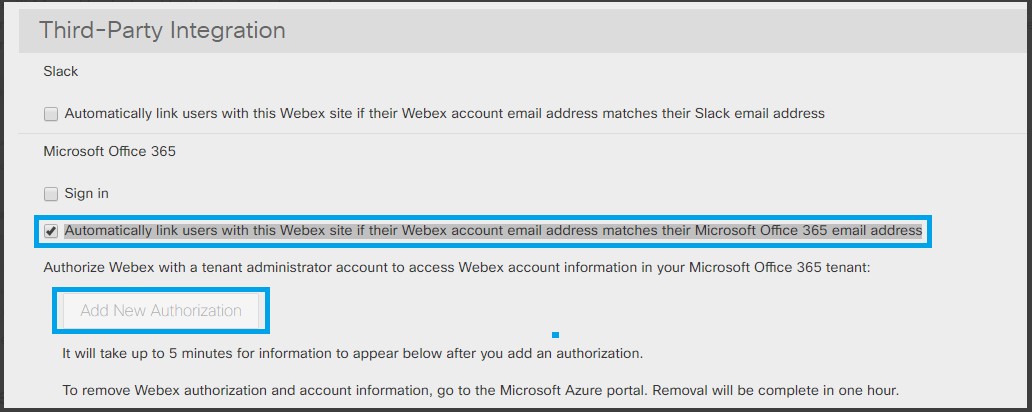
-
За повече информация относно разполагането и конфигурирането на планировчика на Cisco Webex за Microsoft 365 вижте Разполагане и конфигуриране на планировчика на Cisco Webex за Microsoft 365.
-
Осигурете имейл адреса, който се използва в Webex, е същият като акаунта в Microsoft 365 и че имейл адресът е проверен в Webex.
За повече информация относно потвърждаването на имейл вж.:
Известни проблеми с приставката webex Outlook WBS39.5.1
-
Interop проблем на лична стая среща: Информацията за срещата в личната стая на Webex не може да бъде изтрита, когато изберете Отказ на срещата на WebexWebex Meetings в Mac Outlook, ако срещата е създадена или актуализирана от плъгина Webex Outlook за Windows. Заобиколно решение за това е да отмените срещата на Outlook.
-
Interop проблем на PCN събрание: Бутонът все още показва Добавяне на Webex среща , когато потребителите отварят срещата в Mac Outlook, ако събранието е създаден или актуализиран от Webex Windows Outlook плъгин. Няма заобиколно решение.
-
График от името на проблема на MAC outlook версия 16.25(19051201): Идентифициран е дефект на Mac Outlook и той оказва въздействие върху Webex планировчика. Този дефект на Outlook е отстранен в бавния канал на Microsoft Office 16.26 (19053000) и Microsoft Office бърз канал 16.27(19060500). Този дефект е, че когато помощник отвори календара на друго лице, и се опита да създаде среща за това лице, срещата се създава за помощника. Заобиколното решение е да надстроите до Mac Outlook 16.26 или по-нова версия.
Зависимости
Сайтовете, които са надстроили до новия плъгин Webex Mac Outlook 39.5.1, но не отговарят на предварителните условия, получават съобщение за грешка при опит за актуализиране или редактиране на събрание на Webex.
Обратна съвместимост
Тази нова версия не поправя предишни събрания, които са били планирани от старите приставки за Webex Windows или Mac Outlook. Същото съобщение за грешка се появява, когато потребителите се опитват да актуализират или редактират събрание на Webex.
-
Cisco Webex пренасочва първичната услуга към GSB за тази промяна.
-
Без тази надстройка потребителите не могат да създават и актуализират Webex Meetings, използвайки плъгина Webex Mac Outlook.
-
Сайтовете получават тази актуализация автоматично само ако е разрешена автоматичната актуализация.
Общи известни проблеми и ограничения на настолното приложение Webex Meetings
-
След инсталирането на настолното приложение webex има два елемента в списъка с приложения на Windows. Избирането или за деинсталиране премахва и двете.
-
След като потребителите започнат събрание от настолното приложение, в лентата на задачите има две икони webex. Тези ще бъдат обединени по-късно.
-
Дисплеят на потребителския интерфейс може да се появи изкривил след промяна на DPI на Microsoft Windows. За да го коригирате, излезте от Windows и влезте отново.
-
Планирането в Microsoft Outlook с профил, настроен от Google Календар, не се поддържа.
-
Приложението на работния плот може да чете списъка със събрания само когато Microsoft Outlook е инсталиран и влязъл в системата. Потребителите на Mac трябва да конфигурират имейл адреса и паролата на профила си в Outlook първия път, когато използват приложението.
-
За потребителите на Windows 7 и Outlook 2016 приложението за настолни компютри може да не е в състояние да изстърже списъка със събрания от календара на Outlook, защото Windows 7 няма някои библиотечни файлове, от които Outlook 2016 се нуждае. Вижте уеб сайта на Microsoft за изтегляне на пакетите за преразпределяне на Visual C++. Windows 7 и Outlook 2013 нямат този проблем.
-
Потребителите на Windows могат да получат грешка в MAPI, когато приложението на работния плот се опита да прочете списъка със събрания от календара на Outlook. Излезете от приложението outlook и рестартирайте.
-
Когато потребителите се опитат да започнат или да се присъединят към Webex Meetings, които изискват удостоверяване на различен сайт, приложението за срещи първо ще пренасочи потребителя към браузъра. Потребителите на Cisco и Cisco Webex Events (classic) Webex Training също се пренасочват първо към браузъра.
-
Когато потребителите се опитват да се присъединят към среща на сайтове на Webex, различни от сайта, от който са влезли чрез настолното приложение, процесите за стартиране и присъединяване се пренасочват първо към браузъра, вместо да се стартира приложението Webex Meetings.
-
Функцията за сдвояване на близостта на приложението за настолни компютри използва само ексклузивен режим, за да се опита да се сдвои с видеоустройството на Cisco, когато потребителите щракне върху Свързване с устройство на Windows. Това означава, че други приложения, работещи в ексклузивен режим блокове или въздействие върху сдвояването.
-
Функцията за сдвояване на близостта може да не работи на Windows, ако настройката Разрешаване на аудио подобрения е разрешена. За да предотвратите това, изпълнете следните стъпки:
От раздела Запис на вашия екран за конфигуриране на Windows Sound изберете Свойства, след което деактивирайте (премахнете отметката ) Разрешаване на аудио подобрения.
-
Ако даден компютър има няколко екрана, само съдържанието на основния екран се споделя на сдвоените cisco видео устройства.
-
Ако компютърът разполага със слушалки, които са включени, видеоустройствата cisco няма да бъдат открити чрез близост.
-
Когато крайната точка е сдвоена с настолно приложение, "Share On Device" означава проектирайте вашия работен плот към екрана на видеосистемата безжично без Webex Meetings.
-
Настолното приложение Webex Meetings не показва информация за събрание, споделена от услугата хибриден календар.
-
Ако изберете Webex като календара, който използвате за списъка си със събрания, събранията, планирани в Лични стаи, не се показват.
-
Настолното приложение webex Meetings не може да се сдвои с публично IP адресно устройство, като използва "Близост" от съображения за сигурност.
Този раздел се отнася само за сайтовете на Webex Meetings, които имат списъка тип медиен ресурс, достъпен в опциите на сайта на заседателната зала за сътрудничество в облака. За повече информация се свържете с вашия администратор.
H.264 видео кодек, необходим за споделяне на съдържание
Споделянето на съдържание се поддържа само при използване на видеокодек H.264. По-старите видео системи, които не поддържат кодек H.264, няма да могат да споделят съдържание.
Опит с миниатюри на видео по време на среща
Всички каскади в Webex Срещи са ограничени до шест потока едновременно в двете посоки. Например участниците в Webex Срещи виждат само до шест видеопотока на потребители на Webex Video Platform, свързани чрез Webex Cisco Webex, Webex стая и бюро устройства, Skype за бизнеса и други SIP или H.323 устройства, свързани към събранието. По същия начин потребителите на Webex Video Platform виждат само до шест участника, използващи приложения на Webex Meetings , включително приложения за настолни компютри, мобилни устройства и уеб. Също така, всички участници, които са свързани чрез Webex Video Mesh възли имат същото ограничение между техните специфични Webex Video Mesh възел и устройства или приложения, които са свързани директно към облака Webex или други Webex Video Mesh възли.
Списък на локално регистрирани видео устройства
Регистрираният на място списък с видеоустройства има ограничение за броя на показаните участници. Следователно този списък може да не показва общия брой участници в срещата, както е отразено в настолното приложение Webex Meetings.
Подканени да инсталирате Webex срещи няколко пъти
Ако изчистите „бисквитките“ си в Google Chrome, Mozilla Firefox или Safari, е възможно отново да видите екрана за инсталиране следващия път, когато се присъедините към среща от уеб браузъра си, дори ако вече сте инсталирали настолното приложение. Ако щракнете върху инсталационния файл, ще стартирате настолното приложение.
Записване на възпроизвеждане на мобилни устройства
Не можете да възпроизвеждате мрежов запис на мобилно устройство.
Шаблони за събрания по подразбиране
Ако опцията Първият участник, който ще се присъедини, ще бъде водещият е активирана в „Администрация на сайта“, тази опция е активирана по подразбиране в планировчика на срещи на вашите сайтове на Webex. Също така е активирано в шаблона за срещи по подразбиране, който използвате в Инструменти за продуктивност за планиране на срещи на Webex с Microsoft Outlook. Персонализирани шаблони за събрания, които са създадени от потребителите, не се въздействат. Ако хост планира събрания с помощта на персонализирани шаблони и иска да има първия участник, който да се присъедини към събранията автоматично да стане водещ, хостът трябва ръчно да разреши настройката в персонализираните шаблони.
Записи, базирани на мрежата
Записите, базирани на мрежата, изискват минимална честотна лента от 2,0 Mbps, за да се възпроизвеждат гладко; в противен случай може да настъпи пауза.
MP4 Възпроизвеждане в не Webex срещи видео срещи не се поддържа за настолното приложение webex срещи за Linux
Потребителите на Linux на десктоп приложението Webex Meetings не могат да стартират или да се присъединят към видео среща, която не е webex, която е активирала възпроизвеждането на MP4. Те получават предупредително съобщение, указващо тяхната операционна система, не се поддържа за това събрание, защото Linux поддържа само ARF формат за запис.
Препоръчваме на потребителите на Linux да използват уеб приложението Webex Meetings за поддръжка за възпроизвеждане на MP4 в видео срещи, които не са webex.
Активни срещи само за аудио рециклирани
Срещите само за аудио се рециклират според 90-дневния период на рециклиране на събранията, или 180-дневния период на рециклиране на периодични срещи, дори ако срещите са били хоствани или съединени в рамките на това време.
Персонални стаи
Телефони с Windows 8 и настолното приложение Webex Meetings за Linux— Не можете да започнете или да провеждате среща в личната си стая, като използвате устройство с Windows Phone 8 или настолното приложение Webex Meetings за Linux.
Препоръчваме на потребителите на Linux да използват уеб приложението Webex Meetings, за да стартират или хостват срещи от личните си стаи.
Фоайе на лична стая— Потребителите на следните устройства или приложения не могат да чакат във фоайето, докато личната стая е заключена: Настолно приложение webex Meetings за устройства linux, TelePresence и устройства с Windows Phone 8. Освен това потребителите, които се присъединяват само към аудио частта от събранието, не могат да чакат във фоайето, докато е заключена Лична стая. Тези потребители ще получат съобщение, че стаята е заключена, и няма да могат да се присъединят, докато стаята не бъде отключена.
Препоръчваме на потребителите на Linux да използват уеб приложението Webex Meetings, за да чакат в лоби, докато е заключена Лична стая.
За повече проблеми, които засягат лични стаи и Webex срещи видео вижте Функции на кръстосана платформа и известни проблеми.
Интернет приложение Webex Meetings
Ограничение на видеото
VoIP не се поддържа, когато хост акаунтът има Webex Срещи видео конферентна връзка за деактивирани.
Бавно присъединяване пъти след основен ъпгрейд
След голяма надстройка на Webex Meetings Suite, съдържаща повече нови функции от обикновено издание на сервизен пакет, може да срещнете дълго време за натоварване, тъй като трябва да бъдат изтеглени и инсталирани повече файлове. Времената за зареждане зависят от честотната лента на вашата мрежа и размера на трафика по време на изтеглянето. Като цяло времената на натоварване могат да варират от 20 секунди до 3 минути или повече.
По една среща наведнъж
Потребителите на Mac могат да се присъединят едновременно само към едно събрание.
Опит по време на среща
-
Когато езикът е зададен на корейски, темата на срещата понякога може да показва неправилни символи.
-
Бутонът за настройки на видеото не се показва в панела „Участници“ на Mac, когато участник преглежда споделено съдържание в режим на цял екран.
-
Навигация на клавиатурата и поддръжка на екранен четец:
-
Елементите с миниатюри на видео в панела "Участник" не поддържат навигация с помощта на клавиша Tab.
-
Някои елементи в споделянето на файлове и в панела "Анкети" не поддържат навигация с помощта на клавиша Tab.
-
Елементите в рамките на изгледа на цял екран на видеоклипа не поддържат навигация с помощта на клавиша Tab.
-
Елементите вътре във видео потребителския интерфейс не поддържат екранни четци.
-
Елементите с миниатюри на видеоклипа не поддържат екранни четци.
-
Списъкът с участници в рамките на панела "Участник" не поддържа екранни четци.
-
Някои елементи за споделяне на файлове и в панела Polling не поддържат екранни четци.
-
-
Инструментът Pan не е достъпен при преглед на файл, който се споделя с помощта на споделяне на файлове.
-
Новият интерфейс не е достъпен за потребители на Linux.
-
На Mac, когато водещият анотира по време на споделянето на приложения или споделянето на екрана (наричано по-рано споделяне на работния плот ) и си взема бележки или създава анкета, информацията за Бележки и анкета не може да бъдезаписана.
-
На Mac, когато използвате анотация по време на споделяне, ако потребителят се премества от изглед на раздел на изглед на цял екран, опцията за анотация, която като последно използвана не се помни.
-
На някои машини на Windows, както и на Linux машини, ако присъства скрийнсейвър идва и след това водещият започва споделяне на файлове, скрийнсейвърът автоматично се откачва.
-
Някои персонализирани шаблони за бърз старт, създадени с помощта на по-стари издания на Webex Събрания, може да не работят след надстройване до тази версия.
-
В няколко случая качването на много голям файл на Microsoft PowerPoint, който да споделите в събранието, може да доведе до прекъсване на връзката на събранието за водещия.
Инициали в аватарите
Първата буква от първото име на потребителя и първата буква от фамилията на потребителя се използват в аватари, когато няма налично изображение. Потребителите с втори имена, съставени от повече от една дума, няма да се показват правилно като три букви, например, "Мери Ван Бюрен" и "Робърт Смит младши", ще се показват съответно като "MB" и "RJ".
Всеки може да споделя функция
-
Функцията „Всеки може да споделя“ не е налична за потребители на Linux в настолното приложение Webex Meetings. Тя също не е налична за мобилни потребители, които използват по-ранни версии на мобилното приложение Webex Meetings. Тази функция ще се поддържа в приложението Webex Meetings версия 6.6 или по-нова за iPhone и iPad и версия 6.5 или по-нова за устройства с Android. Мобилните потребители, които имат по-ранни версии на приложението, все още могат да бъдат направени презентатори, като им предадат ролята на водещ само ако мобилното приложение има възможности за презентиране.
Препоръчваме на потребителите на Linux да използват уеб приложението Webex Meetings за достъп до функцията "Всеки, който може да споделя".
-
Ако домакин започне среща на настолен компютър и след това деактивира функцията „Всеки може да споделя“, докато е в среща, участниците в тази среща, които използват по-ранни версии на приложението Webex Meetings за iPhone, iPad и устройства с Android, все още ще могат да споделят.
-
Потребителите на мобилното приложение Webex Meetings няма да могат да деактивират функцията „Всеки може да споделя“ в рамките на среща, но ще следват настройките на администрацията на сайта за тази функция.
Роля на домакин, поета от присъединяващ се алтернативен хост
При някои обстоятелства ролята на домакин може да бъде поета от алтернативен хост при присъединяване към събрание или сесия, дори ако хостът вече се е присъединил. Ако това се случи, препоръчваме алтернативният хост присвоява ролята на хост обратно на хоста.
Връзки, генерирани от Webex Срещи и Уебекс услуги за запис
Като част от продължаващите ни актуализации за подобряване на сигурността, Cisco прави промени, за да подобри управлението на криптографски ключове, които се използват за генериране на URL адреси, използвани в Webex Meetings Suite и услугите за запис на Webex. В резултат на това съществуващите връзки, които са генерирани от тези услуги, са актуализирани и понякога може да се наложи потребителите да поискат нови връзки.
Поддръжка на няколко монитора в Windows 10
Споделеното съдържание може да бъде отрязано или показвано частично при споделяне от вторичен екран, който има по-висока разделителна способност от основния ви екран. За да отстраните това, препоръчваме да зададете най-големия си дисплей да бъде основният ви дисплей в настройките на дисплея ви в Windows.
Споделени документи показват качество
Webex Meetings използва интерфейс на драйвера на принтера за импортиране на документи, които не се поддържат на роден. Качеството на презентацията на документите, споделени в режим "Печат на драйвер", като например документи на Microsoft Word, Excel и Adobe PDF, не може да бъде по-добро от разпечатка с твърдо копие на същия документ, отпечатана от физически принтер. Този проблем се произнася, когато тези документи съдържат изображения на текст.
Изрязани, отрязани или неуместени графични обекти
Графични обекти частично или изцяло извън 15-битовите клонки (32768 x 32768 twips = 22,75 x 22,75 инча) не се показват, отрязват или не се разместват. Това включва обикновени pD графични обекти, изображения, UCF обекти и анотации. Действителният размер на пикселите зависи от разделителната способност на екрана и размера на екрана.
За да избегнете този проблем, ви препоръчваме да преоразмерите големи документи, за да се поберат в рамките на горния координатен диапазон.
Microsoft Office 2013 и по-нова поддръжка
-
Ако имате инсталиран Microsoft Office 2013 или по-нова версия, следните функции не се поддържат при споделяне на PowerPoint файлове:
-
Анимации и преходи
-
Вградени видео или аудио файлове
-
Инструментариум uCF
-
-
Ако сте персонализирали вашия Раздел "Информация", някои персонализирани елементи може да не се поддържат. Препоръчваме ви да го валидирате, за да се уверите, че ще продължи да се показва правилно в събрание на Webex.
-
В няколко случая могат да възникнат следните проблеми:
-
Цветовете на текста и запълване може да са малко по-различни от действителните цветове в слайд.
-
Някои графични елементи може да липсват от слайд.
-
Шрифтовете може да изглеждат размазани върху слайд или да са различни от оригинала.
-
Размерът на фигурите може да е различен от оригинала.
-
-
Ако обект в презентация на PowerPoint не се показва правилно в режим на редактиране, той автоматично се премахва в изглед слайдшоу; обаче обектът може да продължи да се показва, когато файлът се споделя в събрание на Webex.
-
Не можете да споделяте файлове, защитени с парола PowerPoint 2013 с помощта на функцията за споделяне на файлове. Вместо това използвайте функциите за споделяне на приложения или за споделяне на работния плот.
-
Не можете да споделяте excel 2013 файлове на Windows 8 с помощта на функцията за споделяне на файлове. Използвайте функцията за споделяне или споделяне на екрана на приложението (наричано преди "споделяне на работния плот") вместо това.
-
Не можете да споделяте документи на Word 2013 (64-битови) на Windows 8 (64-битова) с помощта на функцията за споделяне на файлове. Вместо това използвайте функциите за споделяне или споделяне на екрана на приложението.
Маркиране на вътрешни участници
Маркерите за вътрешни участници не се появяват в следните случаи:
-
Когато участникът се присъедини от мобилно устройство
-
Когато участник, използващ One-Touch TelePresence Plus, не използва SAML еднократна идентификация
-
В заседанията на Лична конференция
Споделяне на файлове
Ако сте хост с помощта на Windows и нямате универсален драйвер за принтер, който е инсталиран на вашата система, няма да можете да споделяте никакви типове файлове с изключение на файловете на Microsoft PowerPoint по време на споделянето на файлове. В този случай системата ще предостави опция за преминаване към споделяне на приложения вместо споделяне на файлове или за инсталиране на универсален драйвер за принтер, преди да продължите. (Windows 7 системи идват предварително инсталирани с универсален драйвер за принтер.)
Поточно споделяне на мултимедия
Разделителната способност на видеоклипа на участника е оптимизирана до 480p. Видео файлове с по-висока резолюция са преоразмерени, за да се поберат (640 X 480) резолюция. В момента се поддържат следните мултимедийни файлови формати: WMV, WMA, WAV, MP3, ASF, AVI, MPG, MPEG, FLV, F4V и MP4.
Препоръчителни системни изисквания за споделяне на видео файлове от страна на Presenter:
-
Core2-Duo E6750 @ 2.66GHz за VGA файл е необходим
-
AMD 9650 2.3GHz (4 ядра) 8GB е за предпочитане
-
Intel® Core™ 2 Duo-E7400 2.8GHz 2.79GHz е за предпочитане
Аудио преминаване към вътрешни високоговорители при споделяне на файлове
Ако използвате външно аудиоустройство като слушалки или външни високоговорители, споделянето на файл със звук, например WRF файл, принуждава приложението Webex Meetings да премине към вътрешните високоговорители, дори ако изберете външен източник в звуковите настройки на Webex Meetings. Приложението се връща на външното устройство, след като спрете споделянето на файла.
Неуспешно присъединяване към срещата.
Потребителите на Linux/Unix може да не успеят да се присъединят към събранието, ако NTLM удостоверяването е разрешено с ISA прокси. Препоръчваме на потребителите на Linux да използват уеб приложението Webex Meetings като решение.
Преглед на Office 2007 и по-нови документи
Участниците, които се присъединят към събрание от настолното приложение Webex Meetings за Linux/Unix, може да имат проблеми с показването, когато водещият споделя документ на Microsoft Office 2007 и по-нови версии. Например някои анимации и картини може да не се показват или да се изкриват. Като решение препоръчваме на участниците да използват уеб приложението Webex Meetings.
Microsoft Office PowerPoint
В Microsoft PowerPoint 2007 и по-късно текст, който се копира от уеб страница и поставени в панела с бележки може да не рендира правилно. Решение е да копирате текста в Microsoft Word или Microsoft Notepad, след което копирайте текста отново от този редактор в панела с бележки.
Импортиране на контакти в Microsoft Outlook 2010
Импортирането на вашата фирмена адресна книга във вашите контакти на Webex Meetings не се поддържа с Microsoft Outlook 2010 64-битова.
Затваряне на събрание
В Internet Explorer 7, ако има няколко раздела, отворени в браузъра и webex събрания "Среща в ход" страница не е разделът на преден план, мениджърът на събранието не може да бъде затворен. Причината е, че диалоговият прозорец за потвърждение "Затваряне на събрание" става скрит, ако друг раздел е на върха на страницата webex събрания.
Видео изглед на цял екран
Когато водещият премине към видео изглед на цял екран, докато споделя екрана си (наричан по-рано "споделяне на работния плот"), приложение или документ, споделянето се поставя на пауза от страната на участника (последният споделен екран замръзва), ако те имат само един монитор. Когато водещият излезе от изгледа на видео на цял екран, споделянето автоматично се възобновява.
Участниците остават в изглед на видео на цял екран, когато водещият спре споделянето и автоматично излезе от изгледа на видео на цял екран, когато водещият започне да споделя отново.
Ако водещият има два или повече монитора, те могат лесно да споделят съдържание на един монитор и да преминат към видео изглед на цял екран на друг монитор.
Автоматично рестартиране на събрание на архивен сайт
Няма автоматично възстановяване на споделено състояние, когато сайт стане недостъпен и автоматично пренасочва към вашия резервен сайт, който е архивиран със системата webex Global Site Backup (GSB). След като прозорецът "Събрание" се свърже отново със събранието на резервен сайт, споделеното състояние се губи и водещият трябва да започне да споделя съдържание.
Криптиране от край до край с помощта на PKI
Шифроването от край до край на данните в събрание с помощта на публична и частна двойка ключове, която се предоставя от администратора на сайта, вече не се поддържа. Шифроването от край до край в събрание на живо продължава да е достъпно само с помощта на автоматично генериран ключ за сесия.
Отказан достъп на iOS устройство след надстройване
Може да бъдете възпрепятствани да се присъедините към събрание от вашето iOS устройство със съобщението за грешка "Версията на вашето приложение Webex Meetings не е съвместима с текущата услуга Webex. Надстройте приложението сега." Това се дължи на опция за защита за налагане на защитен достъп след всички надстройки на мобилни приложения.
Припокриващи се срещи преждевременно завършващи
Припокриващите се събрания може да приключат в крайния час на първото събрание понякога.
Ако например хост насрочва дневна повтаряща се среща с продължителност 24 часа с начален час от 8:00 а.m. и събранието поддържа присъединяване преди хост 15 минути преди началото на събранието и ако хостът не присъства, събранието приключва в 8:00 а.m. и домакинът и участниците трябва да се присъединят към събранието отново.
Ограничения по време на споделянето на екрана
Не можете да взаимодействате със системни приложения на отдалечено управляван компютър, дори ако водещият на този компютър споделя екрана си.
Не може да се присъедини преди хоста, когато събранието вече е стартирано
Когато хостовете насрочват събрание в Microsoft Outlook и проверяват Участниците могат да се присъединят към събрание X минути преди началния час , акосъбранието вече е стартирано преди в същия ден, участниците могат да се свържат с аудиото на събранието с помощта на компютъра си само след като домакините започнат събранието. Това е функция за защита.
Споделяне на съдържание с висока кадрова честота
В Webex Срещите може да има периодично проблеми с някои участници да могат да виждат споделено съдържание, когато е избрано Оптимизирано за движение и видео. Планира се корекция за бъдеща актуализация. Дотогава може да се наложи да премахнете отметката от тази опция, ако проблемът продължава.
Не може да се сдвои с "Близост"
Десктоп приложението Webex Meetings не може да се сдвои с публично IP адресно устройство, като използва "Близост" от съображения за сигурност.
Протокол за отдалечен работен плот
Протоколът за отдалечен работен плот не се поддържа за Webex срещи.
Някои срещи не се показват в календара ви без хибриден календар
Ако нямате хибриден календар, следните срещи не се показват в календара ви на сайта на Webex или в приложението Webex Meetings:
- Срещи в лична стая
- Срещи, за които не сте получили директна покана (препратени покани или покани, изпратени до списък за разпространение)
- Срещи, провеждани на различен сайт на Webex
Присъединяване към Webex Meetings в Chrome и Firefox
С промените в правилата на Google и Mozilla, потребителите трябва ръчно да активират плъгина Webex, когато използват Chrome и Firefox.
Ограничение на агентите за отдалечен достъп
Командата "Направи екрана празен " е за деактивирана в режим "Сейф за Windows".
Потребителите в Slack (включително организаторите на срещи) няма да получават известия за започване и приключване на срещи, присъединяване и напускане на участници, както и за записване на събития „готовност“ в Slack поради промени в структурата на връзката за присъединяване.
Преки ограничения на съобщенията:
-
Напомнянията за събрания и известията в ход за събрания не се показват в директните съобщения.
-
Записването на напомняния за записани събрания не се показва в директни съобщения.
-
Когато използвате командата
/webexscheduleв директно съобщение, участниците в директното съобщение не се добавят автоматично като участници в срещата. -
Командата
/invite [@botname]не работи в директни съобщения.
Когато планирате събрание на Webex или събрание на Лична стая, което започва в рамките на 10 минути, ще видите бутон "Старт на събрание" в известията за събрание, който се показва в разговора. В противен случай ще ви бъде изпратено напомняне за събрание 10 минути преди събранието да е планирано да започне. Ще ви напомни да използвате командата /webexschedule list, за да покажете списък с предстоящите си срещи. Хостовете могат да стартират събранието, като изберат бутона Старт, който се появява до събранието в списъка. Поканените могат да използват командата /webexschedule list, за да покажат списък с предстоящите си срещи, след което да изберат бутона Присъединяване, който се показва до срещата в списъка.
Домакините на срещи трябва или да влязат в приложението Webex, или в сайта на Webex в браузър, за да започнат или да се присъединят към своите срещи.
Събранията на личната стая, планирани в Slack, не са показани в списъка Ви със събрания на вашия Webex сайт. Също така имейл съобщенията с покана не се изпращат до поканените.
За да видите състоянието „ В среща на Webex“ за всички членове на работното пространство, включително администраторите на работното пространство, основният собственик трябва да инсталира приложението Meetings.
В среща на Webex“ за всички членове на работното пространство, включително администраторите на работното пространство, основният собственик трябва да инсталира приложението Meetings.
-
Уеб приложението "Срещи" поддържа Срещи , Webex Събития (класически), Webex Webinars, и Webex Обучение. Уеб приложението не поддържа поддръжка на Webex.
-
За Събития (класически) и Обучение, уеб приложението поддържа само участници. (Домакините и участниците в дискусията трябва да използват приложението за настолни компютри.)
-
Препоръчваме да използвате Срещи или Уебинари, за да могат хостовете, cohosts и панелистите да се присъединят с помощта на уеб приложение.
-
-
Уеб приложението "Събрания" не е достъпно в събрания, които имат разрешено шифроване от край до край (E2E).
-
Ако UDP 9000 и TCP 5004 портовете са блокирани от вашата мрежа, видеоклипът не е достъпен за уеб приложението "Събрания".
-
Уеб приложението поддържа споделяне на съдържание само в Chrome, Firefox и Edge 77.0.235.20 и по-нови версии.
За да разрешите споделянето на съдържание във версия 71 или по-стара версия на Chrome, инсталирайте приложението Webex и разширението за споделяне на съдържание на Webex.
-
Уеб приложението поддържа само събрания, които са разрешени за Webex видео или за MP4 записи.
-
Уеб приложението "Събрания" няма панел с бяла дъска. Участниците, които използват уеб приложението, не могат да виждат бели дъски, които другите споделят по време на Срещи, Събития (класически), Уебинарии Сесии за обучение.
-
Забраняването на споделянето на приложения или настолни компютри в типа сесия не влияе върху възможността за споделяне на съдържание от уеб приложението.
-
Споделянето на съдържание в момента не е достъпно по време на Сесия на прекъсване в събранията.
-
Известни проблеми със споделянето на приложения:
-
Понякога, когато няколко приложения са отворени на Windows 10, не всички отворени прозорци на приложения се появяват в менюто за избор на Share Application. Препоръчваме да затворите ненужни прозорци и да опитате отново, или вместо това да използвате опцията Споделяне на екрана.
-
Понякога редактирането ви в документ не се вижда по време на споделянето на приложения. За да могат другите да видят актуализациите ви, може да се наложи да спрете и да направите повторно споделяне на приложението. Можете да избегнете този проблем с помощта на Share Screen, където потребителите могат да виждат редакцията ви в реално време.
-
С macOS Catalina (10.15) Apple въведе нови функции за сигурност и поверителност за Mac устройства. За да споделите екрана си в уеб приложението Meetings, уверете се, че браузърът ви е с активирано разрешение Запис на екрана .
В устройството си Системни предпочитания дайте на вашия уеб браузър разрешения за поверителност и рестартирайте устройството си, за да влязат в сила промените:
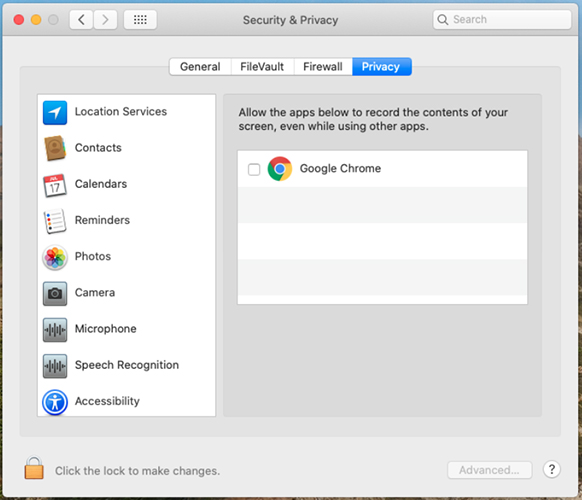
Ако не предоставите разрешения, може да видите следния подкана, когато се опитвате да споделите екрана си:
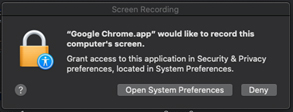
- Уеб приложението не поддържа анотиране на споделени файлове по време на среща.
-
-
Водещите не могат да преминат контрола на клавиатурата и мишката на участниците, които се присъединяват с помощта на уеб приложението "Събрания".
-
Не можете да поискате контрол, когато потребител споделя от уеб приложението "Събрания".
-
Уеб приложението поддържа опцията за аудио "Повикване с помощта на компютър", само на Chrome, Firefox, Safari и Edge.
За да разрешите пълната работа с "Повикване с помощта на компютър", деактивирайте опцията "блокиране на уеб сайтове от автоматично възпроизвеждане на звук" във Firefox.
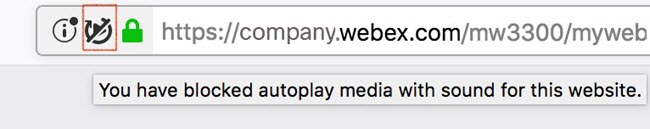
-
Уеб приложението поддържа изпращане и получаване на видео на Chrome, Firefox, Safari и Edge.
-
Когато използвате уеб приложението "Събрания" в Safari, видеоклипът ви с уеб камера автоматично спира, когато отворите нов раздел на браузъра. Можете ръчно да рестартирате видеоклипа си, след като се върнете в раздела, изпълняващ уеб приложението.
-
Ако сте зад защитна стена, която блокира UDP връзките, не можете да изпращате и получавате видео в браузъра Edge.
-
-
Участниците, които се присъединяват от браузърите на Internet Explorer, не могат да преглеждат видеоклиповете на други участници и не могат да включат собствения си видеоклип. За да прегледате видеоклипа на други участници и едновременно да включите собственото си видео, ви препоръчваме:
-
Използвайте браузър Chrome, Firefox, Safari или Edge.
-
Превключете към настолното приложение "Събрания".
-
-
Grid View в уеб приложението поддържа до шест видеоклипа, с максимална разделителна способност от 180p.
-
Понякога, в Grid View, когато няколко души говорят обратно назад, има забавяне на активния отговор на видеото на високоговорителя. Забавянето може да накара видеоклипа да изглежда дублиран за кратък момент.
-
Ако използвате Internet Explorer в изгледа за съвместимост за Webex сайтове, присъединяване с помощта на браузъра връзка не се появява. Препоръчваме ви да изключите изгледа за съвместимост за webex.com URL адреси.
-
Когато участниците прекъснат връзката с мрежата, уеб приложението показва състоянието на аудио свързване е неправилно.
-
Ако името на събранието надвишава максималната разрешена дължина, то е орязано.
-
Когато премахнете камерата, състоянието на бутона за изпращане и спиране на видео е неправилно. Той се възтанови до правилното състояние, след като сте възобновили диалоговия прозорец на видеоклипа.
-
За да преминете към приложението за настолни компютри от браузъра Edge, затворете ръчно прозореца на браузъра за уеб приложения и след това ръчно се свържете отново в приложението за настолни компютри. Браузърът Edge не може автоматично да прекъсне връзката с уеб приложението.
-
Не можете да превключвате безпроблемно към приложението на работния плот, ако използвате уеб приложението в частен прозорец на браузъра или инкогнито. Получавате подкана да инсталирате настолното приложение, дори ако вече го имате инсталирано. За да избегнете този проблем, стартирайте ръчно приложението за настолни компютри.
-
Повикване с помощта на компютър, който не се поддържа, когато хост акаунтът е Webex видео забранен.
-
Повикването с помощта на компютър не се поддържа в събранията с помощта на типа конференция "Използване само на VoIP".
-
Когато участник, използващ настолното приложение, споделя видео с помощта на видеоклипът не се показва в уеб приложението. Когато участник, използващ настолното приложение, споделя мултимедиен файл, участниците не могат да го видят с помощта на уеб приложението. Тези потребители се подканват да преминат към приложението за настолни компютри.
-
Понякога може да има проблем с изпращането и получаването на видео, когато се присъединявате към срещите "назад" в браузъра Firefox. Ако срещнете това, просто затворете браузъра Firefox и се присъедете повторно.
-
Опции за събрание не може да се управлява от в рамките на уеб приложението.
-
Разпознаването на жестове не се поддържа в уеб приложението.
Събития (класически)
-
Събитията (класическата) поддръжка в момента са само за участници. Хостовете и панелистите трябва да използват настолното приложение. (Алтернативно препоръчваме да използвате Webex Webinars.)
-
Уеб приложението не поддържа входни и изходни тонове, които са конфигурирани в събитие.
-
При преминаване от уеб приложението към приложението за настолни компютри в събитие трябва ръчно да се свържете отново с аудио в приложението за настолни компютри.
-
Аудио излъчването в момента се предлага само в Chrome, Firefox и Safari.
-
Иконата "Изключване на звука" или "Unmute" се появява в списъка на участниците до участниците в уеб приложението, които се свързват с аудио излъчване.
-
Тя ще се появи така, сякаш хостовете са в състояние да заглушават или да не заглушават участниците в уеб приложението, които са свързани с аудио излъчването, дори тези потребители, които нямат възможност да говорят.
-
Когато е свързана с аудио излъчване в уеб приложението, функцията "искане за говорене" ще изисква да преминете към приложението за настолни компютри.
-
Поддържа се само излъчване на webex аудио. Събития (класически), настроени да използват аудио излъчване чрез аудио типа „ Друга услуга за телеконферентна връзка “, ще изискват участниците да се присъединят чрез настолното приложение.
-
Уеб приложението за проучване след събитие не изскача формуляра за обратна връзка "Събития" (класически), след като участник напусне събитие.
-
Подобно на всички клиенти, фото аватарите в момента не се поддържат в Събития (класически). Той ще покаже инициалите на потребителя.
-
Участници, присъединили се към събитие на Webex FedRAMP платформата може да се присъедини само към компютър аудио на сесия, която е планирана с аудио излъчване разрешена.
Обучение
-
В момента подкрепата за обучение е само за участниците. Хостовете и панелистите трябва да използват приложението за настолни компютри.
-
Ако хост в приложението за настолни компютри се опита да предаде ролята на хост на участник в уеб приложението, ролята на хост автоматично се предава обратно на хоста в приложението за настолни компютри.
-
Има рядък случай, при който, ако домакинът неочаквано бъде изпуснат от сесията Обучение, може да изглежда, че ролята на хост е била автоматично присвоена на потребител в уеб приложението, макар че те, всъщност, нямат права за хост. В този случай ролята на хост може да бъде възвърната от участник в настолното приложение.
-
-
Потребителите на уеб приложения не могат да преглеждат бели дъски или споделени файлове в пробивни Сесии.
-
Не можете да създавате сесии за пробив от уеб приложението. Препоръчваме вместо това да използвате Събрания.
-
Не можете да превключвате към приложението за настолни компютри, докато сте в сесия на пробив. За да превключите към приложението за настолни компютри, първо оставете сесията за пробив.
-
В сесиите за обучение, планирани с настройката "Тази сесия ще има над 500 участници", участниците в уеб приложението са в състояние да видят списъка с участници, за разлика от приложението за настолни компютри.
-
Персонализираните "Опции за сесия", зададени в тренировъчния планировчик, се игнорират в уеб приложението, тъй като всички панели са достъпни по подразбиране.
Научете повече
-
Ако потребител, който има повече от един Webex акаунт, влезе в един Webex акаунт (като companyA.webex.com) в браузъра Chrome, след което влезе в разширението Webex Meetings for Google с потребителския Google акаунт и използва различен Webex акаунт (companyb.webex.com) с различни идентификационни данни, този потребител няма да може да влезе в Webex Meetings for Google. Ако възникне този проблем, потребителят трябва да излезе от браузъра Chrome и да изчисти „бисквитките“, след което да опита да влезе отново в Webex Meetings for Google.
-
Ако потребител влезе в Google Календар с един Google акаунт и след това влезе в Webex Meetings for Google с друг Google акаунт, когато потребителят избере „Планиране на среща“ в прозореца Webex Meetings for Google, календарът няма да се отвори и няма да покаже планираната среща, въпреки че срещата може да е била планирана успешно.
-
Ако настройките за среща в личната стая на потребителя се променят, тези промени няма да се отразят автоматично в Webex Meetings for Google. Промените в настройките за лични срещи се синхронизират, когато потребителят рестартира браузъра Chrome, влезе отново в Webex Meetings for Google или влезе в своя Webex акаунт чрез Webex Meetings for Google.
-
Когато домакинът добави събрание на Webex Personal Room към събрание в техния Google Календар, се появява потвърждение, което включва видео адреса, но поканените не виждат този видео адрес. Поканените обаче могат да видят видео адреса и връзката за събрание в поканата.
-
Понякога прозорецът на Webex Meetings for Google не се показва изцяло. Ако това се случи, потребителят може да опита двукратно щракване върху иконата Cisco Webex срещи за Google в браузъра Chrome.
Връзки, генерирани от Webex приложения и услуги за запис на Webex
Като част от непрекъснатите ни актуализации за подобряване на сигурността, Cisco прави промени за подобряване на управлението на криптографските ключове, използвани за генериране на URL адреси, използвани в услугите за запис на Webex Meetings, Webex Training, Webex Training, Webex Events (classic) и Webex. В резултат на това съществуващите връзки, които са генерирани от тези услуги, са актуализирани и в някои случаи може да се наложи потребителите да поискат нови връзки.
Windows 8.1 и 10
- За споделяне на файлове трябва да имате Adobe Acrobat Reader за споделяне на PDF файлове.
- Когато споделяте файлове на Microsoft PowerPoint в режим "Печат на драйвер", може да не се появи някакво съдържание. Препоръчваме ви да използвате нашия стандартен режим "Универсален формат на комуникациите" (UCF) или вместо това да използвате споделянето на екрана за споделяне на приложения.
- При свързване с отдалечен компютър с Windows 10 локалният екран няма да може да бъде затъмнен.
- Участниците в Webex Meetings са в състояние да запишат универсалните файлове за формат на комуникациите (UCF) на компютрите си, дори когато хостът е отменил привилегията за записване за тях.
- Приложенията на Windows не се показват в диалоговия прозорец Достъп до никъде или приложение за добавяне на отдалечен достъп .
- Когато Mac участник на събрание на Webex е споделяне и анотиране на бялата дъска, анотация цвят е неправилен, когато квадрат или овална фигура е избран.
Брандиране и персонализиране
-
Новият Заглавен блок на Webex не позволява марковите заглавки да са по-малки от 75 px. Ако брандиран сайт има височина на заглавката, която е по-малко след това 75 px и няма персонализиран HTML код на заглавката, системата автоматично увеличава височината на заглавката до 75 px.
-
Най- Влезте и Излезте връзки за инструмента за администриране на сайта не се виждат, ако заглавната навигация цвят е син или тъмен цвят.
Ако искате да направите промени в брандирането, трябва да се свържете с поддръжката на Cisco.
Поддръжка на браузъра Safari
Браузърът Safari не се поддържа за администриране на сайта на Mac.
CMR Хибридни (Webex активирани TelePresence) срещи
Следните проблеми се прилагат за CMR хибрид (Webex разрешено TelePresence) срещи:
-
За да намалите възможността за проблеми с честотната лента за видео, администраторите на сайта трябва да се уверят, че са зададени следните опции за администриране на сайта за CMR Hybrid потребители:
-
Уверете се, че за Webex VoIP и видео връзка винаги е избрана опцията Автоматично шифрован UDP/TCP SSL.
-
Изберете Настройки на сайта > Опции за сайта и проверете максималната опция за пропускателна способност на видео. Това задава максималната честота на видеокадровата за видео по време на събрание. Настройката по подразбиране е 15 fps.
-
Под "Опции за telePresence OneTouch" се уверете, че Активиране на контролата на честотната лента на TelePresence е проверена, освен ако Поддръжката на Webex не препоръча да го променяте.
-
Под "Опции за събрание" се уверете, че Включване на видео с висока разделителна способност е включено, така че да могат да се изпращат резолюции, по-високи от 360 p.
За допълнителна информация относно препоръчителните настройки за конфигуриране на честотната лента за срещите на CMR Hybrid вижте "Предпоставки" в ръководството за конфигуриране на cisco collaboration Meeting Rooms (CMR) на страницата ръководства за управление на Cisco TelePresence Suite (TMS).
-
-
Администраторите на сайта също трябва да се уверят, че Webex Meetings PRO TelePresence тип сесия е разрешена за вашия сайт:
-
Webex Срещи PRO TelePresence тип сесия ще даде на потребителите различен потребителски интерфейс в интеграцията webex инструменти за продуктивност към Microsoft Outlook от стандартната Webex интеграция с Outlook.
-
Ако искате съществуващите потребители на сайта ви да използват CMR Hybrid, трябва да ги активирате партида за Webex Срещи Pro TelePresence сесия тип-тя не е активирана за тях автоматично.
-
Когато сайтът ви е разрешен за CMR Hybrid, квадратчето по подразбиране за нови потребители автоматично се проверява до Webex Meetings PRO TelePresence сесия тип администриране на сайта опция. Ако не искате новите потребители да бъдат разрешени за CMR Hybrid автоматично, трябва да премахнете отметката от квадратчето По подразбиране за нови потребители.
-
Можете също да създадете допълнителни потребителски типове сесии въз основа на тип сесия на Webex Meetings TelePresence.
-
-
Администраторите на сайта не могат да правят никакви промени в CMR Хибриден потребителски интерфейс за Инструменти за продуктивност на Webex. Например администраторите не могат да променят марката за панела "Опции за хибридно събрание на CMR" в рамките на интегрирането на Outlook, не могат да скрият информацията в панела Опции за събрание или в диалоговите прозорци TelePresence или Webex Advanced Settings и не могат да ограничат броя на участниците с видеоразговор, които потребителят може да въведе.
-
Въпреки че споделянето на екрана (наричано преди "споделяне на работния плот" и споделянето на приложения се поддържат в CMR Hybrid събрания, някои стандартни функции за споделяне, като споделяне на файлове, анотация и споделяне на бяла дъска, не се поддържат в CMR Hybrid събрания.
-
Записът се поддържа за CMR Хибридни срещи; тя обаче има следните известни въпроси и ограничения:
-
CMR Хибридни записи на събрание ще бъде във формат MP4. Видеото ще бъде записано на 360 стр.
-
Когато потребителите възпроизвеждат записа, те могат да виждат споделяне на екрана, споделяне на приложения, информационни канали за видеокамери с активен говорител, участника, списъка, чата и анкетирането. Ако обаче потребителите изтеглят записите, споделянето на екрана, споделянето на приложения и аудио порцията е в един MP4 файл и не съдържа информационни канали за видеокамери с активен говорител, списъка с участници, чата и анкетирането.
-
-
Ако нямате адекватна честотна лента, вашата презентация и споделяне на данни в Webex видео конферентни връзки и CMR Хибридни срещи могат да се разградят до XGA (резолюция 1024 x 768) и 5 fps. В системите TelePresence потребителите виждат формат "пощенска кутия". До 720 p разделителна способност се поддържа, стига всички участници в Webex да имат поне 2 Mbps, а споделянето на данни може да обхване целия системен екран TelePresence както на системите 4:3, така и на 16:9 TelePresence без изрязване. С TelePresence Server 4.1 и проводник XC 3.0, 1080 p разделителна способност се поддържа, стига всички участници на Webex да имат най-малко 3 Mbps. Ако някои участници в срещата нямат минималната честотна лента, всички участници ще спаднат до следващото най-ниско ниво на разделителна способност за споделяне на данни. Например, ако е използвана разделителна способност 720 p, но един участник има пропускателна способност, която е под прага, резолюцията на събранието спада до 720 p за всички участници. Или, ако се използват TelePresence Server 4.1 и Conductor XC 3.0, обикновено 1080 p би се поддържал, но ако един участник няма най-малко 3 Mbps, разделителната способност за споделяне на данни спада до 720 p за всички участници. Качеството на презентацията и споделянето на данни от системата TelePresence към системата TelePresence не се променя, а резолюцията се основава на настройките на серията TelePresence Server или Cisco TelePresence MCU. Представянето и качеството на споделяне на данни от Webex приложение към Webex приложение е добро качество. Тези ограничения за качество на представянето и споделянето на данни не се отнасят за събрания само за Webex, които използват патентован формат за изобразяване на данни.
За списък със съвместими видео системи и приложения вижте Съвместимост и поддръжка на видео с Webex Meetings
-
Споделянето на екрана (наричано по-рано "споделяне на работния плот") и споделянето на приложения се поддържат в CMR Hybrid събрания, но някои стандартни функции за споделяне на съдържание, като споделяне на файлове, анотация и споделяне на бяла дъска, не се поддържат.
-
Започвайки с Cisco TelePresence Management Suite (Cisco TMS) версия 14.4, администраторите могат да конфигурират Cisco TMS да позволи на участниците в TelePresence да се присъединят към среща cmR Hybrid до 5 минути преди планираното начален час. TelePresence не се присъединява към събранието, докато първият участник в TelePresence не набере на събранието. Cisco TMS не се набиране към Webex до планирания начален час на събранието. За повече информация вижте "Конфигуриране позволи ранно присъединяване" в раздела "Конфигуриране на настройките на конференцията в Cisco TMS" на cisco сътрудничество заседателни зали (CMR) ръководство за конфигуриране на cisco telePresence suite (TMS) конфигурационни ръководства страница.
-
CMR Хибридни срещи не поддържат "Само VoIP" аудио.
-
Планирането на големи CMR хибридни събрания изисква администраторите да задават ограничения на капацитета. За да заглушаят всички, с изключение на високоговорителя, участниците трябва да бъдат заглушени както в Webex, така и в TelePresence:
-
От приложението Webex хостът може да заглуши участниците в Webex.
-
На някои системи TelePresence домакинът може да заглуши други участници в TelePresence; в противен случай администраторът може да заглушите участниците в TelePresence чрез TelePresence Server.
-
Вижте Отваряне и разрешаване на бъгове за актуализациите на срещите на Slow Channel Webex за информация относно бавните актуализации на каналите.
Можете да намерите подробности за изброените бъгове и търсене на други бъгове, оказващи въздействие върху конкретни актуализации на Webex Срещи с помощта на инструмента за търсене на грешки cisco. За повече информация относно използването на търсене на бъгове вижте Помощ за инструмент за търсене на бъгове.
Бъговете, изброени в следната таблица, описват неочаквано поведение в това издание. Вижте Инструмента за търсене на бъгове за допълнителни подробности.
|
Номер на бъг |
Засегната продуктова област |
Описание |
|---|---|---|
|
CSCvh90269 | Webex Meetings |
Функцията "Направи екрана празен" не работи на устройства с Windows 10, ако контролът на потребителските акаунти е разрешен. |
|
CSCvi72293 |
Webex срещи (Mac) |
Ако профилът във Facebook на потребителя е заключен, той не може да предава поточно webex срещи във Facebook Live. |
|
CSCvh63085 |
Уебекс събития (Windows) |
По време на събития, когато водещият споделя екрана си, участниците могат да виждат известия за чат, които се показват на водещия |
За открити и отстранени грешки в 44.9.0 вижте Какво е новото за най-новия канал на Webex Meetings - 44.9.
За открити и отстранени грешки в 44.7.0 вижте Какво е новото за най-новия канал на Webex Meetings - 44.7.
За открити и отстранени грешки в 44.6.0 вижте Какво е новото за най-новия канал на Webex Meetings - 44.6.
За открити и отстранени грешки в 44.4.0 вижте Какво е новото за най-новия канал на Webex Meetings - 44.4.
За открити и отстранени грешки в 44.2.0 вижте Какво е новото за най-новия канал на Webex Meetings - 44.2.
45.6.1 е последната версия на бавния канал за сайтове на Webex Meetings.
Бавен канал за юни 45.6.x
|
Версия за бавен канал |
Актуализации |
|---|---|
|
45.6.1 |
Версия за поддръжка Няма нови функции или корекции на грешки |
|
45.6.0 |
Версия за поддръжка Няма нови функции или корекции на грешки |
Февруарски 45.2.x бавен канал
|
Версия за бавен канал |
Актуализации |
|---|---|
|
45.2.3 |
Версия за поддръжка Няма нови функции или корекции на грешки |
|
45.2.2 |
Версия за поддръжка Няма нови функции или корекции на грешки |
|
45.2.1 |
Версия за поддръжка Няма нови функции или корекции на грешки |
Октомври 44.10.x бавен канал
|
Версия за бавен канал |
Актуализации |
|---|---|
|
44.10.3 |
Версия за поддръжка Няма нови функции или корекции на грешки |
|
44.10.2 |
Версия за поддръжка Няма нови функции или корекции на грешки |
Бавен канал за юни 44.6.x
|
Версия за бавен канал |
Актуализации |
|---|---|
|
44.6.2 |
Версия за поддръжка Няма нови функции или корекции на грешки |
Февруарски 44.2.x бавен канал
|
Версия за бавен канал |
Актуализации |
|---|---|
|
44.2.2 |
Версия за поддръжка Няма нови функции или корекции на грешки |
Бавен канал
Бавен канал на Webex Meetings
Съобщения за бавни канали на Webex
Политика за пенсиониране на версия
-
За дадено издание на Webex, когато е налична по-нова бавна версия на канала на настолното приложение, Cisco ще обяви датата на края на поддръжката на наличната преди това бавна версия на канала на настолното приложение. Датата на края на поддръжката ще бъде един месец след наличността на нова версия на бавен канал. Обявената дата за оттегляне на версията на настолното приложение ще бъде четири месеца след наличността на новата версия на приложението. Например, ако вашият сайт Webex е с версия на Slow Channel 40.6.6 и на 31 октомври 2020 г. стане достъпна новата версия на Slow Channel 40.10, тогава версията 40.6.6 ще достигне края на поддръжката на 30 ноември 2020 г. и ще бъде пенсиониран на 28 февруари 2021 г.
-
След датата на края на поддръжката, Cisco вече няма да предоставя корекции на грешки или софтуерна поддръжка на предишната версия.
-
Клиентите трябва да надстроят сайта си , за да използват новата налична версия преди датата на оттегляне на версията. След обявената дата за оттегляне, Cisco автоматично ще актуализира сайта на клиентите до новата версия. Тази промяна автоматично ще достави новата версия на настолното приложение на потребителите, които се свързват към webex сайта. Ако ИТ администраторите не позволят на потребителите да получат новата версия, те могат да използват Webex Web App, за да се присъединяват или да започват срещи от браузър.
Одобрените поддържани версии са както следва:
|
Одобрени версии на бавен канал на настолни приложения и инструменти за продуктивност |
Наличност |
Край на поддръжката |
Дата на пенсиониране |
|---|---|---|---|
|
45.6.1 |
27 август 2025 г. | ||
|
45.2.1 |
9 април 2025 г. |
28 септември 2025 г. |
11 януари 2026 г. |
|
44.10.2 |
11 декември 2024 г. |
9 май 2025 г. |
24 август 2025 г. |
Правила за бавни канали на Webex
Webex Video Conferencing е силно сигурна и мащабируема услуга за видеоконферентна връзка, доставена чрез Cisco Collaboration Cloud. Да бъдеш облачна услуга помага на Webex да доставя нови функции, подобрения и поправки автоматично без никаква намеса от клиентите. За специални бизнес нужди много от нашите клиенти могат да изберат да останат на конкретни поддържани версии на настолни приложения на Webex, което им пречи да получават редовни актуализации и подобрения.
Cisco публикува тази политика за пенсиониране на версията за версиите на Webex за освобождаване, за да обслужва клиентите, като поддържа ефективен баланс между необходимостта от минимизиране на промяната, но получаване на важни актуализации и подобрения.
Webex Срещи е облачна услуга. Защо не винаги е най-новата версия?
Webex Срещи изисква потребителите да се присъединят или да стартират събрания с помощта на приложение за събрание. Потребителите могат да използват мобилни приложения, настолни приложения, уеб приложението, базирано на браузър, приложението Webex, Cisco Jabber или видео устройство, за да се присъединят към срещи. Използването на настолното приложение изисква потребителите или ИТ администраторите да инсталират настолното приложение на настолните компютри на потребителите.
Клиентите, които искат да сведат до минимум промените в услугата си Webex, могат да запазят своите настолни приложения на поддържана версия на настолното приложение Webex с бавен канал и да предотвратят автоматичните актуализации на това приложение. След това клиентите трябва да планират актуализации на настолното приложение в предпочитано време. Това води до съществуването на по-стари версии на Webex събрания в помещенията на клиента.
Клиентите обаче не могат да запазят компонентите на Webex Meetingscloud на определена версия. Клиентите автоматично ще получават актуализации, включително големи или незначителни подобрения и корекции на грешки в компонентите на Webex, доставени от облака, като webex страници, API, мобилни приложения, уеб приложението и администриране на Webex сайта.
Политиката за бавни канали на Webex Meetings установява честотата на актуализиране за версиите с бавни канали.
Вижте Открити и разрешени грешки за най-новите актуализации на Webex Meetings за информация относно най-новите актуализации.
Отчитаме отворени и решени намерени от клиента бъгове с тежест от 1 до 3. Когато дадена актуализация не включва намерени от клиента бъгове, няма да има списък с разрешени бъгове, показан за тази актуализация.
Можете да намерите подробности за изброените бъгове и търсене на други бъгове, оказващи въздействие върху конкретни актуализации на Webex Срещи с помощта на инструмента за търсене на грешки cisco. За повече информация относно използването на търсене на бъгове вижте Помощ за инструмент за търсене на бъгове.
Бъговете, изброени в следната таблица, описват неочаквано поведение в това издание. Вижте Инструмента за търсене на бъгове за допълнителни подробности.
|
Номер на бъг |
Засегната продуктова област |
Описание |
|---|---|---|
|
CSCvh90269 | Webex Meetings |
Функцията "Направи екрана празен" не работи на устройства с Windows 10, ако контролът на потребителските акаунти е разрешен. |
|
CSCvi72293 |
Webex срещи (Mac) |
Ако профилът във Facebook на потребителя е заключен, той не може да предава поточно webex срещи във Facebook Live. |
|
CSCvh63085 |
Уебекс събития (Windows) |
По време на събития, когато водещият споделя екрана си, участниците могат да виждат известия за чат, които се показват на водещия |
За открити и отстранени грешки в 44.2.2 вижте Какво е новото за бавния канал на Webex Meetings - 44.2.2.


