Poznámky k vydaniu pre Webex Meetings
 Spätná väzba?
Spätná väzba?Aktualizácie vydané pre Webex Meetings obsahujú iba niekoľko menších opráv a optimalizácií, už nepridávame žiadne nové funkcie.
Marec 2025 (45,3)
Vo verzii 45.3 neprichádzajú žiadne nové funkcie ani opravy chýb.
Február 2025 (45,2)
Vo verzii 45.2 neprichádzajú žiadne nové funkcie ani opravy chýb.
Január 2025 (45,1)
Pripojte sa k stretnutiu Webex Meetings pomocou odkazu na stretnutie
Keď dostanete pozvánku na schôdzku cez Webex Meetings, kliknutím na odkaz na schôdzku sa otvorí okno prehliadača so stránkou na pripojenie sa k schôdzke. Ak máte nainštalovanú aplikáciu Webex, kliknite na tlačidlo Otvoriť Webex a pripojte sa k schôdzi z aplikácie. Ak aplikáciu nemáte, vyberte si jednu z dvoch možností – stiahnite a nainštalujte si aplikáciu Webex alebo sa pripojte priamo z prehliadača.
Viac informácií nájdete v časti Pripojte sa k stretnutiu Webex pomocou odkazu na stretnutie.
Február 2025 (45,2)
Vo verzii 45.2 neprichádzajú žiadne nové funkcie ani opravy chýb.
Január 2025 (45,1)
Pripojte sa k stretnutiu Webex Meetings pomocou odkazu na stretnutie
Keď dostanete pozvánku na schôdzku cez Webex Meetings, kliknutím na odkaz na schôdzku sa otvorí okno prehliadača so stránkou na pripojenie sa k schôdzke. Ak máte nainštalovanú aplikáciu Webex, kliknite na tlačidlo Otvoriť Webex a pripojte sa k schôdzi z aplikácie. Ak aplikáciu nemáte, vyberte si jednu z dvoch možností – stiahnite a nainštalujte si aplikáciu Webex alebo sa pripojte priamo z prehliadača.
Viac informácií nájdete v časti Pripojte sa k stretnutiu Webex pomocou odkazu na stretnutie.
Vo verzii 44.10 neprichádzajú žiadne nové funkcie ani opravy chýb.
Nájdete tu súhrn najnovších funkcií a vylepšení v službe Webex Meetings, ktorý vám pomôže pochopiť a efektívne využívať nové funkcie.
Nájdete tu súhrn najnovších funkcií a vylepšení v službe Webex Meetings, ktorý vám pomôže pochopiť a efektívne využívať nové funkcie.
Nájdete tu súhrn najnovších funkcií a vylepšení v službe Webex Meetings, ktorý vám pomôže pochopiť a efektívne využívať nové funkcie.
Nájdete tu súhrn najnovších funkcií a vylepšení v službe Webex Meetings, ktorý vám pomôže pochopiť a efektívne využívať nové funkcie.
Nájdete tu súhrn najnovších funkcií a vylepšení v službe Webex Meetings, ktorý vám pomôže pochopiť a efektívne využívať nové funkcie.
Informácie o webovej aplikácii nájdete v článku Známe problémy a obmedzenia webovej aplikácie Webex Meetings.
Doplnok Outlook pre Mac v aplikácii Cisco Webex Desktop vyžaduje aktualizáciu na verziu 39.5.1
Doplnok Webex pre Mac Outlook nerozpoznáva Webex Meetings v aplikácii Mac Outlook 16.23 alebo novšej verzii pre Microsoft Office 365, pričom ovládacie prvky stále zobrazujú Pridať Webex Meeting , keď používatelia otvoria schôdzku a pokúsia sa ju upraviť.
Ak chcete obnoviť túto interoperabilitu medzi doplnkom Webex pre Mac Outlook a doplnkom pre Windows Outlook, musíte aktualizovať svoj doplnok Webex pre Outlook na verziu WBS39.5.1 alebo novšiu.
Pre tieto zmeny:
-
Správca lokality musí v konfigurácii pre správu lokality Cisco Webex Site Administration zaškrtnúť políčko [ .
-
Správca musí autorizovať prístup Webexu k balíku Microsoft Office 365 v časti Správa lokality Webex. Vyberte Pridať novú autorizáciu pre spustenie procesu.
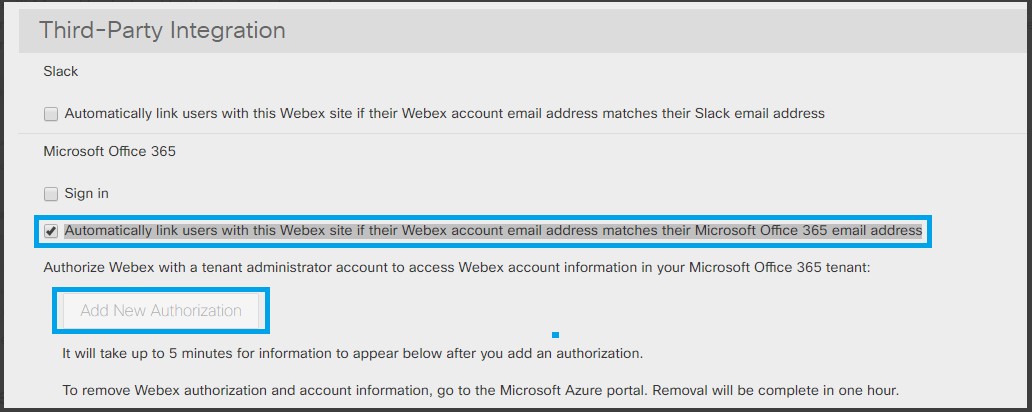
-
Ďalšie informácie o nasadení a konfigurácii plánovača Cisco Webex pre Microsoft 365 nájdete v článku Nasadenie a konfigurácia plánovača Cisco Webex pre Microsoft 365.
-
Uistite sa, že e-mailová adresa používaná vo Webexe je rovnaká ako adresa konta Microsoft 365 a že je táto e-mailová adresa overená vo Webexe.
Viac informácií o overovaní e-mailom nájdete tu:
Známe problémy s doplnkom Webex Outlook WBS39.5.1
-
Problém s interoperabilitou pri schôdzi v súkromnej miestnosti: Informácie o schôdzi v osobnej miestnosti Webex nie je možné odstrániť po výbere možnosti Zrušiť schôdzu WebexWebex Meetings v programe Outlook pre Mac, ak je schôdza vytvorená alebo aktualizovaná pomocou doplnku Webex Outlook pre systém Windows. Riešením je zrušiť schôdzku v Outlooku.
-
Problém s interoperabilitou na stretnutí PCN: Tlačidlo stále zobrazuje Pridať schôdzku Webex, keď používatelia otvoria schôdzku v programe Mac Outlook, ak je schôdzka vytvorená alebo aktualizovaná pomocou doplnku Webex Windows Outlook. Neexistuje žiadne riešenie.
-
Harmonogram v mene problému v programe MAC Outlook verzie 16.25 (19051201): Bola identifikovaná chyba v programe Outlook pre Mac, ktorá ovplyvňuje plánovač Webex. Táto chyba Outlooku bola opravená v pomalom kanáli balíka Microsoft Office 16.26 (19053000) a rýchlom kanáli balíka Microsoft Office 16.27 (19060500). Táto chyba spočíva v tom, že keď asistent otvorí kalendár inej osoby a pokúsi sa pre túto osobu vytvoriť schôdzku, schôdzka sa vytvorí aj pre asistenta. Riešením je aktualizácia na Mac Outlook 16.26 alebo novšiu verziu.
Závislosti
Stránky, ktoré inovovali na nový doplnok Webex Mac Outlook 39.5.1, ale nespĺňajú predpoklady, dostanú chybové hlásenie pri pokuse o aktualizáciu alebo úpravu schôdze Webex.
Spätná kompatibilita
Táto nová verzia neopravuje predchádzajúce stretnutia, ktoré boli naplánované starými doplnkami Webex pre Windows alebo Mac pre Outlook. Rovnaké chybové hlásenie sa zobrazí, keď sa používatelia pokúsia aktualizovať alebo upraviť schôdzku Webex.
-
Spoločnosť Cisco Webex presmeruje primárnu službu na GSB kvôli tejto zmene.
-
Bez tejto aktualizácie nebudú môcť používatelia vytvárať a aktualizovať stretnutia Webex pomocou doplnku Webex pre Outlook pre Mac.
-
Stránky dostávajú túto aktualizáciu automaticky, iba ak je povolená automatická aktualizácia.
Všeobecné známe problémy a obmedzenia počítačovej aplikácie Webex Meetings
-
Po nainštalovaní desktopovej aplikácie Webex sa v zozname aplikácií systému Windows zobrazia dve položky. Výberom jednej z možností na odinštalovanie sa odstránia obe.
-
Keď používatelia začnú schôdzu z počítačovej aplikácie, na paneli úloh sa zobrazia dve ikony Webexu. Tieto budú zlúčené neskôr.
-
Zobrazenie používateľského rozhrania môže v systéme Microsoft Windows po zmene DPI vyzerať skreslene. Ak to chcete opraviť, odhláste sa zo systému Windows a znova sa prihláste.
-
Plánovanie v programe Microsoft Outlook s účtom nastaveným z Kalendára Google nie je podporované.
-
Počítačová aplikácia dokáže čítať zoznam schôdzí iba vtedy, keď je nainštalovaný a prihlásený program Microsoft Outlook. Používatelia počítačov Mac musia pri prvom použití aplikácie nakonfigurovať e-mailovú adresu a heslo svojho účtu Outlook.
-
Pre používateľov systému Windows 7 a Outlook 2016 nemusí byť počítačová aplikácia schopná extrahovať zoznam schôdzí z kalendára Outlooku, pretože systém Windows 7 neobsahuje niektoré súbory knižnice, ktoré Outlook 2016 potrebuje. Ak si chcete stiahnuť Visual, navštívte webovú stránku spoločnosti Microsoft. C++ Redistribuovateľné balíky. Systémy Windows 7 a Outlook 2013 tento problém nemajú.
-
Používatelia systému Windows môžu dostať chybu rozhrania MAPI, keď sa počítačová aplikácia pokúša načítať zoznam schôdzí z kalendára programu Outlook. Ukončite aplikáciu Outlook a reštartujte ju.
-
Keď sa používatelia pokúsia spustiť alebo sa pripojiť k stretnutiam Webex, ktoré vyžadujú overenie na inej stránke, aplikácia na stretnutia ich najprv presmeruje do prehliadača. Používatelia školení Webex pre Cisco a Cisco Webex Events (klasické) sú tiež najprv presmerovaní do prehliadača.
-
Keď sa používatelia pokúsia pripojiť k schôdzi na iných stránkach Webex ako na stránke, z ktorej sa prihlásili prostredníctvom desktopovej aplikácie, postup spustenia a pripojenia sa presmeruje najprv do prehliadača namiesto spustenia aplikácie Webex Meetings.
-
Funkcia párovania na základe blízkosti v desktopovej aplikácii používa exkluzívny režim na pokus o párovanie s videozariadeniami Cisco iba vtedy, keď používatelia kliknú na Pripojiť k zariadeniu v systéme Windows. To znamená, že iné aplikácie spustené v exkluzívnom režime blokujú alebo ovplyvňujú párovanie.
-
Funkcia párovania na základe blízkosti nemusí v systéme Windows fungovať, ak je povolené nastavenie Povoliť vylepšenia zvuku. Aby ste tomu zabránili, postupujte podľa týchto krokov:
Na karte Nahrávanie na obrazovke konfigurácie zvuku systému Windows vyberte možnosť Vlastnostia potom vypnite (zrušte začiarknutie) možnosť Povoliť vylepšenia zvuku.
-
Ak má počítač viacero obrazoviek, so spárovanými videozariadeniami Cisco sa zdieľa iba obsah na hlavnej obrazovke.
-
Ak je k počítaču pripojená náhlavná súprava, videozariadenia Cisco nebudú detekované na základe blízkosti.
-
Keď je koncový bod spárovaný s desktopovou aplikáciou, funkcia „Zdieľať na zariadení“ znamená bezdrôtové premietanie plochy na obrazovku videosystému bez použitia aplikácie Webex Meetings.
-
Počítačová aplikácia Webex Meetings nezobrazuje informácie o schôdzi zdieľané zo služby Hybrid Calendar Service.
-
Ak ako kalendár, ktorý používate pre zoznam schôdzí, vyberiete Webex, schôdze naplánované v osobných miestnostiach sa nezobrazia.
-
Aplikácia Webex Meetings Desktop sa z bezpečnostných dôvodov nedá spárovať so zariadením s verejnou IP adresou pomocou funkcie Proximity.
Táto časť sa vzťahuje iba na lokality Webex Meetings, ktoré majú v možnostiach lokality Zasadacia miestnosť pre cloudovú spoluprácu k dispozícii zoznam Typ mediálneho zdroja. Pre viac informácií kontaktujte svojho správcu.
Na zdieľanie obsahu je potrebný videokodek H.264
Zdieľanie obsahu je podporované iba pomocou videokodeku H.264. Staršie videosystémy, ktoré nepodporujú kodek H.264, nebudú môcť zdieľať obsah.
Zobrazenie miniatúr videa počas schôdze
Akékoľvek kaskády v službe Webex Meetings sú obmedzené na maximálne šesť streamov súčasne v oboch smeroch. Napríklad účastníci stretnutí Webex Meetings vidia maximálne šesť video streamov používateľov platformy Webex Video Platform pripojených prostredníctvom zariadení Webex Cisco Webex, Webex Room and Desk Devices, Skype for Business a iných zariadení SIP alebo H.323 pripojených k stretnutiu. Podobne používatelia platformy Webex Video Platform vidia iba maximálne šesť účastníkov pomocou aplikácií Webex Meetings vrátane aplikácií pre počítače, mobilné zariadenia a web. Všetci účastníci, ktorí sú pripojení prostredníctvom uzlov Webex Video Mesh, majú tiež rovnaké obmedzenie medzi svojím konkrétnym uzlom Webex Video Mesh a zariadeniami alebo aplikáciami, ktoré sú priamo pripojené ku cloudu Webex alebo iným uzlom Webex Video Mesh.
Zoznam lokálne registrovaných videozariadení
Zoznam videozariadení registrovaných v lokálnej sieti má obmedzenie počtu zobrazených účastníkov. Preto tento zoznam nemusí zobrazovať celkový počet účastníkov stretnutia, ako je to uvedené v desktopovej aplikácii Webex Meetings.
Viackrát sa zobrazila výzva na inštaláciu aplikácie Webex Meetings
Ak vymažete súbory cookie v prehliadačoch Google Chrome, Mozilla Firefox alebo Safari, pri ďalšom pripojení sa k schôdzi z webového prehliadača sa môže znova zobraziť obrazovka inštalácie, a to aj v prípade, že už máte nainštalovanú desktopovú aplikáciu. Kliknutím na inštalačný súbor spustíte desktopovú aplikáciu.
Prehrávanie nahrávok na mobilných zariadeniach
Nahrávku zo siete nie je možné prehrať na mobilnom zariadení.
Predvolené šablóny schôdzí
Ak je v časti Správa lokality povolená možnosť Prvý účastník, ktorý sa pripojí, bude prezentujúci, táto možnosť je predvolene povolená aj v plánovači schôdzí na vašich lokalitách Webex. Je tiež povolená v predvolenej šablóne schôdze, ktorú používate v Nástrojoch produktivity na plánovanie schôdzí Webex s programom Microsoft Outlook. Vlastné šablóny schôdzí, ktoré vytvorili používatelia, nie sú ovplyvnené. Ak hostiteľ plánuje stretnutia pomocou vlastných šablón a chce, aby sa prvý účastník, ktorý sa pripojí k stretnutiu, automaticky stal prezentujúcim, musí toto nastavenie vo vlastných šablónach manuálne povoliť.
Nahrávky zo siete
Nahrávky zo siete vyžadujú pre plynulé prehrávanie minimálnu šírku pásma 2,0 Mbps; inak môže dôjsť k pozastaveniu.
Prehrávanie MP4 vo videokonferenciách mimo aplikácie Webex Meetings nie je podporované v desktopovej aplikácii Webex Meetings pre Linux
Používatelia systému Linux v desktopovej aplikácii Webex Meetings nemôžu spustiť ani sa pripojiť k videokonferencii inej aplikácie ako Webex, ktorá má povolené prehrávanie MP4. Dostanú upozornenie, že ich operačný systém nie je pre túto schôdzu podporovaný, pretože Linux podporuje iba formát nahrávania ARF.
Používateľom systému Linux odporúčame používať webovú aplikáciu Webex Meetings na podporu prehrávania súborov MP4 vo videokonferenciách mimo siete Webex.
Aktívne zvukové stretnutia recyklované
Zvukové stretnutia sa recyklujú podľa 90-dňového obdobia recyklácie stretnutí alebo 180-dňového obdobia recyklácie opakujúcich sa stretnutí, a to aj v prípade, že stretnutia boli hostené alebo sa k nim pripojili v rámci tohto obdobia.
Osobné miestnosti
Telefóny so systémom Windows 8 a desktopová aplikácia Webex Meetings pre Linux– Stretnutie nemôžete začať ani hostiť vo svojej osobnej miestnosti pomocou zariadenia so systémom Windows Phone 8 alebo desktopovej aplikácie Webex Meetings pre Linux.
Používateľom systému Linux odporúčame používať webovú aplikáciu Webex Meetings na začatie alebo usporiadanie stretnutí zo svojich osobných miestností.
Lobby osobnej miestnosti– Používatelia nasledujúcich zariadení alebo aplikácií nemôžu čakať v lobby, kým je osobná miestnosť uzamknutá: Desktopová aplikácia Webex Meetings pre systémy Linux, TelePresence a Windows Phone 8. Okrem toho používatelia, ktorí sa pripoja iba k zvukovej časti schôdze, nemôžu čakať vo vestibule, kým je súkromná miestnosť uzamknutá. Títo používatelia dostanú správu, že miestnosť je uzamknutá a nebudú sa môcť pripojiť, kým sa miestnosť neodomkne.
Používateľom systému Linux odporúčame používať webovú aplikáciu Webex Meetings na čakanie v hale, kým je súkromná miestnosť uzamknutá.
Ďalšie problémy, ktoré ovplyvňujú osobné miestnosti a video Webex Meetings, nájdete v časti Funkcie viacerých platforiem a známe problémy.
Webová aplikácia Webex Meetings
Obmedzenie videa
VoIP nie je podporované, ak má hostiteľský účet vypnuté videokonferencie Webex Meetings.
Pomalé časy pripojenia po rozsiahlej aktualizácii
Po rozsiahlej aktualizácii balíka Webex Meetings Suite, ktorá obsahuje viac nových funkcií ako bežné vydanie balíka Service Pack, sa môže stať, že načítanie bude trvať dlhšie, pretože je potrebné stiahnuť a nainštalovať viac súborov. Časy načítania závisia od šírky pásma vašej siete a množstva prenosu v čase sťahovania. Vo všeobecnosti sa časy načítania môžu pohybovať od 20 sekúnd do 3 minút alebo viac.
Jedno stretnutie naraz
Používatelia počítačov Mac sa môžu pripojiť iba k jednej schôdzi naraz.
Skúsenosti počas stretnutia
-
Ak je jazyk nastavený na kórejčinu, téma schôdze môže niekedy zobrazovať nesprávne znaky.
-
Tlačidlo nastavení videa sa nezobrazuje na paneli Účastníci na Macu, keď účastník zobrazuje zdieľaný obsah v režime celej obrazovky.
-
Podpora navigácie pomocou klávesnice a čítačky obrazovky:
-
Položky miniatúr videa na paneli Účastník nepodporujú navigáciu pomocou klávesu Tab.
-
Niektoré položky v zdieľaní súborov a na paneli Ankety nepodporujú navigáciu pomocou klávesu Tab.
-
Položky v zobrazení videa na celú obrazovku nepodporujú navigáciu pomocou klávesu Tab.
-
Prvky vo vnútri používateľského rozhrania videa nepodporujú čítačky obrazovky.
-
Položky miniatúr videa nepodporujú čítačky obrazovky.
-
Zoznam účastníkov v paneli Účastníci nepodporuje čítačky obrazovky.
-
Niektoré prvky na zdieľanie súborov a v paneli Ankety nepodporujú čítačky obrazovky.
-
-
Nástroj Posúvanie nie je k dispozícii pri prezeraní súboru, ktorý je zdieľaný pomocou zdieľania súborov.
-
Nové rozhranie nie je dostupné pre používateľov Linuxu.
-
V systéme Mac, keď prezentujúci počas zdieľania aplikácie alebo obrazovky (predtým nazývané zdieľanie pracovnej plochy) robí poznámky a vytvára anketu, informácie o poznámkach a ankete nie je možné uložiť.
-
V systéme Mac, keď počas zdieľania používate anotácie a používateľ prejde zo zobrazenia kariet do zobrazenia na celú obrazovku, naposledy použitá možnosť anotácie sa nezapamätá.
-
Na niektorých počítačoch so systémom Windows, ako aj na počítačoch so systémom Linux, ak sa spustí šetrič obrazovky účastníka a potom prezentujúci spustí zdieľanie súborov, šetrič obrazovky sa automaticky ukončí.
-
Niektoré vlastné šablóny pre rýchly štart vytvorené pomocou starších verzií služby Webex Meetings nemusia po aktualizácii na túto verziu fungovať.
-
V niektorých prípadoch môže nahranie veľmi veľkého súboru programu Microsoft PowerPoint na zdieľanie na schôdzi spôsobiť, že sa prezentujúci odpojí od schôdze.
Iniciály v avataroch
Prvé písmeno krstného mena používateľa a prvé písmeno priezviska používateľa sa používajú v avataroch, keď nie je k dispozícii žiadny obrázok. Používatelia s druhými menami pozostávajúcimi z viacerých slov sa nebudú správne zobrazovať ako tri písmená, napríklad „Mary Van Buren“ a „Robert Smith Jr.“ sa zobrazia ako „MB“ a „RJ“.
Funkciu môže zdieľať ktokoľvek
-
Funkcia Ktokoľvek môže zdieľať nie je v desktopovej aplikácii Webex Meetings k dispozícii pre používateľov systému Linux. Taktiež nie je k dispozícii pre mobilných používateľov, ktorí používajú staršie verzie mobilnej aplikácie Webex Meetings. Táto funkcia bude podporovaná v aplikácii Webex Meetings verzie 6.6 alebo novšej pre iPhone a iPad a vo verzii 6.5 alebo novšej pre zariadenia so systémom Android. Mobilní používatelia, ktorí majú staršie verzie aplikácie, sa môžu stať prezentujúcimi tak, že im odovzdajú rolu prezentujúceho, iba ak má mobilná aplikácia funkcie prezentujúceho.
Používateľom systému Linux odporúčame používať webovú aplikáciu Webex Meetings na prístup k funkcii Zdieľať môže ktokoľvek.
-
Ak hostiteľ začne schôdzu na počítači a potom počas schôdze vypne funkciu Zdieľať môže ktokoľvek, účastníci tejto schôdze, ktorí používajú staršie verzie aplikácie Webex Meetings pre iPhone, iPad a zariadenia so systémom Android, budú môcť naďalej zdieľať.
-
Používatelia mobilnej aplikácie Webex Meetings nebudú môcť v rámci schôdze vypnúť funkciu Zdieľať môže ktokoľvek, ale budú sa riadiť nastaveniami administrácie lokality pre túto funkciu.
Úlohu hostiteľa prevzal pripájajúci sa alternatívny hostiteľ
Za určitých okolností môže úlohu hostiteľa prevziať alternatívny hostiteľ pri pripojení sa k schôdzi alebo relácii, a to aj v prípade, že sa hostiteľ už pripojil. Ak k tomu dôjde, odporúčame, aby alternatívny hostiteľ priradil rolu hostiteľa späť hostiteľovi.
Odkazy generované službami Webex Meetings a nahrávacími službami Webex
V rámci našich neustálych aktualizácií zameraných na zlepšenie zabezpečenia spoločnosť Cisco vykonáva zmeny na zlepšenie správy kryptografických kľúčov, ktoré sa používajú na generovanie adries URL používaných v balíku Webex Meetings Suite a nahrávacích službách Webex. V dôsledku toho boli existujúce odkazy, ktoré tieto služby vygenerovali, aktualizované a niekedy môžu byť používatelia nútení požiadať o nové odkazy.
Podpora viacerých monitorov v systéme Windows 10
Zdieľaný obsah sa môže orezať alebo zobraziť čiastočne pri zdieľaní zo sekundárnej obrazovky, ktorá má vyššie rozlíšenie ako vaša primárna obrazovka. Aby ste to napravili, odporúčame vám v nastaveniach zobrazenia systému Windows nastaviť najväčší displej ako hlavný.
Kvalita zobrazenia zdieľaných dokumentov
Webex Meetings používa rozhranie ovládača tlačiarne na import dokumentov, ktoré nie sú natívne podporované. Kvalita prezentácie dokumentov zdieľaných v režime ovládača tlače, ako sú dokumenty programov Microsoft Word, Excel a Adobe PDF, nemôže byť lepšia ako tlačená kópia toho istého dokumentu vytlačená fyzickou tlačiarňou. Tento problém je výrazný, keď tieto dokumenty obsahujú obrázky textu.
Orezané, odrezané alebo nesprávne umiestnené objekty kresby
Kreslenie objektov čiastočne alebo úplne mimo 15-bitových twipov (32768 x 32768 twipov) = Rozsah súradníc 22,75 x 22,75 palca) sa nezobrazuje, je orezaný alebo nesprávne umiestnený. Patria sem bežné objekty PD výkresov, obrázky, objekty UCF a anotácie. Skutočná veľkosť v pixeloch závisí od rozlíšenia a veľkosti obrazovky.
Aby ste sa tomuto problému vyhli, odporúčame vám zmeniť veľkosť veľkých dokumentov tak, aby sa zmestili do vyššie uvedeného rozsahu súradníc.
Podpora pre Microsoft Office 2013 a novšie verzie
-
Ak máte nainštalovaný Microsoft Office 2013 alebo novší, nasledujúce funkcie nie sú pri zdieľaní súborov programu PowerPoint podporované:
-
Animácie a prechody
-
Vložené video alebo audio súbory
-
Súprava nástrojov UCF
-
-
Ak ste si prispôsobili kartu s informáciami, niektoré vlastné prvky nemusia byť podporované. Odporúčame vám ho overiť, aby sa aj naďalej správne zobrazoval na stretnutí cez Webex.
-
V niekoľkých prípadoch sa môžu vyskytnúť nasledujúce problémy:
-
Farby textu a výplne sa môžu mierne líšiť od skutočných farieb na snímke.
-
Na snímke môžu chýbať niektoré grafické prvky.
-
Písma sa môžu na snímke zobraziť rozmazané alebo sa môžu líšiť od originálu.
-
Veľkosť tvarov sa môže líšiť od originálu.
-
-
Ak sa objekt v prezentácii programu PowerPoint v režime úprav nezobrazuje správne, automaticky sa odstráni v zobrazení prezentácie; objekt sa však môže naďalej zobrazovať, keď sa súbor zdieľa na schôdzi Webex.
-
Súbory programu PowerPoint 2013 chránené heslom nie je možné zdieľať pomocou funkcie zdieľania súborov. Namiesto toho použite funkcie zdieľania aplikácií alebo zdieľania pracovnej plochy.
-
Súbory programu Excel 2013 nie je možné zdieľať v systéme Windows 8 pomocou funkcie zdieľania súborov. Namiesto toho použite funkcie zdieľania aplikácií alebo obrazovky (predtým nazývané „zdieľanie pracovnej plochy“).
-
Dokumenty programu Word 2013 (64-bitová verzia) nie je možné zdieľať v systéme Windows 8 (64-bitová verzia) pomocou funkcie zdieľania súborov. Namiesto toho použite funkcie zdieľania aplikácií alebo obrazovky.
Označovanie interných účastníkov
Značky pre interných účastníkov sa nezobrazujú v nasledujúcich prípadoch:
-
Keď sa účastník pripojí z mobilného zariadenia
-
Keď účastník používajúci One-Touch TelePresence Plus nepoužíva jednotné prihlásenie SAML
-
Na osobných konferenčných stretnutiach
Zdieľanie súborov
Ak ste hostiteľ používajúci systém Windows a nemáte v systéme nainštalovaný univerzálny ovládač tlačiarne, počas zdieľania súborov nebudete môcť zdieľať žiadne typy súborov okrem súborov programu Microsoft PowerPoint. V tomto prípade vám systém pred pokračovaním ponúkne možnosť prejsť na zdieľanie aplikácií namiesto zdieľania súborov alebo nainštalovať univerzálny ovládač tlačiarne. (Systémy Windows 7 sú dodávané s predinštalovaným univerzálnym ovládačom tlačiarne.)
Zdieľanie streamovaných médií
Rozlíšenie videa účastníka je optimalizované na 480p. Veľkosť videosúborov s vyšším rozlíšením sa zmení na rozlíšenie (640 x 480). V súčasnosti sú podporované nasledujúce formáty mediálnych súborov: WMV, WMA, WAV, MP3, ASF, AVI, MPG, MPEG, FLV, F4V a MP4.
Odporúčané systémové požiadavky na zdieľanie video súborov na strane prezentujúceho:
-
Core2-Duo E6750 @ Pre súbor VGA je potrebný súbor s frekvenciou 2,66 GHz
-
AMD 9650 2,3 GHz (4 jadrá) 8 GB je preferované
-
Intel® Core™ 2 Duo-E7400 Preferuje sa 2,8 GHz a 2,79 GHz
Prepínanie zvuku na interné reproduktory pri zdieľaní súborov
Ak používate externé zvukové zariadenie, ako sú slúchadlá alebo externé reproduktory, zdieľanie súboru so zvukom, napríklad súboru WRF, vynúti aplikáciu Webex Meetings prepnúť na interné reproduktory, a to aj v prípade, že v nastaveniach zvuku Webex Meetings vyberiete externý zdroj. Aplikácia sa po ukončení zdieľania súboru vráti na externé zariadenie.
Nepodarilo sa pripojiť k stretnutiu
Linux/Unix Používatelia sa nemusia môcť pripojiť k schôdzi, ak je povolené overovanie NTLM s proxy serverom ISA. Používateľom systému Linux odporúčame ako alternatívne riešenie použiť webovú aplikáciu Webex Meetings.
Zobrazenie dokumentov balíka Office 2007 a novších
Účastníci, ktorí sa pripoja k schôdzi z desktopovej aplikácie Webex Meetings pre Linux/Unix môže mať problémy so zobrazením, keď prezentujúci zdieľa dokument balíka Microsoft Office 2007 a novšieho. Napríklad niektoré animácie a obrázky sa nemusia zobraziť alebo môžu byť skreslené. Ako riešenie odporúčame účastníkom používať webovú aplikáciu Webex Meetings.
Microsoft Office PowerPoint
V programe Microsoft PowerPoint 2007 a novších verziách sa text skopírovaný z webovej stránky a vložený do panela poznámok nemusí zobraziť správne. Riešením je skopírovať text do programu Microsoft Word alebo Microsoft Poznámkový blok a potom ho znova skopírovať z tohto editora v paneli poznámok.
Import kontaktov do programu Microsoft Outlook 2010
Import firemného adresára do kontaktov v aplikácii Webex Meetings nie je podporovaný v 64-bitovej verzii programu Microsoft Outlook 2010.
Ukončenie stretnutia
Ak je v prehliadači Internet Explorer 7 otvorených viacero kariet a stránka „Prebiehajúce stretnutie“ aplikácie Webex Meetings nie je kartou v popredí, správcu stretnutí nie je možné zatvoriť. Dôvodom je, že dialógové okno s potvrdením „Ukončiť schôdzu“ sa skryje, ak sa na stránke Webex Meetings nachádza iná karta.
Zobrazenie videa na celej obrazovke
Keď prezentujúci počas zdieľania svojej obrazovky (predtým nazývané „zdieľanie pracovnej plochy“), aplikácie alebo dokumentu prepne na zobrazenie videa na celú obrazovku, zdieľanie sa na strane účastníka pozastaví (posledná zdieľaná obrazovka sa zamrzne), ak má iba jeden monitor. Keď prezentujúci ukončí zobrazenie videa na celú obrazovku, zdieľanie sa automaticky obnoví.
Účastníci zostanú v zobrazení videa na celú obrazovku, keď prezentujúci prestane zdieľať, a automaticky ho ukončia, keď prezentujúci znova začne zdieľať.
Ak má prezentujúci dva alebo viac monitorov, môže jednoducho zdieľať obsah na jednom monitore a na inom monitore prepnúť na zobrazenie videa na celú obrazovku.
Automatické reštartovanie schôdze na záložnej lokalite
Neexistuje žiadne automatické obnovenie zdieľaného stavu, keď sa lokalita stane nedostupnou a automaticky presmeruje na vašu záložnú lokalitu, ktorá bola zálohovaná pomocou systému Webex Global Site Backup (GSB). Po opätovnom pripojení okna Schôdza k schôdzi na záložnej lokalite sa zdieľaný stav stratí a prezentujúci musí začať zdieľať obsah.
End-to-end šifrovanie pomocou PKI
Šifrovanie údajov zo schôdze typu end-to-end pomocou páru verejného a súkromného kľúča, ktorý poskytuje správca lokality, už nie je podporované. Šifrovanie typu end-to-end v živom stretnutí je naďalej k dispozícii iba s použitím automaticky vygenerovaného kľúča relácie.
Zamietnutý prístup na zariadení so systémom iOS po aktualizácii
Pripojenie k schôdzke zo zariadenia so systémom iOS môže byť zablokované chybovým hlásením „Verzia vašej aplikácie Webex Meetings nie je kompatibilná s aktuálnou službou Webex“. Aktualizujte aplikáciu teraz. Je to kvôli možnosti zabezpečenia na vynútenie zabezpečeného prístupu po všetkých aktualizáciách mobilných aplikácií.
Prekrývajúce sa stretnutia sa predčasne končia
Prekrývajúce sa stretnutia sa niekedy môžu skončiť v čase ukončenia prvého stretnutia.
Napríklad, ak hostiteľ naplánuje denné opakovanie stretnutia s trvaním 24 hodín a začiatkom 8:00 a stretnutie podporuje pripojenie pred hostiteľom 15 minút pred začiatkom stretnutia a ak hostiteľ nie je prítomný, stretnutie končí o 8:00 a hostiteľ aj účastníci sa musia znova pripojiť k stretnutiu.
Obmedzenia počas zdieľania obrazovky
Na diaľkovo ovládanom počítači nemôžete interagovať so systémovými aplikáciami, a to ani v prípade, že prezentujúci na tomto počítači zdieľa svoju obrazovku.
Nedá sa pripojiť pred hostiteľom, keď sa stretnutie už začalo
Keď hostitelia naplánujú stretnutie v programe Microsoft Outlook a zaškrtnú políčko Účastníci sa môžu pripojiť k stretnutiu X minút pred začiatkom, ak sa stretnutie už v ten istý deň začalo, účastníci sa môžu pripojiť k zvuku stretnutia pomocou svojho počítača až po tom, čo hostitelia začnú stretnutie. Toto je bezpečnostná funkcia.
Zdieľanie obsahu s vysokou snímkovou frekvenciou
V aplikácii Webex Meetings sa môžu občas vyskytnúť problémy s niektorými účastníkmi, ktorí vidia zdieľaný obsah, keď je vybratá možnosť Optimalizované pre pohyb a video. Oprava je plánovaná v budúcej aktualizácii. Dovtedy budete možno musieť zrušiť začiarknutie tejto možnosti, ak problém pretrváva.
Nepodarilo sa spárovať s Proximity
Počítačová aplikácia Webex Meetings sa z bezpečnostných dôvodov nedá spárovať so zariadením s verejnou IP adresou pomocou funkcie Proximity.
Protokol vzdialenej pracovnej plochy
Protokol vzdialenej pracovnej plochy nie je podporovaný pre Webex Meetings.
Niektoré stretnutia sa nezobrazujú v kalendári bez hybridného kalendára
Ak nemáte hybridný kalendár, nasledujúce stretnutia sa nezobrazia vo vašom kalendári na stránke Webex ani v aplikácii Webex Meetings:
- Stretnutia v súkromných miestnostiach
- Stretnutia, na ktoré ste nedostali priame pozvanie (preposlané pozvánky alebo pozvánky odoslané na distribučný zoznam)
- Stretnutia usporiadané na inej stránke Webex
Pripojenie k stretnutiam Webex v prehliadačoch Chrome a Firefox
Vzhľadom na zmeny v pravidlách spoločností Google a Mozilla musia používatelia manuálne povoliť doplnok Webex pri používaní prehliadačov Chrome a Firefox.
Obmedzenia agentov vzdialeného prístupu
Príkaz Vymazať obrazovku je v núdzovom režime systému Windows zakázaný.
Používatelia v Slacku (vrátane hostiteľov stretnutí) nebudú dostávať upozornenia o začatí a ukončení stretnutí, o pripojení a odchode účastníkov a o zaznamenávaní udalostí pripravenosti v Slacku z dôvodu zmien v štruktúre odkazu na pripojenie.
Obmedzenia priamych správ:
-
Pripomenutia stretnutí a upozornenia na prebiehajúce stretnutia sa v priamych správach nezobrazujú.
-
Pripomenutia nahrávania pre nahrané stretnutia sa nezobrazujú v priamych správach.
-
Keď v priamej správe použijete príkaz
/webexschedule, účastníci priamej správy sa automaticky nepridajú ako účastníci schôdze. -
Príkaz
/invite [@botname]nefunguje v priamych správach.
Keď naplánujete schôdzu Webex alebo schôdzu v súkromnej miestnosti, ktorá sa začne do 10 minút, v oznámeniach o schôdzi, ktoré sa zobrazia v konverzácii, sa zobrazí tlačidlo Začať schôdzu. V opačnom prípade vám bude odoslaná pripomienka stretnutia 10 minút pred naplánovaným začiatkom stretnutia. Pripomenie vám, aby ste použili príkaz /webexschedule list na zobrazenie zoznamu nadchádzajúcich stretnutí. Hostitelia môžu schôdzu začať výberom tlačidla Spustiť, ktoré sa zobrazí vedľa schôdze v zozname. Pozvaní účastníci môžu použiť príkaz /webexschedule list na zobrazenie zoznamu nadchádzajúcich stretnutí a potom vybrať tlačidlo Pripojiť sa, ktoré sa zobrazí vedľa stretnutia v zozname.
Hostitelia stretnutí sa musia buď prihlásiť do aplikácie Webex, alebo na stránku Webex v prehliadači, aby mohli začať svoje stretnutia alebo sa k nim pripojiť.
Stretnutia v súkromných miestnostiach naplánované v Slacku sa nezobrazujú v zozname stretnutí na vašej stránke Webex. Pozvaným sa tiež neodosielajú e-mailové správy s pozvánkami.
Ak chcete zobraziť stav „ Na stretnutí Webex“ pre všetkých členov pracovného priestoru vrátane administrátorov pracovných priestorov, primárny vlastník musí nainštalovať aplikáciu Stretnutia.
Na stretnutí Webex“ pre všetkých členov pracovného priestoru vrátane administrátorov pracovných priestorov, primárny vlastník musí nainštalovať aplikáciu Stretnutia.
-
Webová aplikácia Meetings podporuje stretnutia, podujatia Webex (klasické), webináre Webex a školenia Webex. Webová aplikácia nepodporuje podporu Webex.
-
V prípade udalostí (klasických) a školení webová aplikácia podporuje iba účastníkov. (Moderátori a panelisti musia používať desktopovú aplikáciu.)
-
Odporúčame používať stretnutia alebo webináre, aby sa hostitelia, spoluhostitelia a účastníci panelovej diskusie mohli pripojiť pomocou webovej aplikácie.
-
-
Webová aplikácia Meetings nie je k dispozícii v stretnutiach, ktoré majú povolené šifrovanie end-to-end (E2E).
-
Ak sú porty UDP 9000 a TCP 5004 blokované vo vašej sieti, video nie je k dispozícii pre webovú aplikáciu Meetings.
-
Webová aplikácia podporuje zdieľanie obsahu iba v prehliadačoch Chrome, Firefox a Edge 77.0.235.20 a novších.
Ak chcete povoliť zdieľanie obsahu v prehliadači Chrome verzie 71 alebo staršej, nainštalujte si aplikáciu Webex a rozšírenie Webex Content Sharing.
-
Webová aplikácia podporuje iba stretnutia, ktoré majú povolené video Webex alebo nahrávky MP4.
-
Webová aplikácia Stretnutia nemá panel s bielou tabuľou. Účastníci, ktorí používajú webovú aplikáciu, nemôžu vidieť tabule, ktoré ostatní zdieľajú počas stretnutí, udalostí (klasické), webinárov a školení.
-
Zakázanie zdieľania aplikácií alebo pracovnej plochy v type relácie neovplyvní možnosť zdieľania obsahu z webovej aplikácie.
-
Zdieľanie obsahu momentálne nie je k dispozícii počas oddelených stretnutí na schôdzach.
-
Známe problémy so zdieľaním aplikácií:
-
Niekedy, keď je v systéme Windows 10 otvorených viacero aplikácií, nie všetky otvorené okná aplikácií sa zobrazia v ponuke výberu Zdieľať aplikáciu. Odporúčame zatvoriť nepotrebné okná a skúsiť to znova alebo použiť možnosť Zdieľať obrazovku.
-
Niekedy sa stáva, že úpravy dokumentu nie sú viditeľné počas zdieľania aplikácie. Aby ostatní videli vaše aktualizácie, možno budete musieť aplikáciu zastaviť a znova zdieľať. Tomuto problému sa môžete vyhnúť použitím funkcie Zdieľať obrazovku, kde si používatelia môžu pozrieť vaše úpravy v reálnom čase.
-
V systéme macOS Catalina (10.15) spoločnosť Apple predstavila nové funkcie zabezpečenia a ochrany súkromia pre zariadenia Mac. Ak chcete zdieľať obrazovku vo webovej aplikácii Meetings, uistite sa, že váš prehliadač má povolené povolenie Nahrávanie obrazovky .
V systémových nastaveniach zariadenia udeľte webovému prehliadaču povolenia na ochranu súkromia a reštartujte zariadenie, aby sa zmeny prejavili:
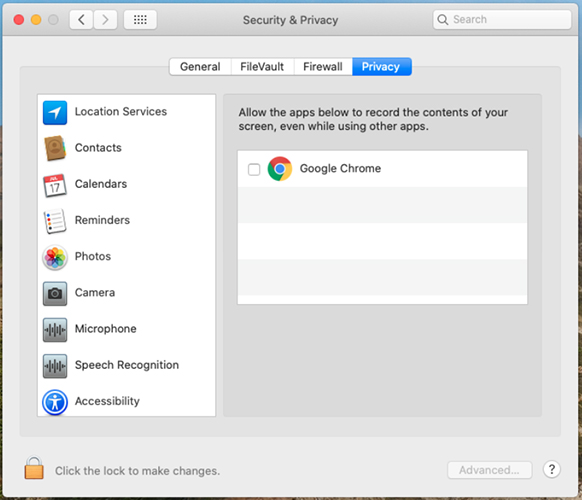
Ak neudelíte povolenia, pri pokuse o zdieľanie obrazovky sa môže zobraziť nasledujúca výzva:
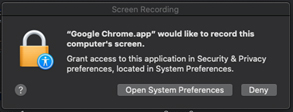
- Webová aplikácia nepodporuje anotovanie zdieľaných súborov počas schôdze.
-
-
Prezentujúci nemôžu odovzdať ovládanie klávesnice a myši účastníkom, ktorí sa pripájajú pomocou webovej aplikácie Meetings.
-
Keď používateľ zdieľa z webovej aplikácie Meetings, nemôžete požiadať o kontrolu.
-
Webová aplikácia podporuje možnosť zvuku „Hovor pomocou počítača“ iba v prehliadačoch Chrome, Firefox, Safari a Edge.
Ak chcete povoliť plnohodnotný režim „Hovory pomocou počítača“, vypnite vo Firefoxe možnosť „blokovať webové stránky z automatického prehrávania zvuku“.
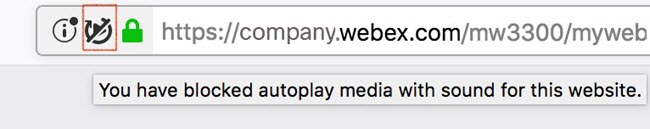
-
Webová aplikácia podporuje odosielanie a prijímanie videa v prehliadačoch Chrome, Firefox, Safari a Edge.
-
Pri používaní webovej aplikácie Meetings v prehliadači Safari sa video z webkamery automaticky zastaví po otvorení novej karty prehliadača. Video môžete manuálne reštartovať po návrate na kartu so spustenou webovou aplikáciou.
-
Ak sa nachádzate za firewallom, ktorý blokuje pripojenia UDP, nemôžete odosielať a prijímať video v prehliadači Edge.
-
-
Účastníci, ktorí sa pripoja z prehliadača Internet Explorer, si nemôžu pozrieť videá ostatných účastníkov a nemôžu si zapnúť vlastné video. Ak chcete súčasne sledovať videá ostatných účastníkov a zapnúť svoje vlastné video, odporúčame vám:
-
Použite prehliadač Chrome, Firefox, Safari alebo Edge.
-
Prepnite na desktopovú aplikáciu Meetings.
-
-
Mriežkové zobrazenie vo webovej aplikácii podporuje až šesť videí s maximálnym rozlíšením 180p.
-
Niekedy, keď v zobrazení mriežky hovorí niekoľko ľudí chrbtom k sebe, dochádza k oneskoreniu videoodpovede aktívneho hovoriaceho. Oneskorenie môže spôsobiť, že video bude na krátky okamih vyzerať duplicitne.
-
Ak používate Internet Explorer v režime kompatibilného zobrazenia pre lokality Webex, odkaz Pripojiť sa pomocou prehliadača sa nezobrazí. Odporúčame vám vypnúť kompatibilné zobrazenie pre adresy URL webex.com.
-
Keď sa účastníci odpoja od siete, webová aplikácia zobrazí nesprávny stav zvukového pripojenia.
-
Ak názov schôdze presiahne maximálnu povolenú dĺžku, skráti sa.
-
Po odpojení kamery je stav tlačidiel na odoslanie a zastavenie videa nesprávny. Po opätovnom otvorení dialógového okna videa sa obnoví do správneho stavu.
-
Ak chcete prepnúť z prehliadača Edge na desktopovú aplikáciu, manuálne zatvorte okno webového prehliadača a potom sa manuálne znova pripojte v desktopovej aplikácii. Prehliadač Edge sa nedokáže automaticky odpojiť od webovej aplikácie.
-
Ak používate webovú aplikáciu v súkromnom alebo anonymnom okne prehliadača, nemôžete bez problémov prepnúť na desktopovú aplikáciu. Zobrazí sa výzva na inštaláciu desktopovej aplikácie, aj keď ju už máte nainštalovanú. Ak sa chcete vyhnúť tomuto problému, spustite desktopovú aplikáciu manuálne.
-
Hovory pomocou počítača nie sú podporované, ak je v hostiteľskom účte vypnuté video Webex.
-
Hovory pomocou počítača nie sú podporované v stretnutiach s typom konferencie „Použiť iba VoIP“.
-
Keď účastník používajúci desktopovú aplikáciu zdieľa video pomocou , video sa nezobrazuje vo webovej aplikácii. Keď účastník používajúci desktopovú aplikáciu zdieľa mediálny súbor, účastníci ho nemôžu vidieť pomocou webovej aplikácie. Títo používatelia sú vyzvaní, aby prepli do desktopovej aplikácie.
-
Pri pripájaní sa k stretnutiam, ktoré idú za sebou v prehliadači Firefox, sa niekedy môže vyskytnúť problém s odosielaním a prijímaním videa. Ak sa s tým stretnete, jednoducho zatvorte prehliadač Firefox a znova sa pripojte.
-
Možnosti schôdze nie je možné spravovať z webovej aplikácie.
-
Rozpoznávanie gest nie je vo webovej aplikácii podporované.
Udalosti (klasické)
-
Podpora pre Udalosti (klasické) je momentálne k dispozícii len pre účastníkov. Hostitelia a účastníci panelovej diskusie musia používať desktopovú aplikáciu. (Alternatívne odporúčame použiť webináre Webex.)
-
Webová aplikácia nepodporuje vstupné a výstupné tóny, ktoré sú nakonfigurované v udalosti.
-
Pri prepínaní z webovej aplikácie do desktopovej aplikácie v rámci udalosti sa musíte manuálne znova pripojiť k zvuku v desktopovej aplikácii.
-
Zvukové vysielanie je momentálne dostupné iba v prehliadačoch Chrome, Firefox a Safari.
-
Ikona Stíšiť alebo Zapnúť stlmenie sa zobrazí v zozname Účastníci vedľa účastníkov webovej aplikácie, ktorí sa pripájajú k zvukovému vysielaniu.
-
Bude sa zdať, že hostitelia môžu stlmiť alebo zapnúť zvuk účastníkov webovej aplikácie, ktorí sú pripojení k zvukovému vysielaniu, a to aj tých používateľov, ktorí nemôžu hovoriť.
-
Keď ste pripojení k zvukovému vysielaniu vo webovej aplikácii, funkcia „žiadosť o prejav“ bude vyžadovať prepnutie do desktopovej aplikácie.
-
Podporované je iba vysielanie zvuku Webex. Udalosti (klasické) nastavené na používanie zvukového vysielania pomocou typu zvuku „ Iná telekonferenčná služba “ budú vyžadovať, aby sa účastníci pripojili prostredníctvom desktopovej aplikácie.
-
Webová aplikácia prieskumu po udalosti nezobrazí formulár spätnej väzby Udalosti (klasické) po tom, čo účastník opustí udalosť.
-
Rovnako ako vo všetkých klientoch, ani foto avatary momentálne nie sú podporované v aplikácii Udalosti (klasická verzia). Zobrazia sa iniciály používateľa.
-
Účastníci, ktorí sa pripájajú k udalosti na platforme Webex FedRAMP, sa môžu pripojiť iba k počítačovému zvuku relácie, ktorá je naplánovaná s povoleným vysielaním zvuku.
Tréning
-
Podpora školení je momentálne k dispozícii len pre účastníkov. Hostitelia a panelisti musia používať desktopovú aplikáciu.
-
Ak sa hostiteľ v desktopovej aplikácii pokúsi odovzdať rolu hostiteľa účastníkovi vo webovej aplikácii, rola hostiteľa sa automaticky odovzdá späť hostiteľovi v desktopovej aplikácii.
-
V zriedkavých prípadoch, ak je hostiteľ neočakávane vyradený z tréningovej relácie, môže sa zdať, že rola hostiteľa bola automaticky priradená používateľovi vo webovej aplikácii, hoci v skutočnosti nemá oprávnenia hostiteľa. V tomto prípade môže účastník v desktopovej aplikácii opäť získať rolu hostiteľa.
-
-
Používatelia webovej aplikácie si nemôžu prezerať tabule ani zdieľané súbory v oddelených reláciách.
-
Z webovej aplikácie nie je možné vytvárať skupinové stretnutia. Odporúčame namiesto toho použiť aplikáciu Stretnutia.
-
Počas skupinovej diskusie sa nedá prepnúť na desktopovú aplikáciu. Ak chcete prepnúť na desktopovú aplikáciu, najprv opustite reláciu oddelenia.
-
V školeniach naplánovaných s povoleným nastavením „Táto relácia bude mať viac ako 500 účastníkov“ si účastníci vo webovej aplikácii môžu zobraziť zoznam účastníkov, na rozdiel od desktopovej aplikácie.
-
Vlastné „Možnosti relácie“ nastavené v plánovači tréningu sa vo webovej aplikácii ignorujú, pretože všetky panely sú štandardne dostupné.
Zistite viac
-
Ak sa používateľ s viacerými účtami Webex prihlási do jedného účtu Webex (napríklad companyA.webex.com) v prehliadači Chrome a potom sa prihlási do rozšírenia Webex Meetings for Google pomocou svojho účtu Google a použije iný účet Webex (companyb.webex.com) s inými prihlasovacími údajmi, tento používateľ sa nebude môcť prihlásiť do služby Webex Meetings for Google. Ak sa vyskytne tento problém, používateľ by sa mal odhlásiť z prehliadača Chrome, vymazať súbory cookie a potom sa znova pokúsiť prihlásiť do služby Webex Meetings for Google.
-
Ak sa používateľ prihlási do Kalendára Google s jedným účtom Google a potom sa prihlási do služby Webex Meetings for Google s iným účtom Google a v okne služby Webex Meetings for Google vyberie možnosť Naplánovať stretnutie, kalendár sa neotvorí a nezobrazí naplánované stretnutie, aj keď stretnutie mohlo byť úspešne naplánované.
-
Ak sa nastavenia schôdzky v súkromnej miestnosti používateľa zmenia, tieto zmeny sa v službe Webex Meetings for Google automaticky neprejavia. Zmeny nastavení schôdzí v súkromnej miestnosti sa synchronizujú, keď používateľ reštartuje prehliadač Chrome, znova sa prihlási do služby Webex Meetings for Google alebo sa prihlási do svojho účtu Webex prostredníctvom služby Webex Meetings for Google.
-
Keď hostiteľ pridá schôdzu Webex Personal Room do schôdze vo svojom Kalendári Google, zobrazí sa potvrdenie, ktoré obsahuje adresu videa, ale pozvaní účastníci túto adresu videa neuvidia. Pozvaní však môžu v pozvánke vidieť videohovor a odkaz na stretnutie.
-
Okno Webex Meetings pre Google sa niekedy nezobrazí úplne. Ak sa to stane, používateľ môže skúsiť dvakrát kliknúť na ikonu Cisco Webex Meetings for Google v prehliadači Chrome.
Odkazy generované aplikáciami Webex a nahrávacími službami Webex
V rámci našich neustálych aktualizácií zameraných na zlepšenie zabezpečenia spoločnosť Cisco vykonáva zmeny na zlepšenie správy kryptografických kľúčov používaných na generovanie URL adries používaných v službách Webex Meetings, Webex Training, Webex Training, Webex Events (classic) a nahrávacích službách Webex. V dôsledku toho boli existujúce odkazy, ktoré boli vygenerované týmito službami, aktualizované a v niektorých prípadoch môžu byť používatelia povinní požiadať o nové odkazy.
Windows 8.1 a 10
- Na zdieľanie súborov PDF musíte mať nainštalovaný program Adobe Acrobat Reader.
- Pri zdieľaní súborov programu Microsoft PowerPoint v režime ovládača tlačiarne sa časť obsahu nemusí zobraziť. Odporúčame vám použiť náš štandardný režim Universal Communications Format (UCF) alebo namiesto toho použiť zdieľanie obrazovky aplikácií.
- Pri pripájaní k vzdialenému počítaču so systémom Windows 10 nebude možné začierniť lokálnu obrazovku.
- Účastníci stretnutí Webex si môžu ukladať súbory vo formáte Universal Communications Format (UCF) do svojich počítačov, a to aj v prípade, že im hostiteľ zrušil oprávnenie na ukladanie.
- Aplikácie pre Windows sa nezobrazujú v dialógovom okne Prístup odkiaľkoľvek alebo Vzdialený prístup Pridať aplikáciu.
- Keď účastník schôdze Webex s používateľom Mac zdieľa a anotuje bielu tabuľu, farba anotácie je nesprávna, keď je vybratý štvorcový alebo oválny tvar.
Branding a prispôsobenie
-
Nová hlavička Webexu neumožňuje, aby značkové hlavičky mali veľkosť menšiu ako 75 px. Ak má značková stránka výšku hlavičky menšiu ako 75 px a nemá prispôsobený HTML kód hlavičky, systém automaticky zvýši výšku hlavičky na 75 px.
-
Odkazy na prihlásenie a odhlásenie pre nástroj na správu lokality nie sú viditeľné, ak je farba navigácie v hlavičke modrá alebo tmavá.
Ak chcete vykonať zmeny v brandingu, mali by ste kontaktovať podporu spoločnosti Cisco.
Podpora prehliadača Safari
Prehliadač Safari nie je podporovaný pre správu stránok na počítačoch Mac.
Hybridné stretnutia CMR (TelePresence s podporou Webexu)
Nasledujúce problémy sa vzťahujú na hybridné stretnutia CMR (TelePresence s podporou Webexu):
-
Aby sa znížila pravdepodobnosť problémov so šírkou pásma pre video, správcovia stránok by sa mali uistiť, že pre používateľov CMR Hybrid sú nastavené nasledujúce možnosti správy stránok:
-
Uistite sa, že pre pripojenie Webex VoIP a video je nastavené automatické šifrovanie UDP/TCP Možnosť SSL je vždy vybratá.
-
Vyberte a zaškrtnite možnosť maximálnej šírky pásma videa. Toto nastavuje maximálnu snímkovú frekvenciu videa pre video počas schôdze. Predvolené nastavenie je 15 snímok za sekundu.
-
V časti „Možnosti OneTouch TelePresence“ sa uistite, že je začiarknuté políčko Povoliť ovládanie šírky pásma TelePresence, pokiaľ podpora Webexu neodporúča jeho zmenu.
-
V časti „Možnosti schôdze“ sa uistite, že je zapnutá možnosť Zapnúť video vo vysokom rozlíšení, aby bolo možné odosielať rozlíšenie vyššie ako 360p.
Ďalšie informácie o odporúčaných nastaveniach konfigurácie šírky pásma pre hybridné stretnutia CMR nájdete v časti „Predpoklady“ v konfiguračnej príručke pre hybridné stretnutia Cisco Collaboration Meeting Rooms (CMR) na stránke Konfiguračné príručky pre Cisco TelePresence Management Suite (TMS).
-
-
Správcovia lokality by sa tiež mali uistiť, že pre vašu lokalitu je povolený typ relácie Webex Meetings PRO TelePresence:
-
Typ relácie Webex Meetings PRO TelePresence poskytne používateľom v integrácii nástrojov Webex Productivity Tools s programom Microsoft Outlook iné používateľské rozhranie ako štandardná integrácia Webex s programom Outlook.
-
Ak chcete, aby existujúci používatelia na vašej stránke používali CMR Hybrid, musíte im dávkovo povoliť reláciu typu Webex Meetings Pro TelePresence – nie je pre nich automaticky povolená.
-
Keď je na vašej lokalite povolená technológia CMR Hybrid, políčko Predvolené pre nových používateľov sa automaticky začiarkne vedľa možnosti správy lokality typu relácie Webex Meetings PRO TelePresence. Ak nechcete, aby boli noví používatelia automaticky povolení pre CMR Hybrid, mali by ste zrušiť začiarknutie políčka Predvolené pre nových používateľov.
-
Môžete tiež vytvoriť ďalšie vlastné typy relácií na základe typu relácie Webex Meetings TelePresence.
-
-
Správcovia stránok nemôžu vykonávať žiadne zmeny v používateľskom rozhraní CMR Hybrid pre nástroje produktivity Webex. Napríklad správcovia nemôžu zmeniť branding panela Možnosti hybridnej schôdze CMR v rámci integrácie s Outlookom, nemôžu skryť informácie na paneli Možnosti schôdze ani v dialógových oknách Rozšírené nastavenia TelePresence alebo Webexu a nemôžu obmedziť počet účastníkov videohovoru, ktorých môže používateľ zadať.
-
Hoci zdieľanie obrazovky (predtým nazývané „zdieľanie pracovnej plochy“) a zdieľanie aplikácií sú v hybridných stretnutiach CMR podporované, niektoré štandardné funkcie zdieľania, ako napríklad zdieľanie súborov, anotácie a zdieľanie tabule, nie sú v hybridných stretnutiach CMR podporované.
-
Nahrávanie je podporované pre hybridné stretnutia CMR; má však nasledujúce známe problémy a obmedzenia:
-
Záznamy zo stretnutí CMR Hybrid budú vo formáte MP4. Video bude nahrávané v rozlíšení 360p.
-
Keď si používatelia prehrajú nahrávku, vidia zdieľanie obrazovky, zdieľanie aplikácií, kanály videokamery aktívneho rečníka, účastníka, zoznam, chat a hlasovanie. Ak si však používatelia stiahnu nahrávky, zdieľanie obrazovky, zdieľanie aplikácií a zvuková časť budú v jednom súbore MP4 a nebudú obsahovať aktívne kanály videokamier rečníkov, zoznam účastníkov, chat a hlasovanie.
-
-
Ak nemáte dostatočnú šírku pásma, vaša prezentácia a zdieľanie údajov počas videokonferencií Webex a hybridných stretnutí CMR sa môže znížiť na XGA (rozlíšenie 1024 x 768) a 5 snímok za sekundu. V systémoch TelePresence sa používateľom zobrazuje formát „letterbox“. Rozlíšenie až 720p je podporované, pokiaľ všetci účastníci Webexu majú aspoň 2 Mbps a zdieľanie dát dokáže pokryť celú obrazovku systému TelePresence na oboch... 4:3 a 16:9 Systémy TelePresence bez orezávania. S TelePresence Serverom 4.1 a Conductor XC 3.0 je rozlíšenie 1080p podporované, pokiaľ všetci účastníci Webexu majú aspoň 3 Mbps. Ak niektorí účastníci schôdze nemajú minimálnu šírku pásma, všetci účastníci prejdú na ďalšiu najnižšiu úroveň rozlíšenia zdieľania údajov. Napríklad, ak sa použilo rozlíšenie 720p, ale jeden účastník má šírku pásma pod prahovou hodnotou, rozlíšenie schôdze klesne na 720p pre všetkých účastníkov. Alebo, ak sa používajú TelePresence Server 4.1 a Conductor XC 3.0, normálne by bolo podporované rozlíšenie 1080p, ale ak jeden účastník nemá aspoň 3 Mbps, rozlíšenie zdieľania dát klesne na 720p pre všetkých účastníkov. Kvalita prezentácie a zdieľania údajov medzi systémami TelePresence sa nemení a rozlíšenie je založené na nastaveniach servera TelePresence alebo série Cisco TelePresence MCU. Kvalita prezentácie a zdieľania údajov medzi aplikáciami Webex je dobrá. Tieto obmedzenia kvality prezentácií a zdieľania údajov sa nevzťahujú na stretnutia iba cez Webex, ktoré používajú proprietárny formát vykresľovania údajov.
Zoznam kompatibilných videosystémov a aplikácií nájdete v časti Kompatibilita a podpora videa Webex Meetings
-
Zdieľanie obrazovky (predtým nazývané „zdieľanie pracovnej plochy“) a zdieľanie aplikácií sú v hybridných stretnutiach CMR podporované, ale niektoré štandardné funkcie zdieľania obsahu, ako napríklad zdieľanie súborov, anotácie a zdieľanie tabule, nie sú podporované.
-
Počnúc verziou 14.4 balíka Cisco TelePresence Management Suite (Cisco TMS) môžu správcovia nakonfigurovať systém Cisco TMS tak, aby účastníkom TelePresence umožnili pripojiť sa k hybridnému stretnutiu CMR až 5 minút pred plánovaným začiatkom. TelePresence sa k schôdzi nepripojí, kým sa k nej prvý účastník TelePresence nezavolá telefonicky. Cisco TMS sa nepripojí k Webexu až do naplánovaného času začiatku schôdze. Ďalšie informácie nájdete v časti „Konfigurácia funkcie Povoliť skoršie pripojenie“ v časti „Konfigurácia nastavení konferencie v Cisco TMS“ v príručke konfigurácie hybridných zariadení Cisco Collaboration Meeting Rooms (CMR) na stránke Konfiguračné príručky pre Cisco TelePresence Management Suite (TMS).
-
Hybridné stretnutia CMR nepodporujú zvuk „iba VoIP“.
-
Plánovanie veľkých hybridných stretnutí CMR vyžaduje, aby administrátori nastavili limity kapacity. Ak chcete stlmiť všetkých účastníkov okrem rečníka, musia byť stlmení v systéme Webex aj TelePresence:
-
Z aplikácie Webex môže hostiteľ stlmiť účastníkov Webexu.
-
V niektorých systémoch TelePresence môže hostiteľ stlmiť ostatných účastníkov TelePresence; v opačnom prípade môže administrátor stlmiť účastníkov TelePresence prostredníctvom servera TelePresence Server.
-
Informácie o aktualizáciách pomalých kanálov nájdete v časti Otvorené a vyriešené chyby pre aktualizácie pomalých kanálov Webex Meetings.
Podrobnosti o uvedených chybách a ďalšie chyby, ktoré majú vplyv na konkrétne aktualizácie Webex Meetings, nájdete pomocou nástroja Cisco Bug Search Tool. Viac informácií o používaní vyhľadávania chýb nájdete v pomocníkovi nástroja na vyhľadávanie chýb.
Chyby uvedené v nasledujúcej tabuľke opisujú neočakávané správanie v tejto verzii. Ďalšie podrobnosti nájdete v nástroji na vyhľadávanie chýb.
|
Číslo chyby |
Dotknutá oblasť produktov |
Opis |
|---|---|---|
|
CSCvh90269 | Webex Meetings |
Funkcia Vypnúť obrazovku nefunguje na zariadeniach so systémom Windows 10, ak je povolená Kontrola používateľských kont. |
|
CSCvi72293 |
Webex Meetings (Mac) |
Ak je používateľov účet na Facebooku uzamknutý, nemôže streamovať stretnutia Webex na Facebook Live. |
|
CSCvh63085 |
Udalosti Webexu (Windows) |
Počas udalostí, keď prezentujúci zdieľa svoju obrazovku, účastníci môžu vidieť oznámenia chatu, ktoré sa zobrazujú prezentujúcemu. |
Otvorené a vyriešené chyby vo verzii 44.9.0 nájdete v článku Čo je nové v najnovšom kanáli Webex Meetings – 44.9.
Otvorené a vyriešené chyby vo verzii 44.7.0 nájdete v článku Čo je nové v najnovšom kanáli Webex Meetings - 44.7.
Otvorené a vyriešené chyby vo verzii 44.6.0 nájdete v článku Čo je nové v najnovšom kanáli Webex Meetings – 44.6.
Otvorené a vyriešené chyby vo verzii 44.4.0 nájdete v článku Čo je nové v najnovšom kanáli Webex Meetings - 44.4.
Otvorené a vyriešené chyby vo verzii 44.2.0 nájdete v článku Čo je nové v najnovšom kanáli Webex Meetings - 44.2.
Verzia 45.6.1 je posledná verzia pomalého kanála pre lokality Webex Meetings.
Pomalý kanál júna 45.6.x
|
Verzia s pomalým kanálom |
Aktualizácie |
|---|---|
|
45.6.1 |
Údržbové vydanie Žiadne nové funkcie ani opravy chýb |
|
45.6.0 |
Údržbové vydanie Žiadne nové funkcie ani opravy chýb |
Pomalý kanál Február 45.2.x
|
Verzia s pomalým kanálom |
Aktualizácie |
|---|---|
|
45.2.3 |
Údržbové vydanie Žiadne nové funkcie ani opravy chýb |
|
45.2.2 |
Údržbové vydanie Žiadne nové funkcie ani opravy chýb |
|
45.2.1 |
Údržbové vydanie Žiadne nové funkcie ani opravy chýb |
Október 44.10.x pomalý kanál
|
Verzia s pomalým kanálom |
Aktualizácie |
|---|---|
|
44.10.3 |
Údržbové vydanie Žiadne nové funkcie ani opravy chýb |
|
44.10.2 |
Údržbové vydanie Žiadne nové funkcie ani opravy chýb |
Pomalý kanál Jún 44.6.x
|
Verzia s pomalým kanálom |
Aktualizácie |
|---|---|
|
44.6.2 |
Údržbové vydanie Žiadne nové funkcie ani opravy chýb |
Pomalý kanál Február 44.2.x
|
Verzia s pomalým kanálom |
Aktualizácie |
|---|---|
|
44.2.2 |
Údržbové vydanie Žiadne nové funkcie ani opravy chýb |
Pomalý kanál
Pomalý kanál stretnutí Webex
Oznámenia o pomalom kanáli Webex
Zásady vyraďovania verzií
-
V prípade daného vydania Webexu, keď bude k dispozícii novšia verzia desktopovej aplikácie s pomalým kanálom, spoločnosť Cisco oznámi dátum ukončenia podpory predtým dostupnej verzie desktopovej aplikácie s pomalým kanálom. Dátum ukončenia podpory bude jeden mesiac po sprístupnení novej verzie s pomalým kanálom. Oznámený dátum ukončenia podpory desktopovej verzie aplikácie bude štyri mesiace po sprístupnení novej verzie aplikácie. Napríklad, ak vaša stránka Webex používa Slow Channel verziu 40.6.6 a 31. októbra 2020 bude k dispozícii nová verzia Slow Channel 40.10, potom verzia 40.6.6 dosiahne koniec podpory 30. novembra 2020 a bude ukončená 28. februára 2021.
-
Po dátume ukončenia podpory spoločnosť Cisco už nebude poskytovať opravy chýb ani údržbu softvéru pre predchádzajúcu verziu.
-
Zákazníci musia aktualizovať svoju stránku , aby mohli používať novú dostupnú verziu pred dátumom jej ukončenia. Po oznámenom dátume ukončenia podpory spoločnosť Cisco automaticky aktualizuje stránky zákazníkov na novú verziu. Táto zmena automaticky doručí novú verziu desktopovej aplikácie používateľom, ktorí sa pripoja na stránku Webex. Ak IT administrátori zabránia používateľom v získaní novej verzie, môžu sa na pripojenie k schôdzkam alebo ich spustenie z prehliadača použiť aplikácia Webex Web App.
Schválené podporované verzie sú nasledovné:
|
Schválené verzie desktopových aplikácií a nástrojov na zvýšenie produktivity pre pomalé kanály |
Dostupnosť |
Koniec podpory |
Dátum odchodu do dôchodku |
|---|---|---|---|
|
45.6.1 |
27. augusta 2025 | ||
|
45.2.1 |
9. apríla 2025 |
28. septembra 2025 |
11. januára 2026 |
|
44.10.2 |
11. decembra 2024 |
9. mája 2025 |
24. augusta 2025 |
Zásady pomalého kanála Webex
Webex Video Conferencing je vysoko bezpečná a škálovateľná služba videokonferencií poskytovaná prostredníctvom riešenia Cisco Collaboration Cloud. Vďaka cloudovej službe môže Webex automaticky poskytovať nové funkcie, vylepšenia a opravy bez akéhokoľvek zásahu zo strany zákazníkov. Pre špeciálne obchodné potreby si mnohí naši zákazníci môžu zvoliť, že zostanú na špecifických podporovaných verziách desktopových aplikácií Webex, čím zabránia v prijímaní pravidelných aktualizácií a vylepšení.
Spoločnosť Cisco zverejňuje túto politiku vyraďovania verzií Webexu s cieľom slúžiť zákazníkom a udržiavať efektívnu rovnováhu medzi potrebou minimalizovať zmeny a zároveň prijímať dôležité aktualizácie a vylepšenia.
Webex Meetings je cloudová služba. Prečo to nie je vždy najnovšia verzia?
Webex Meetings vyžaduje, aby sa používatelia pripojili k stretnutiam alebo ich začali pomocou aplikácie na stretnutia. Používatelia sa môžu na pripojenie k schôdzkam používať mobilné aplikácie, desktopové aplikácie, webovú aplikáciu v prehliadači, aplikáciu Webex, Cisco Jabber alebo videozariadenie. Používanie desktopovej aplikácie vyžaduje, aby si používatelia alebo správcovia IT nainštalovali desktopovú aplikáciu na svoje počítače.
Zákazníci, ktorí chcú minimalizovať zmeny vo svojej službe Webex, si môžu ponechať svoje desktopové aplikácie na podporovanej pomalej verzii desktopovej aplikácie Webex a zabrániť automatickým aktualizáciám tejto aplikácie. Zákazníci si potom musia naplánovať aktualizácie desktopovej aplikácie v preferovanom čase. To spôsobuje, že v priestoroch zákazníka existujú staršie verzie služby Webex Meetings.
Zákazníci si však nemôžu ponechať komponenty Webex Meetingscloud v konkrétnej verzii. Zákazníci budú automaticky dostávať aktualizácie vrátane väčších alebo menších vylepšení a opráv chýb v komponentoch Webex poskytovaných cloudom, ako sú stránky Webex, rozhrania API, mobilné aplikácie, webová aplikácia a správa stránok Webex.
Pravidlá pre pomalé kanály služby Webex Meetings stanovujú frekvenciu aktualizácií pre verzie s pomalými kanálmi.
Informácie o najnovších aktualizáciách nájdete v časti Otvorené a vyriešené chyby pre najnovšie aktualizácie Webex Meetings.
Hlásime otvorené a vyriešené chyby zistené zákazníkmi so závažnosťou 1 až 3. Ak aktualizácia neobsahuje chyby zistené zákazníkom, pre túto aktualizáciu sa nezobrazí zoznam vyriešených chýb.
Podrobnosti o uvedených chybách a ďalšie chyby, ktoré majú vplyv na konkrétne aktualizácie Webex Meetings, nájdete pomocou nástroja Cisco Bug Search Tool. Viac informácií o používaní vyhľadávania chýb nájdete v pomocníkovi nástroja na vyhľadávanie chýb.
Chyby uvedené v nasledujúcej tabuľke opisujú neočakávané správanie v tejto verzii. Ďalšie podrobnosti nájdete v nástroji na vyhľadávanie chýb.
|
Číslo chyby |
Dotknutá oblasť produktov |
Opis |
|---|---|---|
|
CSCvh90269 | Webex Meetings |
Funkcia Vypnúť obrazovku nefunguje na zariadeniach so systémom Windows 10, ak je povolená Kontrola používateľských kont. |
|
CSCvi72293 |
Webex Meetings (Mac) |
Ak je používateľov účet na Facebooku uzamknutý, nemôže streamovať stretnutia Webex na Facebook Live. |
|
CSCvh63085 |
Udalosti Webexu (Windows) |
Počas udalostí, keď prezentujúci zdieľa svoju obrazovku, účastníci môžu vidieť oznámenia chatu, ktoré sa zobrazujú prezentujúcemu. |
Otvorené a vyriešené chyby vo verzii 44.2.2 nájdete v článku Čo je nové pre pomalý kanál Webex Meetings - 44.2.2.


