 Feedback?
Feedback?Navigation
Use the outer ring of the Navigation cluster to scroll through menus and to move between fields. Use the inner Select button of the Navigation cluster to select menu items.
If a menu item has an index number, you can enter the index number with the keypad to select the item.
Handset Screen Features
The screen shows information about your handset such as directory number, date and time, and softkeys. The screen is made up of three sections: the header row, the middle section, and the footer row.
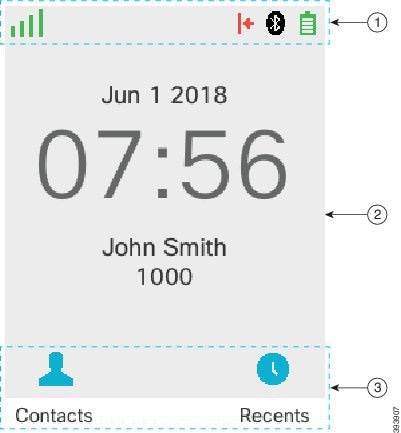
|
1 |
At the top of the screen is the header row. The header row displays the radio signal strength and battery charge, as well a number of icons. The icons display when features are active. If your organization uses the BroadWorks Shared Call Appearance feature, a row of boxes displays immediately below the header row. Each box represents a user on a shared line. |
|
2 |
The middle of the screen displays the information associated with the handset: date and time, configured handset owner, and handset phone number. |
|
3 |
The bottom row of the screen contains the softkey labels. Each label indicates the action for the softkey button below the screen. Sometimes, icons are displayed above the softkey labels. |
Header Icons
The header icons tell you about the handset state. This section displays the header icons and gives their meaning. The header row icons can be different when do not disturb (DND) is enabled.
Audio Path Icons
|
Icon |
DND Mode Icon |
Description |
|---|---|---|
|
|
|
Speaker is off |
|
|
|
Headset in use. |
|
|
|
Handset is muted. |
Bluetooth Icons
|
Icon |
DND Mode Icon |
Description |
|---|---|---|
|
|
|
Bluetooth® is connected. |
|
|
|
Bluetooth® is disconnected. |
Network Icons
|
Icon |
DND Mode Icon |
Description |
|---|---|---|
|
|
|
No network connection. |
|
|
|
Weak network connection. |
|
|
|
Good network connection. |
|
|
|
Better network connection. |
|
|
|
Best network connection |
Battery Icons
|
Icon |
DND Mode Icon |
Description |
|---|---|---|
|
|
|
Battery is depleted. Recharge the battery to use the handset. |
|
|
|
Battery is 1% to 24% charged. Recharge the battery as soon as possible. |
|
|
|
Battery is 25% to 49% charged. |
|
|
|
Battery is 50% to 74% charged. |
|
|
|
Battery is 75% to 100% charged. |
|
|
|
Battery is charging. |
Call-Related Icons
|
Icon |
DND Mode Icon |
Description |
|---|---|---|
|
|
Answered call |
|
|
|
Dialed call |
|
|
|
Do not disturb is enabled. |
|
|
|
Phone is forwarded. |
|
|
|
Voicemail message waiting. |
|
|
|
Missed call |
Other Icons
|
Icon |
DND Mode Icon |
Description |
|---|---|---|
|
|
|
Handset keypad is locked. |
|
|
|
Message |






